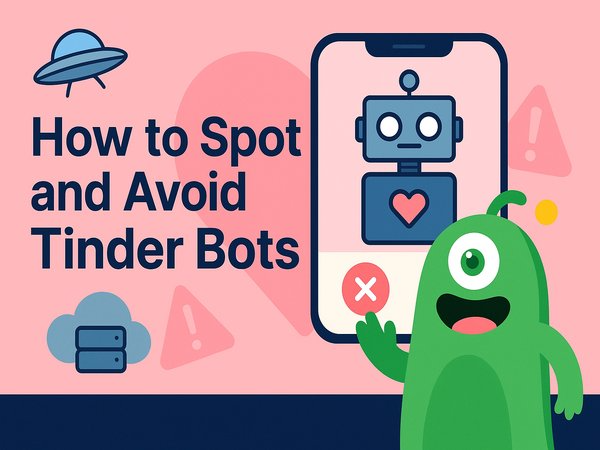Why Block Facebook Contacts on TikTok?
Facebook and TikTok share more data than you think:
- Linked Accounts:
If you’ve used Facebook to sign up for TikTok, the app may suggest your profile to Facebook friends. - Phone Number Matching:
Both platforms use your contacts to recommend accounts. - Ad Tracking:
Facebook’s ad network can infer your TikTok activity via shared device IDs.
Real-World Impact:
A 2023 study found 42% of users had TikTok profiles discovered by Facebook contacts they hadn’t shared their handle with.
Transition: Blocking is step one—but true anonymity requires deeper fixes.
Step 1: Block Facebook Friends on TikTok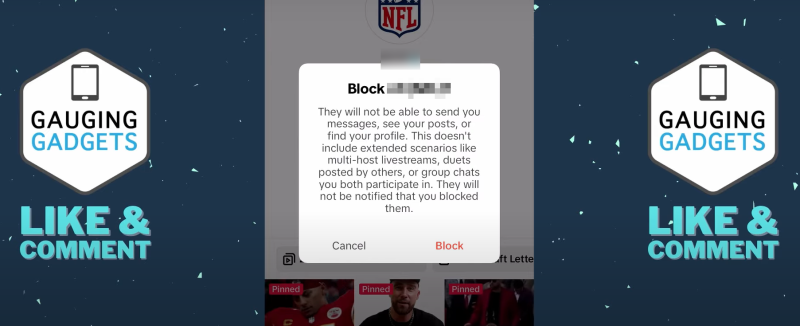
1. Method 1: Direct Blocking
- Steps:
- Open the TikTok profile of the Facebook friend you want to block.
- Tap the three dots (•••) > Block.
- Confirm and toggle on "Block their other accounts" if available.
- Limitation:
They can still view your profile if logged out or via a burner account.
2. Method 2: Remove Facebook Connections
- Steps:
- Go to Settings and Privacy > Account > Social Media.
- Tap Facebook > Disconnect.
- Revoke TikTok’s access in Facebook’s Apps and Websites settings.
- Pro Tip:
Repeat for Instagram and other linked accounts to minimize cross-tracking.
3. Method 3: Make Your Account Private
- Steps:
- Navigate to Settings > Privacy > Private Account.
- Toggle it on. Now, only approved followers can see your content.
- Drawback:
Limits discoverability for genuine followers.
Step 2: Erase Your Digital Cross-Contamination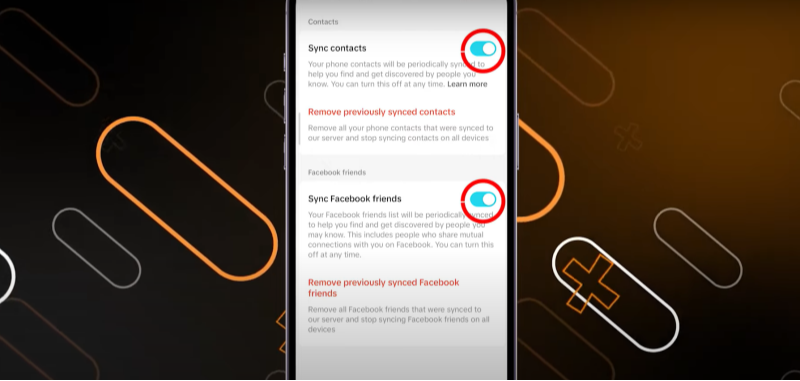
Blocking alone won’t stop determined trackers. Lock down these loopholes:
1. Mask Your Phone Number
- Issue:
TikTok recommends accounts based on saved contacts. - Fix:
Use a burner number (e.g. via Google Voice) for TikTok and revoke contacts access.
2. Disable Ad Personalization
- Steps:
Go to Settings > Ads > Ad Personalization and toggle off Use of Off-TikTok Activity.
3. Obfuscate Your IP with a VPN
- Issue:
Facebook and TikTok track your IP to link accounts. - Solution:
Best free VPN masks your IP, breaking this chain and enhancing your anonymity.
Step 3: Advanced Anti-Tracking Tactics
1. Create a Decoy Facebook Profile
- Tip:
Use a pseudonym and avoid uploading contacts to prevent TikTok-Facebook matching.
2. Customize Your TikTok Profile
- Tip:
Avoid using the same username, bio, or profile photo as on Facebook.
3. Use Best free VPN Tracker Blocker
- How It Helps:
Enable UFO VPN’s ad/tracker blocker to prevent Facebook pixels from monitoring your TikTok activity.
With 3000+ server in over 100 countries, UFO VPN is open to download as a free iPhone VPN, free Android VPN(with VPN APK), free Windows VPN and free Mac VPN. Install the app and sign up or log in.

Open the app, choose a free server locationwhere your desired streaming/gaming/browsing platform is available.
We recommend free USA VPN, free UK VPN and free Australia VPN.

Pro Tip
UFO VPN is compatible with popular platforms in gaming and streaming as CODM VPN, PUBG VPN, Netflix VPN and more!
After connecting, visit What is My IP tool to see your current location and ensure your real IP is visible.

With all set, visit your favorite platform and start browsing without geo-blocks or buffering!

Case Study: How Sarah Disappeared from Her Boss’s TikTok
Scenario:
Sarah, a teacher, discovered her principal was scrutinizing her dance videos. After blocking him, he resurfaced via a fake account.
Actions Taken:
- Disconnected Facebook/Instagram from TikTok.
- Switched to a UFO VPN to mask her IP.
- Deleted her phone number from TikTok and used a burner.
Result:
Her account vanished from his radar.
💖Bonus💖
FAQ: Your TikTok-Facebook Privacy Questions, Answered
Q1: Can blocked Facebook friends see my TikTok via mutual friends?
A: Yes, if they use a shared follower’s account. Go private and audit followers.
Q2: Does UFO VPN work with TikTok?
A: Yes! It bypasses geo-restrictions and hides your IP from both platforms.
Q3: Will blocking someone on TikTok notify them?
A: No, but they may notice if they search for your profile.
Q4: How do I stop TikTok from syncing with Facebook?
A: Disconnect all integrations in Settings > Social Media and clear app cache.
Q5: Can I use TikTok without a phone number?
A: Yes—sign up with an email and avoid granting contacts access.
Conclusion
Blocking Facebook on TikTok is more than a one-click fix—it’s a digital detox. From scrubbing linked accounts to masking your IP with UFO VPN, every layer adds to your invisibility cloak. Remember: Privacy isn’t about hiding; it’s about controlling who sees you. Implement these steps, and turn TikTok back into your playground—no unwelcome guests allowed.