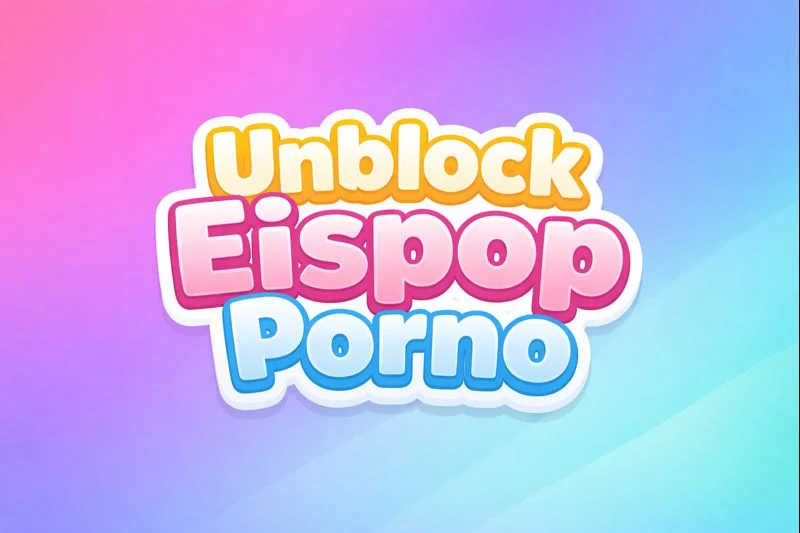Why Do Hinge Bans Happen?
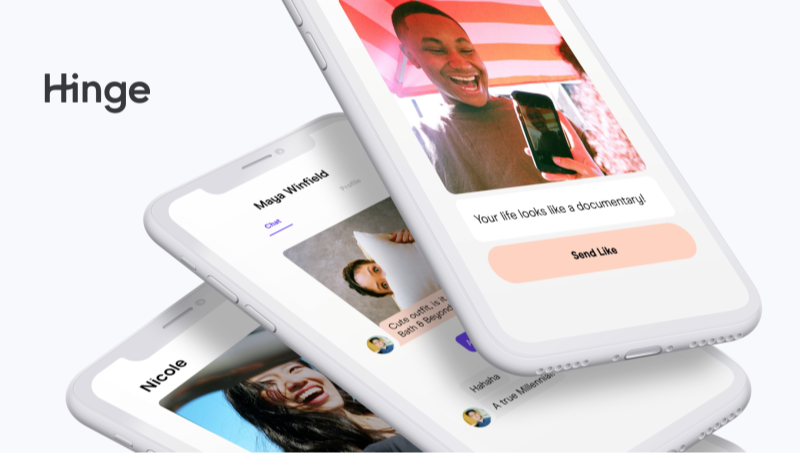
Hinge enforces strict Community Guidelines and Terms of Service to foster a respectful, genuine dating environment. Common ban triggers include:
-
Harassment or Hate Speech: Any aggressive, derogatory, or discriminatory messages.
-
Spamming & Scamming: Flooding users with unsolicited promotional links, phishing attempts, or money‑making schemes.
-
Inappropriate Content: Sharing explicit images, unsolicited erotic content, or offensive media.
-
Fake Profiles & Catfishing: Using stock photos, stolen identities, or misleading personal details.
-
Multiple Account Abuse: Creating clones to circumvent a previous ban or manipulate the algorithm.
-
Repeated Reports: Even if unfounded, multiple user reports can trigger an automatic suspension pending review.
Hinge makes bans permanent for serious violations, though lesser infractions may result in temporary suspensions (ranging from 24 hours to 30 days). Understanding the exact reason behind your ban guides your next move.
How to Get Unbanned from Hinge
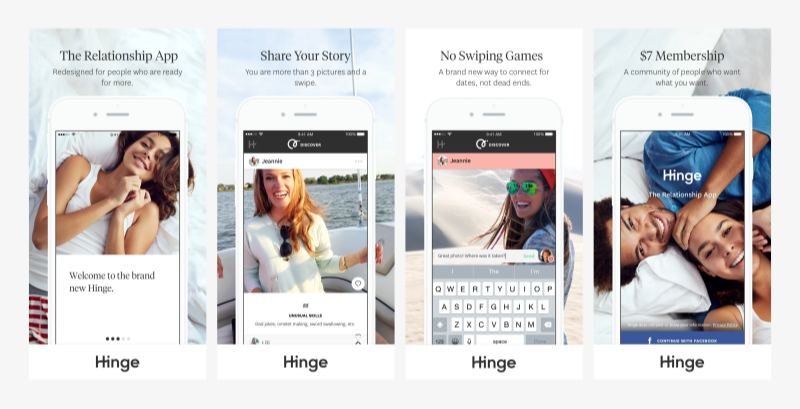
1. File an Official Ban Appeal
Hinge provides an in‑app link when your profile is removed. Use it to submit a formal appeal:
-
Open Hinge and tap the ban notification.
-
Tap “Submit an Appeal”—this auto‑populates an email draft to support@hinge.co.
-
Subject Line:
Appeal Submission – [Your Full Name] -
Body:
-
Brief Explanation: “I believe my account was banned in error…”
-
Username & Phone Number: The ones registered on your profile.
-
Evidence: Screenshots or context disproving any alleged violation.
-
-
Send and Wait: Response times vary; allow 5–10 business days.
Remember: Keep the tone polite, concise, and factual. Overly emotional or defensive language can backfire.
2. Recover via Connected Social Accounts
If you initially signed up via Facebook or Google, attempt to log in again after one week. Occasionally Hinge bans only the specific login method, not the underlying profile.
3. Create a Fresh Account (Last Resort)
When appeals fail, a new profile is your fallback—though Hinge’s detection systems flag recycled device and IP data quickly:
-
Use a New Phone Number: Obtain a number unused on Hinge (burner SIM or VoIP won’t work).
-
Clear Device Identifiers: On Android, go to Settings → Apps → Hinge → Storage → Clear Data/Clear Cache. On iOS, uninstall and reinstall.
-
Change Your IP Address: Connect via UFO VPN: a free proxy VPN to appear from a different location.
-
Upload Fresh Photos & Bio: New images and rewritten prompts prevent linkage to your banned profile.
Warning: Purchase a cheap second‑hand device if you suspect your original device ID is permanently flagged.
Bonus:
If you are in an area of India where the internet is heavily blocked, I highly recommend this India VPN, it has super fast internet speeds and can help you unblock your area to use all kinds of apps.If you need a big screen experience, we also offer UFO VPN for PC - best free VPN and free VPN for Mac - UFO VPN.
How to Appeal a Hinge Ban Successfully
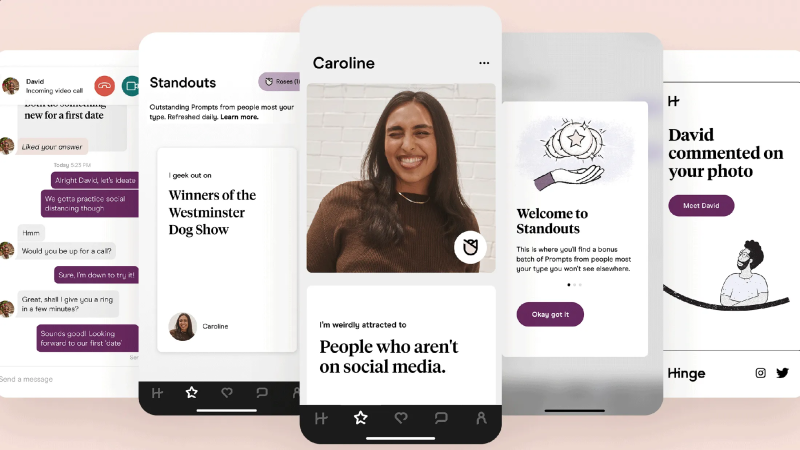
A well‑crafted appeal boosts your chances:
-
Gather Your Details: Username, linked email, phone number, approximate ban date/time.
-
Explain Clearly & Concisely: Focus on factual inaccuracies—“I did not send any unsolicited links” rather than “It wasn’t me!”
-
Provide Evidence: Screenshots of chats or profiles proving compliance.
-
Express Understanding: Acknowledge the importance of community safety and express willingness to comply with guidelines.
-
Patience & Politeness: If you haven’t heard back in two weeks, send a polite follow‑up referencing your original ticket number.
Even if the appeal itself doesn’t succeed, demonstrating genuine intent can sometimes persuade moderators to reinstate your account.
How to Use a VPN to Get Unbanned from Hinge
If Hinge has banned your IP address or is blocking your region, a VPN helps you reconnect:
Why You Need UFO VPN
-
IP Rotation: Each server change assigns a new IP, bypassing network‑level bans.
-
AES‑256 Encryption: Keeps your login credentials and profile data safe on public Wi‑Fi.
-
Global Server Network: Choose any country where Hinge is accessible without restrictions.
-
Unlimited Bandwidth: No data caps for smooth photo uploads and swiping.
Step‑by‑Step VPN Unban
-
Download & Install UFO VPN
-
Step 1Download UFO VPN for WindowsGrab the free Windows VPN installer right below. UFO VPN is lightweight and secure on all Windows systems. Double-click the downloaded file and complete the installation. Once installed, launch UFO VPN.
 Step 2Select a VPN ServerInside the app, you can click the "Connect" button for quick connection, or browse the list of servers by Location or categroy: Video& Stream, Game, etc. Choosing the right server ensures fast speeds and smooth access.
Step 2Select a VPN ServerInside the app, you can click the "Connect" button for quick connection, or browse the list of servers by Location or categroy: Video& Stream, Game, etc. Choosing the right server ensures fast speeds and smooth access.
UFO VPN is an all-in-one VPN that offers unlimited access to 4D streaming like Netlfix, Disney Plus, no-ping gaming as PUBG, Roblox, CODM and social networking for YouTube, X, Facebook and more.
Step 3Enable Advanced FeaturesIn addition to basic functions, we recommend you turn on extra protections via Ad Blocker and features like Kill Switch, Split Tunneling and Smart Hop. Users can optimize online gaming/streaming/chatting as much as possible. Step 4Check Your New IPUse UFO VPN's built-in " What is My IP" feature to see your new IP address and location. This confirms your VPN is working, hides your real IP, and ensures privacy while browsing.
Step 4Check Your New IPUse UFO VPN's built-in " What is My IP" feature to see your new IP address and location. This confirms your VPN is working, hides your real IP, and ensures privacy while browsing. Step 1 Download and install UFO VPN for macOSClick the button below to download offcial Mac VPN free. Open the .dmg file, drag UFO VPN to your Applications folder, and launch it. You're just a few clicks away from secure browsing.
Step 1 Download and install UFO VPN for macOSClick the button below to download offcial Mac VPN free. Open the .dmg file, drag UFO VPN to your Applications folder, and launch it. You're just a few clicks away from secure browsing. Step 2 Pick Your IP ServerTap "Connect" button for the fastest server automatically. Or you can select a server from the global server list in 100+ countries. UFO VPN is an UFO VPN is an all-in-one VPN or gaming, video streaming, social platforms, and AI tools.
Step 2 Pick Your IP ServerTap "Connect" button for the fastest server automatically. Or you can select a server from the global server list in 100+ countries. UFO VPN is an UFO VPN is an all-in-one VPN or gaming, video streaming, social platforms, and AI tools. Step 3
Step 3Unlock Pro Features
If you have upgraded to premium plan , feel free to enjoy premium servers for 4K streaming and advanced features like Kill Switch, Split Tunneling, and gaming acceleration. Your Mac is now fully optimized and protected. Inaddition to basic functions, we recommend you turn on
 Step 4
Step 4Verify Your IP Now
Use UFO VPN's " What is My IP " feature to see your new IP and location. This confirms your connection is secure, anonymous, and ready for safe browsing online anywhere at any time.
 Step 1 Download and install UFO VPN for iPhone/iPadDownload this free iOS VPN via official link or App Store. Once installed, launch the app to get started. UFO VPN is now trusted by over 2 million users worldwide with optimzed service.
Step 1 Download and install UFO VPN for iPhone/iPadDownload this free iOS VPN via official link or App Store. Once installed, launch the app to get started. UFO VPN is now trusted by over 2 million users worldwide with optimzed service. Step 2 Select a Perfect ServerHit "Connect" button for the fastest server near you instantly. Or you can choose a favorite location/platform from the server list manually for full control. UFO VPN is an all-in-one VPN companion for gaming, streaming, social media, and AI tools.
Step 2 Select a Perfect ServerHit "Connect" button for the fastest server near you instantly. Or you can choose a favorite location/platform from the server list manually for full control. UFO VPN is an all-in-one VPN companion for gaming, streaming, social media, and AI tools. Step 3 Lookup IP and Enable Pro FeaturesNow you can check your current IP via built-in IP lookup tool. Pro features in premium plan offer you premium servers, blazing speeds, Kill Switch, Split Tunneling, and Multi-device login, so you can protect your iPhone, iPad, and other Apple devices all at once.
Step 3 Lookup IP and Enable Pro FeaturesNow you can check your current IP via built-in IP lookup tool. Pro features in premium plan offer you premium servers, blazing speeds, Kill Switch, Split Tunneling, and Multi-device login, so you can protect your iPhone, iPad, and other Apple devices all at once. Step 1 install UFO VPN for AndroidGet free Android VPN from offcial website or Google Play Store. Follow the instructions for easy download. Then open the app and get ready to surf safely.
Step 1 install UFO VPN for AndroidGet free Android VPN from offcial website or Google Play Store. Follow the instructions for easy download. Then open the app and get ready to surf safely. Step 2 Choose Your Ideal ServerUFO VPN is an all-in-one powerhouse for gaming, video streaming, social apps, and AI tools. The"Connect" button links you to the fastest server instantly, or you can choose among the server list manually via Location/ Video&Stream/Games for easy access.
Step 2 Choose Your Ideal ServerUFO VPN is an all-in-one powerhouse for gaming, video streaming, social apps, and AI tools. The"Connect" button links you to the fastest server instantly, or you can choose among the server list manually via Location/ Video&Stream/Games for easy access. Step 3 Power Up Pro FeaturesPro users can look up current IP via built-in "What Is My IP" feature, and unlock premium features like 4K servers, turbo speeds, Kill Switch, Split Tunneling, and Multi-device login, keeping all your Android phones, tablets, and other devices safe at once.
Step 3 Power Up Pro FeaturesPro users can look up current IP via built-in "What Is My IP" feature, and unlock premium features like 4K servers, turbo speeds, Kill Switch, Split Tunneling, and Multi-device login, keeping all your Android phones, tablets, and other devices safe at once.
-
-
Open the App & Connect to a server in your target region (e.g., US East).
-
Restart Your Device (clears any cached network credentials).
-
Clear Hinge App Data (Android) or Reinstall Hinge (iOS).
-
Sign Up or Log In to Hinge as usual under your new IP.
Using a VPN alone won’t overturn a profile ban, but for those who must create a new account or unblock regional restrictions, it’s indispensable.
Tips to Prevent Future Hinge Bans

-
Follow Community Guidelines: Familiarize yourself with Hinge’s Terms of Service before messaging.
-
Use Genuine Photos & Info: Honesty reduces the risk of “fake profile” flags.
-
Avoid Spammy Behavior: No mass‑liking, copy‑pasting messages, or link pushing.
-
Respect Boundaries: Don’t send unsolicited explicit content or harassing comments.
-
Manage Multiple Accounts Carefully: If you need a backup profile, always change IPs, devices, and phone numbers.
-
Monitor Reports: If another user reports you falsely, note the context and prepare to reference it in any future appeals.
By combining responsible usage with strategic tools like UFO VPN, you can enjoy Hinge without fear of permanent digital exile.
FAQs
Q1: How long does a Hinge ban last?
Most Hinge bans are permanent unless successfully appealed. Temporary suspensions (24 hours–30 days) occur for minor infractions.
Q2: Can I get my old matches back if my account is reinstated?
Yes—if your original profile is restored via appeal, all your existing matches and messages should reappear.
Q3: Will Hinge ban my IP if I create a new account?
They may. That’s why using UFO VPN (to rotate IPs) and a new device or cleared device ID is crucial.
Q4: Is paying for a VPN safe?
Absolutely—paid VPNs like UFO VPN offer strong encryption, no‑logs policies, and reliable performance, unlike many free services that may sell your data.
Q5: Does uninstalling and reinstalling Hinge remove ban data?
No—profile bans are server‑side and tied to your account or device ID. You must appeal or create a truly fresh profile.
Q6: Can I use a Google Voice number to sign up?
Hinge requires a real mobile number for verification. Virtual VoIP numbers typically get flagged.
Q7: What if my ban was due to a false report?
Provide clear evidence in your appeal—screenshots, witness statements, or context demonstrating compliance with guidelines.