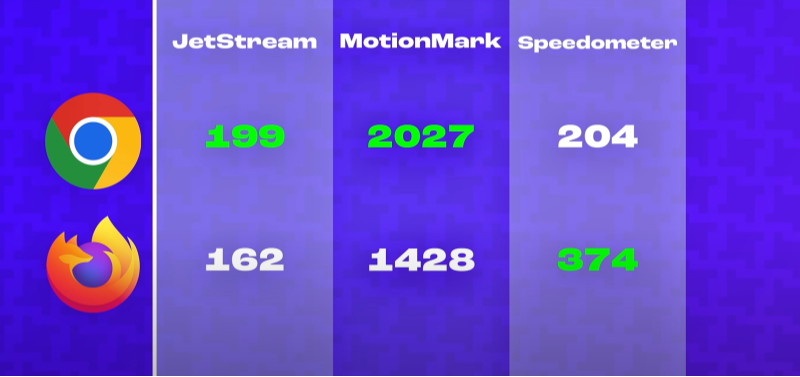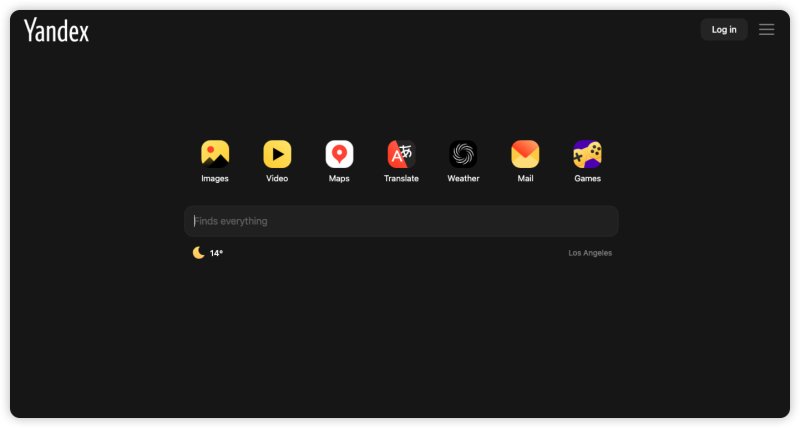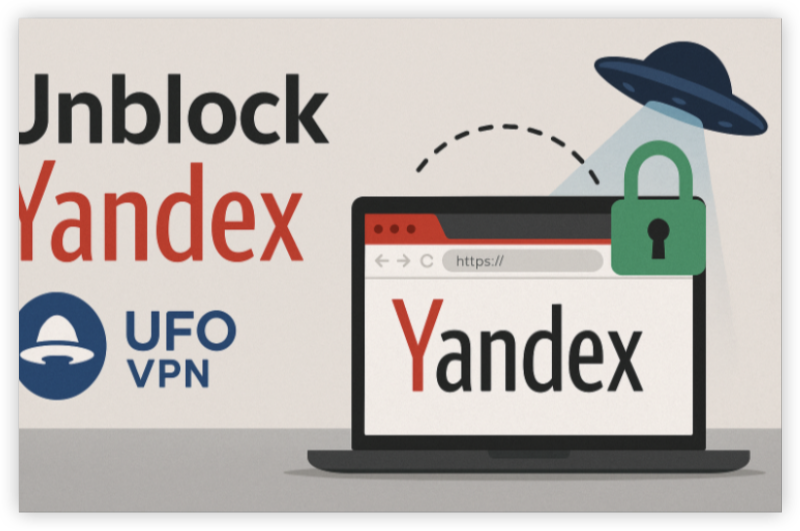Is DeepL Unavailable in Russia?
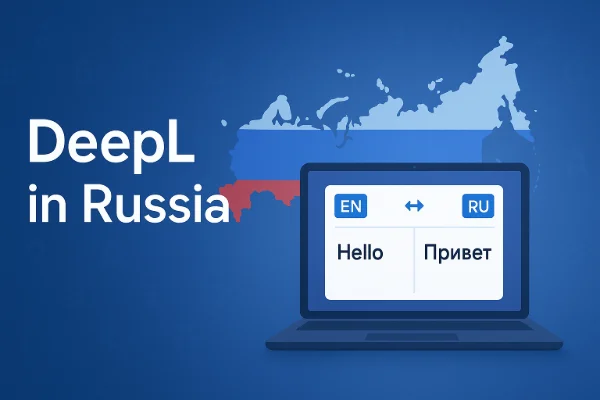
Yes — as of 2026, DeepL has become partially or completely unavailable in Russia. Users report that the site times out, returns “connection refused,” or fails to load altogether. These issues aren’t due to DeepL itself, but rather local network restrictions and government-imposed blocking policies affecting various foreign online services.
Russia’s internet landscape has grown more restrictive in recent years, targeting tools that rely on encrypted data transfers or foreign servers. Since DeepL uses secure HTTPS connections and cloud-based infrastructure in the EU, it’s sometimes categorized under services that “bypass state-controlled networks.” As a result, DeepL may appear unreachable without a free proxy VPN like UFO VPN.
Still, there’s no official nationwide ban notice — so technically, DeepL is not “illegal,” just blocked or limited depending on your provider.
How to Unblock DeepL in Russia Legally & Safely

Accessing blocked content doesn’t have to be risky. The key is to stay compliant with local laws while maintaining privacy and security. Here’s how you can safely unblock DeepL:
1. Use a VPN that Still Works in Russia
A VPN (Virtual Private Network) reroutes your traffic through secure global servers, letting you appear as if you’re browsing from another country. This helps you bypass restrictions while keeping your data encrypted. However, not all VPNs still work in Russia — many have had their servers blocked or throttled.
A reliable option like UFO VPN maintains optimized international servers that are accessible even under strict censorship. It doesn’t store logs and ensures a stable connection for apps like DeepL, Gmail, or YouTube.
Simply get UFO VPN on your phone or tablet:


UFO VPN is an all-in-one VPN that offers unlimited access to 4D streaming like Netlfix, Disney Plus, no-ping gaming as PUBG, Roblox, CODM and social networking for YouTube, X, Facebook and more.




Unlock Pro Features
If you have upgraded to premium plan , feel free to enjoy premium servers for 4K streaming and advanced features like Kill Switch, Split Tunneling, and gaming acceleration. Your Mac is now fully optimized and protected. Inaddition to basic functions, we recommend you turn on

Verify Your IP Now
Use UFO VPN's " What is My IP " feature to see your new IP and location. This confirms your connection is secure, anonymous, and ready for safe browsing online anywhere at any time.







2. Avoid Unsafe Free VPNs or Browser Extensions
Many free VPNs or browser proxies may claim to “unblock anything,” but they often leak data, slow your connection, or inject ads. In some cases, they’re detected and blocked faster than premium providers. Always choose a privacy-first VPN that supports AES encryption and obfuscation technologies, so your traffic looks like regular HTTPS.
3. Access DeepL via Its App or Secure Mirror
If the website itself doesn’t load, try DeepL’s desktop app or mobile version. They sometimes use different endpoints that aren’t yet blocked. Alternatively, you can look for DeepL mirror links or official domains shared by the company through verified social channels.
4. Use a Legal VPN Setup
Using a Russia VPN free is legal for personal, non-political, or professional purposes like translation, research, or privacy protection. However, avoid using VPNs to access or spread prohibited material. Always ensure your usage aligns with official guidelines.
Best VPN for DeepL Russia
Finding a VPN that still works reliably in Russia can be challenging, as many popular brands face frequent IP bans. When choosing a VPN for DeepL, look for these features:
-
Stable international servers (especially in nearby countries like Finland, Poland, or Germany)
-
Fast connection speeds to support real-time translations
-
Obfuscation technology to disguise VPN traffic
-
Strong encryption (AES-256) to protect your privacy
-
No-log policy for secure use
Among working optionsf, UFO VPN stands out for combining speed, accessibility, and ease of use. It has specialized nodes that stay active even under network filtering, making it ideal for platforms like DeepL, ChatGPT, and Google services.
By connecting to a European server, you can instantly restore DeepL access without slowdowns or constant disconnections.
DeepL VPN Not Working in Russia: Reasons & Fixes
Sometimes, even with a VPN, DeepL might still refuse to load. Here are common reasons and how to fix them:
| Problem | Possible Cause | Quick Fix |
|---|---|---|
| DeepL website not loading | Blocked VPN server | Switch to another server or protocol |
| VPN connects but no internet | ISP interference | Enable “Obfuscation” or “Stealth mode” |
| Slow translation speed | Overloaded node | Choose a less crowded region (e.g., Australia VPN free) |
| DeepL app not connecting | Cached DNS | Clear cache or restart your device |
| Frequent disconnections | Weak Wi-Fi | Try mobile data or wired connection |
If issues persist, test DeepL using a different browser (like Firefox or Brave) or switch from Wi-Fi to mobile data. This often helps bypass local DNS filters that block specific domains.
Bonus: Best DeepL Alternatives in Russia
If you still can’t access DeepL, or you simply want backups, here are top translation tools that work smoothly in Russia:
-
Google Translate – Fast and reliable, though less accurate for context-based translations.
-
Yandex Translate – Popular in Russia, supports offline translation and Cyrillic optimization.
-
Microsoft Translator – Works across devices and integrates with Office tools.
-
PROMT.One – A Russia-based service focused on professional translation and legal texts.
-
Lingvanex – Privacy-focused and supports document translation similar to DeepL.
While none fully match DeepL’s contextual quality, they can serve as practical substitutes until stable access returns.
Tips for Accessing DeepL in Russia
Here are some tips for you to use DeepL in Russia more smoothly:
-
Keep your VPN app updated — older versions may lose access.
-
Use HTTPS links directly instead of search results, which may be filtered.
-
Select stable regions (Europe-based servers are most consistent).
-
Avoid public Wi-Fi — these networks often restrict VPN traffic.
-
Bookmark working DeepL mirrors or the official app for faster reconnection.
-
Enable auto-reconnect in your VPN settings to avoid service drops.
These small habits can make a big difference in keeping your connection private and consistent.
FAQs
Is DeepL banned in Russia?
Not officially. However, it's restricted by certain ISPs due to network filtering and data routing policies, making it unavailable without a VPN.
Is it legal to use a VPN for DeepL in Russia?
Yes. You can use VPNs for personal purposes like translation, research, and communication — just avoid prohibited content or illegal activities.
Which VPN is still working in Russia?
A few privacy-focused VPNs, including UFO VPN, maintain functional servers that bypass censorship and provide stable access to tools like DeepL.
Why does DeepL stop working even with VPN?
It may be caused by blocked VPN IPs, outdated software, or DNS cache issues. Switching servers or clearing cache usually helps.
Can I use DeepL alternatives instead?
Yes, tools like Google Translate, Yandex Translate, or PROMT offer decent translation performance within Russia.
Conclusion
While DeepL may be unavailable in Russia, you can safely restore access using a secure VPN that still operates under current network conditions. Whether for work, study, or travel, staying connected to trusted translation tools is essential. With proper settings and a reliable VPN, DeepL remains accessible, private, and safe.