5 Ways to Bypass Pinterest Age Verification (Step-by-Step)

Way 1: Use a Trusted VPN to Change Location
Pinterest’s age rules vary by country. In the EU or under U.S. COPPA laws, the gate is stricter. A simple location switch can help you bypass Pinterest age verification during signup.
If Pinterest is blocked or requires you to verify your age in your country, you can try a free proxy VPN in UFO VPN to bypass such regional restrictions.
Steps:


UFO VPN is an all-in-one VPN that offers unlimited access to 4D streaming like Netlfix, Disney Plus, no-ping gaming as PUBG, Roblox, CODM and social networking for YouTube, X, Facebook and more.




Unlock Pro Features
If you have upgraded to premium plan , feel free to enjoy premium servers for 4K streaming and advanced features like Kill Switch, Split Tunneling, and gaming acceleration. Your Mac is now fully optimized and protected. Inaddition to basic functions, we recommend you turn on

Verify Your IP Now
Use UFO VPN's " What is My IP " feature to see your new IP and location. This confirms your connection is secure, anonymous, and ready for safe browsing online anywhere at any time.







After you connect to a VPN server where there are lighter age prompts, such as Finland VPN free, Switzerland VPN free, etc., you can open incognito mode, clear cache, or cookies, go to pinterest.com and create a new account with an adult birthdate.
Success rate: ~80% for new accounts.
Fails completely on accounts already demanding ID. Free VPNs? Pinterest blocks most within minutes. >>>Get a reliable VPN like UFO VPN.
Way 2: Try Browser Extensions to Hide the Prompt
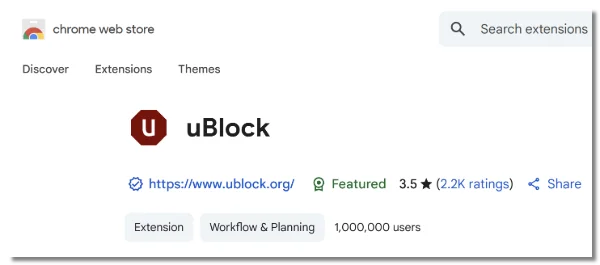
Need to use Pinterest without giving your birthdate just to browse? Hide the popup—no ID, no fuss.
Steps:
- Install uBlock Origin (Chrome/Firefox).
- Load Pinterest → right-click the age gate → “Block element” → target .age-gate or [data-test-id="age-verification"].
- For automation, use Tampermonkey with this script:
// ==UserScript==
// @name Remove Pinterest Age Gate
// @match https://*.pinterest.com/*
// ==/UserScript==
setInterval(() => {
document.querySelectorAll('.age-gate, [data-test-id="age-verification"]').forEach(el => el.remove());
}, 300);
Success rate: 70%
Catch: You can view and scroll, but pinning, saving, or commenting still needs a verified account. Refresh = prompt may return.
Way 3: Create a New Account + Adult Birth Date
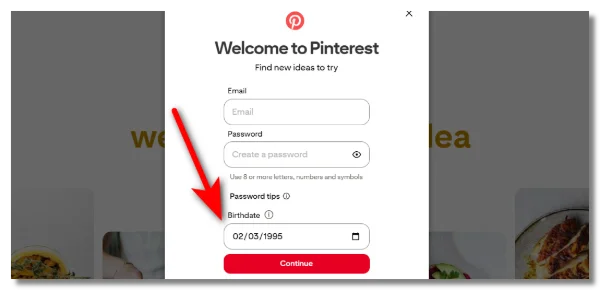
This way might help you take off age restrictions from Pinterest.
Steps:
- Grab a new email (ProtonMail, Tutanota, or a temp-mail).
- Switch to mobile data or a friend’s Wi-Fi (avoid your home IP).
- Sign up and enter a birthdate that makes you 18+ (try 1998–2002).
- Skip phone verification if offered.
Success rate: 60%
Critical warning: Pinterest tracks device fingerprint (browser, screen size, fonts). Using the same phone? 80% chance of ban within 3–7 days. Use a second device or clear app data first.
Way 4: Use a Proxy to Bypass Network Filter
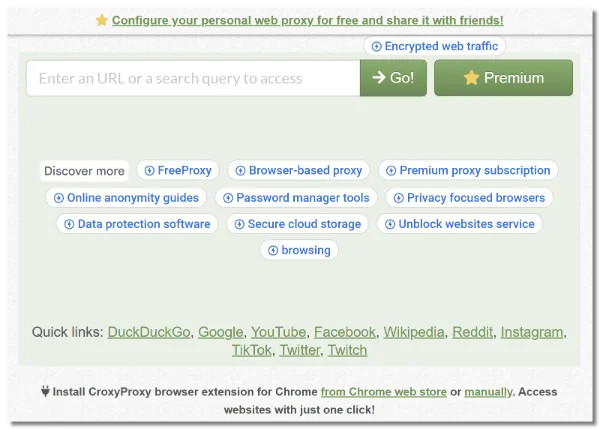
Stuck on school or office Wi-Fi that blocks Pinterest? A web proxy beats network-level filters.
Steps:
- Open CroxyProxy.com or ProxySite.com.
- Type pinterest.com in the box.
- Browse through the proxy.
Access rate: 50%
Important: This only bypasses network restrictions, not Pinterest’s account age verification. You’ll still hit the birthday or ID wall.
Is It Safe to Bypass Pinterest Age Verification?
Short answer: Not really. Here’s the truth table:
| Method | Ban Risk | Legal Risk | Best for |
|---|---|---|---|
| New Account + Fake Age | High (80% in 7 days) | Medium | Quick fix |
| Browser Scripts | Low | Low | Casual browsing |
| VPN + Clean Setup | Medium (Don't switch IP too often) | Low | New profile |
| Official Appeal | Zero | Zero | Permanent access |
Reddit is full of stories: one user lost five accounts in 48 hours trying the “new account” method without switching devices. Pinterest’s AI is smarter in 2026 and beyond. Therefore, take more consideration before bypassing. You are solely responsible for any problems involved.
Pinterest Still Asks You to Verify Age? Fixes Here
Don’t panic. Try these real fixes:
| Issue | Fix |
|---|---|
| No verification email | Check spam/promotions. Search “Yoti” or “Pinterest age”. |
| Link expired | Reply to the original email → new link in under 24 hours. |
| Can’t edit birthday | Email privacy-support@pinterest.com with account email + ID photo (blur face if worried). |
| Hate uploading ID | Delete Pinterest account → restart on fresh device + real age. |
Golden rule: Over 18? Official verification is the only way to keep your boards forever.
Safer Alternatives to Take Off Age Verification from Pinterest
1. Verify Age on Pinterest (Official & 100% Success)
Yes, it requires ID—but it’s quick, secure, and final.
Process:
- Open the “Verify your age” email.
- Upload passport, driver’s license, or ID card via Yoti (encrypted, third-party).
- Take a live photo (no saved images).
- Wait 1–3 business days → full access restored.
Privacy: Pinterest never displays your birthdate. Yoti deletes your ID after verification.
2. Use a VPN for Privacy (Compliant Browsing)
Skip the fake age. Use a VPN to protect your real data while entering your true birthdate.
Why it works: UFO VPN provides dedicated IPs and zero logs, so you create a clean, private profile without triggering fraud alerts. You stay within Pinterest’s rules while shielding your location.
FAQs About Bypassing Pinterest Age Verification
How to change age on Pinterest without verification?
Permanently? Impossible. Temporary tricks (new account, scripts) collapse fast. Use official appeal.
Can I use Pinterest without giving my birthdate?
No. It’s required since 2023. No verified age = limited or no access.
Will I get banned for using a VPN?
Only if you’re mass-creating fake accounts. Privacy use? Usually safe.











