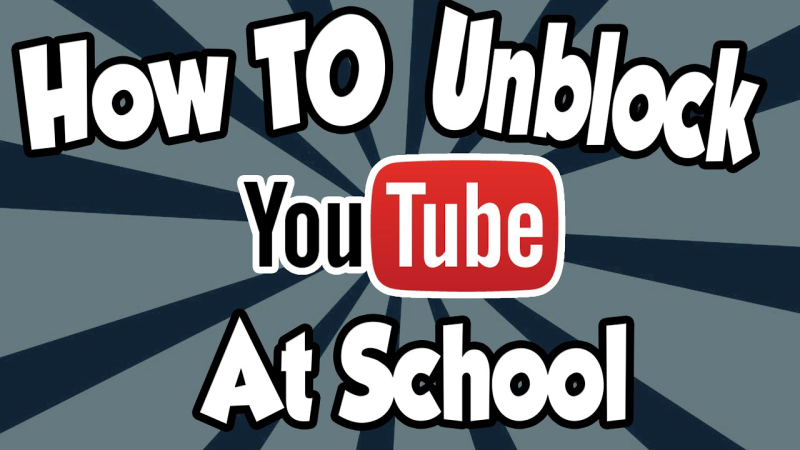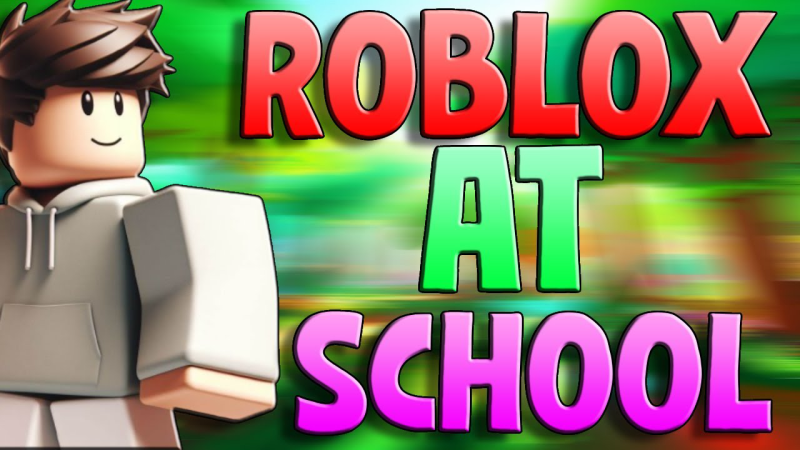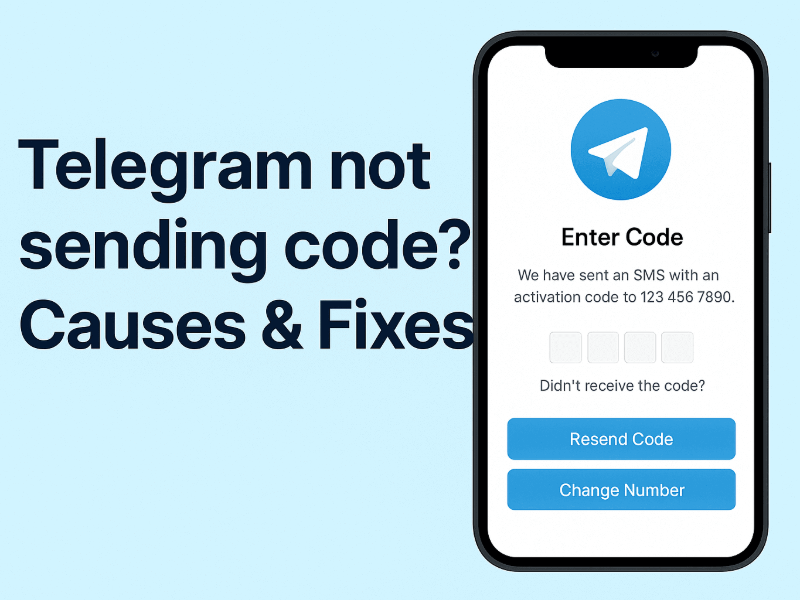Where Is Pinterest Blocked?

Pinterest might be restricted in several situations. Understanding why it’s blocked can help you choose the best solution to unblock it.
1. School Networks
Most commonly, Pinterest is blocked on school Wi-Fi. Educational institutions often restrict access to social platforms to:
- Minimize distractions during class
- Prevent NSFW or non-academic content
- Preserve bandwidth for school-related use
Students are usually just looking for Pinterest access to design ideas, study layouts, or art inspiration, but firewalls treat Pinterest as non-essential.
2. Workplace Restrictions
Many offices also restrict Pinterest, especially in industries with strict productivity monitoring. If you're in a creative profession (e.g., marketing or graphic design), losing access can be frustrating.
3. Regional Censorship
In some countries (such as China, Iran, or parts of the Middle East), Pinterest is blocked due to broader internet censorship policies. Accessing it without a VPN is nearly impossible.
Use UFO VPN to bypass regional restrictions instantly. UFO VPN encrypts your traffic and masks your IP, letting you access Pinterest freely—even in the most heavily censored regions.
The Easiest Way to Get Pinterest Unblocked at School: Use a VPN
The most effective and secure way to unblock Pinterest anywhere—including on school Wi-Fi—is by using a VPN (Virtual Private Network).
What Does a VPN Do?
A VPN masks your real IP address and encrypts your internet traffic. This allows you to:
- Bypass local restrictions (like school or work firewalls)
- Access blocked sites like Pinterest
- Protect your privacy on public Wi-Fi
Why Use UFO VPN?
Among many VPN options, UFO VPN stands out for students and general users because of its:
- Fast speed and low latency (no lag when loading image-heavy sites)
- User-friendly design (no tech skills needed)
- Compatibility with iOS, Android, Windows, and Mac
- Free trial and budget-friendly pricing
How to Use UFO VPN to Unblock Pinterest


UFO VPN is an all-in-one VPN that offers unlimited access to 4D streaming like Netlfix, Disney Plus, no-ping gaming as PUBG, Roblox, CODM and social networking for YouTube, X, Facebook and more.




Unlock Pro Features
If you have upgraded to premium plan , feel free to enjoy premium servers for 4K streaming and advanced features like Kill Switch, Split Tunneling, and gaming acceleration. Your Mac is now fully optimized and protected. Inaddition to basic functions, we recommend you turn on

Verify Your IP Now
Use UFO VPN's " What is My IP " feature to see your new IP and location. This confirms your connection is secure, anonymous, and ready for safe browsing online anywhere at any time.







Once connected, open Pinterest. It should now be unblocked!
Tip: For school use, choose a nearby server for better speed, and enable auto-reconnect to stay protected.
Other Ways to Regain Access to Pinterest
If you can't use a VPN, here are some other methods you can try to see unblocked Pinterest. They may work in certain situations, but are usually less reliable.
1. Use a Proxy Website
Proxy sites let you visit blocked websites by loading them through another server. Just enter the Pinterest URL, and the proxy will open it for you. No download is needed.
However, proxies are often slow, may not fully load Pinterest (especially images), and don’t protect your privacy.
2. Try the Tor Browser
The Tor browser helps you browse anonymously and can bypass network blocks. It works even in places with strong censorship.
But Tor is usually slow, and many school computers don’t allow you to install it. It’s also more complicated to use than a VPN.
3. Change Your DNS Settings
Switching to a public DNS like Google DNS (8.8.8.8 and 8.8.4.4) can sometimes get around basic network restrictions.
This method is easy to try, but it doesn’t always work, especially if the school has strong firewall rules.
FAQs
Q1: Is It Legal to Use a VPN to Access Pinterest at School?
Yes, using a VPN is legal in most countries. However, some schools may have policies against it, so use at your own discretion.
Q2: Will My School Know If I’m Using a VPN?
Most good VPNs, including UFO VPN, use encrypted traffic that hides what websites you visit. However, schools may notice you're using a VPN connection, depending on their monitoring systems.
Q3: How do I unblock someone on Pinterest?
Go to the person’s profile, click the three dots (•••), and select “Unblock.” You can also manage blocked users in your settings under Privacy and data > Blocked accounts.
Conclusion
The best way to get Pinterest unblocked for school or anywhere else is by using a reliable, secure VPN like UFO VPN. With just a few taps, you can restore full access to Pinterest, protect your online activity, and enjoy unlimited creative inspiration—safely and privately.