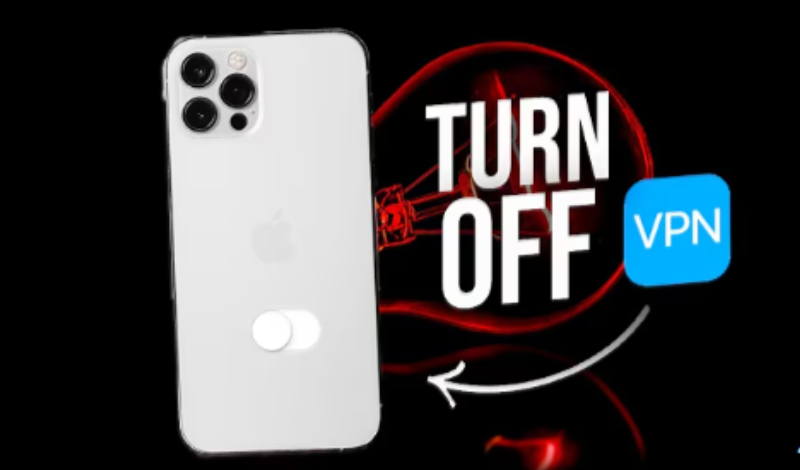Why Change Your Android IP Address?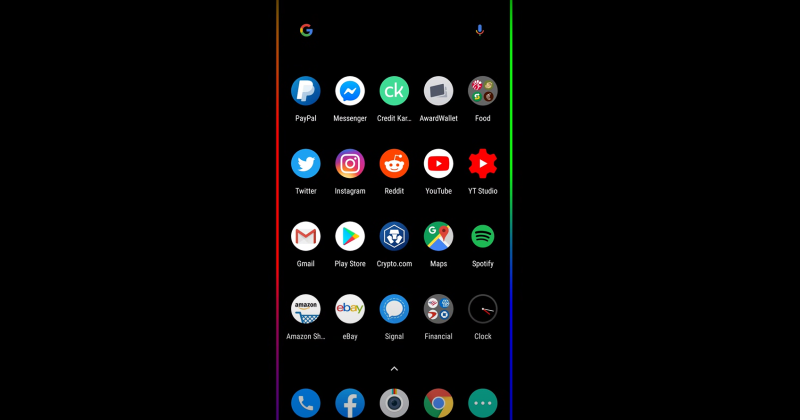
Understanding the benefits of changing your IP address can help you decide which method suits your needs.
Key Benefits
-
Bypass Bans:
Unblock TikTok, gaming servers, or forums hit with IP-based restrictions. -
Privacy Protection:
Hide your location from advertisers, hackers, and ISPs. -
Global Content Access:
Stream platforms like Netflix Japan or free global streaming services unavailable in your region. -
Avoid Throttling:
Stop ISPs from slowing your speeds during gaming or streaming.
6 Ways to Change Your Android IP Address
Below are six methods you can use to change your Android IP address, along with their steps, best use cases, and pros/cons.
1. Use a VPN (Most Secure)
How It Works:
A VPN encrypts your traffic and routes it through remote servers, masking your IP.
Steps:
- Download a trusted VPN like Best free VPN.
- Connect to a server in your desired country.
- Verify your new IP via what is my IP .
Best For:
Privacy, streaming, and bypassing strict geo-blocks.
2. Switch Wi-Fi Networks or Use Mobile Data
How It Works:
Each network assigns a unique IP address.
Steps:
- Turn off Wi-Fi and enable mobile data (or vice versa).
- Refresh your IP via Settings > Network & Internet > Wi-Fi.
Best For:
Quick IP resets, though it lacks enhanced privacy features.
3. Enable Developer Mode & Mock Locations
How It Works:
Spoofs GPS and IP for apps like dating or delivery services.
Steps:
- Enable Developer Mode (go to Settings > About Phone and tap Build Number 7 times).
- Install a mock location app (e.g., Fake GPS).
- Set a fake GPS point and restart your device.
Best For:
Hyper-local apps, though risky for non-rooted devices.
4. Use a Proxy Server
How It Works:
Reroutes specific app traffic (e.g. browsers) through a proxy IP.
Steps:
- Install a proxy app like ProxyDroid.
- Enter proxy IP/port details (find free proxies via SSLProxy).
Best For:
Basic web tasks, but note that there is no encryption.
5. DNS Over HTTPS (DoH)
How It Works:
Encrypts DNS queries to hide browsing activity, though it doesn’t change your full IP.
Steps:
- Go to Settings > Network & Internet > Private DNS.
- Enter a provider like dns.google or cloudflare-dns.com.
Best For:
Partial privacy on restricted networks, ideal for specific tasks.
6. Factory Reset (Last Resort)
How It Works:
Resets network settings, often assigning a new IP.
Steps:
- Backup your data.
- Go to Settings > System > Reset Options > Reset Network Settings.
Best For:
Severe IP conflicts, though it may be overkill for most users.
Comparison of Methods
The table below summarizes each method’s functionality, best use case, and overall effectiveness:
| Method | Best For | Pros & Cons |
|---|---|---|
| VPN | Privacy, streaming, bypassing geo-blocks | Pros: Secure; Cons: Premium cost |
| Switch Networks | Quick resets | Pros: Fast; Cons: No extra privacy |
| Developer Mode & Mock | Hyper-local app access | Pros: Effective; Cons: Risky on non-rooted |
| Proxy Server | Basic web tasks | Pros: Simple; Cons: No encryption |
| DNS Over HTTPS | Partial privacy, specific browsing tasks | Pros: Fast; Cons: Doesn’t mask full IP |
| Factory Reset | Resolving severe IP conflicts | Pros: New IP; Cons: Overkill for regular use |
Why UFO VPN Beats Other IP Masking Methods
While other methods have niche uses, UFO VPN stands out for its comprehensive approach:
Key Advantages of UFO VPN
-
Military-Grade Encryption:
Uses AES-256 to protect your data on public Wi-Fi. -
No-Logs Policy:
Unlike free proxies, UFO VPN never tracks your activity. -
Split Tunneling:
Route only banned apps (e.g., TikTok) through the VPN to save bandwidth. -
Dedicated IPs:
Avoid blacklisted IPs common in free VPNs for a more reliable connection.


UFO VPN is an all-in-one VPN that offers unlimited access to 4D streaming like Netlfix, Disney Plus, no-ping gaming as PUBG, Roblox, CODM and social networking for YouTube, X, Facebook and more.




Unlock Pro Features
If you have upgraded to premium plan , feel free to enjoy premium servers for 4K streaming and advanced features like Kill Switch, Split Tunneling, and gaming acceleration. Your Mac is now fully optimized and protected. Inaddition to basic functions, we recommend you turn on

Verify Your IP Now
Use UFO VPN's " What is My IP " feature to see your new IP and location. This confirms your connection is secure, anonymous, and ready for safe browsing online anywhere at any time.







FAQ: Changing Android IP Addresses
Q1: Is changing my IP address legal?
A: Yes, as long as it’s not used for illegal activities like hacking or fraud.
Q2: How often does my Android IP change?
A: Dynamic IPs reset every few days; static IPs (common in offices) remain fixed.
Q3: Can I use a free VPN for IP masking?
A: Free VPNs are risky—they often lack encryption and may leak your data. Invest in a trusted provider like UFO VPN.
Q4: Why does my IP stay the same after using a VPN?
A: Clear your app cache or try connecting to a different server. Verify your IP via online tools.
Q5: Will changing my IP affect phone calls or texts?
A: No—IP changes only affect internet-based apps and not traditional phone services.
Conclusion
Changing your Android IP address isn’t just about dodging bans—it’s about taking control of your digital identity. Whether you’re securing data on coffee shop Wi-Fi, unblocking geo-restricted streaming platforms, or reducing gaming lag, a versatile VPN like UFO VPN makes IP masking effortless and secure. Ready to disappear from trackers and bypass arbitrary restrictions? Give UFO VPN a try and experience the internet on your terms.