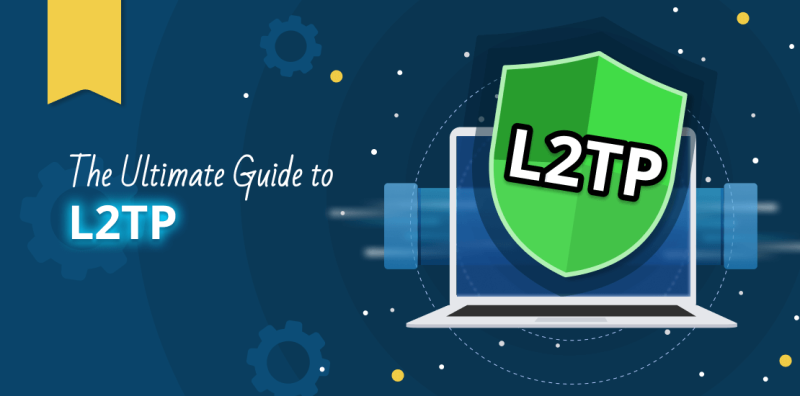1. Browser Cache: Your Speed Booster

What It Does: Stores static website files (images, scripts) locally to load pages faster on revisit.
Pros: Reduces bandwidth usage, speeds up browsing.
Cons: Accumulates over time, slowing your browser; can display outdated content.
2. Cookies: The Trackers in Your Browser

What They Do: Store user-specific data (logins, preferences, browsing habits) to personalize your experience.
Pros: Saves passwords, keeps items in shopping carts.
Cons: Third-party cookies track you across sites for targeted ads; pose privacy risks.
Key Differences at a Glance
| Feature | Cache | Cookies |
| Purpose | Speed up page loads | Track/user personalization |
| Storage Type | Files (CSS, images) | Text-based data |
| Privacy Risk | Low | High (third-party cookies) |
| Lifespan | Days to months | Session-only or years |
📖Related Reading
Why Clear Cache and Cookies?

The Case for Clearing Cache
- Fix Website Errors: Outdated cached files can break page layouts.
- Free Up Space: Cache can hog gigabytes of storage on devices.
- Protect Sensitive Data: Cached pages may retain personal info on shared devices.
The Urgency of Clearing Cookies
- Stop Tracking: Third-party cookies monitor your activity for advertisers.
- Prevent Security Breaches: Stolen cookies can hijack logged-in accounts.
- Reset Personalization: Escape the “filter bubble” of algorithm-driven content.
Pro Tip: Pair cookie cleanup with UFO VPN to block trackers and hide your IP address from advertisers.
How to Remove Cache and Cookies: A Complete Guide

Method 1: Desktop Browsers
Google Chrome
- Click ⋮ > Settings > Privacy and Security.
- Select Clear Browsing Data.
- Check Cached Images/Files and Cookies, then click Clear Data.
Safari
- Go to Safari > Settings > Privacy.
- Click Manage Website Data > Remove All.
Method 2: Mobile Devices
Android (Chrome)
- Tap ⋮ > History > Clear Browsing Data.
- Select Cache and Cookies > Clear.
iOS (Safari)
- Open Settings > Safari.
- Tap Clear History and Website Data.
Method 3: Automated Tools
- Browser Extensions: Use Click&Clean or Cookie AutoDelete for scheduled cleanups.
- VPN Bonus: Best free VPN includes ad/tracker blocking to minimize cookie creation.
How to get UFO VPN safely
With 3000+ server in over 100 countries, UFO VPN is open to download as a free iPhone VPN, free Android VPN(with VPN APK), free Windows VPN and free Mac VPN. Install the app and sign up or log in.

Open the app, choose a free server locationwhere your desired streaming/gaming/browsing platform is available.
We recommend free USA VPN, free UK VPN and free Australia VPN.

Pro Tip
UFO VPN is compatible with popular platforms in gaming and streaming as CODM VPN, PUBG VPN, Netflix VPN and more!
After connecting, visit What is My IP tool to see your current location and ensure your real IP is visible.

With all set, visit your favorite platform and start browsing without geo-blocks or buffering!

FAQs: Cache, Cookies, and Privacy
1. Will clearing cache log me out of websites?
No—only cookies store login data. Clear cookies separately to log out.
2. How often should I clear cache and cookies?
Cache: Every 1-2 months (or when sites malfunction).
Cookies: Weekly for heavy browsers; monthly for casual users.
3. Do cookies slow down my browser?
No, but too many can clutter your data and increase tracking risks.
4. Can a VPN protect me without clearing cookies?
Partially. UFO VPN hides your IP but can’t block cookies—combine both for full privacy.
Conclusion: Master Your Browser’s Hidden Data
Understanding cache vs. cookies isn’t just tech jargon—it’s the key to balancing speed, convenience, and privacy. By regularly clearing unnecessary data and pairing your efforts with UFO VPN, you can browse faster, dodge invasive trackers, and keep your digital life secure.
Ready to take control? Try UFO VPN today and enjoy a cleaner, safer browsing experience.