What Is Instagram Cache?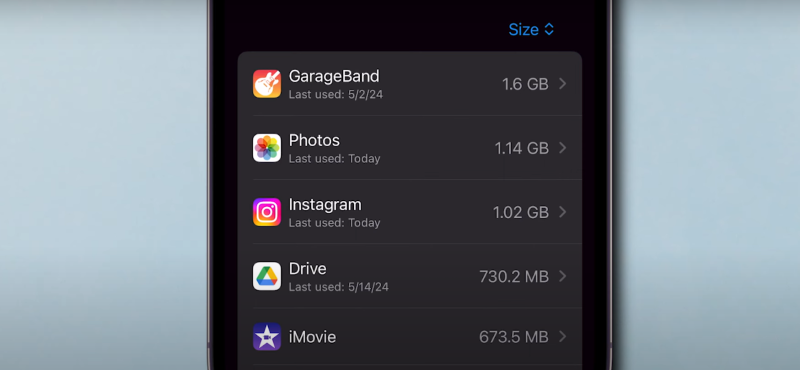
The cache is a collection of temporary data stored by Instagram to speed up loading times. It includes all the images, videos, and profiles you've viewed recently. While this data helps Instagram run faster, it can accumulate and take up significant storage on your iPhone. Regularly clearing the cache is an effective way to manage your space without deleting the app.
Why Should You Clear the Instagram Cache?
Here are some compelling reasons to clear your Instagram cache regularly:
- Improve Speed & Performance: A leaner cache means your app can run smoother without dragging old data along.
- Free Up Storage: This is crucial on devices where storage is a premium resource.
- Resolve Bugs and Glitches: Clearing the cache can eliminate corrupted files that might be causing issues like app crashes or loading errors.
- Enhance Privacy & Security: Regularly clearing temporary files minimizes the risk of data breaches, ensuring that outdated data doesn’t fall into the wrong hands.
- Overall Maintenance: Just like cleaning up a cluttered room, regularly clearing the cache helps keep your app environment efficient and responsive.
📖Related Reading
How to Clear Instagram Cache on iPhone
There are two primary ways to clear the Instagram cache on your iPhone—manually through app settings or by uninstalling and reinstalling the app. Here's a step-by-step guide to both methods.
1. Clear Cache Through iPhone Settings
Instagram itself does not provide a direct option to clear its cache. However, you can achieve this via your iPhone's storage settings.
1️⃣ Open Settings on your iPhone.
2️⃣ Scroll down and tap General.
3️⃣ Tap iPhone Storage and locate Instagram in the app list.
4️⃣ Tap Instagram and select Offload App—this deletes app data but keeps your documents.
5️⃣ Reinstall Instagram from your home screen to save space.
2. Uninstall and Reinstall Instagram
This is the most straightforward way to clear the cache completely.
1️⃣ Long-press the Instagram app icon on your screen.
2️⃣ Tap Remove App > Delete App.
3️⃣ Go to the App Store, search for Instagram, and reinstall it.
4️⃣ Log in again to enjoy a faster experience with reduced storage usage.
3. Use a Third-Party Tool
While Apple offers native options, tools like UFO VPN can help you manage your app’s performance holistically. UFO VPN not only enhances privacy and security but also provides speed optimization by managing app-level data.
🔹 Download free iPhone VPN to unlock smooth browsing and better app performance.
How to Clear Instagram Cache on Android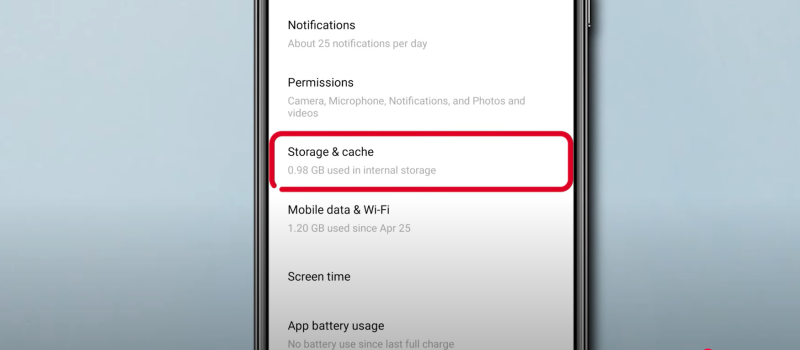
Android offers a more direct way to clear the cache without deleting the app:
- Open Settings: Navigate to the Settings app on your device.
- Access Apps/Apps & Notifications: Look for “Apps” or “Apps and Notifications” in the menu.
- Find Instagram: Scroll through your list of installed apps and select Instagram.
- Select Storage: Tap on “Storage.”
- Clear the Cache: Press the “Clear Cache” button. You should see an immediate reduction in cache size, and the button will usually turn gray to indicate the action is complete.
Note: Clearing the cache on Android will not log you out or delete any saved settings, making it a quicker and simpler solution.
🔹 Download Best VPN for Android to unlock smooth browsing and better app performance.
Enhancing Security with UFO VPN
While maintaining a clean cache is great for performance, it’s equally important to secure your internet connection—especially when using public Wi-Fi. Here’s why pairing your Instagram usage with UFO VPN is a smart move:
- Secure Public Wi-Fi Connections: UFO VPN encrypts your data, protecting your privacy when you’re connected to less secure networks.
- Consistent, Unthrottled Access: Enjoy smoother streaming and uninterrupted uploads on Instagram without your connection being throttled.
- Privacy Protection: With a strict no-logs policy, UFO VPN ensures that your browsing and app usage data remains confidential.
- Added Layer of Security: Beyond just clearing cache data, UFO VPN helps protect your sensitive information during all online activities.
Troubleshooting Common Issues
Even with regular maintenance, you might run into occasional hiccups. Here are some quick fixes:
- Slow Load Times: After clearing the cache, the app may initially take longer to load as it rebuilds its temporary data. This is normal.
- App Crashes: If you experience frequent crashes, clearing the cache can often resolve issues related to corrupted files.
- Connectivity Problems: Ensure that your VPN is properly configured if you experience connectivity issues while using Instagram on public networks.
Common Instagram Cache FAQs
Q: Does Clearing Instagram Cache Delete My Posts or Account Data?
No. Clearing the cache only removes temporary files. Your photos, videos, and account data, like followers and messages, remain intact.
Q: How Often Should I Clear Instagram Cache?
If you're a frequent user or notice performance issues, try clearing your cache every few weeks. For lighter users, once a month should suffice.
Q: Will Clearing Cache Log Me Out of Instagram?
Clearing cache via the methods above may log you out of your account, but your credentials will remain stored unless you manually delete them or reinstall the app.
Q: Does Instagram Cache Affect iCloud Backups?
Yes. Clearing the cache reduces the size of app backups in iCloud, which can be useful if you’re short on iCloud storage.
Conclusions
Maintaining a clean Instagram cache is a simple yet effective way to boost your app’s performance, free up valuable storage, and enhance your overall user experience. Whether you’re an iPhone or Android user, the benefits of a regular maintenance routine are clear. By combining this practice with robust security measures like UFO VPN, you can ensure that your social media experience is not only fast and efficient but also safe and secure.
Experience a smoother, safer Instagram experience today—clear your cache regularly and consider using UFO VPN for enhanced online security.









