What is L2TP and How Does It Work?
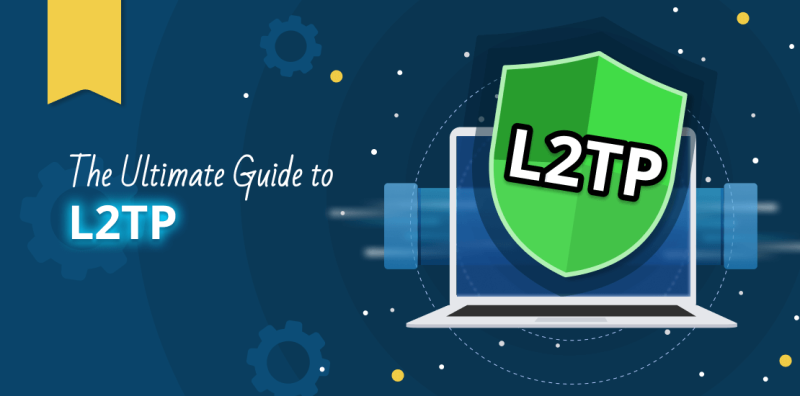
L2TP stands for Layer 2 Tunneling Protocol, and it’s often combined with other security measures like IPsec to create a more secure VPN protocol. L2TP on its own doesn’t provide encryption, but when paired with IPsec, it ensures that your data is not only tunneled through the VPN network but also encrypted, safeguarding it from potential eavesdropping.
The Basics of L2TP VPN
-
Data Tunneling: L2TP creates a secure tunnel for data transmission, which prevents third parties from accessing your sensitive information during transit.
-
Encryption with IPsec: Although L2TP itself doesn’t encrypt data, it is frequently paired with IPsec (Internet Protocol Security) to provide encryption and maintain the confidentiality of your communications.
-
Authentication: L2TP uses both pre-shared keys and certificates to authenticate the data between the client and the server, ensuring that only authorized users gain access.
This combination makes L2TP VPN a reliable choice for online privacy, especially when it comes to bypassing regional restrictions and maintaining anonymity.
Why Choose an L2TP VPN?
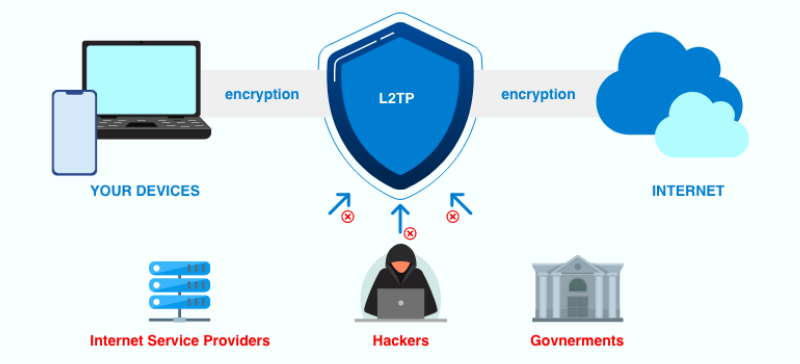
There are several advantages to using an L2TP VPN:
1. Security
L2TP with IPsec offers strong encryption protocols (such as AES 256-bit), making it a reliable choice for protecting your data.
2. Bypass Geo-Restrictions
With an L2TP VPN, you can access geo-blocked content, streaming services, or websites that are otherwise unavailable in your region.
3. Stability and Performance
L2TP tends to offer stable connections, making it ideal for activities like web browsing and streaming, though it may not be as fast as some newer protocols like WireGuard or OpenVPN.
4. Easy Setup
L2TP is supported by many operating systems, including Windows, macOS, Linux, iOS, and Android, so it’s fairly easy to set up on a variety of devices.
Pros and Cons of L2TP VPN
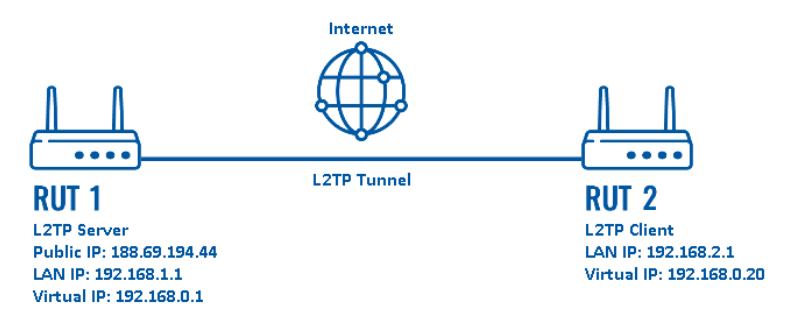
Like any VPN protocol, L2TP comes with both advantages and limitations. Here’s a closer look at its pros and cons:
Pros
-
Enhanced Security: When paired with IPsec, L2TP provides robust encryption and authentication mechanisms.
-
Widely Supported: L2TP is supported by most major platforms, making it highly accessible.
-
Reliable and Consistent Connection: L2TP VPN connections tend to be more stable compared to older protocols.
Cons
-
Slower Speeds: While secure, L2TP is often slower compared to newer protocols like OpenVPN and WireGuard due to the added encryption and tunneling process.
-
Blocked by Firewalls: Some networks may block L2TP traffic, particularly corporate or government firewalls.
-
Limited Features with Free L2TP VPNs: While some providers offer free L2TP VPN services, they often come with limitations such as fewer server options, slower speeds, or potential security risks.
Free L2TP VPN: Is It Worth the Risk?
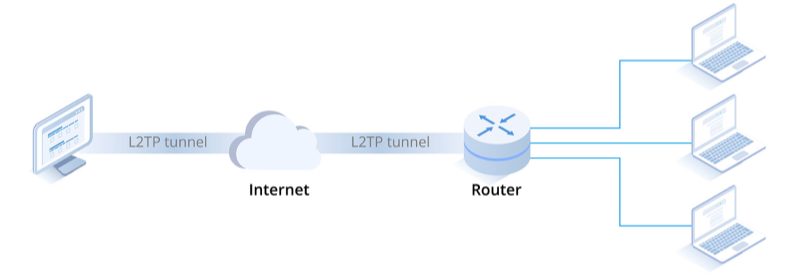
There’s a tempting appeal to using a free L2TP VPN, but these services often come with serious drawbacks. Let’s examine both sides:
Advantages of Free L2TP VPNs:
-
Cost-Effective: Obviously, the biggest advantage of using a free VPN is that it doesn’t cost anything.
-
Easy Access: Many free VPN providers offer L2TP as an option for those looking for basic protection.
Disadvantages of Free L2TP VPNs:
-
Security Concerns: Free VPNs often don’t implement strong encryption protocols like paid options, leaving your data vulnerable to leaks.
-
Data Logging: Many free VPN providers keep logs of your activity, which defeats the purpose of privacy.
-
Limited Server Options: Free VPNs may offer limited access to servers, leading to slow speeds and difficulty in bypassing geo-restrictions.
-
Poor Customer Support: Free services usually don’t come with the same level of customer support as premium providers, making troubleshooting difficult.
For those seeking real privacy and security, a premium VPN service like UFO VPN is highly recommended. UFO VPN not only offers L2TP as one of its supported protocols but also provides stronger encryption, no‑logs policy, and reliable customer support.
How to Set Up L2TP VPN on Your Device

Setting up an L2TP VPN on your device is relatively straightforward. Here's a basic guide:
Windows:
-
Open the “Network and Sharing Center.”
-
Click “Set up a new connection or network.”
-
Select “Connect to a workplace” and click “Next.”
-
Choose “Use my Internet connection (VPN)” and enter your VPN server details.
-
Select “L2TP/IPsec” as the VPN type, and enter the shared secret or certificate (depending on the VPN provider).
macOS:
-
Go to “System Preferences” > “Network.”
-
Click the “+” icon to add a new network connection.
-
Choose “VPN” as the interface and select “L2TP” as the VPN type.
-
Enter the server address, account name, and authentication settings (password or shared secret).
-
Click “Connect” to establish the VPN connection.
iOS/Android:
-
Go to “Settings” > “VPN.”
-
Select “Add VPN Configuration.”
-
Choose “L2TP” as the type.
-
Enter the required VPN server details (server, account name, password, and shared secret).
-
Save and connect to your L2TP VPN.
Best free VPN: The Ultimate Privacy Solution
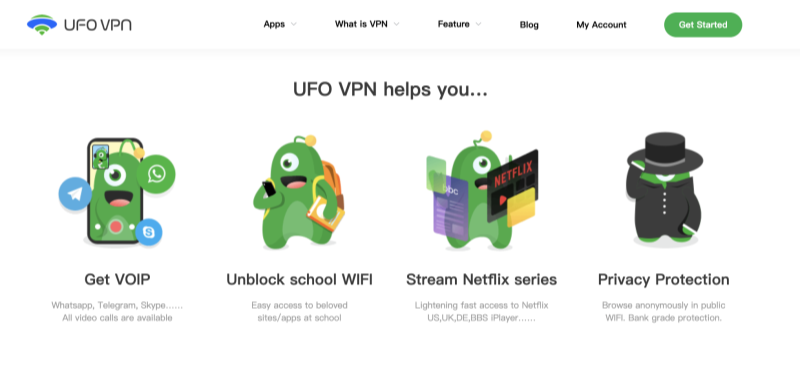
While L2TP offers decent security, it’s essential to use it in combination with other tools to ensure comprehensive protection. UFO VPN’s services complement L2TP by offering:
-
AES 256‑bit Encryption to secure your internet traffic.
-
No‑Logs Policy to guarantee your browsing history remains private.
-
Access to 60+ Global Servers for fast and unrestricted content access.
UFO VPN adds an extra layer of protection, ensuring you stay anonymous and safe while using L2TP or any other protocol.
Safely get UFO VPN


UFO VPN is an all-in-one VPN that offers unlimited access to 4D streaming like Netlfix, Disney Plus, no-ping gaming as PUBG, Roblox, CODM and social networking for YouTube, X, Facebook and more.




Unlock Pro Features
If you have upgraded to premium plan , feel free to enjoy premium servers for 4K streaming and advanced features like Kill Switch, Split Tunneling, and gaming acceleration. Your Mac is now fully optimized and protected. Inaddition to basic functions, we recommend you turn on

Verify Your IP Now
Use UFO VPN's " What is My IP " feature to see your new IP and location. This confirms your connection is secure, anonymous, and ready for safe browsing online anywhere at any time.







Conclusion
L2TP VPN is a solid choice for anyone looking to improve their online privacy and security, offering a balance between protection and performance. While free L2TP VPNs may seem appealing, they come with significant drawbacks, such as compromised security and limited functionality. To enjoy the full benefits of L2TP and other VPN protocols, consider upgrading to a premium VPN service like UFO VPN, which combines top-tier encryption with a strict no-logs policy and excellent customer support.







