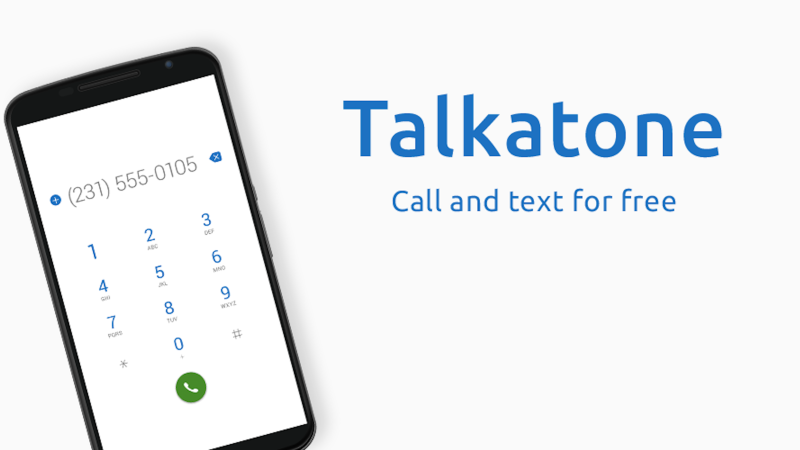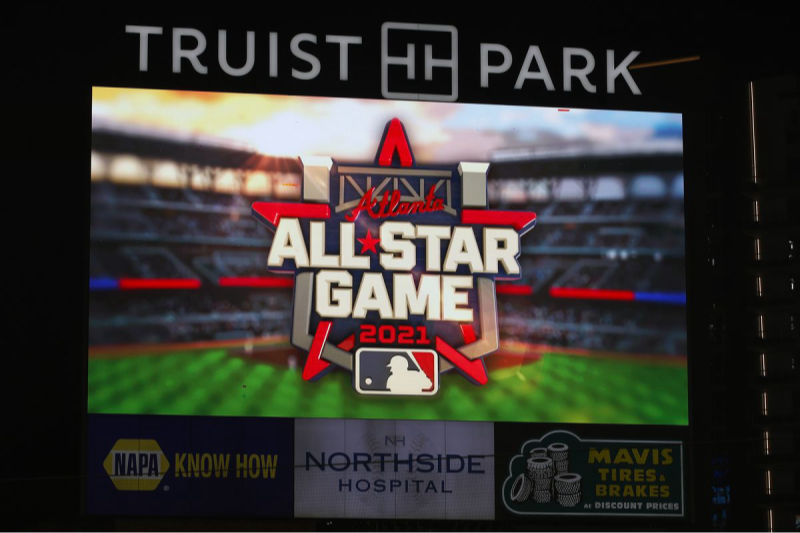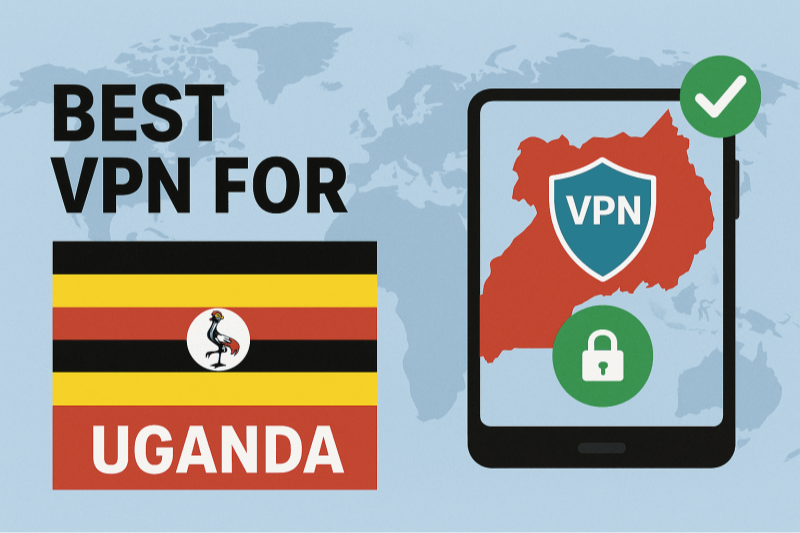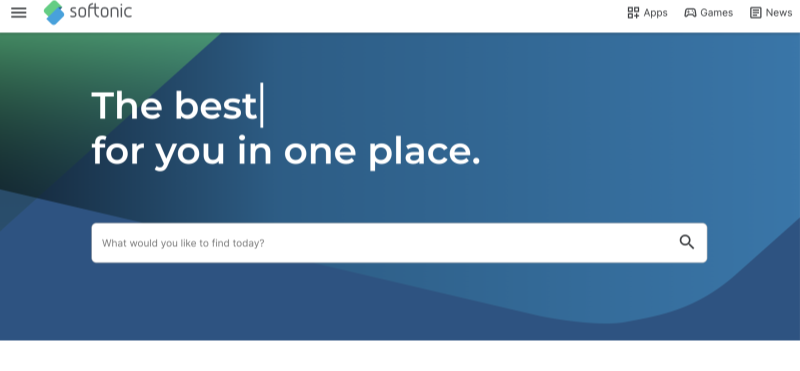Is CapCut Safe to Use in 2026?

CapCut Review: from a Safety Perspective
👍Pros:
-
Easy to use for all skill levels
-
Advanced editing features for free
-
Tight integration with TikTok
👎Cons:
-
Data collection may be more extensive than some users prefer
-
Limited transparency in terms of how user data is stored or used
-
Blocked in some countries, limiting access without a VPN
1. Who Owns CapCut?
CapCut is owned by ByteDance—the same company behind TikTok. As a result, it often falls under the same scrutiny regarding data handling, privacy, and geopolitical influence.
2. Data Privacy Concerns
CapCut collects various types of user data, including:
-
Device information (model, OS version)
-
Usage behavior and content creation patterns
-
IP addresses and approximate location
While this isn’t unusual for mobile apps, its Chinese origin raises red flags for countries concerned about foreign surveillance.
3. App Store Ratings and Transparency
On both Google Play and the Apple App Store, CapCut scores high in usability and features. However, its privacy policy lacks the transparency users expect in Western markets.
Bottom line: While CapCut is relatively safe from malware or technical threats, the app may collect more data than users realize. If privacy is a top concern, you can turn to more secure CapCut alternatives or take extra precautions such as using a VPN and restricting app permissions.
CapCut Blocked Regulations: Current Status
CapCut has faced restrictions or outright bans in a few countries:
-
India: Banned due to concerns about data sharing with Chinese servers.
-
Pakistan: Temporarily blocked during regulatory reviews.
-
Indonesia: Subject to intermittent access issues.
-
United States: Not officially banned as of 2025, but under review due to its ByteDance ownership.
Unblock CapCut for Full Premium Features
Whether you're in a country where CapCut is banned or simply want to use the full feature without geo-restrictions, using UFO VPN is your best solution.
For iOS Users
To get this free iPhone VPN - UFO VPN for iOS, head to the App Store, search for UFO VPN, and tap "Download."
Once installed, open the app and sign up or log in.
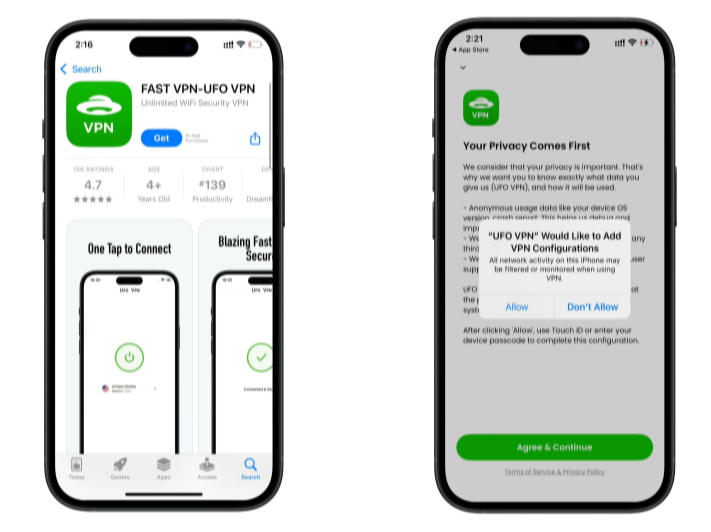
Launch UFO VPN, pick a server location based on the content you want to access (We offer free US IP servers, Japan IP server and more ), and tap "Connect."
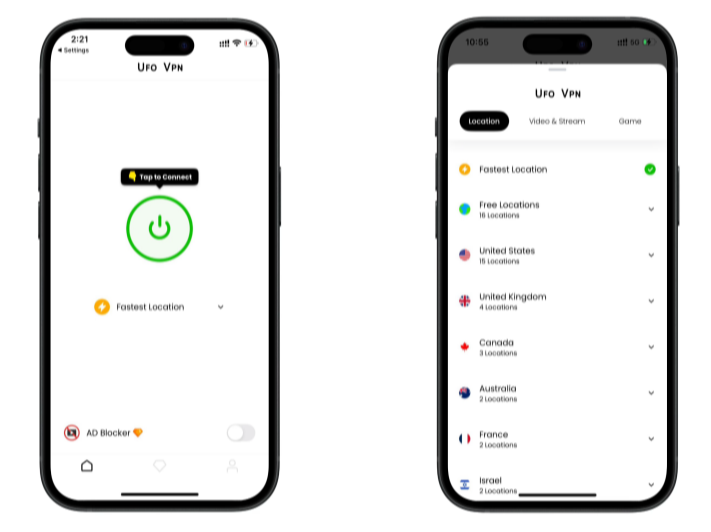
Pro Tip
UFOVPN has optimized VPN locations to blocked platforms as a free Pornhub VPN and free torrent VPN to most benefit global user!
After connecting, visit What is My IP tool to see your current IP location. This will help you confirm the VPN is working appropriately!

Once connected, refresh your app or browser and start enjoying unblocked movies and games at a lightning-fast speed on your iPhone or iPad!

For Android users:
To download UFO VPN - free VPN for Android with VPN APK, go to the Google Play Store, search for UFO VPN, and hit "Install." Open the app and sign up or log in—it’s quick and easy!
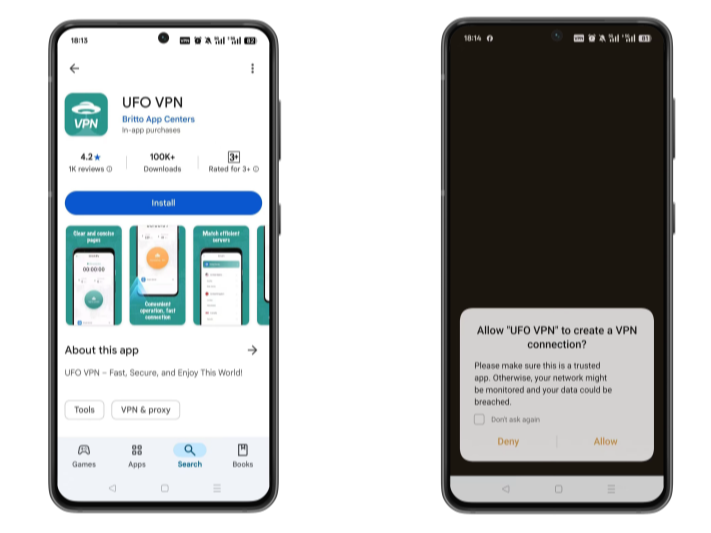
Launch UFO VPN, select among 2000+ server locatiosn where your desired content is accessible and hit "Connect." Most recommended servers include a free USA VPN server , free Japan VPN server , free Australia VPN server , etc.
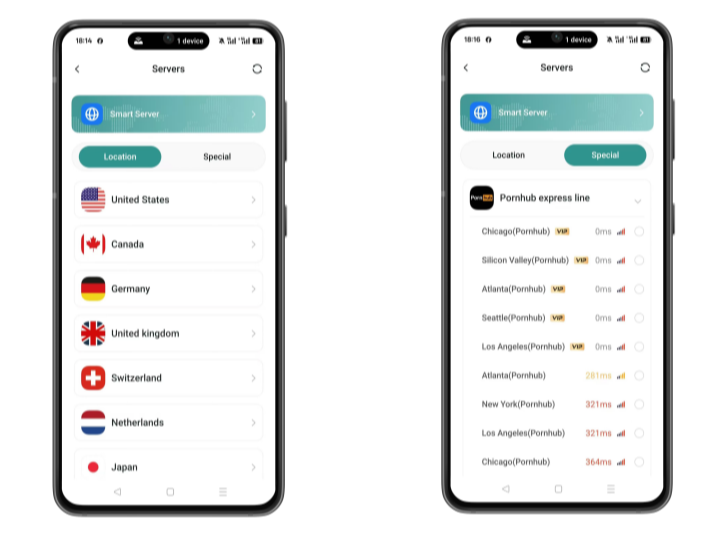
Pro Tip
UFO VPN has offered each user with special VPN connections to platforms with PUBG VPN, CODM VPN, Pornhub VPN and more!
Before connecting, check your IP address using a What is My IP tool. This helps confirm your location change after using the VPN.
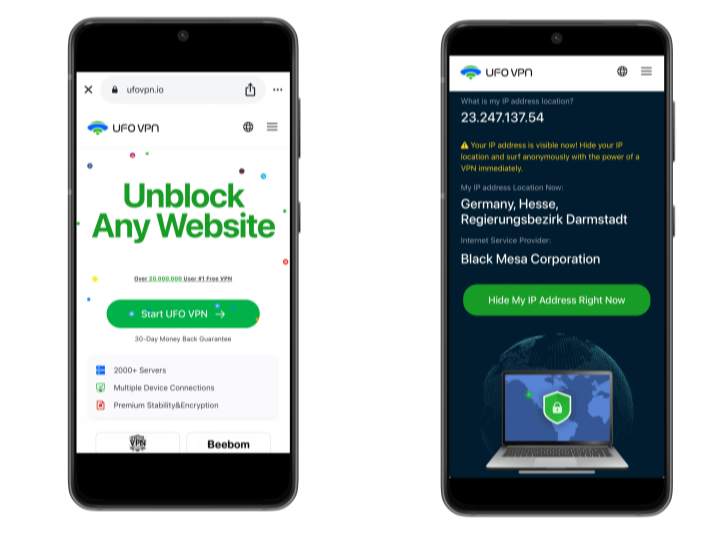
UFO VPN supports 20+ languages. Once connected, customize your app or browser and enjoy unlimited streaming, gaming, and secure browsing—without borders.
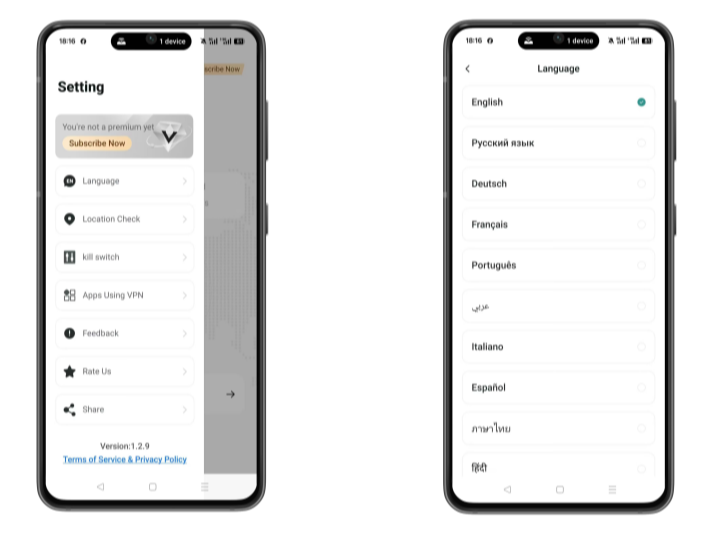
Pro Tips: Making CapCut Safer to Use
-
Limit App Permissions: Disable microphone, camera, or location access unless actively editing.
-
Use App Sandboxing: On Android, run CapCut in a secure sandbox environment.
-
Enable a Trusted VPN: Use UFOVPN to encrypt all traffic and disguise your digital footprint.
FAQs
1. Is CapCut banned in Iran?
Yes, CapCut is banned in Iran along with other Chinese apps due to national security concerns.
2. Can I use CapCut in the US?
Yes, CapCut is still accessible in the US, but its future is uncertain due to ongoing investigations into ByteDance.
3. How do I know if CapCut is blocked in my region?
If the app doesn’t download from the Play Store or App Store, or shows loading errors, it’s likely blocked.
4. Can a VPN really unblock CapCut?
Absolutely. A reliable VPN like UFOVPN can change your virtual location and restore access instantly.