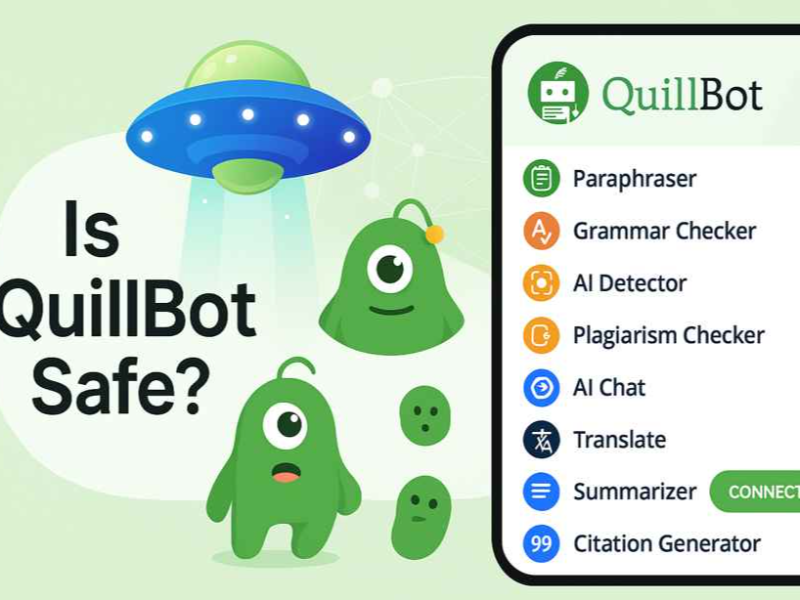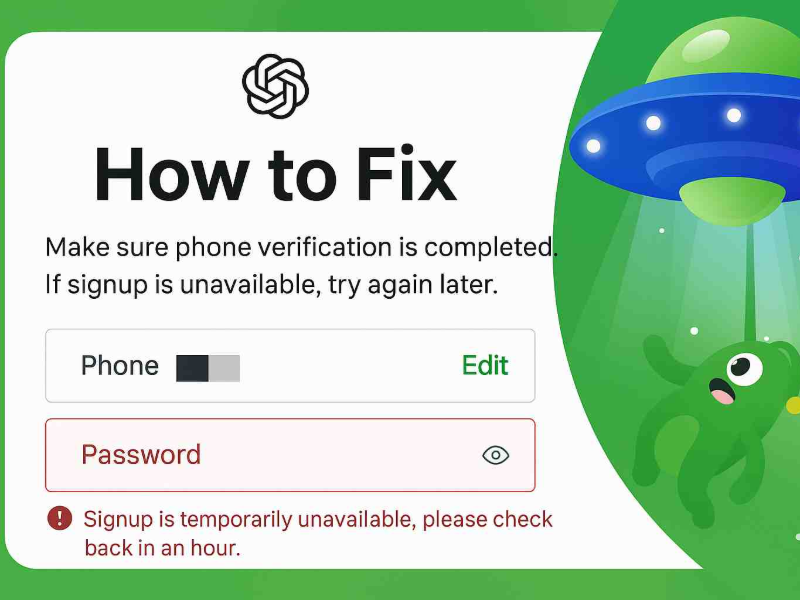What is Softonic?
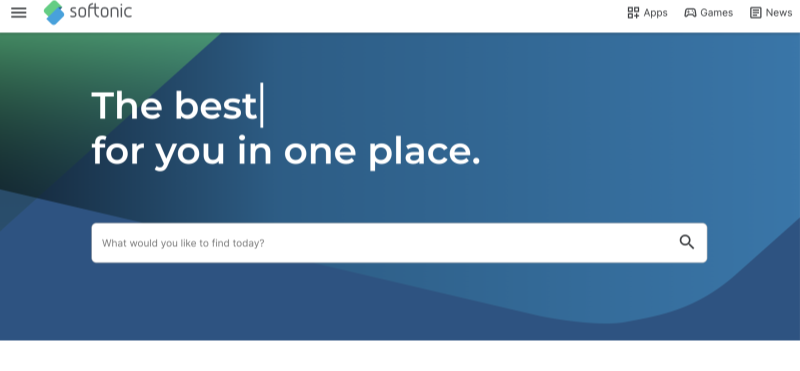
Softonic is a popular online platform that allows users to download software and applications for various operating systems, including Windows, macOS, and mobile devices. Founded in 1997, Softonic has become one of the largest software download websites globally, offering a wide range of categories from video editors to games. However, its role as a software repository means that it has gained significant traffic, and naturally, the question arises: is Softonic a safe site for downloading files? Softonic is designed to be a user-friendly hub for software downloads, and many people rely on it for obtaining popular applications. The website itself offers software recommendations, reviews, and ratings to help users make informed decisions. However, with thousands of downloadable files available, there are concerns about security risks, including the possibility of downloading harmful or unwanted software bundled with your intended download.
Is Softonic Safe?
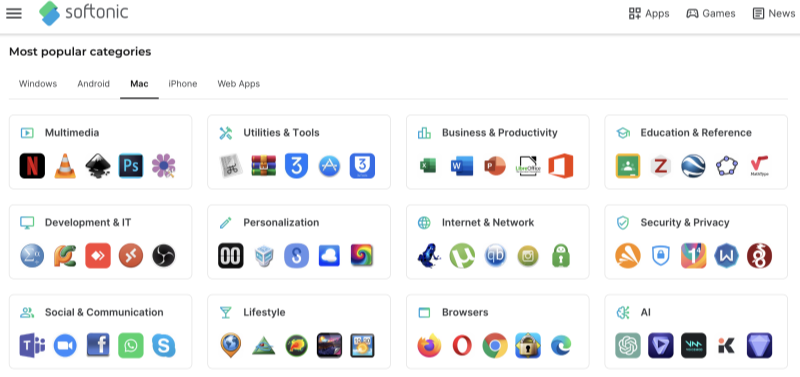
The question of is Softonic safe largely depends on how you use the platform and the precautions you take. Softonic itself is not inherently dangerous, but its business model of offering free software downloads can sometimes lead to potentially unwanted software being bundled with the application you intend to download.
Key Risks to Consider:
-
Bundled Software: As mentioned, Softonic has faced criticism for offering bundled software with downloads. Users may unknowingly install additional programs that can slow down their system or, in some cases, introduce malware or adware.
-
Outdated Software: Softonic sometimes offers outdated or older versions of software, which may have known vulnerabilities.
-
Security Threats: Although Softonic employs measures to screen for malicious software, the sheer volume of downloads on the site means that there is always a risk of harmful files slipping through the cracks.
To minimize these risks, it’s essential to carefully review the download options and choose only the files you need. Always opt for direct downloads when possible and avoid any additional offers that might come with the software.
How to Use Softonic Safely
While Softonic offers a vast range of software, it's essential to take some safety measures when downloading files. Here’s how you can ensure that your experience is safe while using Softonic:
-
Verify Software Before Downloading: Always check reviews, ratings, and the software’s description before downloading. This can help you avoid malicious or unwanted files.
-
Use a Trusted Antivirus Program: Ensure that your device is equipped with up-to-date antivirus software. This will help detect any threats that may come with downloaded files.
-
Be Cautious of Add-Ons: Avoid any additional software offered alongside the main download. Softonic often offers optional downloads that you may not need.
-
Check for Direct Downloads: Opt for direct download links from Softonic’s website rather than third-party sources to reduce the risk of downloading unwanted programs.
-
Use a VPN for Added Protection: Consider using UFO VPN, a free VPN service, to protect your privacy while browsing or downloading from Softonic. A VPN can mask your IP address and encrypt your data, adding an extra layer of security to your experience.
Connect to Best free VPN When Using Softonic


UFO VPN is an all-in-one VPN that offers unlimited access to 4D streaming like Netlfix, Disney Plus, no-ping gaming as PUBG, Roblox, CODM and social networking for YouTube, X, Facebook and more.




Unlock Pro Features
If you have upgraded to premium plan , feel free to enjoy premium servers for 4K streaming and advanced features like Kill Switch, Split Tunneling, and gaming acceleration. Your Mac is now fully optimized and protected. Inaddition to basic functions, we recommend you turn on

Verify Your IP Now
Use UFO VPN's " What is My IP " feature to see your new IP and location. This confirms your connection is secure, anonymous, and ready for safe browsing online anywhere at any time.







Softonic Privacy Policy
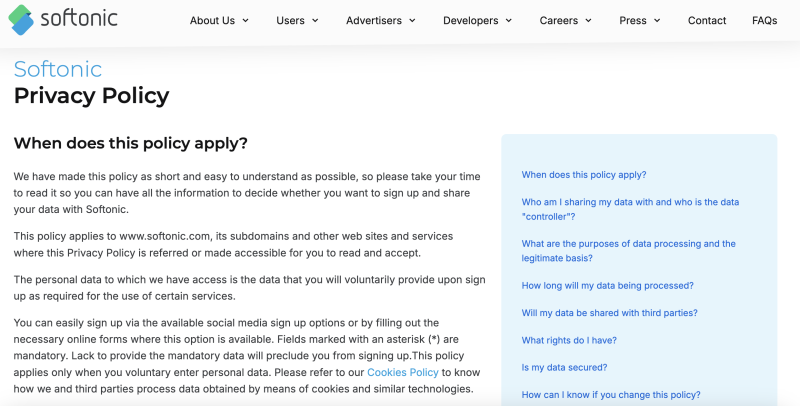
When considering whether Softonic is a safe site, it’s important to review the website’s privacy policy. Softonic collects a variety of personal data from users, including email addresses and usage statistics. While this is common practice for websites that offer downloadable content, it’s essential to understand how your data is used. Softonic’s privacy policy outlines how your information is collected, used, and shared. However, some users may be concerned about how much data is collected, particularly with the use of cookies and other tracking technologies. Always read the privacy policy carefully to ensure that you are comfortable with how your data will be handled. If you are concerned about privacy while using Softonic, one option to consider is connecting to a VPN. UFO VPN, for example, can protect your online activity, ensuring that your personal data remains private and secure while browsing or downloading from Softonic.
Frequently Asked Questions
Q: How can I make sure that my download from Softonic is safe?
A: To ensure a safe download from Softonic, verify the software’s reviews, use trusted antivirus programs, and opt for direct downloads. Additionally, connecting to a VPN, like UFO VPN, can add an extra layer of security.
Q: Does Softonic collect my personal information?
A: Yes, Softonic collects personal data through cookies and other tracking technologies. Always read their privacy policy to understand how your data is used. Using a VPN like UFO VPN can help protect your personal information.
Q: What should I do if I encounter an issue with a download on Softonic?
A: If you encounter problems with a download from Softonic, make sure to report it to Softonic’s support team and check your antivirus software to ensure your device is secure.
Conclusion
In conclusion, Softonic is safe to use, but as with any platform, users should exercise caution, especially when downloading files. Always verify the legitimacy of the software and avoid unnecessary add-ons or bundled programs. For extra security, using UFO VPN can help ensure your privacy, prevent data tracking, and protect you from potential online threats while using Softonic. By following these guidelines, you can enjoy a safe and secure experience on the site.