How to Delete Google Pay Transaction History India

Follow these steps on your mobile device to remove individual entries or clear bulk history:
-
Open Google Pay App
-
Tap the Activity tab at the bottom to view transactions.
-
-
Delete Individual Transactions
-
Locate a transaction, tap the three-dot menu (⋮), select Remove transaction, and confirm.
-
-
Bulk Delete via Privacy Center
-
Tap your profile avatar > Settings > Privacy Center > Manage all activity > Delete activity.
-
Choose timeframe: Last hour, Last 7 days, or All time and confirm.
-
-
Verify Removal
-
Return to Activity and refresh to confirm entries are gone.
-
Note: Deleting in-app history doesn’t erase bank statements or records held by Google or your bank.
Does India Internet Service Provider Have Access to My Transaction History?
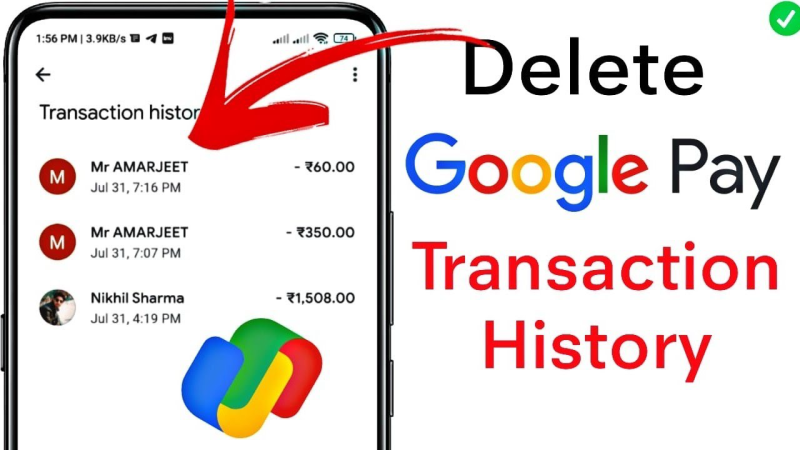
Many users worry if their ISP—such as Jio, Airtel, or Vodafone Idea—can see their Google Pay payments. Here’s what you need to know:
-
Encrypted UPI Traffic: Google Pay uses end-to-end encryption for UPI messages, meaning ISPs see only encrypted packets, not transaction details.
-
Metadata Visibility: ISPs can view connection metadata—IP addresses and data volumes—but cannot decode merchant names, UPI IDs, or amounts.
-
Regulatory Compliance: Indian ISPs must store certain metadata for law enforcement, but actual payment contents remain encrypted and inaccessible.
-
Bank & Google Logs: Your bank and Google maintain detailed records, but ISPs do not have access rights to those systems.
Takeaway: While your ISP manages the network layer, they cannot read or log your Google Pay transactions themselves.
Does a VPN Protect My Google Pay Transaction History?
Using a VPN adds a layer of privacy to your financial app usage. Here’s how free proxy VPN - UFO VPN helps:
-
Traffic Encryption: All data between your device and Google Pay servers is encrypted, preventing any onlooker on public Wi‑Fi from intercepting requests.
-
IP Address Masking: Your real IP is hidden; Google Pay requests appear to originate from the VPN server’s location, obscuring your precise network details.
-
Prevent ISP Throttling or DPI: VPNs can bypass deep packet inspection (DPI) or ISP throttling aimed at financial or UPI traffic.
-
Stealth Mode: UFO VPN’s stealth feature hides VPN usage, avoiding detection by network monitors.
Quick Setup


UFO VPN is an all-in-one VPN that offers unlimited access to 4D streaming like Netlfix, Disney Plus, no-ping gaming as PUBG, Roblox, CODM and social networking for YouTube, X, Facebook and more.




Unlock Pro Features
If you have upgraded to premium plan , feel free to enjoy premium servers for 4K streaming and advanced features like Kill Switch, Split Tunneling, and gaming acceleration. Your Mac is now fully optimized and protected. Inaddition to basic functions, we recommend you turn on

Verify Your IP Now
Use UFO VPN's " What is My IP " feature to see your new IP and location. This confirms your connection is secure, anonymous, and ready for safe browsing online anywhere at any time.







FAQs
Can I recover deleted Google Pay transactions?
No—in-app deletions are permanent. Check bank statements or Google account data exports for records instead.
Will my rewards or cashback be affected by deleting history?
No—cashbacks and rewards tie to your account, not the visible activity log.
Is VPN use legal in India for banking apps?
Yes—VPNs like UFO VPN are legal and commonly used to protect online privacy without violating UPI norms.
Do deleted transactions still count toward monthly spend limits?
Yes—backend systems track all transactions; deletion only hides entries in the app interface.
How often should I clear my transaction history?
Depends on your privacy needs; a monthly clean-up balances record‑keeping and discretion.
Can my bank see if I use a India VPN?
No—the bank sees connections coming from Google Pay’s servers. VPN use is transparent to backend systems.







