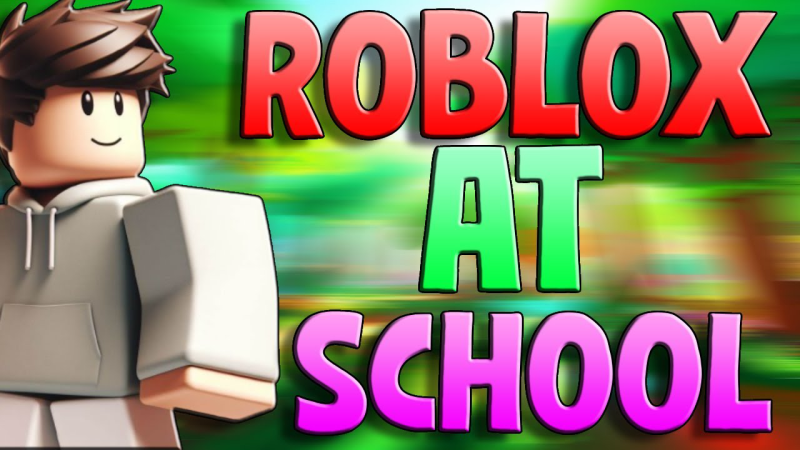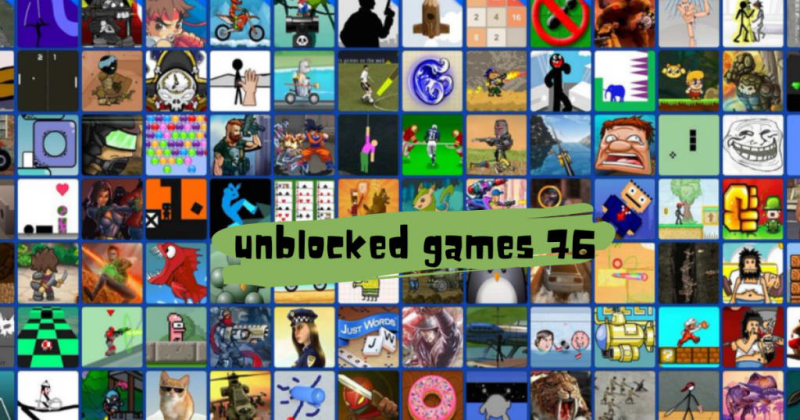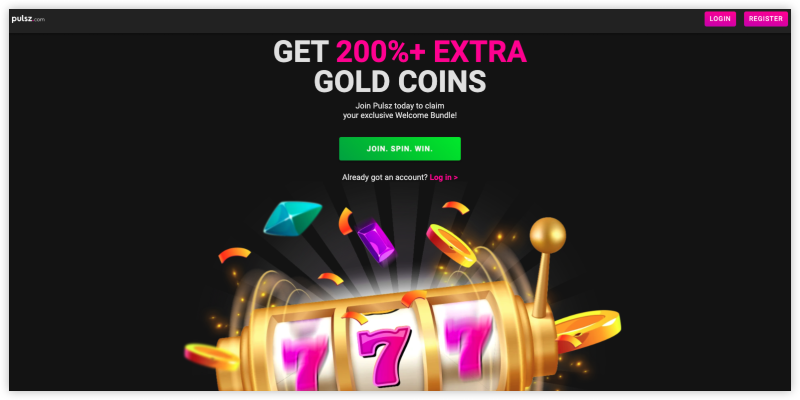What Is Roblox? Is Roblox Safe?

Roblox Overview
Launched in 2006, Roblox is a free-to-play, massively multiplayer online platform where users design, share, and play 3D games created by other community members. Its intuitive “building-block” game engine, Roblox Studio, empowers both beginners and seasoned developers to craft everything from simple obstacle courses (or “obby” games) to sophisticated role-play simulations and competitive shooters.
Safety Features
-
Chat Filters and Moderation: Roblox employs AI‑powered filters that block inappropriate language and personal data (emails, phone numbers).
-
Parental Controls: Parents can restrict chat options, control who can join their child’s games, and limit in‑game purchases.
-
Reporting Tools: Users can report abusive behavior, scams, or content violations directly from the game.
Potential Risks
Despite robust protections, certain safety challenges persist:
-
User‑Generated Content: Not all creations are vetted perfectly; inappropriate experiences may slip through.
-
Account Security: Weak passwords or shared logins can lead to hijacked accounts and unauthorized Robux spending.
-
Data Collection: Like many platforms, Roblox collects usage metrics and personal data, which may make privacy‑minded users uneasy.
Why You Need to Delete Your Roblox Account?
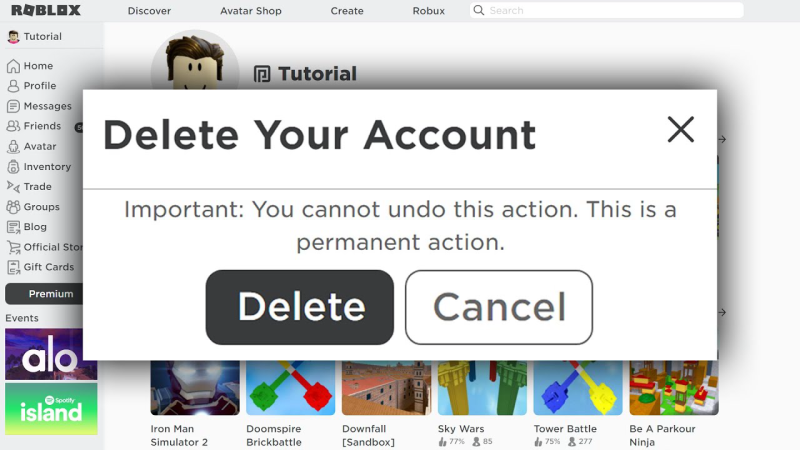
-
Privacy & Data Management
Every chat, friend connection, and purchase is logged. Deleting your account ensures that your personal gameplay history and any personally identifiable information (PII) are permanently erased from Roblox’s servers. -
Security & Fraud Prevention
Compromised accounts can result in unwanted Robux purchases, scammed transactions, or impersonation. A full account deletion nullifies any future risk tied to that profile. -
Screen‑Time & Digital Well‑Being
Excessive gaming can interfere with work, studies, and real‑world relationships. Permanently deleting your account can be a powerful step toward a healthier digital balance. -
Starting Anew
Maybe you’ve outgrown your old username, avatar style, or game library. Account deletion provides a clean slate without remnants of past choices. -
Legal or Parental Mandates
In some regions, users under certain ages or with parental requests might be required to remove accounts. Following the proper deletion procedure ensures compliance.
How to Delete Roblox Account?
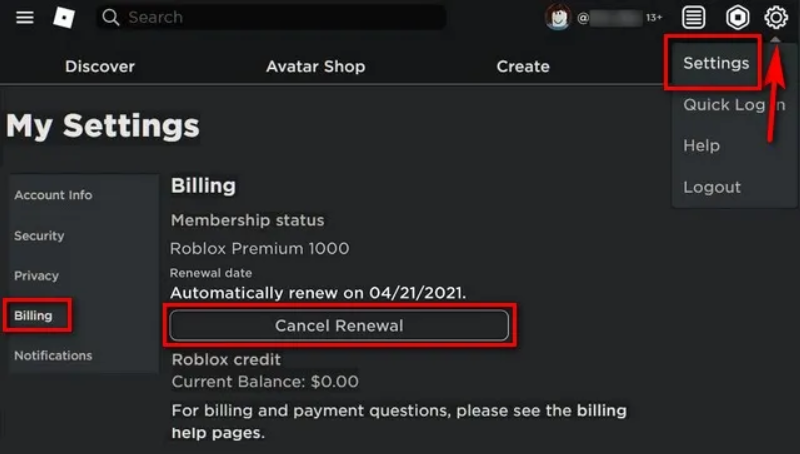
Below is the definitive, detailed process for how to delete a Roblox account. Follow each sub‑step closely to avoid any delays or misunderstandings.
1. Prepare Your Account for Deletion
-
Review Purchases and Assets: Note any Robux balance, Game Passes, or developer products you might lose forever.
-
Download Memories: If you want to save screenshots, friends lists, or game performance stats, back them up now.
-
Remove Billing Information: In Settings → Billing, unlink any credit cards, PayPal accounts, or gift cards.
2. Log In to Roblox
-
Open your preferred web browser (Chrome, Firefox, Safari).
-
Navigate to www.roblox.com.
-
Click Login in the upper‑right corner.
-
Enter your Username and Password, then click Log In.
3. Navigate to the Support Center
-
Scroll to the bottom of the page and click Support (or visit www.roblox.com/support directly).
-
Support page allows you to submit requests on data privacy, technical issues, billing, and more.
4. Complete the Support Form
In the Support form, fill out:
| Field | What to Enter |
|---|---|
| Your Device | Select the device where you primarily play Roblox (PC, iOS, Android, Xbox, etc.). |
| Type of Help | Choose Data Privacy / Personal Data |
| Issue Details | Select Right to be Forgotten / Delete My Account |
| Username | Enter your exact Roblox username (case‑sensitive). |
| Email Address | The email linked to your Roblox account. |
| Description | Clearly state: “Please delete my Roblox account (username: YourUsername) and all my data.” |
5. Submit the Deletion Request
-
Double‑check all entries for accuracy.
-
Click Submit to send your request to the Roblox Privacy Team.
-
Look for an automated acknowledgement email—this contains your ticket number and any additional instructions.
6. Verify Your Identity
-
Roblox may require you to confirm ownership by replying to their email or uploading a government‑issued ID.
-
Follow any provided links or instructions precisely to avoid delays.
7. Wait for Processing
-
Account deletion is typically completed within 5–7 business days.
-
You’ll receive a final confirmation email once all data has been wiped.
8. Confirm Deletion
-
Attempt to log in after the timeframe. You should see an error stating that your account doesn’t exist.
-
If still active after 10 days, reply to your support ticket for an update.
Pro Tips When Using Roblox

Whether you plan to stay on Roblox or return in the future, these best practices will keep your gaming experience secure and enjoyable.
-
Protect Your Connection with UFO VPN: a free proxy VPN
-
Encrypts your internet traffic so ISPs, hackers, or eavesdroppers can’t spy on your activity.
-
Switch your virtual location to access region‑locked games or events safely.
-
Simple, one‑click setup on PC, mobile, or console.
-
Free Download


UFO VPN is an all-in-one VPN that offers unlimited access to 4D streaming like Netlfix, Disney Plus, no-ping gaming as PUBG, Roblox, CODM and social networking for YouTube, X, Facebook and more.




Unlock Pro Features
If you have upgraded to premium plan , feel free to enjoy premium servers for 4K streaming and advanced features like Kill Switch, Split Tunneling, and gaming acceleration. Your Mac is now fully optimized and protected. Inaddition to basic functions, we recommend you turn on

Verify Your IP Now
Use UFO VPN's " What is My IP " feature to see your new IP and location. This confirms your connection is secure, anonymous, and ready for safe browsing online anywhere at any time.







-
Enable Two‑Factor Authentication (2FA)
-
In Settings → Security, turn on 2FA via email or an authenticator app.
-
Even if your password leaks, 2FA blocks unauthorized logins.
-
-
Use a Strong, Unique Password
-
Avoid reusing passwords across sites.
-
Combine uppercase, lowercase, numbers, and symbols for at least 12 characters.
-
-
Set Up Parental Controls (for Minors)
-
Restrict chat options to “No one” or “Friends” only.
-
Limit spending by disabling in‑game purchases or adding spend caps.
-
-
Regularly Review Friend Lists
-
Remove unknown or inactive users.
-
Block or report anyone who sends inappropriate links or messages.
-
-
Stay Updated
-
Keep Roblox client, operating system, and antivirus software patched to block exploits.
-
Follow Roblox’s official blog or social media for the latest security alerts.
-
-
Be Wary of Scams
-
Roblox never asks for your password via email or chat.
-
Avoid phishing links promising free Robux; always log in through the official site.
-
FAQs
Q1: Can I Recover a Deleted Roblox Account?
A: No. Once the deletion request is fully processed, your account, Robux balance, game progress, and created content are permanently erased and cannot be restored. If you think you’ll return, use “Account Deactivation” (below).
Q2: How Do I Deactivate Instead of Delete?
A: Deactivation temporarily hides your profile without data loss. Go to Settings → Privacy and Content Restrictions → Account Deactivation, then choose Deactivate My Account. Reactivate by logging in within 90 days.
Q3: Will I Lose My Paid Purchases?
A: Yes. All Robux, Game Passes, Developer Products, and avatar items are tied to your account and cannot be transferred or refunded after deletion.
Q4: How Long Does Roblox Keep Backups?
A: Roblox retains encrypted backups of all data for up to 90 days to comply with legal and security obligations. However, backups are stored offline and not accessible through normal channels.
Q5: What Happens to My Creations?
A: Games, badges, or assets you created will lose their link to your username but may remain on the platform in archived form. Public thumbnails and decals might be visible via cached URLs.
Q6: Can Parents Request Deletion for a Minor?
A: Yes. A parent or legal guardian can submit a deletion request by providing proof of guardianship and the child’s account details via the Privacy Support form.
Q7: How Do I Contact Roblox Support Directly?
A: Use the Support link at the bottom of any Roblox page or email privacy@roblox.com with your ticket number, username, and clear request phrasing.
Q8: Is There a Way to Pause My Account Instead?
A: Roblox does not offer a formal “pause” feature beyond deactivation. Deactivation is the safest way to take an indefinite break without data loss.