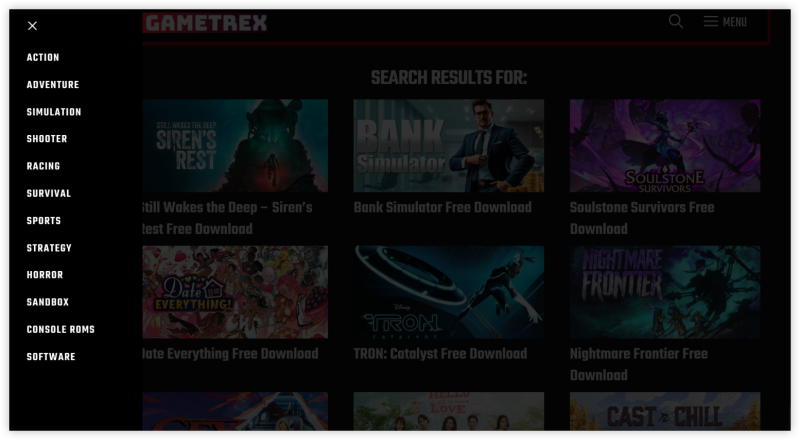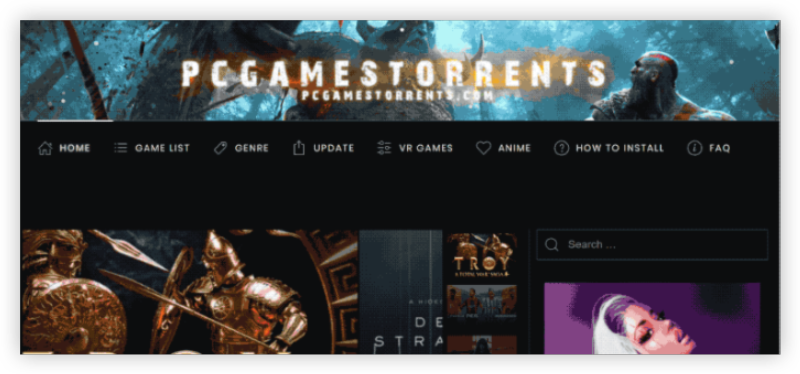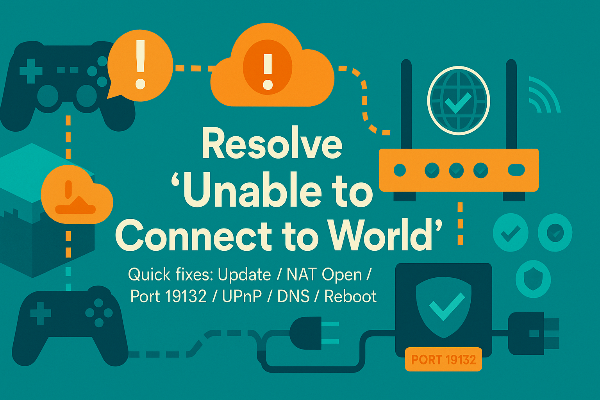What Is Unblocked Games 76
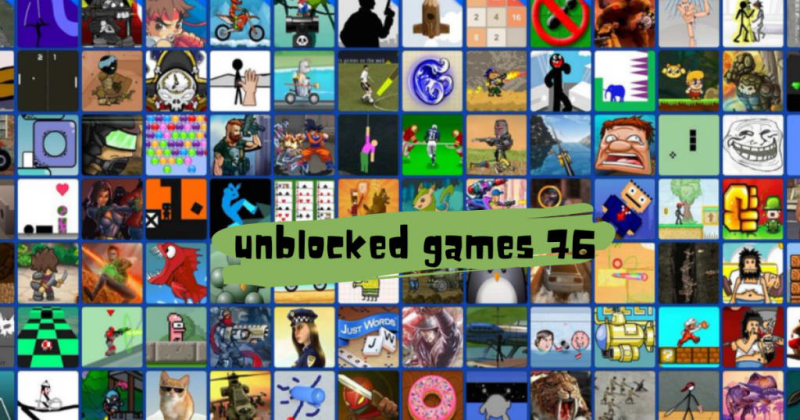
Unblocked Games 76 is a web platform hosting hundreds of browser‑based games—from classic arcade shooters to modern .io multiplayer—all playable without downloads. It survives institutional blocks by using mirror domains and Google Sites hosting. Key features:
-
Browser‑Based: Runs on HTML5, so no Flash or installations.
-
Free Access: All titles cost nothing.
-
Mirror Network: Frequent domain updates circumvent firewalls.
-
Diverse Genres: Action, puzzle, sports, simulation, and more.
🌟Bonus:
We specialize in providing India VPN for users in India to crack various popular games, and at the same time be able to use it smoothly on mobile, come and try free VPN for Android - UFO VPN (with VPN APK) and free iPhone VPN - UFO VPN for iOS!
How to Access Unblocked Games 76

Schools and companies use firewalls to block gaming sites, but you can regain access with these proven methods:
-
Use UFO VPN for Full Network Unblocking
-
Description: A VPN encrypts your entire connection and masks destinations.
-
Download Steps:
-


UFO VPN is an all-in-one VPN that offers unlimited access to 4D streaming like Netlfix, Disney Plus, no-ping gaming as PUBG, Roblox, CODM and social networking for YouTube, X, Facebook and more.




Unlock Pro Features
If you have upgraded to premium plan , feel free to enjoy premium servers for 4K streaming and advanced features like Kill Switch, Split Tunneling, and gaming acceleration. Your Mac is now fully optimized and protected. Inaddition to basic functions, we recommend you turn on

Verify Your IP Now
Use UFO VPN's " What is My IP " feature to see your new IP and location. This confirms your connection is secure, anonymous, and ready for safe browsing online anywhere at any time.







-
-
Benefit: Seamless, reliable access; best for all devices.
-
-
Bookmark and Rotate Mirror Domains
-
Description: Unblocked Games 76 mirrors like
unblockedgames76.com,unblockedgames76.net, or Google Sites versions remain accessible when primary domains are blocked. -
Steps:
-
Search “Unblocked Games 76 mirror list.”
-
Bookmark 3–5 latest mirrors.
-
If one fails, switch to the next.
-
-
-
Web Proxy Websites
-
Description: Online proxies route single‑site traffic through external servers.
-
Steps:
-
Visit a trusted proxy (e.g., hide.me).
-
Enter your Unblocked Games 76 URL.
-
Click “Go” to load the game page.
-
-
Drawback: May slow down heavy games.
-
-
Change DNS Settings
-
Description: Bypass DNS filtering by using public DNS servers.
-
Steps:
-
Open network settings.
-
Set DNS to Cloudflare (1.1.1.1/1.0.0.1) or Google (8.8.8.8/8.8.4.4).
-
Save and reconnect.
-
-
-
Browser VPN Extensions
-
Description: Extensions like Browsec or UltraSurf encrypt browser traffic only.
-
Steps:
-
Install extension from Chrome Web Store.
-
Toggle VPN on.
-
Browse to Unblocked Games 76.
-
-
-
Mobile Hotspot Tethering
-
Description: Use cellular data to bypass local network filters.
-
Steps:
-
Enable hotspot on your phone.
-
Connect your device.
-
Visit Unblocked Games 76.
-
-
-
SSH Tunnel (Advanced)
-
Description: Encrypt and tunnel traffic through an SSH server you control.
-
Steps:
-
SSH into a remote host with port forwarding (
ssh -D 8080 user@host). -
Set browser proxy to
localhost:8080. -
Access the games site securely.
-
-
Top Unblocked Games to Play
-
RUN 3 Unblocked – Endless space runner.
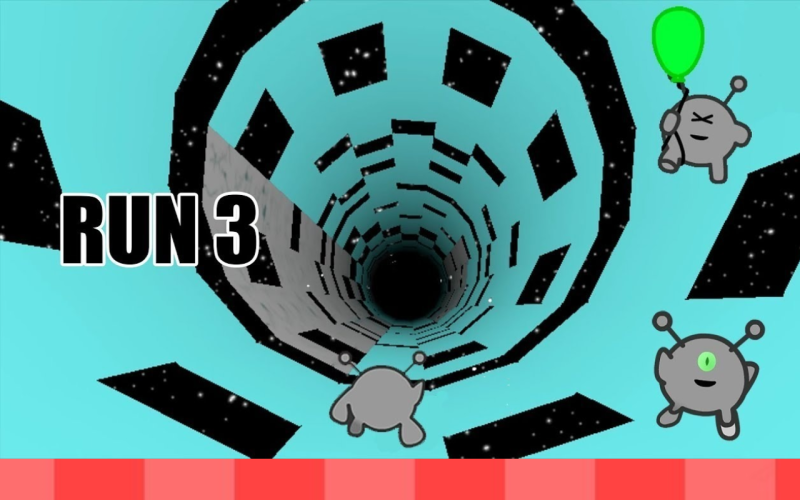
-
Hole.io – Devour the city.

-
Basketball Stars – 2‑player hoops.

-
Madalin Stunt Cars 2 – Open‑world car stunts.

-
Snowball.io – Knock‑out snowball fights.

-
Granny Unblocked – Horror escape adventure.

FAQs
Q1: Is Unblocked Games 76 safe?
Use VPNs with built‑in ad and malware blockers like free proxy VPN - UFO VPN to avoid suspicious pop‑ups.
Q2: Can I play without downloads?
Yes—all games run in your browser, no install needed.
Q3: Do VPNs slow gaming?
Premium VPNs like UFO VPN offer gaming‑optimized servers for minimal lag.
Q4: Are mobile versions available?
Most HTML5 games work on mobile browsers. Use UFO VPN’s Android/iOS app for secure access.
Q5: How to report broken mirrors?
Check Reddit or gaming forums for updated mirror links; post feedback on Google Sites versions.
Q6: Does using a VPN violate school policy?
It may—review your institution’s rules before bypassing network filters.