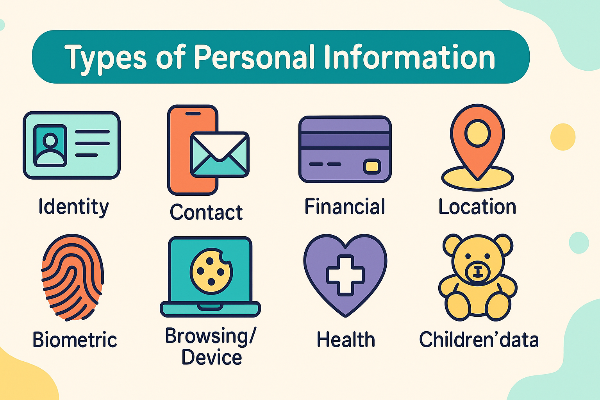Why Your Twitter Account Matters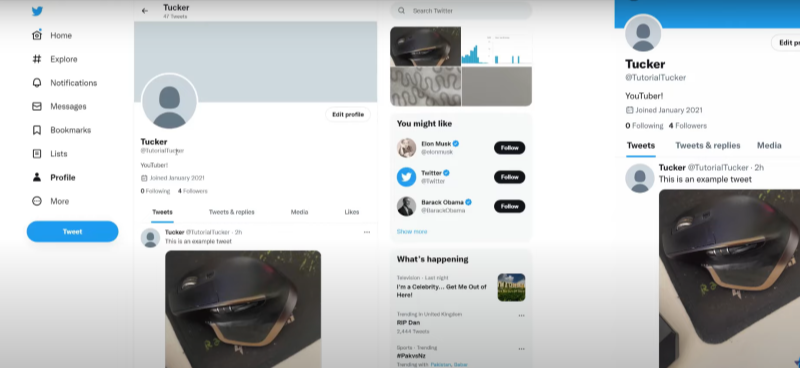
Twitter is more than just a social media platform; for many, it’s a vital tool for personal expression, networking, and branding. Losing access can disrupt personal connections or even business opportunities, especially if your account holds valuable followers, tweets, or customer interactions.
Whether you’re a social media enthusiast, entrepreneur, or simply someone looking to reconnect, recovering your Twitter handle is important to maintaining your online presence.
How to Recover Your Twitter Handle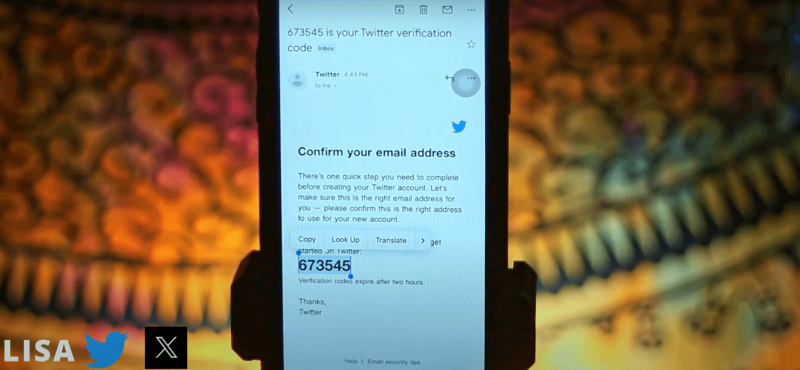
If you’ve forgotten your old Twitter handle, these steps can guide you through the recovery process:
1. Check Your Email or Connected Accounts
Most of the time, your email inbox holds the key to your Twitter account. Search for any past Twitter notifications, welcome emails, or account updates. These messages often include your username in the subject or body text.
Pro Tip: If you’ve set up multiple accounts, look for emails sent to alternate addresses or phone numbers.
2. Use the Twitter Password Reset Tool
Navigate to Twitter’s account recovery page by clicking “Forgot password?” on the login screen. Here’s how it works:
- Enter your email address or mobile number connected to the account.
- Twitter will send you a one-time verification code or link via email or SMS.
- Use this to reset your password and access your account. Voila—your Twitter account recovery is complete!
3. Try Twitter’s Support Form for Account Issues
If your login attempts fail, Twitter has a specialized Sign-in Issue Form to help. Follow this process:
- Visit Twitter’s Sign-in Form.
- Enter a placeholder username (one that doesn’t exist) and follow prompts to input your email or phone number.
- Complete the verification steps provided in an email response from Twitter’s Support team.
4. Contact Twitter Support for Complex Cases
If you still can’t recover your handle, Twitter Support may be able to assist with your specific issue. Provide them with:
- Proof of identity (as needed for account verification).
- Details such as the email or phone number tied to the account.
- Approximate date of account creation for faster resolution.
📖Related Reading
Problems Encountered in Practice
Recovering your Twitter handle isn’t always straightforward. Some challenges you may face include:
-
Forgotten Email or Phone Number:
If you’ve swapped devices or services over the years, tracking which email or phone number you used can feel daunting. -
Inactive Accounts:
If you haven’t logged in for an extended period, Twitter may auto-assign your handle to another user (depending on its activity policy). Unfortunately, recovering handles linked to such cases is extremely difficult. -
Locked or Suspended Accounts:
Accounts flagged for policy violations might require appealing directly to Twitter’s support team before recovery is possible. -
Cybersecurity Risks:
If your account was hacked, recovering your name becomes a cybersecurity concern. Ensure you’ve updated passwords across accounts, and enable two-factor authentication to prevent future incidents. Using a VPN like Best Free VPN can secure your internet connection, reducing the risk of cyber intrusions.
💖Bonus Tips💖
Frequently Asked Questions
Q1. How can I find my old Twitter handle if I’ve deleted my account?
Unfortunately, if an account has been deleted and the 30-day reactivation period has passed, the username is likely no longer retrievable. Twitter releases handles from deleted accounts for public registration. Check to see if the name is active under a new user.
Q2. Can I recover my account if I don’t know my linked email?
It’s worth trying any alternate email addresses you may have used. If all else fails, submit a help form to Twitter Support with any details you remember—such as the approximate date you created your account.
Q3. Is it possible to find my Twitter handle through Google search?
Yes. Search your name along with keywords like “Twitter” using variations of your handle, if known. Cached results may display your name and bio in the preview text.
Q4. Will a VPN help protect my Twitter account in the future?
Yes, using a VPN like Best Free VPN helps keep your connection secure when accessing public Wi-Fi or browsing online. It encrypts your data, reducing the chances of hackers gaining access to your account credentials or personal information.
Q5. What should I do if someone else uses my Twitter handle?
If another user is infringing on your brand or pretending to be you, report it to Twitter by submitting proof of your identity or ownership (such as trademarked business information).
Conclusion
Secure your account before it’s too late. If losing your username feels overwhelming, taking proactive security steps now can help avoid future headaches. Protect your account by:
- Using strong, unique passwords.
- Enabling two-factor authentication for an extra layer of security.
- Keeping recovery details (email, phone number) up to date.
- Browsing securely with a trusted VPN like Best Free VPN to safeguard your online activity.
While forgetting your Twitter account name can feel inconvenient, these practical steps should help you regain access without frustration. By being proactive and securing your online presence, you can ensure your Twitter account remains safe from potential disruptions.
Looking to keep your accounts and online activities even safer? Try Best Free VPN today for encrypted connections and peace of mind.