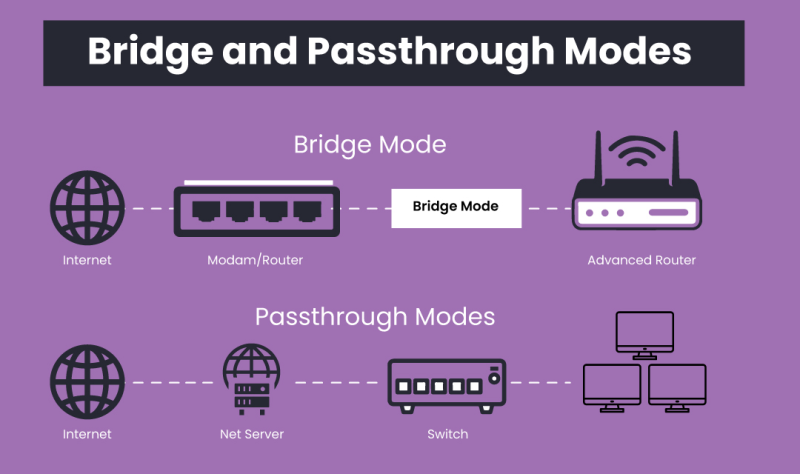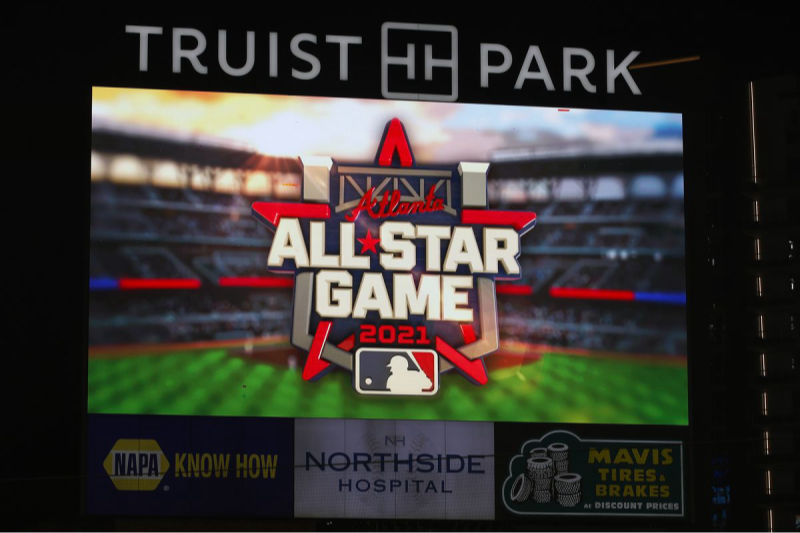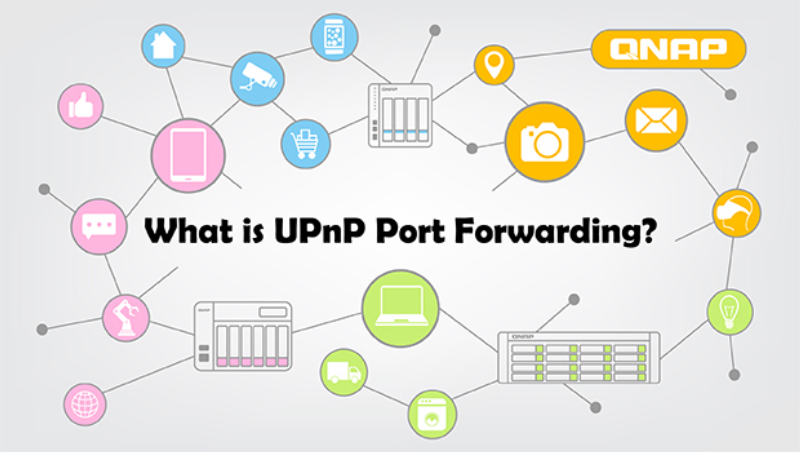Understanding Google Password Manager
Google Password Manager is a tool designed to store and autofill your passwords across various devices. Integrated seamlessly with your Google account, it simplifies the process of managing credentials for numerous websites and apps. Despite its convenience, relying solely on a built-in password manager may expose you to certain vulnerabilities, especially if other security measures aren’t in place.
By default, Google Password Manager saves login details and other sensitive data within your Google account. While Google employs its own security measures, the centralized storage of credentials can sometimes create a single point of failure. This is why some users opt to disable it, particularly when they are concerned about privacy or when using additional layers of security like VPN encryption.
Password Manager Risks: What You Need to Know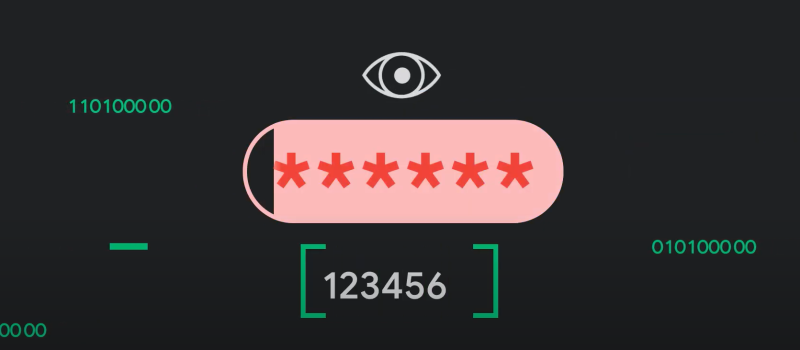
-
Centralized Data Storage
When you use Google Password Manager, all your passwords are stored in one location. This means that if your account gets compromised, the attacker might have access to all your stored credentials. Although Google uses advanced security protocols, the risks remain if your account is the target of a sophisticated cyberattack.
-
Vulnerabilities and Data Breaches
No system is entirely immune to breaches. In the event of a data breach, centralized password storage becomes a goldmine for hackers. Password manager risks increase when users do not follow best practices, such as using strong, unique passwords or enabling multi-factor authentication (MFA).
-
Privacy Concerns
Even though Google has a robust privacy policy, many users are uncomfortable with the idea of storing sensitive data with a large tech company. For individuals with heightened privacy needs, the potential for data exposure is a significant concern.
-
The Impact of Software Vulnerabilities
As with any software, vulnerabilities can occur within the Google Password Manager system. While these are typically patched quickly, the window of opportunity for an attacker can be significant enough to warrant disabling the feature for those particularly concerned about security.
By understanding these risks, users can make informed decisions about whether to continue using a built-in password manager or switch to alternative methods that provide more control over their sensitive information.
The Role of VPN Encryption in Enhancing Privacy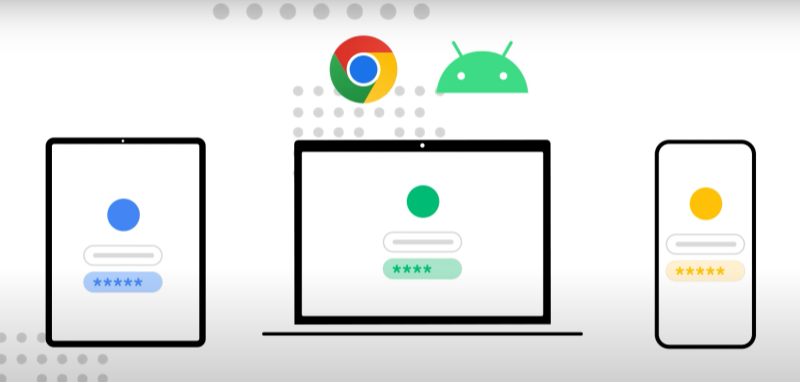
What is VPN Encryption?
VPN encryption is the process by which data transmitted over the internet is encoded to prevent unauthorized access. When using a Virtual Private Network (VPN), your data is tunneled through secure servers that mask your IP address and encrypt your internet traffic, ensuring that your online activities remain private.
Benefits of VPN Encryption
- Enhanced Privacy: Encryption prevents third parties, including hackers and ISPs, from intercepting your data.
- Secure Connections: VPNs provide secure connections, especially when accessing public WiFi networks.
- Bypassing Geo-Restrictions: VPN encryption allows you to access content from different regions, making it a valuable tool for streaming and accessing global content.
- Protection Against Surveillance: By encrypting your data, VPNs shield your browsing history and personal information from surveillance, both online and offline.
How VPN Encryption Complements Disabling Password Managers
When you disable Google Password Manager, you remove one potential point of vulnerability. However, doing so may also require you to rely on alternative methods for managing your passwords securely. Here’s where The Best free VPN encryption comes into play. A robust VPN not only hides your IP address but also encrypts your data, mitigating the risks associated with unprotected password transmission. This means that even if you switch to another password management method or opt for manual entry, your data remains secure.
Why and When to Turn Off Google Password Manager
When to Consider Disabling
- High Privacy Needs: If you handle highly sensitive information, turning off Google Password Manager can reduce the risk of centralized data breaches.
- Multiple Security Layers: When using advanced security solutions like UFO VPN, disabling built-in password managers can help compartmentalize your security measures.
- Account Compromise Concerns: If you suspect that your Google account has been compromised or if you prefer to manage your passwords using third-party solutions, it might be time to disable the service.
Benefits of Disabling Google Password Manager
- Reduced Attack Surface: By turning off the password manager, you limit the amount of sensitive data stored in one centralized location.
- Enhanced Control: Managing passwords manually or using alternative password managers can give you greater control over your data security.
- Complementary Security: Disabling the built-in feature allows you to integrate more robust solutions like VPN encryption and dedicated password management tools.
Evaluating Password Manager Risks
When considering whether to disable Google Password Manager, it’s important to weigh the convenience it offers against the potential security risks. For many users, the risk of centralized data storage outweighs the benefits, especially if they have the technical know-how to implement alternative solutions. This decision becomes even more critical in environments where privacy is paramount.
Step-by-Step Guide to Disable Google Password Manager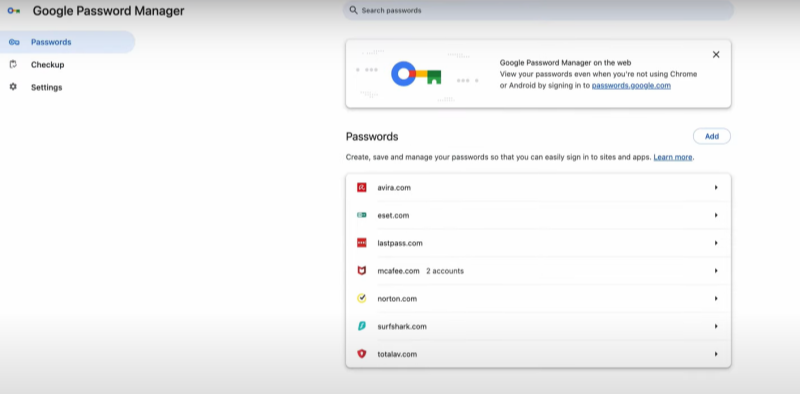
Below is a clear, step-by-step guide to help you disable Google Password Manager safely while ensuring that your overall digital security remains uncompromised.
Step 1: Backup Your Credentials
Before disabling Google Password Manager, ensure that all your passwords are backed up securely. You can export your passwords to a secure, encrypted file or transfer them to another trusted password management solution.
- Log in to your Google Account:
Navigate to your Google Account settings and locate the Password Manager section. - Export Your Data:
Use the export feature to download your saved passwords. Save this file in a secure location.
Step 2: Disable the Feature in Your Browser
For users relying on Google Chrome’s integration with Password Manager, follow these steps:
- Open Chrome Settings:
Click on the three dots in the upper right corner, then select "Settings." - Navigate to Passwords:
Scroll down to the “Autofill” section and click on “Passwords.” - Disable Auto Sign-in:
Toggle off the “Auto Sign-in” option. - Remove Saved Passwords (Optional):
If you prefer, delete saved passwords individually to ensure that the manager is not actively storing any data.
Step 3: Disable on Mobile Devices
If you use Android devices, the process is similar:
- Open the Google Settings App:
Go to “Settings” and then “Google.” - Select Password Manager:
Navigate to the Password Manager settings. - Turn Off the Feature:
Disable the option that syncs and saves passwords.
Step 4: Verify the Changes
After disabling Google Password Manager, it’s important to verify that the changes have taken effect. Clear your browser cache and restart your devices. Test by attempting to log in to a frequently visited website to ensure that passwords are no longer auto-filled.
Step 5: Implement Alternative Solutions
With Google Password Manager disabled, consider using a dedicated password manager or relying on manual entry combined with strong, unique passwords for each service. Additionally, using a robust VPN like UFO VPN ensures that your internet connection remains secure, compensating for any vulnerabilities that may arise from manual password entry.
Enhancing Your Security with UFO VPN
In addition to disabling Google Password Manager, integrating a reliable VPN can dramatically improve your online security.
-
Secure Data Encryption
UFO VPN employs advanced encryption protocols that protect your data in transit. This means that even if your passwords are manually entered, your connection is shielded from potential eavesdroppers.
-
Bypass Regional Restrictions
Beyond enhancing security, UFO VPN allows you to bypass geo-restrictions, ensuring that your browsing experience is not limited by your location. This is particularly useful when accessing sensitive accounts or when traveling internationally.
-
Enhanced Anonymity
By masking your IP address and encrypting your online activity, UFO VPN ensures that your digital footprint remains private. This added layer of anonymity is crucial, especially when handling sensitive information or managing accounts without the default password manager.
-
Seamless Integration
UFO VPN is designed to work seamlessly across multiple devices and platforms. Whether you’re on your desktop, smartphone, or tablet, you can enjoy the same level of protection and privacy without interruptions.
By combining the security benefits of disabling Google Password Manager with the robust encryption of UFO VPN, you create a multi-layered defense system that significantly minimizes password manager risks and shields your online identity.
Additional Security Best Practices
While disabling Google Password Manager and using a VPN like UFO VPN are excellent steps toward enhanced security, consider implementing these additional practices:
Use a Dedicated Password Manager
If you decide to turn off Google Password Manager, opt for a reputable third-party password manager that offers advanced security features, such as two-factor authentication (2FA) and end-to-end encryption.
Regularly Update Your Passwords
Ensure that all your accounts have strong, unique passwords. Changing your passwords periodically reduces the risk of unauthorized access.
Enable Two-Factor Authentication
Wherever possible, enable 2FA on your accounts. This adds an extra verification step, making it much harder for attackers to gain access even if they have your password.
Monitor Your Accounts
Regularly review your account activity for any signs of unusual behavior. Many services provide security alerts that can help you detect unauthorized access early.
Stay Informed About Security Trends
Cybersecurity is a rapidly evolving field. Stay updated with the latest security news and best practices to ensure your defenses remain robust against emerging threats.
Implementing these practices alongside disabling Google Password Manager and using UFO VPN creates a comprehensive security strategy that protects you from multiple angles.
💖Pro Tips💖
UFO VPN prioritizes your privacy by blocking ISPs, advertisers, and cybercriminals from harvesting data about your device or habits. Recognized as the best VPN for PC and best VPN for Mac, its advanced encryption anonymizes your connection, ensuring activities like visiting onion sites never reveal your hardware specs, browser fingerprints, or real IP address.
With one-click activation, UFO VPN simplifies security—no technical expertise needed. Start shielding your data by using best VPN for PC and browse with uncompromised confidence.
Frequently Asked Questions (FAQ)
1. What does it mean to “turn off google password manager VPN”?
Turning off Google Password Manager means disabling the feature that stores and autofills your login credentials within your Google account. This guide explains how to do it safely while ensuring your data remains secure with tools like VPN encryption.
2. Why should I disable Google Password Manager?
Disabling Google Password Manager can reduce the risk of centralized data storage, which might be a target for hackers. It is especially beneficial if you are concerned about password manager risks and prefer managing your passwords through more secure alternatives.
3. How does VPN encryption protect my data?
VPN encryption encodes your data as it travels between your device and the internet, making it extremely difficult for unauthorized parties to intercept or decipher your information. This is crucial when you disable automated password storage and rely on manual password entry.
4. Can I use UFO VPN even if I disable Google Password Manager?
Absolutely. UFO VPN is an excellent complement to disabling Google Password Manager because it protects your data in transit. Its strong encryption ensures that even if your credentials are entered manually, they are securely transmitted across the internet.
5. What alternative password management solutions do you recommend?
Consider using dedicated password managers like LastPass, 1Password, or Bitwarden. These services offer robust security features such as multi-factor authentication, end-to-end encryption, and regular security audits to protect your sensitive information.
6. Is it safe to manually manage my passwords after disabling Google Password Manager?
Yes, it can be safe provided you follow best practices: use strong, unique passwords for every account, update them regularly, and enable additional security measures like two-factor authentication. Combining these practices with VPN protection significantly reduces the risk of data compromise.
7. How do I know if my VPN encryption is working properly?
Most reputable VPN services, including UFO VPN, provide status indicators and detailed logs to show that encryption is active. Regularly check for any updates or security advisories from your VPN provider to ensure continued protection.
Conclusion
In our digital era, balancing convenience with security is paramount. Disabling Google Password Manager may seem like a drastic step, but for users concerned about password manager risks, it provides a crucial layer of control over sensitive data. By taking the time to turn off google password manager, VPN safely, you reduce the risks associated with centralized storage and ensure that your credentials are managed more securely.