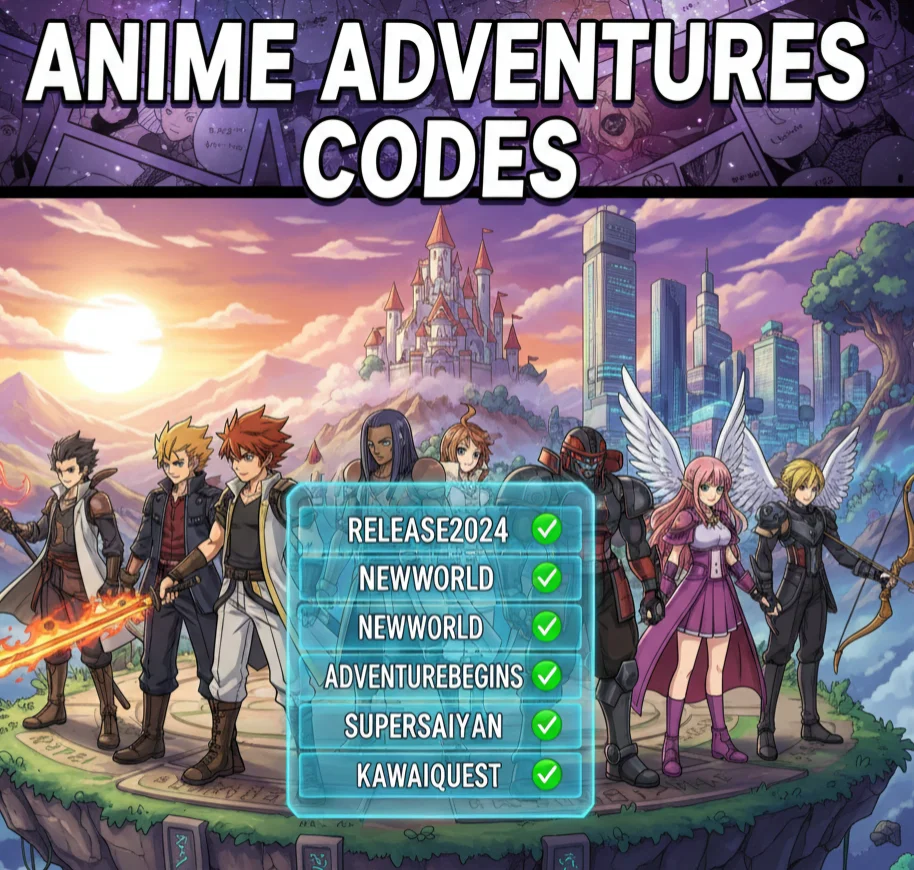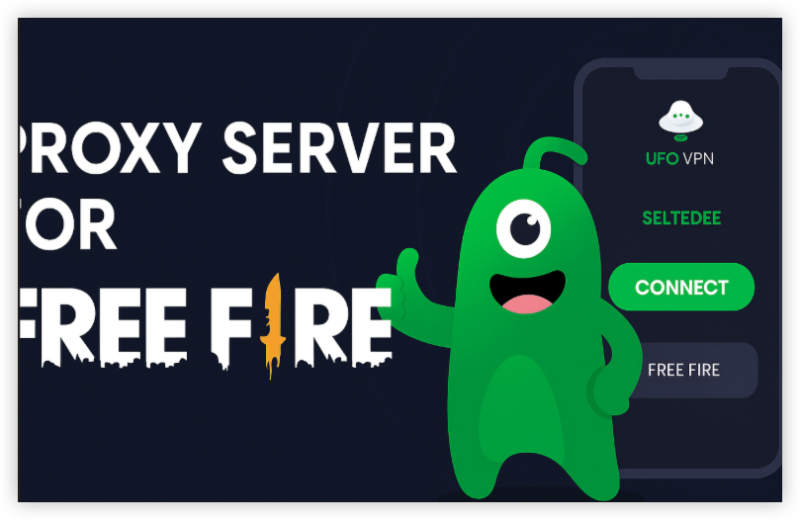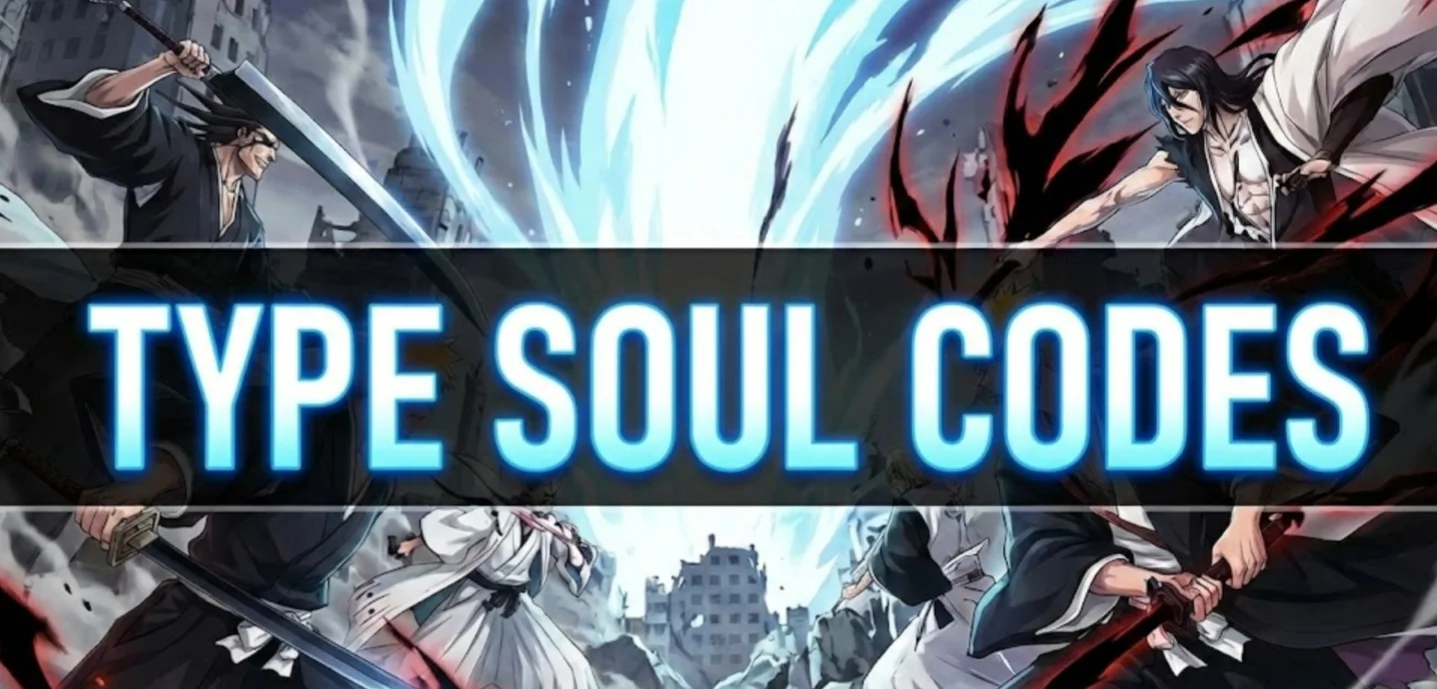Live Fortnite & Xbox Server Status

-
Epic Games Public Status Page
Visit Epic’s official status board for real-time updates on “Playing,” “Login,” and other Fortnite services. -
Xbox Live Service Status
Check Xbox’s support page to see if Live services or Party Chat are down—Xbox-only outages often look like Fortnite down time. -
FortniteStatus on X/Twitter
Follow @FortniteStatus for instant alerts on maintenance or unexpected disruptions. -
DownDetector Community Reports
A spike in “fortnite down time” complaints on DownDetector usually confirms a widespread issue.
How to Check If Fortnite Is Down

-
Launch & Observe
Turn on your Xbox, select Fortnite, and attempt to log in. Note any error codes (e.g., 93-xxxx) the launcher displays. -
Verify Official Channels
Cross-check Epic’s status page and @FortniteStatus within the first minute. -
Run a Network Test
In Xbox Settings → General → Network Settings → “Test network connection.” Look for high latency or packet loss that may suggest your ISP is at fault. -
Consult Community Feeds
Visit r/FORTnITE on Reddit—players often report outages seconds after they occur—and follow the “New” posts for the latest updates. -
Retry via free VPN Proxy by UFO VPN
If you’re still locked out but others aren’t, use UFO VPN to connect through a nearby gaming-optimized server. This can bypass local routing issues and restore access if your network is the problem.
If you are located in the Middle East where internet blocking is strict, such as Iran, try our Iran VPN free now, or there are UFO VPN for PC - best free VPN and free VPN for Mac - UFO VPN for you to choose from, download and use for free to get a safe and fast gaming experience!
Can a VPN Really Help When Fortnite Is Down?

Absolutely. When your ISP or local network hiccups prevent you from launching Fortnite, a gaming-optimized VPN reroutes your traffic through fresh pathways:
-
Bypass ISP Bottlenecks
Throttling or regional outages at your provider can make it seem like Fortnite is down right now on Xbox—UFO VPN sidesteps these choke points. -
DDoS Protection
VPN servers absorb malicious traffic, keeping you in the Battle Bus when DDoS attacks target your home IP. -
Consistent Low Latency
Connect to a high-speed U.S. or EU node to shave off ping spikes and packet loss, even during peak hours. -
Quick Server Swaps
With UFO VPN’s one-click server switching, you can instantly test alternative routes if your primary connection fails.
🚀 Pro Tip: Before hopping back into matches, enable UFO VPN’s “Gaming Mode” to lock in the fastest route and prevent sudden disconnects. Within minutes, you’ll often be back in the lobby—even if everyone else is stuck at “Logging in…”
Common Causes of Downtime
-
Scheduled Maintenance
Epic announces downtime for major patches or balance updates up to 48 hours in advance. -
Emergency Patches
Critical bugs—like exploit fixes—can trigger unscheduled downtime without much warning. -
DDoS Attacks
Distributed denial-of-service raids sometimes target high-profile titles like Fortnite, overwhelming Epic’s defenses. -
Infrastructure Failures
Data-center power or cooling failures, CDN outages, or ISP backbone issues can knock services offline regionally. -
Console-Only Failures
Xbox Live outages, DLC deployment errors, or certification delays can prevent just Xbox users from playing, even if PC and PlayStation remain up.
FAQs
Q: How long is typical Fortnite down time?
-
Scheduled maintenance: 30–90 minutes
-
Emergency outages: varies; Epic often restores service within 1–2 hours.
Q: Does Xbox Live down time always mean Fortnite is down?
-
No—Xbox Live outages affect party chat and multiplayer across all games. Check Epic’s status page to confirm Fortnite-specific downtime.
Q: Where else can I get outage updates?
-
Discord servers for Fortnite communities, third-party status trackers like IsTheServiceDown, and gaming news sites often post live updates faster than official pages.
Q: Why do I see “Error Code 91-579” when logging in?
-
That indicates authentication server issues—usually tied to scheduled maintenance or partial outages. Wait 10–15 minutes and retry, or use a VPN for a workaround.
Whether you’re mid-battle or lining up a Victory Royale, knowing Fortnite downtime tools and fixes lets you get back in the action fast. Bookmark this guide, follow the channels, and keep a VPN like UFO VPN on standby—so you’re always ready for takeoff! 🎉🏆