Proxy Server for Free Fire: Meaning & Features
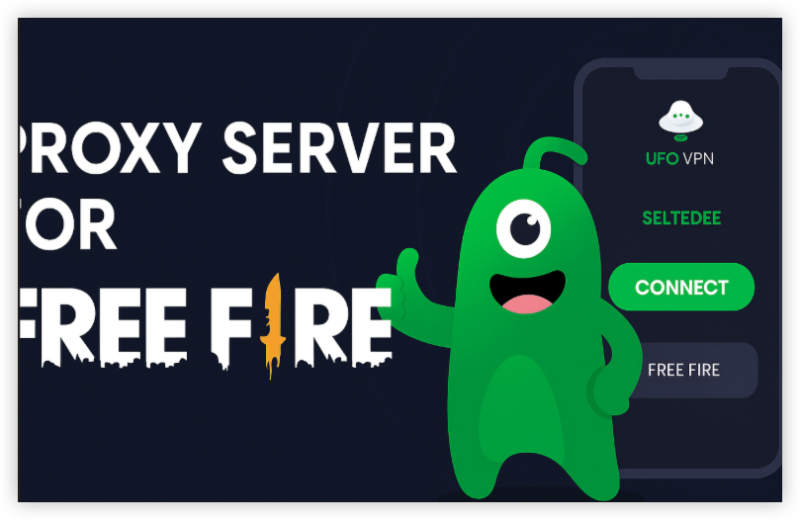
A proxy server acts as a middleman between your device and the internet. Instead of connecting to Free Fire’s server directly, your device routes traffic through the proxy, which masks your original IP address.
In Free Fire, this means:
-
You can appear to be in another country
-
Access region-exclusive skins, events, or match with different ranked pools
-
Possibly avoid ISP throttling or regional blacklists
⚠️ However, proxies do not encrypt your traffic and often offer limited security compared to a free proxy VPN.
Risks of Using Proxy Servers in Free Fire
Using proxies in online games comes with downsides:
-
Weak security: No encryption; vulnerable to data leaks
-
Bans: Free Fire may ban IPs from public proxy lists
-
Unstable connections: High disconnection rates and timeouts
-
Public proxies can steal data: Especially if logging is involved
-
Incompatible with app updates: Free Fire patches may block proxy access
How to Use a Proxy Server for Free Fire

Method 1: Use a Proxy App on Android
-
Download a proxy app like Shadowsocks, HTTP Injector, or Proxifier.
-
Find a working proxy server IP and port (search public proxy lists).
-
Configure the proxy settings inside the app.
-
Connect and run Free Fire.
-
Test your latency or server region inside the game.
Method 2: Set Up Proxy via Android Network Settings
-
Go to Settings > Wi-Fi.
-
Tap your connected network > Modify network.
-
Select Advanced options > Proxy.
-
Choose Manual, then enter:
-
Proxy hostname (IP)
-
Proxy port (usually 8080 or 3128)
-
-
Save and reconnect.
-
Open Free Fire.
Method 3: Use Proxy with Android Emulator (PC)
-
Install a tool like ProxyCap or Proxifier.
-
Add your Free Fire emulator (Bluestacks or Nox) as a target app.
-
Input your proxy IP and port.
-
Apply settings and launch the emulator.
-
Play Free Fire via proxy connection.
Proxy Server vs VPN for Free Fire: Key Differences
Proxies are lightweight but risky. A VPN is more secure, stable, and offers global coverage with less detection risk in competitive games.
| Features | Proxy | VPN |
|---|---|---|
| IP masking | ✅ | ✅ |
| Data encryption | ❌ | ✅ |
| App-wide protection | Limited | Full |
| Speed optimization | ❌ (inconsistent) | ✅ (gaming-optimized servers) |
| Privacy & anonymity | Weak | Strong |
| Works in restricted countries | Sometimes | ✅ |
Bonus: Best VPNs for Free Fire
If proxies aren’t stable or don’t work in your region, these VPNs can deliver low-latency gaming access for Free Fire:
| VPN | Highlight | Free Option |
|---|---|---|
| UFO VPN | Dedicated gaming servers, fast Free Fire routing | ✅ (100% Free plan available) |
| NordVPN | Massive server pool, ultra-low ping | ❌ |
| Surfshark | Connect unlimited devices, strong security | ✅ (Money-back guarantee) |
| TunnelBear | Simple interface, limited free data | ✅ (500MB free/month) |
FAQs
Can I get banned for using a proxy server in Free Fire?
Yes, Garena Free Fire’s terms prohibit unauthorized methods to mask or change regions. If detected, you risk a temporary or permanent ban.
Is using a proxy better than using a VPN for Free Fire?
No. VPNs are more secure, stable, and harder to detect than free proxies.
How do I find a working proxy server for Free Fire?
You can search for proxy lists online (e.g., free-proxy-list.net), but most public proxies are unstable. A private VPN is more reliable.
Can I use a proxy to get easier Free Fire ranked matches?
Yes, by switching regions via a proxy or VPN, you may encounter different match difficulties — but it’s not a guaranteed method and may violate game rules.









