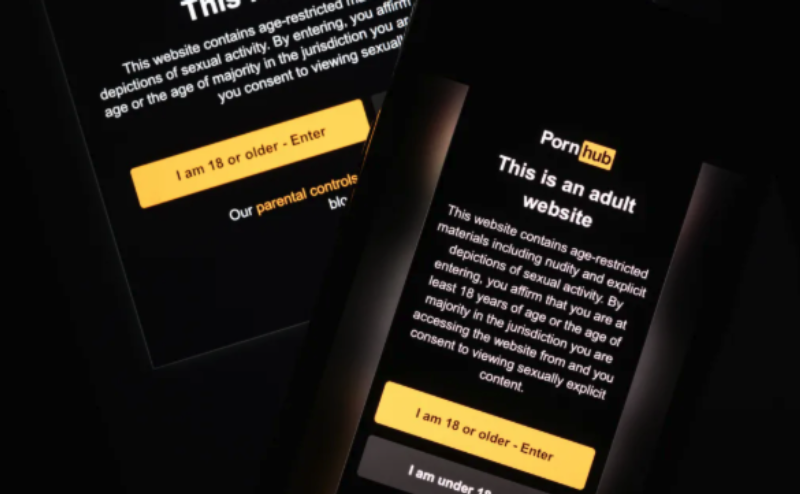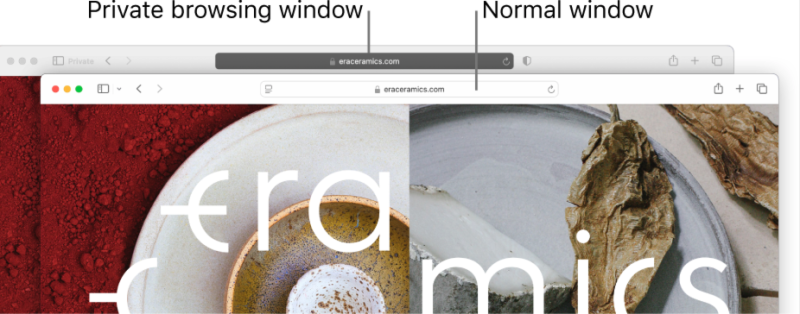Why Hide Your Caller ID?
There are several legitimate reasons why someone might want to prevent their phone number from being displayed when making a call. Some of the most common include:
Protecting Personal Privacy
In today’s digital landscape, unwanted calls, spam, and scams are rampant. If you’re calling an unfamiliar number—such as responding to a classified ad or inquiring about a service—you may not want the recipient to have access to your personal phone number. Hiding your caller ID prevents potential misuse of your contact information.
Security and Safety Concerns
Certain situations demand increased privacy, such as when communicating with unknown individuals, reporting an issue, or dealing with sensitive matters. By keeping your phone number hidden, you reduce the risk of your details being exposed to potential threats.
Professional and Business Use
Many professionals—such as journalists, investigators, legal experts, and counselors—need to keep their phone numbers private to maintain confidentiality. Blocking caller ID ensures that sources, clients, or interviewees don’t have direct access to personal contact details.
Surprise Calls and Gift Arrangements
Sometimes, people simply want to maintain secrecy when planning surprises, organizing gifts, or making anonymous inquiries. Turning off caller ID allows the element of surprise to remain intact.
While these reasons are entirely valid, it’s important to use caller ID blocking responsibly and in compliance with local regulations.
📖Related Reading
How to Hide Caller ID on Different Devices
Most smartphones and carriers provide options for blocking caller ID, either on a per-call basis or as a permanent setting. Below, we outline various methods for ensuring your number remains private when making calls.
Blocking Caller ID on Android Phones
Android devices offer a built-in option to disable caller ID:
- Open the Phone app on your Android device.
- Tap the three-dot menu in the top-right corner and select Settings.
- Navigate to Supplementary Services or Call Settings, depending on your device model.
- Tap Show Caller ID and select Never to permanently hide your number for all outgoing calls.
Alternative Method: If this option isn’t available, some carriers require caller ID blocking to be enabled through their support services. In that case, you may need to contact your mobile provider.
Blocking Caller ID on iPhones
Apple users can easily disable their caller ID through the phone’s settings:
- Open the Settings app on your iPhone.
- Scroll down and tap Phone.
- Select Show My Caller ID and toggle it off.
This setting ensures that your phone number remains hidden for all outgoing calls. However, if you need to temporarily reveal your number, you’ll have to return to this setting and enable it again.
Using a Block Code for Individual Calls
If you don’t want to hide your caller ID for every call but need to conceal it occasionally, you can use a simple blocking code before dialing the recipient’s number.
To hide your number for a single call:
- *Dial 67 followed by the phone number (e.g., *67-555-123-4567).
This method works with most carriers in the United States and Canada. The recipient will see "Unknown Caller" or "No Caller ID" instead of your phone number.
Carrier-Specific Blocking Codes:
For international calls, check with your carrier to see if a different prefix is required.
| Mobile Carrier | Blocking Code |
| AT&T | *67 |
| Verizon | *67 |
| T-Mobile | #31# |
| Sprint | *67 |
Requesting Caller ID Blocking from Your Carrier
If you need a long-term solution, most mobile carriers offer permanent caller ID blocking upon request. This means that every call you make will automatically have a hidden caller ID unless you specifically enable it for certain numbers.
To activate this service, call your carrier’s customer support and request "permanent caller ID blocking." Some providers may charge a small fee for this feature, while others offer it for free.
| Carrier | Support Number | Caller ID Blocking Service |
| AT&T | 611 | Available upon request |
| Verizon | 611 | Free for postpaid accounts |
| T-Mobile | 611 | Requires additional verification |
| Sprint | 611 | May incur charges |
This option is useful for professionals and individuals who frequently require anonymity in their calls.
Potential Risks and Limitations of Hiding Caller ID
While hiding your phone number offers privacy advantages, it does have a few downsides:
Not All Numbers Accept Anonymous Calls
Some businesses, government agencies, and emergency services block calls from numbers that don’t display caller ID. If you attempt to contact such numbers, your call may be automatically declined.
Higher Likelihood of Ignored Calls
Many people associate "No Caller ID" with spam, robocalls, or scams. As a result, recipients may ignore or reject calls that don’t display a recognizable number.
Still Traceable in Certain Cases
While blocking your caller ID prevents your number from appearing on standard caller displays, law enforcement agencies and some organizations can still trace your number if necessary.
For stronger anonymity, using a VPN alongside caller ID blocking can further enhance your security.
How UFO VPN Enhances Call Anonymity
A VPN (Virtual Private Network) helps mask your IP address, adding another layer of privacy when making calls—especially for VoIP (Voice over Internet Protocol) services like Skype, WhatsApp, or Zoom.
Key Benefits of UFO VPN for Anonymous Calling:
-
IP Address Masking:
- Best free VPN reroutes your internet traffic through secure, encrypted servers, making it impossible for third parties to trace your real location.
-
Bypass Regional Restrictions:
- Some countries or network providers impose restrictions on VoIP calls. A VPN allows you to access blocked services, ensuring uninterrupted communication.
-
Military-Grade Encryption:
- UFO VPN uses AES-256 encryption, ensuring that your data remains secure and private, even when making calls over unsecured networks.
By combining caller ID blocking with UFO VPN, you can achieve a higher level of privacy and security when making anonymous calls.
Easy way to get UFO VPN
With 3000+ server in over 100 countries, UFO VPN is open to download as a free iPhone VPN, free Android VPN(with VPN APK), free Windows VPN and free Mac VPN. Install the app and sign up or log in.

Open the app, choose a free server locationwhere your desired streaming/gaming/browsing platform is available.
We recommend free USA VPN, free UK VPN and free Australia VPN.

Pro Tip
UFO VPN is compatible with popular platforms in gaming and streaming as CODM VPN, PUBG VPN, Netflix VPN and more!
After connecting, visit What is My IP tool to see your current location and ensure your real IP is visible.

With all set, visit your favorite platform and start browsing without geo-blocks or buffering!

Pro Tips
UFO VPN prioritizes your privacy by blocking ISPs, advertisers, and cybercriminals from harvesting data about your device or habits. Recognized as the best VPN for PC and best VPN for Mac, its advanced encryption anonymizes your connection, ensuring activities like visiting onion sites never reveal your hardware specs, browser fingerprints, or real IP address.
With one-click activation, UFO VPN simplifies security—no technical expertise needed. Start shielding your data by using best VPN for PC and browse with uncompromised confidence.
FAQs About Anonymous Calling
Q: Can I Unmask a "No Caller ID" Call?
Yes, some methods can help identify blocked numbers:
- Dial *69 to return the last incoming call.
- Contact your mobile provider to request call tracing services.
- Use apps like TrapCall, which can unmask private numbers.
Q: Can I Block Calls from "No Caller ID" Numbers?
Yes, both iPhones and Android devices allow you to block unknown calls.
- On iPhone: Go to Settings > Phone > Silence Unknown Callers.
- On Android: Open Phone app > Settings > Block Numbers > Block Unknown/Private Numbers.
Q: Is It Legal to Hide Caller ID?
Yes, in most countries, hiding your caller ID is legal as long as it’s not used for fraudulent or malicious activities.
Conclusions
Privacy in communication is more important than ever. Whether you’re making confidential calls or simply avoiding spam, knowing how to block your caller ID is a valuable tool. For maximum privacy, combine caller ID blocking with UFO VPN to ensure truly anonymous and encrypted communication.Start your free trial of UFO VPN today and experience next-level privacy!