Where Is Age Verification Required on ChatGPT?
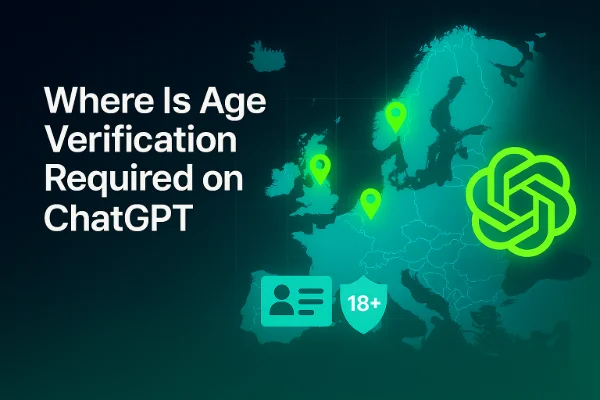
Currently, ChatGPT’s age verification is enforced primarily in regions (try a VPN for age verification to change location) with strict digital content laws.
Countries such as Italy, the UK, and EU member states require platforms to verify users’ ages before granting access to content deemed suitable only for adults. In other regions, OpenAI may still prompt age declarations during signup or when accessing mature content features, even if no formal ID verification is required at present.
This location-based age verification appears in some regions, primarily to comply with local regulations such as EU digital laws that protect minors from accessing restricted content.
While users outside these regions may still encounter age prompts, these usually rely on self-declared age rather than strict verification. This regional enforcement may also lay the groundwork for OpenAI’s upcoming "Verified Adults" system, although the official rollout has not yet occurred.
If ChatGPT is geo-blocked in your country, you can try a free proxy VPN in UFO VPN to regain access, such as the UK VPN free, Italy VPN free, and France VPN free, etc.
What’s New About ChatGPT’s “Age Gating” & Verified Adults?
OpenAI recently announced the rollout of a more formal age-gating system, aiming to distinguish verified adult users from minors reliably. This system ensures that adults can access full features, including content flagged for mature audiences, while maintaining compliance with international digital age laws.
Key updates include:
-
Verified Adult Status: Users over the age of 18 can be verified through trusted login providers or OpenAI’s own verification system.
-
Regional Enforcement: Age gating is stronger in regions like the EU and Italy due to GDPR and local laws.
-
User Experience Improvements: Verified adults won’t be repeatedly prompted for age confirmation once verified, making the experience seamless.
These changes demonstrate OpenAI’s commitment to treating adult users like adults while keeping minors safe.
How to Verify Age on ChatGPT? (Step-by-Step, 2026)
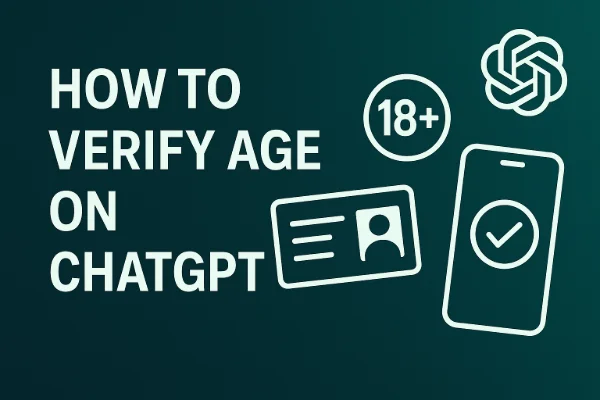
Verifying your age on ChatGPT can currently be done through two main methods before OpenAI releases its official global age verification system. These methods depend on your region and the way you log in to ChatGPT.
Way 1: Complete ChatGPT’s On-Screen Age Verification Prompt (esp. in Italy)
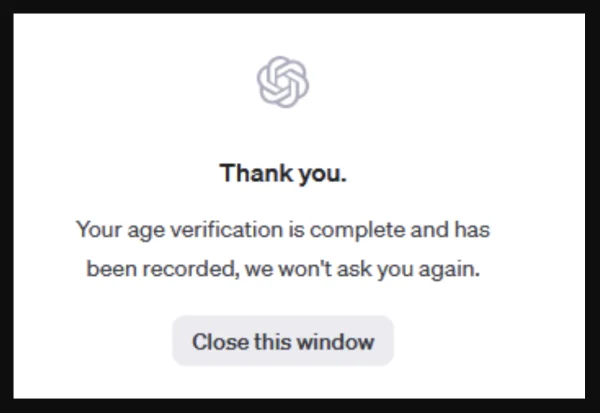
In countries where age verification is strictly regulated, ChatGPT may display an on-screen prompt during login or when accessing mature content.
Steps to follow:
-
Launch ChatGPT and sign in.
-
If prompted, enter your date of birth accurately.
-
Confirm your age by clicking “Verify” or a similar option.
-
In some cases, OpenAI may request additional documentation, such as a government-issued ID or payment card verification.
This method is straightforward for most users, especially in Italy and other EU countries, and ensures compliance with local laws.
Way 2: Verify Age Through Your Login Account (Google, Apple, Microsoft)
If you signed up for ChatGPT using a trusted login provider, your age verification may already be handled indirectly. OpenAI relies on the authentication systems of Google, Apple, or Microsoft to confirm whether users meet minimum age requirements.
Here is a table summarizing current login methods and age verification capabilities:
| Login Method | Verification Source | Includes Age Information? |
|---|---|---|
| Email + Password Registration | Only email verification (e.g., Gmail, Outlook) | ❌ Generally does not include age information; relies on self-declaration |
| Google Account Login | Google account data | ✅ Google accounts include date of birth and can indicate if the user is an adult |
| Apple ID Login | Apple account data | ✅ Apple accounts include age information (required at signup) |
| Microsoft Account Login | Microsoft account data | ✅ Microsoft accounts include age and location information |
| Third-Party Mobile Platform (iOS App, Android App) | Depends on device/system login | ✅ Usually inherits the age setting from the system account |
💡 Tip: If your Google, Apple, or Microsoft account indicates you are 18 or older, ChatGPT may automatically recognize you as an adult user once the Verified Adults system is fully rolled out.
Using a trusted login provider is often faster and more secure, and your age status can carry over across devices. If you’re using public Wi-Fi or want extra privacy while verifying your age, a VPN like UFO VPN can help secure your connection without affecting verification.
Age Verification Failed on ChatGPT? Here’s What You Can Do
Sometimes, age verification may fail due to technical or account-related issues. Here are common troubleshooting steps:
-
Check your login method: Ensure your account (Google, Apple, Microsoft) has a verified birth date.
- Regional restriction: Use a trusted VPN service like UFO VPN to bypass geo-restriction.
-
Clear browser cache or app data: Old sessions may prevent the verification prompt from updating.
-
Try a different device: Logging in on another device can sometimes bypass temporary errors.
-
Update your app/browser: Outdated versions may have bugs affecting verification prompts.
-
Contact OpenAI support: If none of the above works, submit a support request including your account info (but avoid sending full IDs via email unless requested through official channels).
Remember, bypassing age verification is not recommended and violates OpenAI’s terms of use. Always use legitimate verification methods.
FAQs
Does ChatGPT require age verification?
Yes. In certain regions, currently, ChatGPT enforces age verification to comply with local laws and restrict access to mature content. Elsewhere, users may self-declare their age. OpenAI may enforce an official verification system later.
What is ChatGPT’s age limit?
The minimum age generally depends on your country: 13+ in most countries, 16+ in the EU and UK, or 18+ for verified adult content in certain regions.
How do I prove my age on ChatGPT?
You can verify age via on-screen prompts, trusted login accounts now (Google, Apple, Microsoft), or OpenAI’s official verification system (ID or payment card checks in some countries). In December, OpenAI may carry on new verification measures.
Can I bypass ChatGPT age verification?
No. Attempting to bypass age verification violates OpenAI’s terms and may be illegal. Use official verification channels only.
Is ChatGPT age verification safe?
Yes, if you use official verification methods. OpenAI ensures data privacy and minimal exposure of personal information. Enable two-factor authentication and avoid unofficial third-party services.
Conclusion
As OpenAI claims in October, ChatGPT’s age verification system ensures that verified adults can access mature content safely while complying with global regulations, which may be achieved by this year. As of now, by following on-screen prompts or using trusted login providers, users can prove their age securely. Keep your account information up to date, troubleshoot verification issues properly, and consider privacy tools like UFO VPN for added security when verifying on public networks.









