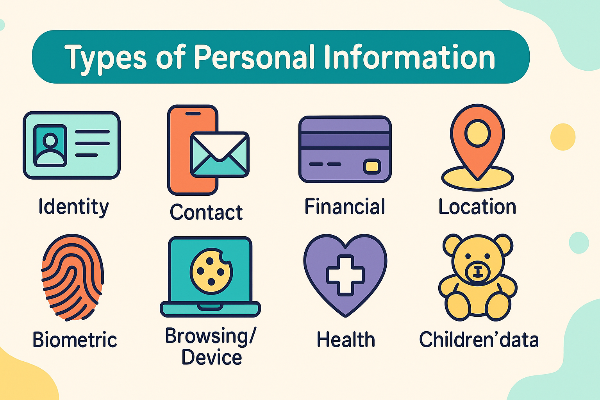What Does Jailbreaking a Fire Stick Mean?

Jailbreaking a Fire Stick is the process of removing Amazon's restrictions to allow the installation of third-party apps that are not available in the official Amazon app store. This is often referred to as "sideloading" apps, and while the term "jailbreak" is commonly used, it doesn’t involve the same risks as jailbreaking an iPhone or rooting an Android device.
By enabling sideloading, you can access apps like Kodi or other media-streaming tools that aren’t offered by Amazon. However, it’s important to note that sideloading apps on your Fire Stick does not modify its operating system, making it much safer than traditional jailbreaking.
What Can a Jailbroken Fire Stick Do?

Once you jailbreak your Fire Stick, you gain access to a broader range of content and apps. Some of the key features of a jailbroken Fire Stick include:
-
Install Third-Party Apps: You can sideload apps that are unavailable on the Amazon Appstore. For example, you can install Kodi, a popular media streaming app, or other useful apps for streaming, gaming, or privacy.
-
Customization: Jailbreaking your Fire Stick allows you to customize your device further, adding functionality that the original Amazon version doesn’t offer.
-
Access More Streaming Content: With third-party apps like Kodi, you can access free or subscription-based streaming content that isn’t available through Amazon’s official channels.
Despite the added flexibility, it’s important to be cautious when downloading third-party apps from unverified sources. Some of these apps may carry security risks.
Is Jailbreaking a Fire Stick Safe?
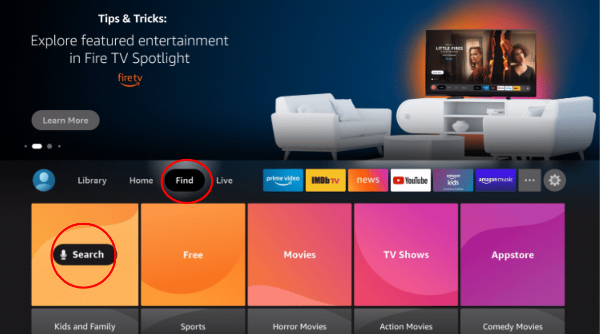
Jailbreaking your Fire Stick is generally safe, as it doesn’t involve modifying the core operating system. Unlike rooting Android phones or jailbreaking iPhones, sideloading apps on a Fire Stick doesn’t compromise the device’s internal system files.
However, the main security risk arises from the apps you choose to install. Since these third-party apps are not verified by Amazon, they can contain harmful code or malware. These apps might expose your personal data or allow hackers to access your device.
Here are a few ways to protect your Fire Stick’s security while using a jailbroken device:
-
Use a VPN: A free proxy VPN in UFO VPN will encrypt your internet traffic and hide your IP address, providing an additional layer of privacy when using third-party apps.
-
Install Trusted Apps Only: Stick to reputable sources when sideloading apps, and always verify their safety before installation.
-
Keep Your Device Updated: Regularly check for Fire Stick updates to ensure your device is secure against known vulnerabilities.
Is Jailbreaking a Fire Stick Illegal?
Jailbreaking a Fire Stick itself is completely legal. As the owner of the device, you are free to install any apps you like, including those from third-party sources. Jailbreaking your Fire Stick doesn’t void its warranty either, as you’re only enabling the ability to install non-Amazon-approved apps.
However, the legality of what you do with your jailbroken Fire Stick depends on the apps you choose to install. While sideloading apps is not illegal, using those apps for illegal activities, such as streaming pirated content, can lead to legal consequences. Always make sure that the apps you install comply with copyright laws and avoid engaging in illegal streaming.
How to Jailbreak a Fire Stick: A Step-by-Step Guide

Here’s a simple guide on how to jailbreak your Fire Stick and start sideloading apps:
-
Prepare Your Fire Stick:
-
Make sure your Fire Stick is connected to the internet.
-
Go to Settings > My Fire TV > Developer Options, and enable both ADB Debugging and Apps from Unknown Sources.
-
-
Install Downloader App:
-
Go to the Amazon Appstore and search for the Downloader app. This app allows you to download third-party apps directly to your Fire Stick.
-
Open the Downloader app and enter the URL of the app you want to install.
-
-
Download and Install the App:
-
Once you enter the correct URL, the app will start downloading. After the download is complete, click Install to add the app to your Fire Stick.
-
Launch the app, and you can start using it on your Fire Stick.
-
-
Access Installed Apps:
-
After installing your apps, go to Your Apps & Channels on your Fire Stick and you’ll find the newly installed apps ready to use.
-
How VPN Enhances Fire Stick Security
Using UFO VPN in conjunction with a jailbroken Fire Stick offers significant privacy and security benefits. Here’s how UFO VPN can enhance your online experience:
-
Encrypt Your Internet Traffic: UFO VPN encrypts your data, ensuring that your browsing and streaming activities are secure and private, even when using third-party apps.
-
Bypass Georestrictions: If you’re using a jailbroken Fire Stick to access streaming services from other countries, UFO VPN allows you to bypass geo-blocks and watch content from anywhere in the world.
-
Hide Your IP Address: By masking your IP address, UFO VPN prevents websites and services from tracking your location or identifying your personal information.
When using a jailbroken Fire Stick, your online privacy should be a top priority. UFO VPN ensures that all your internet traffic is encrypted and secure.
🩵Open UFO VPN in 4 Steps:


UFO VPN is an all-in-one VPN that offers unlimited access to 4D streaming like Netlfix, Disney Plus, no-ping gaming as PUBG, Roblox, CODM and social networking for YouTube, X, Facebook and more.




Unlock Pro Features
If you have upgraded to premium plan , feel free to enjoy premium servers for 4K streaming and advanced features like Kill Switch, Split Tunneling, and gaming acceleration. Your Mac is now fully optimized and protected. Inaddition to basic functions, we recommend you turn on

Verify Your IP Now
Use UFO VPN's " What is My IP " feature to see your new IP and location. This confirms your connection is secure, anonymous, and ready for safe browsing online anywhere at any time.







FAQs
Is it safe to install apps from third-party sources on my Fire Stick?
It can be safe, but only if you install apps from trusted sources. Always ensure that the apps you install are reputable and have good user reviews to minimize security risks.
How can UFO VPN protect my Fire Stick while I’m browsing or streaming?
UFO VPN encrypts your internet connection, making your browsing and streaming activities secure and private. It also hides your IP address, adding an extra layer of anonymity.
Will jailbreaking my Fire Stick void its warranty?
No, jailbreaking your Fire Stick does not void its warranty. However, using your jailbroken device for illegal activities could cause problems.
What are the legal implications of jailbreaking a Fire Stick?
Jailbreaking itself is legal, but using pirated apps or streaming illegal content is not. Always ensure that the apps you install comply with copyright laws.