What Is Age Verification on Facebook?

Age verification on Facebook is a security and compliance measure designed to confirm that users meet the minimum age requirements for accessing the platform or certain features. Facebook implements this to:
-
Ensure compliance with local laws regarding online age limits.
-
Restrict access to age-sensitive content, such as alcohol ads, gambling promotions, or mature pages.
-
Protect minor accounts and prevent unauthorized access to restricted features.
During age verification, Facebook may ask you to submit an official ID, provide parental confirmation, or answer security questions to confirm your date of birth. If you are traveling or using a free proxy VPN to access this app, Facebook may prompt age verification again based on your current IP location, so some users are trying a VPN for age verification to change IP location to regions without strict age laws.
How to Verify Your Age on Facebook (with ID)
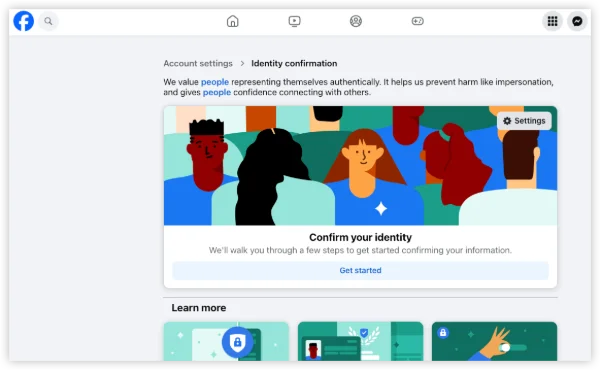
You can verify your age using one of these methods:
1. Upload a Government-Issued ID
-
Acceptable IDs: Passport, driver’s license, or national ID card.
-
Steps:
-
Go to Settings & Privacy > Settings > Identity Confirmation.
-
Upload a clear photo of your ID.
-
Wait for Facebook to confirm your age (usually within 24–48 hours).
-
2. Submit Official Documents via Form
-
Facebook sometimes provides a secure form to submit scanned documents.
-
Include your full name, date of birth, and ID type.
3. Using a Parent or Guardian Verification (for minors)
-
If you’re underage, Facebook may request a parent or guardian to confirm your age using their ID.
Bonus: Verify Age on Facebook without an ID
While Facebook typically asks for a government-issued ID to confirm your age, there are some situations where you can verify your age without one. This is especially helpful if you don’t have a passport, driver’s license, or national ID.
1. Parental or Guardian Confirmation
If you are underage, Facebook may allow a parent or guardian to verify your age.
Steps:
-
Log in to your Facebook account and navigate to the age verification prompt.
-
Choose the option to verify via a parent or guardian.
-
Enter your parent/guardian’s email address so Facebook can send a verification request.
-
Your parent/guardian receives a secure link from Facebook.
-
They submit their government-issued ID and confirm your birthdate.
-
Once approved, your account is verified, and age-restricted features are unlocked.
2. Using Other Official Documents
Some documents besides a government ID may be accepted, such as school IDs, birth certificates, or health cards.
Steps:
-
When prompted, select “Verify with other documents”.
-
Take a clear photo or scan of your alternative document.
-
Ensure your full name and date of birth are visible and match your Facebook account.
-
Upload the document through Facebook’s secure verification portal.
-
Wait for Facebook to review (usually 24–48 hours).
-
Receive confirmation once your age is verified.
3. Facebook Form Verification
Facebook sometimes provides a secure online form as an alternative to uploading an ID.
Steps:
-
Click the link provided in the age verification prompt to open the secure form.
-
Fill in your full name, date of birth, and account email.
-
Attach any supporting documents allowed (e.g., school ID, birth certificate).
-
Submit the form and wait for Facebook’s response.
-
Check your email or account notifications for verification confirmation.
4. Account History Verification
In rare cases, Facebook may verify your age by reviewing your account history.
Steps:
-
Navigate to the age verification prompt.
-
Select “Verify with account history” (if available).
-
Facebook may ask you to confirm past activity, such as friends, posts, birthday events, or groups you’ve joined.
-
Provide accurate information for each prompt.
-
Submit and wait for Facebook to review.
-
Once verified, age-restricted content becomes accessible.
Is Facebook Age Verification Enforced in Every Country?
Yes, age verification is not limited to a single region; it is required wherever Facebook needs to comply with local regulations or restrict certain content. Countries the United States, Canada, the United Kingdom, Australia, Germany, France, Italy, Spain, Brazil, India, Japan, South Korea, Singapore, and Mexico. Even if your country isn’t on this list, Facebook may still request verification when you attempt to access content that’s legally restricted to certain age groups.
Key Points:
-
It is not a punishment — it’s a standard safety and compliance feature.
-
Verification is required only in certain scenarios (new account creation, content access, or account recovery).
-
Your information is handled securely and removed after verification.
Pro Tips
-
Make sure the ID is valid and matches the name on your Facebook account.
-
Avoid editing or partially covering your document.
-
Upload images in clear resolution (JPEG, PNG, or PDF formats).
-
Only use the official Facebook upload portal; do not share IDs via email or third-party sites.
FAQs
What happens if I don’t verify my age on Facebook?
You may lose access to age-restricted content, ads, or even your account.
How long does it take for Facebook to verify my age?
Typically 24–48 hours, but it can take longer if the documents are unclear.
Can I verify my age without an ID?
Facebook generally requires an official ID, but in some cases, they allow alternative methods like parental confirmation for minors.









