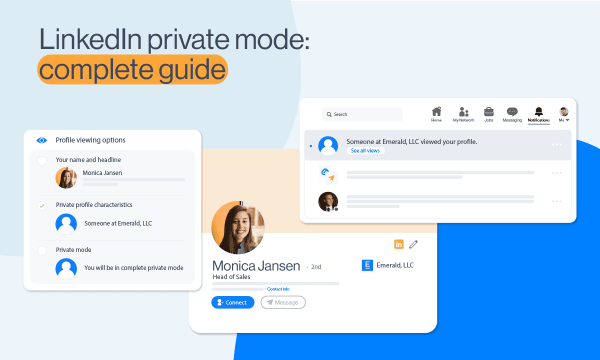What Is Lensa AI?
Lensa AI refers to the artificial intelligence technology that powers the app. It uses deep learning algorithms and neural networks to analyze user photos, detect facial features, and apply advanced image transformations. The result is a high-quality, stylized portrait that often looks more polished than standard photo filters 🎨.
- Deep Learning: The AI is trained on thousands of images to understand facial structures, lighting, and styles.
- Real-Time Processing: Users get results almost instantly, making it convenient for social sharing 📱.
- Adaptive Enhancement: Lensa can automatically adjust colors, contrast, and artistic effects for professional-looking outputs
Why Has It Become So Popular?
Lensa’s rapid adoption is due to several factors:
- User-Friendly Interface : No design skills required, making it accessible to anyone.
- High-Quality Results : The app delivers visually impressive portraits that are shareable.
- Social Sharing : Easy to upload images to social media platforms.
- Viral Trends : Celebrity endorsements and social media challenges have amplified its visibility.
- Creative Freedom : Users can experiment with multiple styles, from cartoon avatars to fantasy portraits.
Is Lensa AI App Safe?

While Lensa is convenient and fun, it’s essential to understand the potential risks associated with its use. Before diving into safety considerations, it’s important to distinguish between Lensa AI and Lensa AI App:
- Lensa AI refers to the underlying artificial intelligence technology — the algorithms and machine learning models that process images and generate stylized results 🤖.
- Lensa AI App is the mobile application that users interact with on iOS or Android devices 📱. While the AI technology powers the app, the app itself handles photo uploads, device permissions, and data storage, which introduces additional privacy and security considerations.
Privacy and Data Collection Risks
The Lensa AI App collects user images, metadata, and usage patterns to improve its AI models and provide personalized outputs. While the company claims data is anonymized, personal information could still be exposed if the app or servers are compromised. Users concerned about privacy can use free proxy VPN 🌐 to encrypt their internet connection, masking both location and activity from trackers or potential breaches.
Inappropriate and Biased Content Generation
AI models, including Lensa AI, are trained on large datasets that may contain inherent biases. As a result, Lensa App outputs can sometimes reflect unintended gender, racial, or stylistic biases. Users should remain critical of AI-generated content and avoid over-relying on it for professional or identity-sensitive decisions.
Artist Rights and Copyright Concerns
The AI may generate images influenced by styles from copyrighted artwork. While Lensa AI itself is just a tool, using the Lensa App to create content for commercial purposes can carry copyright risks. Users should avoid claiming AI-generated work as fully original without proper attribution, especially if used publicly or commercially.
Privacy Risks Related to Data Sharing
The Lensa App may share aggregated or anonymized data with analytics providers and third-party partners. To reduce exposure, users can combine careful permission management with UFO VPN 🛡️, which encrypts connections and protects transmitted data from interception, particularly on public or unsecured networks.
Security Considerations
Using the Lensa App involves storing photos and metadata on mobile devices and cloud servers, creating potential vulnerabilities. UFO VPN adds an encrypted browsing layer, helping protect sensitive uploads from hackers, malicious apps, or network sniffing 💻. Additionally, keeping the app updated and using strong device passwords enhances security.
Risks for Children and Teens
Although the Lensa App is accessible to younger audiences, children and teens may unintentionally upload personal photos that could be misused. Parental guidance, restricted app permissions, and education on safe sharing practices are crucial. Enabling UFO VPN on devices used by minors can provide an extra layer of protection when accessing AI-powered apps.
How to Use Lensa Safely
To reduce risks while using Lensa AI, follow these practical steps:
- Limit personal data 📷
Only upload photos that don’t contain highly sensitive information. Avoid images with personal documents, home addresses, or other identifiable details. This reduces the risk of personal data exposure. - Use secure networks 🌐
Avoid connecting to public Wi-Fi networks or unsecured hotspots when using Lensa. If you need to use a public network, pair Lensa with UFO VPN to encrypt your internet connection, protecting your photos and metadata from hackers or trackers. - Review app permissions ⚙️
Before using Lensa, check the permissions it requests on your device. Only grant access that is necessary (e.g., camera and storage) and deny any unnecessary permissions to minimize privacy risks. - Enable security features 🔑
Use strong, unique passwords for your Lensa account. If possible, enable two-factor authentication (2FA) for added security. This makes it harder for attackers to access your account even if login credentials are compromised. - Avoid sensitive content 🚫
Refrain from uploading photos that reveal private or identifying information, such as government IDs, credit cards, or images of children without supervision. This limits potential misuse of your images. - Understand sharing settings 🌍
Review how and where your AI-generated images are shared. Disable automatic social media uploads if possible, and consider keeping your creations private or only sharing them with trusted friends. Using UFO VPN while sharing also ensures that your connection is encrypted and your location remains hidden.


UFO VPN is an all-in-one VPN that offers unlimited access to 4D streaming like Netlfix, Disney Plus, no-ping gaming as PUBG, Roblox, CODM and social networking for YouTube, X, Facebook and more.




Unlock Pro Features
If you have upgraded to premium plan , feel free to enjoy premium servers for 4K streaming and advanced features like Kill Switch, Split Tunneling, and gaming acceleration. Your Mac is now fully optimized and protected. Inaddition to basic functions, we recommend you turn on

Verify Your IP Now
Use UFO VPN's " What is My IP " feature to see your new IP and location. This confirms your connection is secure, anonymous, and ready for safe browsing online anywhere at any time.







Conclusion
Lensa AI provides a fun and innovative way to create digital art 🎨, but it’s crucial to be aware of privacy, security, and copyright risks ⚠️. Combining best practices — such as careful data sharing, secure devices, and using UFO VPN 🛡️ — allows users to enjoy Lensa while minimizing potential threats.
FAQs
Q1: Does Lensa store my photos permanently?
Lensa may temporarily store photos for processing. Check the privacy policy for details.
Q2: Can Lensa AI images be copyrighted?
Legal protection for AI-generated images is limited; attribution to original styles may be necessary .
Q3: Is Lensa safe for children?
Children can use the app, but parental supervision, restricted sharing, and safe networks are recommended.
Q4: How can I protect my privacy on Lensa?
Limit sensitive photo uploads, review permissions, adjust sharing settings, and consider using UFO VPN for encrypted internet access.
Q5: Can UFO VPN prevent data from being intercepted?
Yes, UFO VPN encrypts your internet connection, helping secure photos and metadata when using AI apps like Lensa, especially on public Wi-Fi .