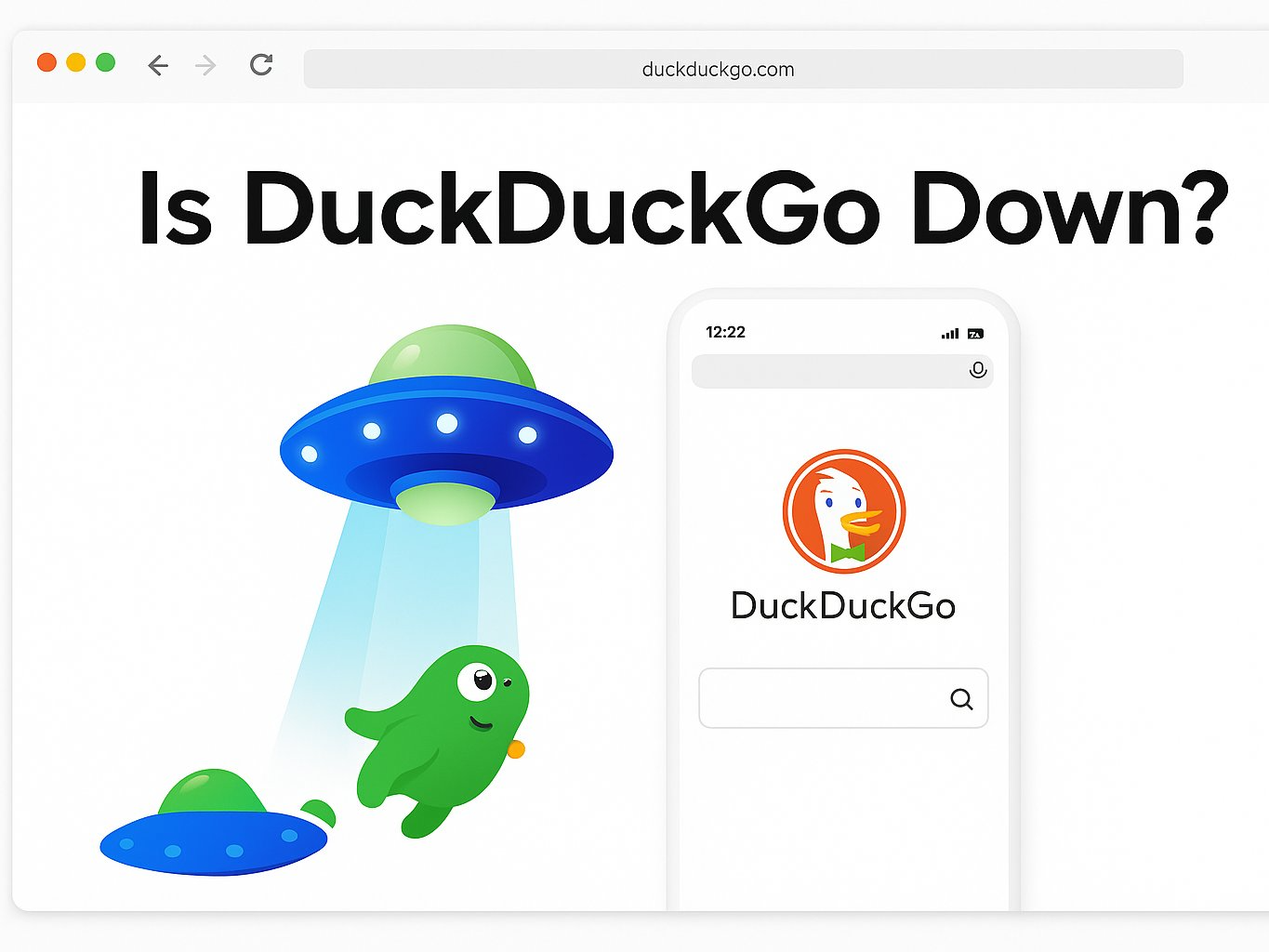What is Incognito Mode in Chrome?

Incognito mode Chrome allows you to browse without saving:
-
Browsing history
-
Site data and cookies
-
Form entries like email or login details
Once you close the incognito window, Chrome erases temporary data. However, downloads and bookmarks remain.
💡 Important: Incognito mode does not hide your activity from your ISP, employer, or the websites you visit.
How to Turn on Incognito Mode
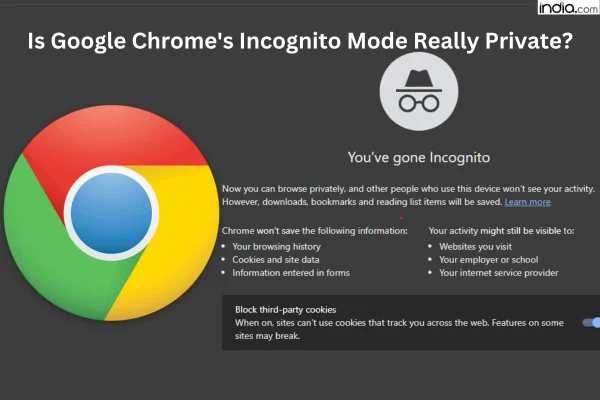
Enabling Chrome incognito is simple across devices:
-
macOS: Open Chrome → three dots “⋮” → New incognito window or shortcut
⌘ + Shift + N. -
Windows: Open Chrome → three dots “⋮” → New incognito window or shortcut
Ctrl + Shift + N. -
Mobile (Android/iOS): Tap the three-dot menu in Chrome → New incognito tab.
A new window with the message “You’ve gone incognito” confirms it’s active.
How to Turn off Incognito Mode
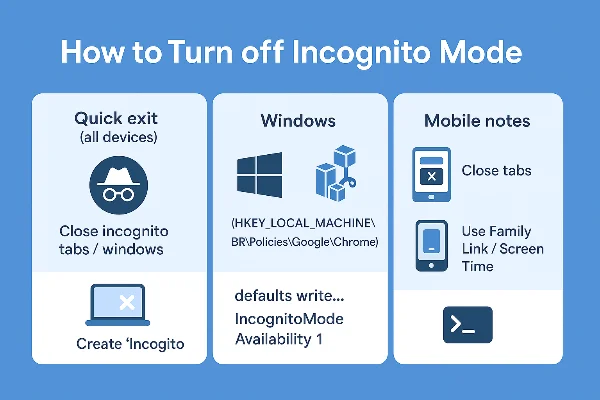
-
Windows
-
Press Win + R → type
regedit. -
Go to:
HKEY_LOCAL_MACHINE\SOFTWARE\Policies\Google\Chrome-
(Create keys if they don’t exist.)
-
-
Right-click → New > DWORD (32-bit) → name it
IncognitoModeAvailability→ set Value =1. -
Restart Chrome. (Set to
0or delete the value to re-enable.)
-
-
macOS
-
Open Terminal.
-
Run:
-
Restart Chrome. (Use
0to re-enable:sudo defaults write com.google.Chrome IncognitoModeAvailability -integer 0)
-
Mobile notes
-
Android / iOS: Chrome doesn’t provide a native “disable Incognito” switch.
-
For kids’ devices, use Google Family Link / Screen Time to manage browsing and app access.
-
You can also simply close Incognito tabs to end the session.
-
Tip: If you’re turning off Incognito to help a family member browse more safely, also enable SafeSearch, restrict extensions, and use a reputable VPN (e.g., UFO VPN) on public Wi-Fi to keep connections encrypted.
What Incognito Mode Hides
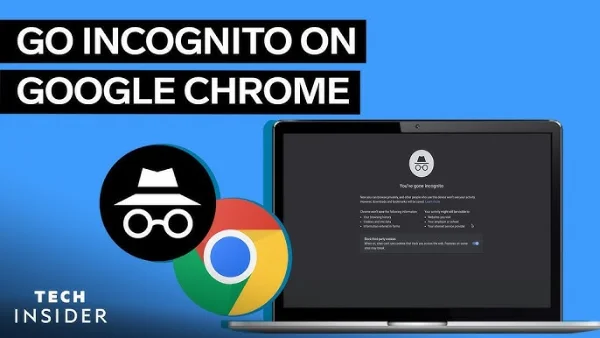
What it hides:
-
Local browsing history from other users of your device
-
Temporary cookies and trackers during the session
-
Autofill data like usernames or passwords (unless saved manually)
What it doesn’t hide:
-
Your IP address
-
Online activity from your ISP, employer, or school network
-
Tracking by websites and advertisers
-
Downloads saved to your device
So while private browsing prevents someone else at home from seeing your searches, it doesn’t stop the wider internet from knowing what you do.
Why Incognito Mode Alone Isn’t Enough

For many beginners, incognito mode Chrome feels like full anonymity. But without IP masking, advertisers and ISPs still profile you. For stronger privacy:
-
VPN + Incognito = Better Protection
UFO VPN hides your IP address and encrypts all traffic, so even if websites try to track you during an incognito session, they see only the VPN server’s IP, not yours. -
Public Wi-Fi safety
On café or airport Wi-Fi, incognito mode doesn’t stop hackers. A VPN encrypts your connection, keeping your data safe. -
Bypassing restrictions
Incognito doesn’t unblock content. Free proxy VPN in UFO VPN lets you access geo-restricted platforms like Netflix, Hulu, or BBC iPlayer.
VPN vs. Incognito: Key Differences
| Feature | Incognito Mode Chrome | UFO VPN |
|---|---|---|
| Hides browsing history | ✅ | ✅ |
| Hides IP address | ❌ | ✅ |
| Blocks ISP tracking | ❌ | ✅ |
| Encrypts traffic | ❌ | ✅ |
| Access to geo-blocked sites | ❌ | ✅ |
| Protection on public Wi-Fi | ❌ | ✅ |
Clearly, the strongest privacy comes from using both.
🌟Get a VPN to protect your privacy in just 4 steps


UFO VPN is an all-in-one VPN that offers unlimited access to 4D streaming like Netlfix, Disney Plus, no-ping gaming as PUBG, Roblox, CODM and social networking for YouTube, X, Facebook and more.




Unlock Pro Features
If you have upgraded to premium plan , feel free to enjoy premium servers for 4K streaming and advanced features like Kill Switch, Split Tunneling, and gaming acceleration. Your Mac is now fully optimized and protected. Inaddition to basic functions, we recommend you turn on

Verify Your IP Now
Use UFO VPN's " What is My IP " feature to see your new IP and location. This confirms your connection is secure, anonymous, and ready for safe browsing online anywhere at any time.







Everyday Use Cases for Incognito Mode

Here’s when incognito browsing can be helpful:
-
Shopping for gifts – Prevents saved history from spoiling surprises.
-
Shared devices – Stops your browsing from appearing on family computers.
-
Quick logins – Check accounts without saving login info.
Pair it with UFO VPN to also:
-
Stream shows while abroad
-
Protect online payments
-
Stay anonymous while researching sensitive topics
FAQs
What is incognito mode in Chrome?
A browsing mode that doesn’t save your history, cookies, or form data locally.
Does Chrome incognito hide my IP?
No. Your IP is still visible to websites and your ISP.
Can incognito prevent tracking?
Only partially. Websites and advertisers can still track you.
Is incognito the same as a VPN?
No. Incognito only hides local history. A VPN like UFO VPN encrypts traffic and hides your IP.
When should I use incognito mode?
When using shared devices, shopping for gifts, or logging into accounts temporarily.
How can I get full privacy?
Use incognito for local privacy + UFO VPN for online anonymity, encryption, and unrestricted access.