Using a PUBG VPN to Access the Official APK

A reliable VPN is your first line of defense when how to play PUBG after ban in India becomes a query. Follow these steps:


UFO VPN is an all-in-one VPN that offers unlimited access to 4D streaming like Netlfix, Disney Plus, no-ping gaming as PUBG, Roblox, CODM and social networking for YouTube, X, Facebook and more.




Unlock Pro Features
If you have upgraded to premium plan , feel free to enjoy premium servers for 4K streaming and advanced features like Kill Switch, Split Tunneling, and gaming acceleration. Your Mac is now fully optimized and protected. Inaddition to basic functions, we recommend you turn on

Verify Your IP Now
Use UFO VPN's " What is My IP " feature to see your new IP and location. This confirms your connection is secure, anonymous, and ready for safe browsing online anywhere at any time.







- Visit the Official PUBG Site: With your IP masked, navigate to the global PUBG APK download page.
- Download & Install: Grab the latest APK safely—UFO VPN’s encryption prevents ISP blocks and ensures a clean file.
- Launch PUBG: Open the app normally; your VPN connection maintains uninterrupted access, bypassing any geo-blocks.
Downloading PUBG via Regional App Stores
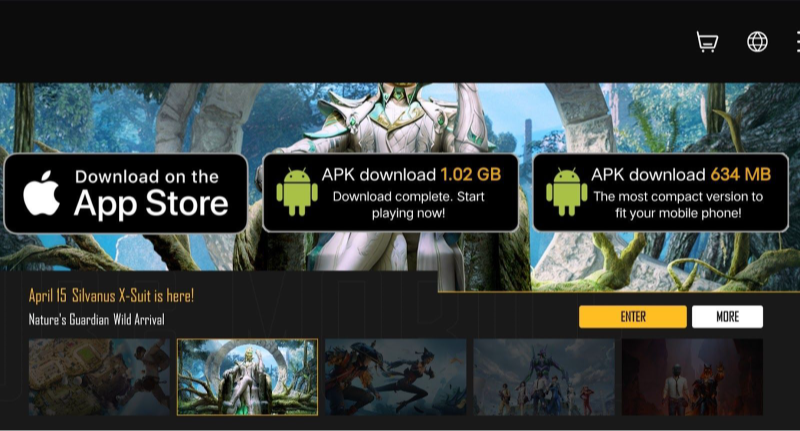
If APKs aren’t your style, regional app stores offer another route to download PUBG after ban in India:
-
Android (Google Play Alternative):
-
Connect free VPN Proxy by UFO VPN to your chosen region.
-
Open Play Store → Menu → Account → Country & Profiles → Switch to that country.
-
Search for PUBG Mobile and install.
-
-
iOS (App Store Region Change):
-
In Settings → Apple ID → Media & Purchases → View Account → Country/Region.
-
Change to your target region (e.g., UAE).
-
Open App Store, find PUBG Mobile, and tap Get.
-
Each method keeps the core experience intact while respecting Apple’s and Google’s regional policies.
Bonus: If you are located in the Middle East where internet blocking is strict, such as Iran, try our Iran VPN free now, or there are UFO VPN for PC - best free VPN and free VPN for Mac - UFO VPN for you to choose from, download and use for free to get a safe and fast gaming experience!
Ongoing PUBG Security & Updates

Updating your game and protecting your account is just as important as the initial install:
-
Auto-Update with VPN
-
Keep UFO VPN active when patch day arrives. Updates download from your chosen region’s servers automatically.
-
-
Verify App Integrity
-
For APK installs, compare file hashes. For store installs, rely on official channels only.
-
-
Account Backup
-
Link your PUBG account to Facebook or Google. This ensures progress, friends list, and in-game purchases persist across reinstalls.
-
-
Regular VPN Use
-
Always start UFO VPN before launching PUBG. This prevents sudden geo-blocks or ISP throttling mid-match.
-
-
Two-Factor Authentication
-
Secure your account via in-game settings to guard against unauthorized access, especially on public networks.
-
By following these habits, you’ll maintain uninterrupted access, stay protected from hacks, and enjoy lag-free play.
FAQ
Q1: Is it safe to download PUBG via VPN?
Yes—when you use a reputable service like UFO VPN, your tunnel is encrypted and your IP is hidden, preventing ISP blocks and ensuring you download a clean APK.
Q2: Can I update PUBG if India re-bans it?
Absolutely. Keep UFO VPN on, then update through your regional store or by redownloading the APK from the official site.
Q3: Will switching App Store regions affect other apps?
Region changes apply only to your store profile. Installed apps remain unaffected; you can switch back immediately after download.
Q4: Does using UFO VPN increase ping?
UFO VPN’s gaming-optimized nodes often reduce latency compared to congested local routes. Test nearby servers for the best performance.
Q5: How do I recover my PUBG progress?
Log in with the same Facebook, Google, or Apple account you used before. All your data—rank, skins, and stats—sync instantly.
By following this how to download PUBG after ban in India guide—backed by UFO VPN’s secure, high-speed network—you’ll stay in the game no matter regional restrictions. Good luck, soldier!









