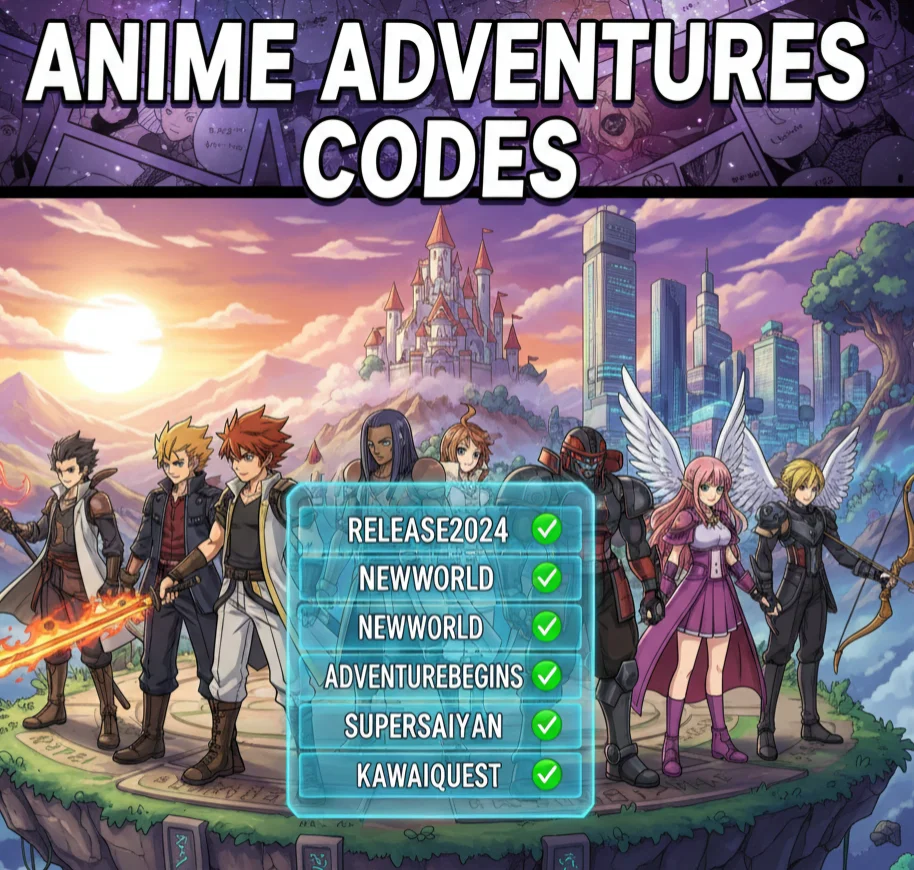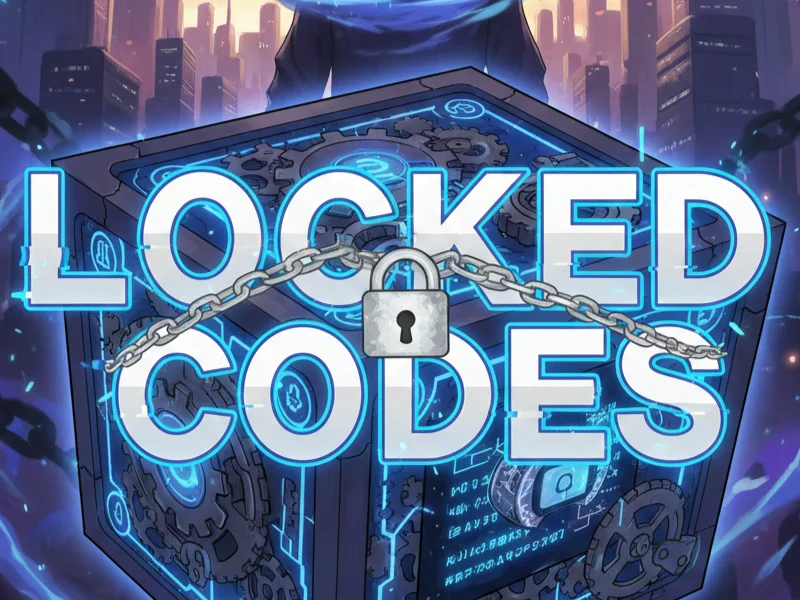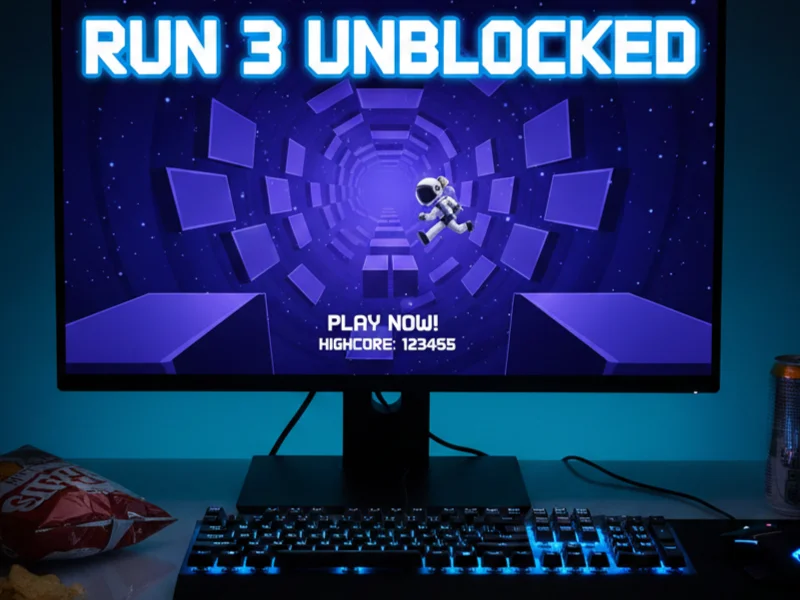Common Signs of Cheat Use & Weak PUBG Anti Cheat🚨

Spotting cheaters early can save you frustration and help you report them. Watch for these tell-tale signs in your matches:
-
Instant Headshots: Enemies land pixel-perfect shots from far away—classic aimbot behavior.
-
Seeing Through Cover: Players seem to know your position behind walls or obstacles (ESP/wallhacks).
-
Unnatural Movement: Opponents teleport short distances or sprint at superhuman speeds.
-
No Recoil Spray: Full-auto bursts stay perfectly on target with no muzzle climb.
-
Invincible Players: Some take hit after hit without losing health—possible god-mode.
-
Sudden Ping Spikes: Repeated 500 ms+ delays or disconnects mid-match can indicate DDoS attacks.
-
Suspicious Trade Links: Requests to trade skins or UC via external sites often lead to phishing or item scams.
While client-side cheats can’t be stopped purely by software, you can strengthen your PUBG anti cheat posture with a VPN. Free VPN Proxy by UFO VPN masks your real IP and reroutes traffic through secure, gaming-optimized servers, keeping you in the fight no matter how crafty the hackers get.
How a VPN for PUBG Stops Hacks
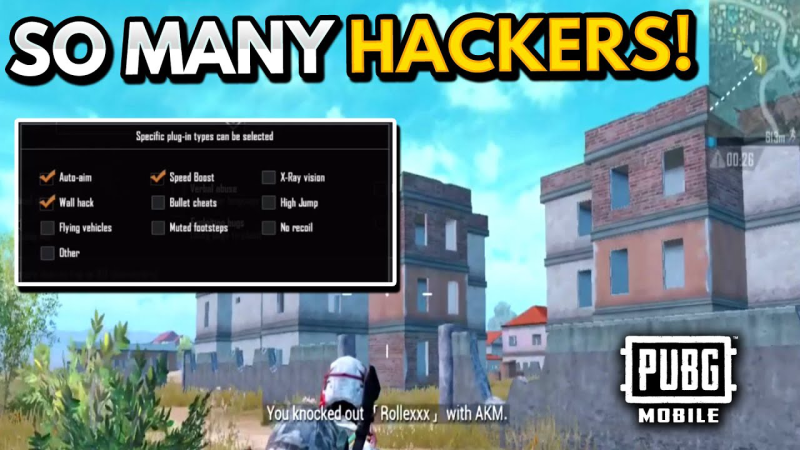
| Threat | PUBG VPN Protection |
|---|---|
| Account Takeovers | Hides real IP; prevents location-based breaches |
| Aimbots & Wallhacks | No direct prevention, but masks traffic to evade DDoS from cheaters |
| DDoS Attacks | Reroutes traffic through secure servers, absorbing malicious traffic |
| In-Game Item Scams | Encrypts DNS lookups; blocks phishing domains |
Real-World User Feedback
“Since using Free VPN Proxy by UFO VPN, my ping dropped from 120 ms to 70 ms, and DDoS attacks never hit me anymore.”
– Alex, Competitive Player
“I used to lose accounts to hacks monthly, but after switching to a VPN, my PUBG anti cheat confidence is through the roof.”
– Maria, Streamer
📖Related Reading
4 Steps to Setting Up a PUBG VPN & Improving Anti Cheat


UFO VPN is an all-in-one VPN that offers unlimited access to 4D streaming like Netlfix, Disney Plus, no-ping gaming as PUBG, Roblox, CODM and social networking for YouTube, X, Facebook and more.




Unlock Pro Features
If you have upgraded to premium plan , feel free to enjoy premium servers for 4K streaming and advanced features like Kill Switch, Split Tunneling, and gaming acceleration. Your Mac is now fully optimized and protected. Inaddition to basic functions, we recommend you turn on

Verify Your IP Now
Use UFO VPN's " What is My IP " feature to see your new IP and location. This confirms your connection is secure, anonymous, and ready for safe browsing online anywhere at any time.







Tips for Safely Playing PUBG with Anti-Cheat 🔐
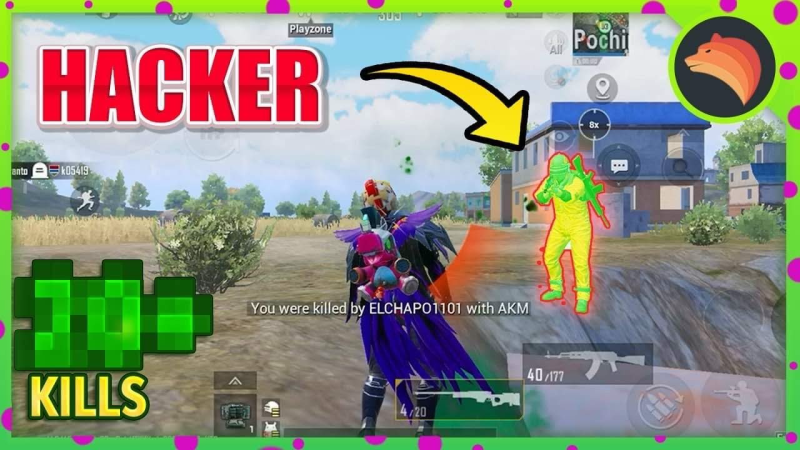
-
-
Enable Two-Factor Authentication (2FA)
Add an extra verification step so no one can log in, even with your password. -
Use Strong, Unique Passwords
Combine letters, numbers, and symbols. Change every 3–6 months and use a password manager. -
Avoid Fake Cheat Downloads
Only get mods and updates from official PUBG sources. Third-party installers often carry malware. -
Keep Your Device Updated
Turn on automatic OS and driver updates to patch security holes immediately. -
Combine VPN & Anti Cheat Tools
Mask your IP with UFO VPN and run server-side anti-cheat software for the ultimate defense.
-
FAQs
Can a VPN stop all PUBG hacks?
A VPN can’t block in-game cheat software (like aimbots), but it effectively stops DDoS and IP-based account takeovers—key components of any robust PUBG anti cheat strategy.
Will a VPN increase my ping?
Quality services like UFO VPN optimize routing, often lowering ping. Test different servers to find the fastest.
Is using a VPN for PUBG against the rules?
No. Most publishers allow VPNs, provided you aren’t using prohibited cheats. Always review PUBG’s Terms of Service.
Can I play with friends using a VPN?
Yes—just ensure all parties connect to the same server location to avoid matchmaking issues.
How many devices can I protect with one UFO VPN account?
You can secure up to five devices simultaneously under a single plan.