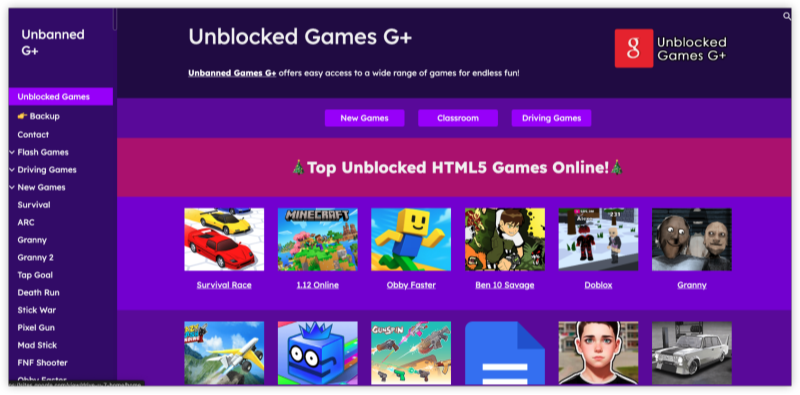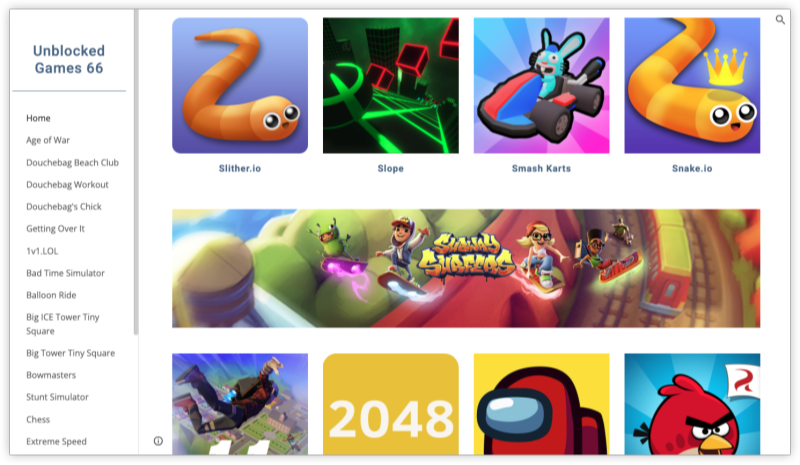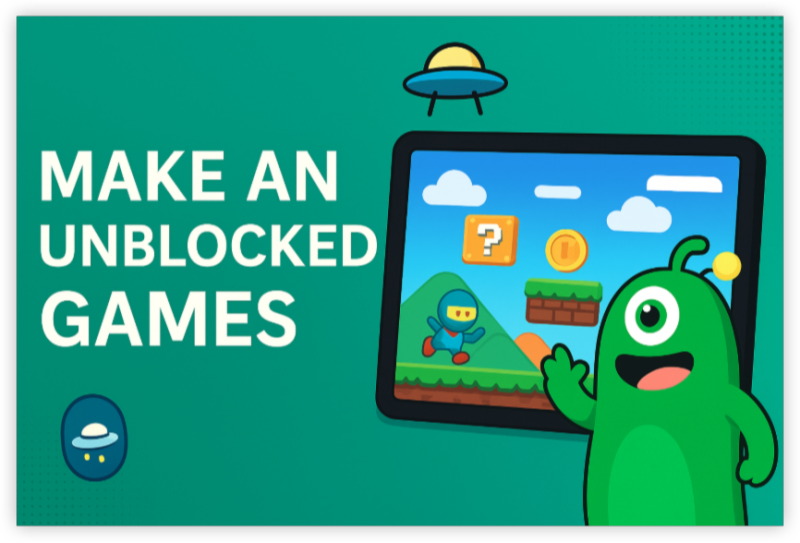What is Mobile Legends: Bang Bang?

Before we discuss VPNs and their legalities, let's first explore what Mobile Legends: Bang Bang is, as it’s essential for understanding the context in which players might consider using a VPN.
Mobile Legends: Bang Bang is a fast-paced MOBA game developed and published by Moonton. It’s available on both iOS and Android, making it easily accessible to millions of players worldwide. The game features two teams of five players each, battling against each other in real-time, with each player controlling a unique hero with specific abilities.
The game is designed for quick, intense matches that typically last between 10 to 20 minutes, making it perfect for short gaming sessions. It has gained popularity in regions such as Southeast Asia, South America, and the Middle East, and it’s often seen as a mobile competitor to PC-based MOBAs like League of Legends.
Is Using a VPN in Mobile Legends Legal?
What the Developers Say About VPN Usage
Moonton, the developers of Mobile Legends, do not explicitly endorse or encourage the use of a VPN. In fact, they regularly monitor accounts for suspicious activity, including VPN usage that might give a player an unfair advantage. If Moonton detects that VPNs are being used to manipulate gameplay or exploit the game’s features, the account may be penalized.
The Legal Implications of Using a VPN in Mobile Legends
Now, let’s address the key question: Is using a VPN legal in Mobile Legends?
-
Mobile Legends Terms of Service: According to Mobile Legends’ Terms of Service, the use of VPNs is technically not encouraged. The game’s developers, Moonton, explicitly warn players against using tools that could manipulate the game’s mechanics or unfairly advantage one player over another. While VPN usage is not outright banned, using a VPN to access restricted regions or exploit the game can lead to account penalties.
-
Violating Regional Restrictions: Some players use UFO VPN to bypass region-locked content. This might include accessing content available in one region but not another. While not illegal per se, violating regional content restrictions can lead to consequences from Moonton, such as account suspension or banning. Essentially, circumventing these restrictions is a violation of the game’s terms of service.
-
Improving Latency or Ping: On the other hand, many players use VPNs to reduce latency or improve connection speeds. In these cases, a VPN can be a legitimate tool to enhance gameplay without violating any major terms of service. However, it’s always important to check Moonton’s current rules on VPN usage for updates on this matter.
-
Cheating or Manipulating the Game: It’s essential to distinguish between using a VPN for access and using it to exploit the game. If a VPN is used to manipulate rankings, match outcomes, or other in-game mechanics, this would be considered cheating and can result in penalties, including bans.
Where Is Mobile Legends Available?
Mobile Legends is widely available across the globe, but there are some restrictions in certain regions. Below is a list of countries where Mobile Legends is officially available:
-
Southeast Asia (e.g., Philippines, Indonesia, Malaysia, Thailand)
-
South Asia (e.g., India, Bangladesh, Pakistan)
-
Latin America (e.g., Brazil, Argentina, Mexico)
-
Middle East (e.g., Saudi Arabia, UAE, Egypt)
-
European countries (e.g., Russia, Turkey)
Note: Some countries like US, have specific regulations regarding games, so you might face restrictions when trying to play Mobile Legends in those regions.
How to Access Mobile Legends Safely and Securely
If you choose to use a VPN while playing Mobile Legends, it's important to do so safely and securely. Here are a few tips to keep your account and personal data secure:


UFO VPN is an all-in-one VPN that offers unlimited access to 4D streaming like Netlfix, Disney Plus, no-ping gaming as PUBG, Roblox, CODM and social networking for YouTube, X, Facebook and more.




Unlock Pro Features
If you have upgraded to premium plan , feel free to enjoy premium servers for 4K streaming and advanced features like Kill Switch, Split Tunneling, and gaming acceleration. Your Mac is now fully optimized and protected. Inaddition to basic functions, we recommend you turn on

Verify Your IP Now
Use UFO VPN's " What is My IP " feature to see your new IP and location. This confirms your connection is secure, anonymous, and ready for safe browsing online anywhere at any time.