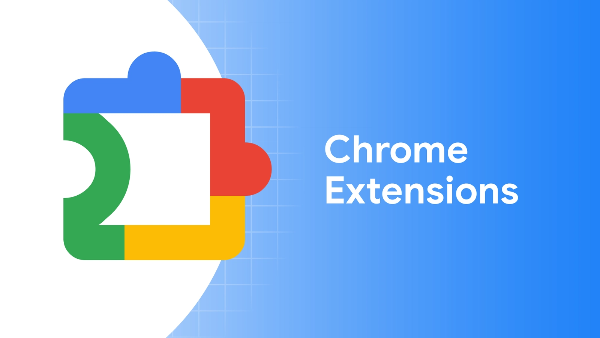What Is Instagram Notes?

Instagram Notes debuted in late 2022 as a minimalistic counterpart to Stories. Their key characteristics:
-
Text‑Only, 60‑Character Limit: Encourages concise, punchy messages—perfect for prompts like “What’s your go‑to comfort food?” or shout‑outs such as “Good luck in your interview!”
-
24‑Hour Lifespan: Automatically disappears after 24 hours, keeping your feed fresh and focused on current thoughts.
-
Selective Audience: Share with either your Close Friends list or Followers You Follow Back, giving you control over who sees your Notes.
-
Inbox Placement: Notes sit at the top of the DM feed, where they’re impossible to miss—ideal for engagement.
-
Custom Background Color: The default set of hues is only the beginning; a hidden editor enables fine‑tuned color choices to match your mood or branding.
Unlike the image‑centric Stories, Notes let you cut straight to the chase with pure text—augmented by background color to set the tone.
Why Color Matters in Instagram Notes
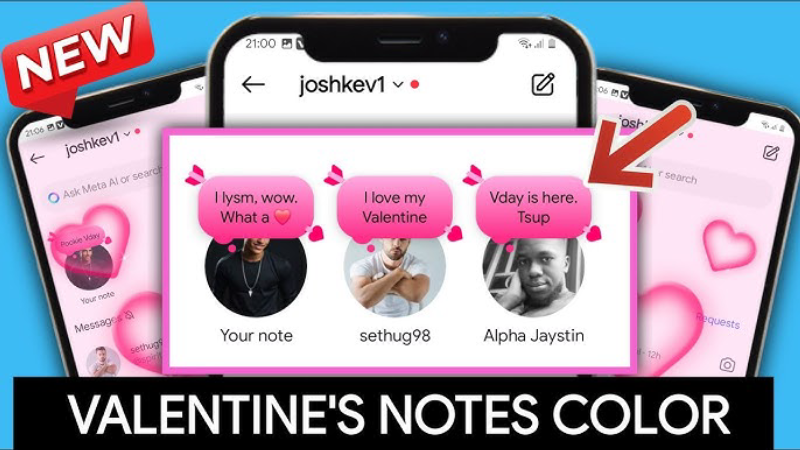
-
Emotional Impact: Colors evoke feelings—warm reds drive excitement, cool blues calm, pastels soothe. Your choice can prime viewers’ reactions.
-
Brand Consistency: Influencers and businesses can align Note backgrounds with brand colors for cohesive messaging.
-
Visibility & Contrast: High‑contrast combinations (e.g., Neon Notes with black text) stand out in a crowded inbox.
-
Seasonal & Thematic Flair: Holiday‑themed hues (snowy whites, pumpkin oranges) instantly signal festivity or seasonal context.
Mastering background color transforms Instagram Notes from plain text blasts into attention‑grabbing announcements.
If you want to pursue a big-screen viewing experience, I suggest you to use your computer to surf Instagram. We also provide you with MAC side and Windows system installation package. Click UFO VPN for PC - best free VPN and free VPN for Mac - UFO VPN to get it.
How to Change Instagram Notes Color: Step‑by‑Step
1. Open Instagram and Navigate to DMs
Tap the Messenger icon (top‑right) to enter your Direct Message inbox.
2. Start a New Note
-
Android & iOS: At the very top of the inbox, tap “+ Add Note”. If you’ve posted before, tap the three‑dot icon on the blank Note space, then Add Note.
3. Enter Your Message
Type up to 60 characters—emojis count too. Keep it snappy to prompt quick replies.
4. Access the Color Picker
Tap the colored circle on the right side of the Note composer. This reveals a row of default hues.
5. Browse Base Colors
Swipe left or right to preview each palette category. You’ll see 12 core groups:
Gold, Demure, Ocean, Sunset, Neon, Pastel, Monochrome, Earth, Candy, Tech, Fire, and a placeholder for Custom Gradients.
6. Fine‑Tune with the Slider
Long‑press any base hue. A slider appears—drag horizontally to shift saturation, vertically to adjust brightness. This unlocks hundreds of nuanced shades.
7. Preview & Share
As you tap, the Note preview above updates. Once you’ve honed your perfect tone, tap “Share” and select your audience: Close Friends or Followers You Follow Back.
Pro Tip: Compose your text first, then adjust color—this ensures your text-to-background contrast remains clear. Instagram auto‑switches text from white to black at brightness thresholds, but manual previewing avoids readability issues.
Secure Your Instagram Notes with a VPN
When you’re crafting the perfect Note—especially adjusting colors in the DM composer—your session may traverse public or corporate networks that snoop or throttle. A VPN insulates you:
Why UFO VPN: a free proxy VPN?
-
Military‑Grade Encryption: AES‑256 ensures your Note text, color selection, and audience choices are hidden from prying eyes.
-
Geo‑Unlock: Access the latest Instagram features and color pickers anywhere, even if your region lags in roll‑outs.
-
High‑Performance Servers: Tailored for minimal latency so your Note composer loads instantly.
-
No‑Logs Policy: Keeps your Instagram creative process fully anonymous.
Download UFO VPN Today:
 Step 2Select a VPN ServerInside the app, you can click the "Connect" button for quick connection, or browse the list of servers by Location or categroy: Video& Stream, Game, etc. Choosing the right server ensures fast speeds and smooth access.
Step 2Select a VPN ServerInside the app, you can click the "Connect" button for quick connection, or browse the list of servers by Location or categroy: Video& Stream, Game, etc. Choosing the right server ensures fast speeds and smooth access.
Pro Tip
UFO VPN is an all-in-one VPN that offers unlimited access to 4D streaming like Netlfix, Disney Plus, no-ping gaming as PUBG, Roblox, CODM and social networking for YouTube, X, Facebook and more.
Step 3Enable Advanced FeaturesIn addition to basic functions, we recommend you turn on extra protections via Ad Blocker and features like Kill Switch, Split Tunneling and Smart Hop. Users can optimize online gaming/streaming/chatting as much as possible. Step 4Check Your New IPUse UFO VPN's built-in " What is My IP" feature to see your new IP address and location. This confirms your VPN is working, hides your real IP, and ensures privacy while browsing.
Step 4Check Your New IPUse UFO VPN's built-in " What is My IP" feature to see your new IP address and location. This confirms your VPN is working, hides your real IP, and ensures privacy while browsing.
 Step 3
Step 3Unlock Pro Features
If you have upgraded to premium plan , feel free to enjoy premium servers for 4K streaming and advanced features like Kill Switch, Split Tunneling, and gaming acceleration. Your Mac is now fully optimized and protected. Inaddition to basic functions, we recommend you turn on
 Step 4
Step 4Verify Your IP Now
Use UFO VPN's " What is My IP " feature to see your new IP and location. This confirms your connection is secure, anonymous, and ready for safe browsing online anywhere at any time.

 Step 2 Select a Perfect ServerHit "Connect" button for the fastest server near you instantly. Or you can choose a favorite location/platform from the server list manually for full control. UFO VPN is an all-in-one VPN companion for gaming, streaming, social media, and AI tools.
Step 2 Select a Perfect ServerHit "Connect" button for the fastest server near you instantly. Or you can choose a favorite location/platform from the server list manually for full control. UFO VPN is an all-in-one VPN companion for gaming, streaming, social media, and AI tools. Step 3 Lookup IP and Enable Pro FeaturesNow you can check your current IP via built-in IP lookup tool. Pro features in premium plan offer you premium servers, blazing speeds, Kill Switch, Split Tunneling, and Multi-device login, so you can protect your iPhone, iPad, and other Apple devices all at once.
Step 3 Lookup IP and Enable Pro FeaturesNow you can check your current IP via built-in IP lookup tool. Pro features in premium plan offer you premium servers, blazing speeds, Kill Switch, Split Tunneling, and Multi-device login, so you can protect your iPhone, iPad, and other Apple devices all at once.
 Step 2 Choose Your Ideal ServerUFO VPN is an all-in-one powerhouse for gaming, video streaming, social apps, and AI tools. The"Connect" button links you to the fastest server instantly, or you can choose among the server list manually via Location/ Video&Stream/Games for easy access.
Step 2 Choose Your Ideal ServerUFO VPN is an all-in-one powerhouse for gaming, video streaming, social apps, and AI tools. The"Connect" button links you to the fastest server instantly, or you can choose among the server list manually via Location/ Video&Stream/Games for easy access. Step 3 Power Up Pro FeaturesPro users can look up current IP via built-in "What Is My IP" feature, and unlock premium features like 4K servers, turbo speeds, Kill Switch, Split Tunneling, and Multi-device login, keeping all your Android phones, tablets, and other devices safe at once.
Step 3 Power Up Pro FeaturesPro users can look up current IP via built-in "What Is My IP" feature, and unlock premium features like 4K servers, turbo speeds, Kill Switch, Split Tunneling, and Multi-device login, keeping all your Android phones, tablets, and other devices safe at once.
Launch UFO VPN before opening Instagram—no configuration needed. One tap and your entire Note‑making workflow is private and secure.
How Many Colors Can You Change Your Instagram Notes?
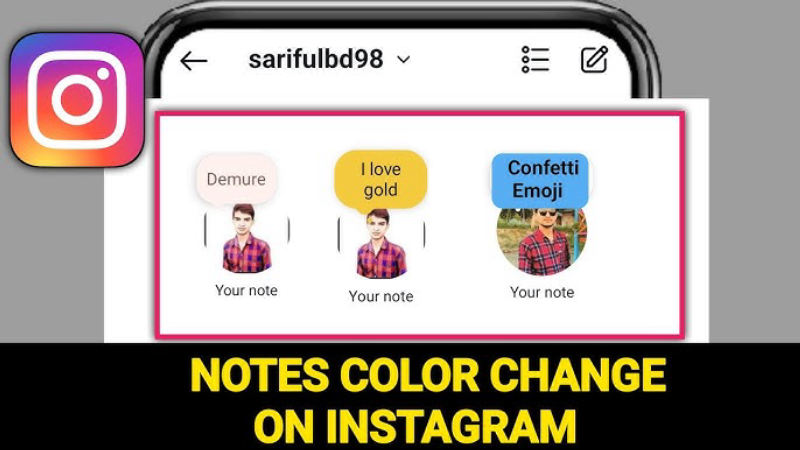
The 12 Core Palette Families
-
Gold Notes: Regal metallics to highlight achievements.
-
Demure Notes: Soft blushes for gentle vibes.
-
Ocean Notes: Teals and aquas for serene reflections.
-
Sunset Notes: Warm ombres to evoke dusk.
-
Neon Notes: Electric hotspots for urgent alerts.
-
Pastel Notes: Subtle sweets (baby‑blue, lavender).
-
Monochrome Notes: Minimalist black, white, gray.
-
Earth Notes: Mottled greens and browns for organic feel.
-
Candy Notes: Bubblegum pinks, lemon yellows for fun.
-
Tech Notes: Cyber blues, matrix purples for a futuristic edge.
-
Fire Notes: Bold fire‑engine reds through blazing oranges.
-
Custom Gradients: Hidden transitional blends discovered via extensive slider use.
Hidden Slider Variations
-
Brightness Control: Slide up/darken, down/lighten.
-
Saturation Control: Slide left/desaturate, right/intensify.
-
Gradient Angle (iOS beta): In early roll-outs, diagonal drags shifted gradient angles for dynamic backgrounds—keep an eye on your app version.
Legacy Keyword‑Triggered Theme Colors
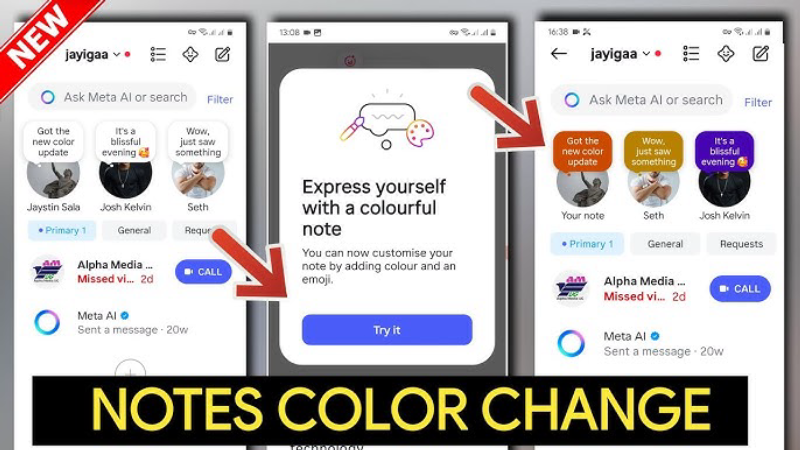
Before manual control, Instagram auto‑applied special background themes when you used festive or thematic keywords. Though no longer officially supported, these add fun context:
-
Olympic Gold (Summer 2024):
-
Keywords: “Gold,” “Olympics,” 🥇.
-
Result: Shimmering gold background.
-
-
Mindful Pastel (Spring 2023):
-
Keywords: “Demure,” “Mindful,” 🎀.
-
Result: Soft pastel pink.
-
-
Holiday Cheer (December):
-
Keywords: “Merry Christmas,” “Happy Holidays,” 🎄.
-
Result: Festive green/red gradient with snowflake motifs.
-
-
Birthday Bash:
-
Keywords: “Happy Birthday,” 🎉.
-
Result: Confetti sprinkles on light background.
-
Note: These legacy themes have been phased out but occasionally reappear during global events—try seasonal keywords during holidays to see if Instagram reactivates them for a surprise.
Best Practices for Eye‑Catching Notes
-
Contrast is King: Always preview your black‑text on light backgrounds and white‑text on dark, vibrant hues.
-
Keep It Short: 30–40 characters often perform better than maxed‑out 60‑character Notes.
-
Emoji Pairing: Use 1–2 emojis to punctuate your text—too many can distract.
-
Hashtag Sparingly: A single, unique hashtag (e.g., #MondayMotivation) can boost discoverability in group chats.
-
Timing Matters: Post Notes during peak DM usage (morning commute, lunch breaks, early evening) for maximum visibility.
FAQs
Q1: Can I reuse the same custom color for future Notes?
Instagram retains your last selected hue within a session. Reopen the composer, and your previous color will be pre‑selected.
Q2: Why don’t certain colors show for me?
Ensure you’re on Instagram v### (the latest release). Beta features—like gradient angle control—may require the app’s beta channel.
Q3: Do close friends see different colors?
No—color customization applies universally to your Note; audience selection is independent.
Q4: How do I trigger legacy themes today?
Try seasonal or event keywords during their respective periods—Instagram occasionally auto‑reactivates them for surprises.
Q5: Will a VPN affect my Note posting speed?
Premium VPNs like UFO VPN add minimal overhead. With optimized servers, uploading and DM syncing remain snappy.
Q6: Are there third‑party tools to further expand colors?
Unofficial mods risk account security. Rely on Instagram’s built‑in picker and the slider for safe, sanctioned customization.