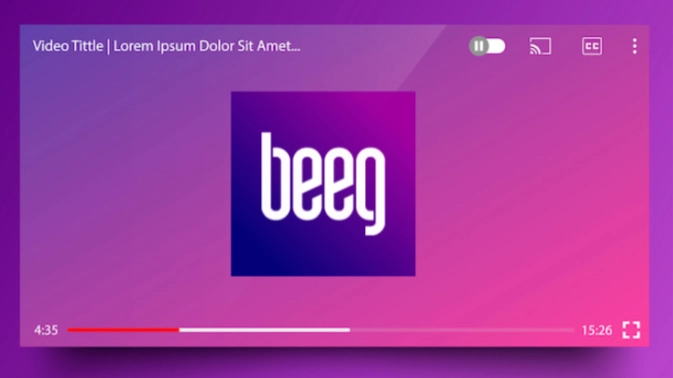Why Instagram Might Be Blocked
Instagram is a globally popular social media platform, but users often encounter restrictions for various reasons:
- Geo-Restrictions: Some countries restrict access to Instagram due to political or cultural reasons.
- Network Censorship: Workplaces, schools, and public WiFi networks may block Instagram to limit distractions.
- Government Censorship: In certain regions, governments impose internet censorship to control the flow of information.
- ISP-Level Blocking: Some Internet Service Providers may block access to social media platforms to conserve bandwidth or enforce local regulations.
Understanding the reasons behind these blocks can help you select the best method to bypass them.
📖Related Reading
Understanding Geo-Restrictions and Network Censorship
Geo-restrictions and network censorship are methods used to limit access to specific websites and services. Geo-restrictions work by blocking IP addresses that originate from particular regions, while network censorship often involves filtering content based on keywords or protocols.
How These Methods Work:
- IP-Based Blocking: Websites detect the geographical location of your IP address and block access if you’re in a restricted region.
- Content Filtering: Networks may use firewalls or filtering systems to block specific content or services.
- DNS Interception: Some ISPs manipulate DNS responses to redirect users from restricted sites.
These methods are designed to control and limit access, but they also restrict your freedom to connect with the global internet. Bypassing these restrictions requires tools that can mask your true location and encrypt your traffic.
How a VPN Helps Unblock Instagram
A Virtual Private Network (VPN) is one of the most effective tools to bypass geo-restrictions and network censorship. Here’s how a VPN works to unblock Instagram:
- Encryption: A VPN encrypts your internet traffic, making it unreadable to your ISP and any third parties trying to intercept your data.
- IP Masking: By connecting to a VPN server, your real IP address is hidden, and you appear to be accessing the internet from the server’s location. This allows you to bypass geo-restrictions.
- Secure Connection: VPNs provide a secure tunnel for your data, protecting your privacy and ensuring that your connection remains stable and fast.
When it comes to Instagram, using a VPN not only allows you to access the platform from anywhere but also protects your account from potential cyber threats.
Step-by-Step Guide to Using a VPN for Instagram
Choosing the Right VPN
When selecting a VPN for Instagram, consider these factors:
- Speed and Performance: A fast VPN is crucial for streaming and browsing Instagram without lag.
- Security Features: Look for strong encryption, a no-logs policy, and additional privacy features.
- Ease of Use: The VPN should be user-friendly and available on multiple platforms.
- Free Option Availability: For cost-effectiveness, consider a VPN that offers a reliable free plan, like UFO VPN.
Connecting to a Suitable Server
- Server Selection: For unblocking Instagram, choose servers in regions with unrestricted access. UFO VPN typically displays a list of available servers with latency information, so select one with the lowest latency for the best performance.
- Test Your Connection: Once connected, open Instagram to ensure that it loads correctly and that you have full access to all features.
By following these steps, you can enjoy uninterrupted access to Instagram while ensuring your connection remains secure.
Benefits of Using Best free VPN for Instagram
No discussion of unblocking Instagram would be complete without emphasizing the role of a good VPN. UFO VPN offers a range of benefits that make it ideal for Instagram users:
1. Complete Data Encryption
- Secure Connection: UFO VPN encrypts all your internet traffic, ensuring that sensitive data, including your login credentials, is secure.
- Privacy Protection: It keeps your browsing activity hidden from ISPs and potential eavesdroppers.
2. Bypass Geo-Restrictions
- Access Anywhere: With UFO VPN, you can bypass geo-restrictions imposed by governments or networks, allowing you to access Instagram from any location.
- Server Flexibility: Choose from a variety of servers around the world to ensure optimal performance and access.
3. Enhanced Speed and Stability
- Low-Latency Servers: UFO VPN is designed to offer fast connections with minimal latency, which is crucial for streaming and live interactions on Instagram.
- Reliable Performance: Enjoy a stable connection even on congested networks.
4. User-Friendly Interface
- Ease of Use: The intuitive interface makes it easy to connect and switch servers, even for users who aren’t tech-savvy.
- Free Option Available: UFO VPN offers a free plan, making it accessible to everyone looking for robust security.
Using UFO VPN in tandem with Private DNS or your standard settings provides comprehensive protection while ensuring you can access Instagram without restrictions.
Get UFO VPN for free


UFO VPN is an all-in-one VPN that offers unlimited access to 4D streaming like Netlfix, Disney Plus, no-ping gaming as PUBG, Roblox, CODM and social networking for YouTube, X, Facebook and more.




Unlock Pro Features
If you have upgraded to premium plan , feel free to enjoy premium servers for 4K streaming and advanced features like Kill Switch, Split Tunneling, and gaming acceleration. Your Mac is now fully optimized and protected. Inaddition to basic functions, we recommend you turn on

Verify Your IP Now
Use UFO VPN's " What is My IP " feature to see your new IP and location. This confirms your connection is secure, anonymous, and ready for safe browsing online anywhere at any time.







Additional Methods to Unblock Instagram
While a VPN is the most reliable method, there are alternative ways to bypass restrictions on Instagram:
DNS Tweaks
Changing your DNS settings can sometimes bypass network restrictions:
- Google DNS: Set your DNS to 8.8.8.8 and 8.8.4.4.
- Cloudflare DNS: Use 1.1.1.1 and 1.0.0.1.
How to Change DNS on Android:
- Go to Settings > Network & Internet > Wi-Fi.
- Select Your Network: Tap on your connected network and then "Advanced."
- Change IP Settings: Switch from DHCP to Static and enter your preferred DNS addresses.
- Save and Connect: Confirm the changes and reconnect to the network.
Proxy Servers
Proxies can also help bypass restrictions by routing your traffic through an intermediary server. However, proxies generally do not encrypt your traffic, so they are less secure than VPNs.
- Web Proxies: Accessible via your browser; useful for quick access but not recommended for sensitive activities.
- SOCKS Proxies: Offer better performance than HTTP proxies but still lack full encryption.
While these alternatives can work, using a VPN like UFO VPN remains the best option for both bypassing restrictions and securing your connection.
Ensuring Your Instagram Account Security
In addition to unblocking Instagram, protecting your account from cyber threats is vital. Here are some essential security tips:
1. Use Strong Passwords
- Unique Password: Create a strong, unique password for your Instagram account.
- Password Manager: Use a password manager to generate and store secure passwords.
2. Enable Two-Factor Authentication (2FA)
- Extra Security: Enable 2FA in Instagram’s settings to add a layer of security. This ensures that even if someone gets your password, they won’t be able to access your account without the second verification step.
3. Be Wary of Phishing Attempts
- Suspicious Links: Avoid clicking on links from unknown sources or messages claiming to be from Instagram support.
- Verify URLs: Always check that you are on the official Instagram website before entering login details.
4. Regularly Update Your Apps
- Latest Version: Keep your Instagram app updated to benefit from the latest security patches and features.
- OS Updates: Ensure your device’s operating system is also up-to-date.
These practices, combined with the protection provided by UFO VPN, ensure that your Instagram account remains secure even when accessing it from restricted regions.
Preventive Measures and Maintenance Tips
To maintain long-term access and security while using Instagram, consider the following preventive measures:
1. Regular Security Audits
- Monitor Your Accounts: Regularly review your Instagram account settings and activity for any suspicious behavior.
- Change Passwords Frequently: Update your passwords periodically to reduce the risk of account compromise.
2. Educate Yourself on Security Trends
- Stay Updated: Follow cybersecurity news and updates to remain aware of the latest threats.
- Join Communities: Engage in online forums or communities where security experts share tips and best practices.
3. Use Additional Security Tools
- Antivirus Software: Install reputable antivirus software to protect your device from malware.
- Enable Firewall: Use your device’s firewall to add an extra layer of protection.
4. Backup Important Data
- Regular Backups: Regularly back up your Instagram photos and important data to a secure cloud service.
- Data Recovery: Ensure that you have a data recovery plan in case of an account compromise.
Adopting these measures will help you maintain a secure, seamless Instagram experience over the long term.
Easy-to-Read Comparison Chart: VPN vs. Other Unblocking Methods
| Method | Encryption | Privacy | Speed | Ease of Use |
|---|---|---|---|---|
| UFO VPN | Full encryption | High (IP masked) | Fast, low-latency | Very user-friendly |
| DNS Tweaks | Encrypts DNS queries | Moderate | Minimal impact on speed | Easy but less secure |
| Proxy Servers | No full encryption | Low | Variable | Varies by service |
This chart highlights why using a VPN like UFO VPN is the best choice for unblocking Instagram securely compared to DNS tweaks or proxy servers.
Frequently Asked Questions (FAQs)
1. What is the best way to unblock Instagram?
The most effective method is to use a VPN, such as UFO VPN, which encrypts your traffic and bypasses geo-restrictions. DNS tweaks and proxy servers can work, but they lack the comprehensive security provided by a VPN.
2. How does UFO VPN protect my data on Instagram?
UFO VPN encrypts your entire internet connection, ensuring that all your data—including login credentials and personal information—is secure from hackers and eavesdroppers.
3. Can I access Instagram if it’s blocked in my country?
Yes, by using UFO VPN, you can connect to a server in a country where Instagram is not blocked, bypassing local restrictions and accessing the platform securely.
4. Is a free VPN for Instagram reliable?
Many free VPNs have limitations, but UFO VPN offers a robust free plan with essential security features, although premium plans generally provide better performance and more server options.
5. Will using a VPN slow down my connection to Instagram?
While a VPN may cause a slight reduction in speed, UFO VPN is designed with low-latency servers to minimize any impact on performance, ensuring that Instagram remains fast and responsive.
6. How do I set up UFO VPN on my device?
Simply download the UFO VPN app from your respective app store, create an account, choose a server location, and connect. The app’s user-friendly interface makes the process straightforward.
7. Do I need to change any settings on Instagram when using a VPN?
No, Instagram works normally with a VPN. However, if you experience issues, try clearing your cache or logging out and back in.
8. Can I use multiple methods to unblock Instagram simultaneously?
Yes, combining a VPN with DNS tweaks can further enhance your security, but the most important aspect is ensuring that your data remains encrypted and private.
9. Is it legal to unblock Instagram with a VPN?
Using a VPN is legal in most countries; however, always check local laws and regulations regarding VPN usage in your region.
Final Thoughts
Choosing between different methods to access Instagram securely ultimately comes down to the level of protection you need. While DNS tweaks and proxy servers may offer temporary relief, using a full-featured VPN like UFO VPN provides comprehensive security by encrypting all your internet traffic and bypassing geo-restrictions effortlessly. With UFO VPN, you not only unblock Instagram but also protect your personal data from cyber threats. Follow the steps outlined in this guide, implement best practices, and enjoy seamless, secure access to Instagram from anywhere in the world.
Stay connected, stay secure, and make the most of your digital freedom with the right tools and strategies in place.