Is DuckDuckGo Really Down?
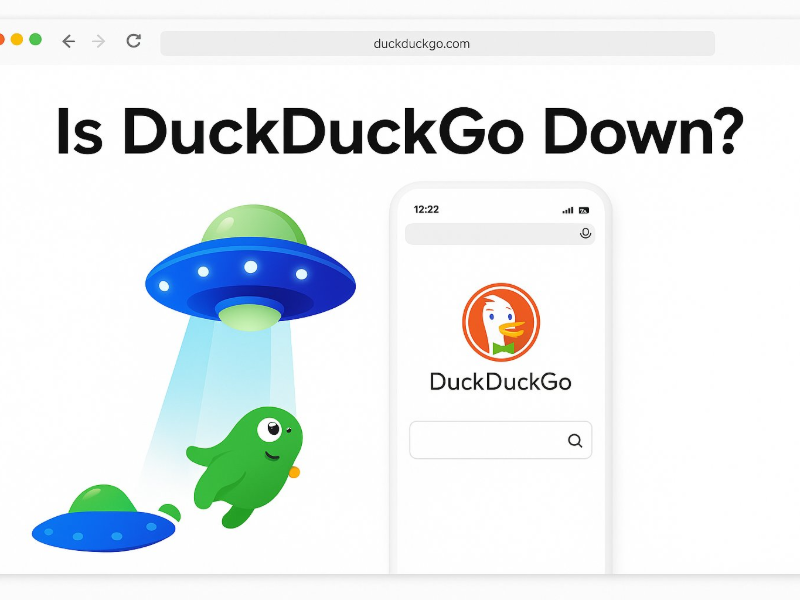
Before panicking, it's important to determine if DuckDuckGo is down for everyone or just for you.
Tools to Check DuckDuckGo's Status:
- DownForEveryoneOrJustMe.com
- IsItDownRightNow.com
- Downdetector
These sites let you quickly check whether DuckDuckGo is offline globally or the issue is isolated to your device, network, or region. You can also try loading DuckDuckGo from another device or via mobile data to see if the issue persists.
If the “DuckDuckGo down” issue is caused by geo-restrictions or local censorship, you can bypass these blocks using a reliable VPN like UFO VPN. It allows you to change your virtual location and securely access DuckDuckGo—even in countries where it's blocked.
Why Is DuckDuckGo Not Working?
There are several reasons why DuckDuckGo might not be accessible to you. Here are the most common:
1. DuckDuckGo Server Downtime (Rare)
While uncommon, DuckDuckGo may be temporarily down due to server maintenance or unexpected outages.
2. Regional Restrictions or Censorship
In some countries like China or Iran, DuckDuckGo is partially or fully blocked by national firewalls.
3. ISP or Network Blocking
Local network policies in schools, offices, or certain ISPs may block privacy-oriented tools like DuckDuckGo.
4. DNS Problems
Sometimes, DNS servers fail to resolve the DuckDuckGo domain properly. This can happen with certain ISPs or DNS configurations.
5. Browser or Extension Conflicts
Some ad blockers, anti-tracking extensions, or outdated browsers can interfere with DuckDuckGo's loading.
How to Fix DuckDuckGo Not Working
Fix 1. Use a VPN to Bypass Geo-blocks
If DuckDuckGo is blocked in your region, a VPN allows you to change your IP location and bypass censorship. Use a privacy-focused VPN like UFO VPN to access DuckDuckGo from anywhere in the world. It’s fast, secure, and supports unlimited browsing.


UFO VPN is an all-in-one VPN that offers unlimited access to 4D streaming like Netlfix, Disney Plus, no-ping gaming as PUBG, Roblox, CODM and social networking for YouTube, X, Facebook and more.




Unlock Pro Features
If you have upgraded to premium plan , feel free to enjoy premium servers for 4K streaming and advanced features like Kill Switch, Split Tunneling, and gaming acceleration. Your Mac is now fully optimized and protected. Inaddition to basic functions, we recommend you turn on

Verify Your IP Now
Use UFO VPN's " What is My IP " feature to see your new IP and location. This confirms your connection is secure, anonymous, and ready for safe browsing online anywhere at any time.







Fix 2. Clear Browser Cache and Cookies
Outdated or corrupted data in your browser can prevent websites from loading properly.
Fix 3. Try a Different Browser or Incognito Mode
This helps eliminate issues caused by plugins or extensions.
Fix 4. Switch to a Different DNS
Use trusted DNS services like:
- Google DNS: 8.8.8.8 / 8.8.4.4
- Cloudflare DNS: 1.1.1.1 / 1.0.0.1
Fix 5. Disable Browser Extensions
Ad blockers or privacy extensions might sometimes block parts of DuckDuckGo by mistake.
Is DuckDuckGo Blocked in Some Countries?
Yes, unfortunately. Despite its focus on privacy, DuckDuckGo is not accessible in some regions, including:
| Country | Access Status |
|---|---|
| China | ❌ Blocked |
| Iran | ❌ Blocked |
| Russia | 🔶 Partially Restricted |
| UAE / Gulf | 🔶 Occasionally Throttled |
| Others | ✅ Accessible |
If you're located in one of these regions, the best solution is to use a VPN that supports private search engine access.
FAQs
Q1: Is DuckDuckGo down right now?
Check live status using tools like DownDetector or IsItDownRightNow. Outages are rare.
Q2: Can I access DuckDuckGo using a VPN?
Absolutely. A good VPN lets you bypass censorship and access DuckDuckGo securely from any region.
Q3: Is DuckDuckGo blocked in China?
Yes. Like many privacy tools, DuckDuckGo is inaccessible in mainland China without a VPN.
Q4: Is DuckDuckGo Safe?
Yes, DuckDuckGo is considered very safe, especially for users who prioritize privacy and anonymity online.
Conclusion
DuckDuckGo is one of the most trusted privacy-focused search engines online. If you find that it’s not working, don’t worry — the issue is usually local or network-based. By using a combination of browser checks, DNS adjustments, or a trusted VPN, you can restore access quickly.







