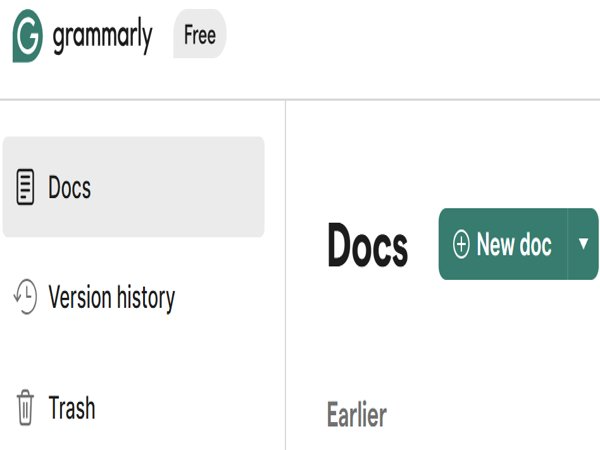Is Grammarly AI Safe to Use?

Grammarly is often considered a secure tool since it complies with HIPAA Security, Privacy, and Breach Notification standards. The platform also uses multiple safeguards to protect user data from cyber threats.
That said, many users worry about the level of access Grammarly requires. When installed as a desktop app or browser extension, it can read everything you type in editable fields to detect errors. Your text is then sent to Grammarly’s servers, where it is analyzed before providing writing suggestions.
The upside is that Grammarly only processes your content when you permit it. You can disable the browser extension anytime or restrict access to specific apps when using the desktop version. If you’d rather minimize exposure, using Grammarly’s online editor is the safest option. Since it only analyzes the text you paste into the editor, it avoids scanning everything you type across your device.
In short, Grammarly is safe for everyday writing tasks. However, if you’re working with highly sensitive information, you may want to limit how and where you use it.
If you download apps like Grammarly or use it in regions where internet speed or access is limited, consider using a free proxy VPN in UFO VPN. With encrypted connections, unlimited bandwidth, and servers worldwide, it makes your downloads faster and secure.
Potential Risks to Know Before Using Grammarly
1. Keystroke Monitoring
Grammarly works by monitoring what you type in real time so it can highlight grammar, spelling, and style issues. While this isn’t inherently malicious, some users compare it to a “keylogger” because the tool captures your text input before it provides suggestions. The difference is that Grammarly claims it only processes language-related content—not sensitive data like passwords or credit card details. Still, for users who are concerned about typing sensitive information, this aspect can feel invasive.
2. Cloud-Based Processing
Unlike fully offline writing assistants, Grammarly uploads your text to its servers for analysis. This is why Grammarly is so powerful—it leverages cloud-based AI. However, this also means your content leaves your device, and if Grammarly’s servers were ever compromised, your writing could be exposed. Although such incidents are rare, the risk is not zero.
3. Privacy Concerns
Grammarly states that it excludes sensitive input fields (like payment forms and password boxes) from monitoring. But ultimately, users have to trust Grammarly’s filtering system. If you’re uncomfortable with this reliance on trust, you might prefer limiting Grammarly’s permissions or sticking to its web editor, where you manually paste in text.
4. Third-Party Integration Risks
Grammarly integrates seamlessly across browsers, Microsoft Office, Google Docs, and other platforms. While this makes it highly convenient, it also broadens the scope of data Grammarly can access. The more apps and websites it integrates with, the more potential entry points exist for vulnerabilities.
5. Sensitive Document Use Cases
For everyday tasks like emails, essays, or blog posts, Grammarly is generally safe to use. But if you’re drafting highly confidential materials, such as business strategies, medical records, or legal contracts, you may want to think twice before letting Grammarly process those files. In such cases, an offline proofreading tool or manual review may be the safer choice.
Security & Privacy Standards Grammarly Meets
| Feature / Security Measure | Grammarly | Standard Writing Tools (e.g., Word Processors) |
|---|---|---|
| Data Encryption (Storage) | 256-bit AES Encryption protects all stored user data. | Typically relies on local device security; no advanced encryption by default. |
| Data Encryption (Transit) | TLS encryption ensures data is secure during transmission. | No protection for online collaboration or cloud sync without extra setup. |
| Compliance Certification | SOC 2 (Type 2) Certified—regular audits of data handling and security. | Rarely undergoes third-party security audits. |
| Bug Bounty Program | Active program rewards ethical hackers for finding vulnerabilities. | Usually no bug bounty or public vulnerability disclosure program. |
| Field Restrictions | Automatically avoids capturing sensitive input like passwords or payments. | No built-in safeguards against accidental sensitive data capture. |
| Cloud Dependency | Requires cloud processing for advanced AI analysis. | Local-only processing; less exposure but also fewer AI features. |
Real User Opinions: Trust vs. Skepticism
When it comes to Grammarly’s safety, user sentiment is deeply divided, especially across platforms like Reddit, where privacy-conscious users openly debate its pros and cons.
Skeptical Views
Some users are highly critical, citing concerns about data access, cloud processing, and the tool’s underlying architecture:
“It depends how much you trust Grammarly. It is basically a keystroke logger that uploads to the cloud.” — r/sysadmin Reddit
“It’s spyware that super extra promises not to do anything with the data.” — r/privacy Reddit
“From my POV Grammarly is a possible security risk… they need to have access to the document you're working on to check it for grammar etc.” — r/sysadmin Reddit
These comments reflect a core concern: Grammarly processes everything you type, which feels invasive to some, especially when sensitive content is involved.
Supportive Views
On the other hand, numerous users emphasize that Grammarly’s risks are similar to those of many modern cloud-based tools:
“Grammarly is trusted by thousands of professional teams (of all sizes) to help them improve their communication, and their strong data security measures are verified by regulating bodies and third-party auditors.” — r/privacy Reddit
Other users note that no breaches have affected them personally, suggesting confidence in Grammarly’s security track record:
“I am not aware of any time that Grammarly has been hacked… It is just bound to happen at some point.” — r/sysadmin Reddit
If your content isn’t highly sensitive, Grammarly’s convenience, broad integrations, and security measures may outweigh the philosophical concerns of cloud processing. If you handle highly confidential documents, it makes sense to limit Grammarly’s access or use safer alternatives, especially in light of real-world user critiques.


UFO VPN is an all-in-one VPN that offers unlimited access to 4D streaming like Netlfix, Disney Plus, no-ping gaming as PUBG, Roblox, CODM and social networking for YouTube, X, Facebook and more.




Unlock Pro Features
If you have upgraded to premium plan , feel free to enjoy premium servers for 4K streaming and advanced features like Kill Switch, Split Tunneling, and gaming acceleration. Your Mac is now fully optimized and protected. Inaddition to basic functions, we recommend you turn on

Verify Your IP Now
Use UFO VPN's " What is My IP " feature to see your new IP and location. This confirms your connection is secure, anonymous, and ready for safe browsing online anywhere at any time.







Tips to Use Grammarly Safely
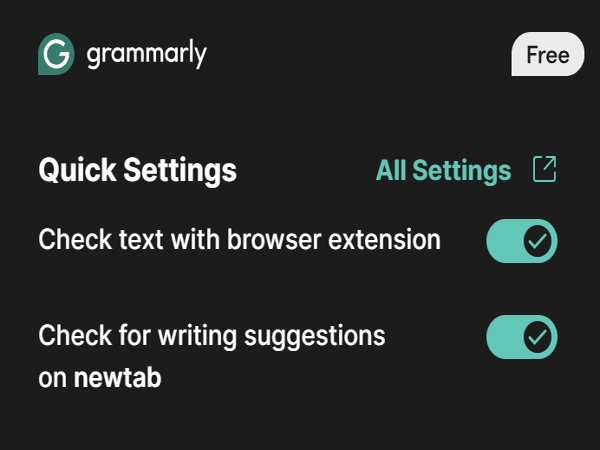
- Use Desktop App Instead of Browser Extension – Browser extensions often run in the background and can technically access data on any site you visit. Grammarly’s desktop application (Windows or Mac) operates more independently and does not have constant access to your browsing sessions; this is a safer option when working on sensitive business documents or personal projects.
- Disable Grammarly on Sensitive Sites – Avoid using Grammarly on platforms that involve highly confidential data, such as banking portals, legal document platforms, or medical record systems. Most browsers allow you to pause or disable the extension on specific websites. By limiting Grammarly’s access, you reduce the chance of exposing critical information.
- Check Privacy Settings – Adjust permissions to control how Grammarly interacts with your data. Grammarly allows users to customize their privacy and permission settings. For example, you can prevent it from running in incognito mode, limit data collection, or disable it in certain applications. Reviewing these settings regularly ensures that you maintain tighter control over where Grammarly is active.
- Use Local Editing First – When handling sensitive material (e.g., contracts, confidential reports, or medical notes), consider drafting the text offline first using a local editor like Microsoft Word or Notepad. Once the draft is ready, copy and paste only the non-sensitive sections into Grammarly for grammar checks. This hybrid approach reduces exposure while still benefiting from Grammarly’s suggestions.
- Regularly Update – Like any software, Grammarly occasionally releases security patches and bug fixes. Running an outdated version can expose you to unnecessary risks. Enable automatic updates or check for new releases regularly to ensure you’re always using the most secure version available.
Conclusion
So, is Grammarly safe? For most users, the answer is yes. Grammarly provides strong encryption, complies with industry standards, and avoids collecting sensitive data fields. However, since it relies on cloud processing, users should weigh the risks before using it with highly confidential information. If you value convenience and writing support, Grammarly remains a safe and powerful tool; just be smart about where and how you use it.
FAQs
1. Is Grammarly a keylogger?
No, Grammarly is not a traditional keylogger. While it does analyze your typing, it only processes the text relevant to its functions and avoids fields like passwords.
2. Does Grammarly store my data permanently?
Grammarly stores data temporarily for analysis and feedback. The company states it does not permanently save or sell your data.
3. Can Grammarly see my passwords?
No. Grammarly is designed to ignore password fields, credit card numbers, and other sensitive input areas.
4. Is Grammarly safe for business use?
Yes, Grammarly Business meets higher security standards and includes administrative controls for team privacy. Still, sensitive industries may prefer limited use.
5. Can Grammarly be hacked?
Like any online service, Grammarly could be targeted. However, encryption and security certifications make it unlikely that casual attacks would succeed.
6. Does Grammarly sell data to advertisers?
No, Grammarly has stated that it does not share user content with advertisers or third parties.