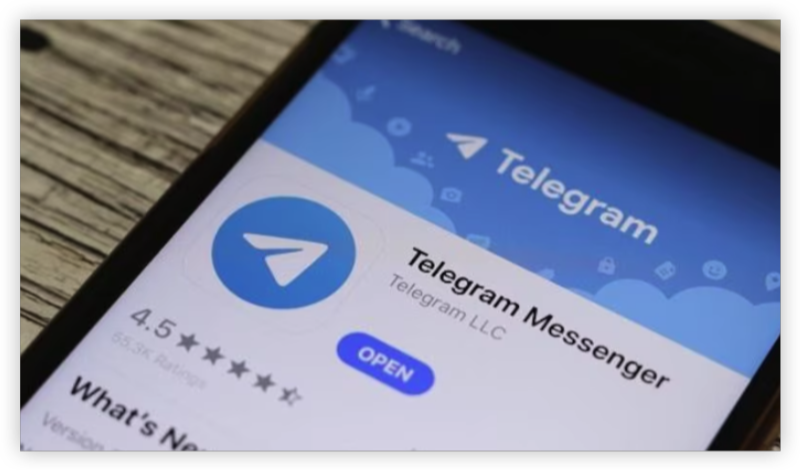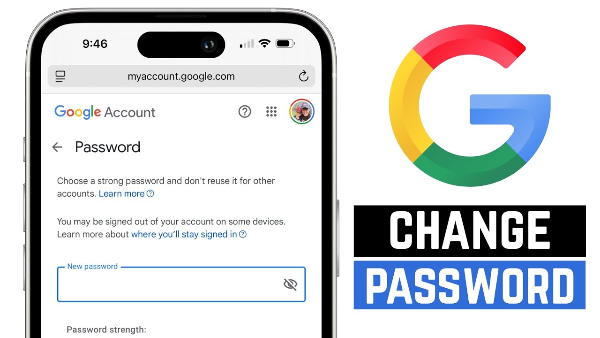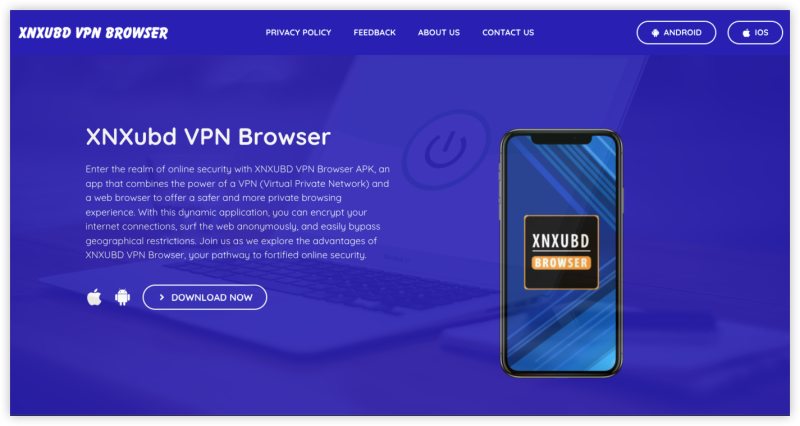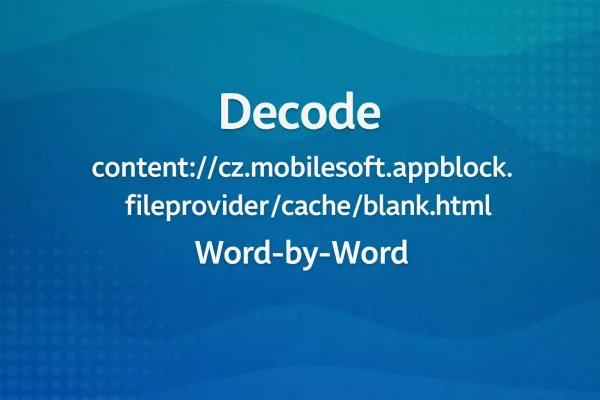Is Telegram Banned in Pakistan Right Now

Yes, Telegram is currently blocked or throttled by many ISPs in Pakistan, especially:
-
PTCL
-
Jazz
-
Zong
-
Telenor
-
Ufone
The Pakistan Telecommunication Authority (PTA) has previously ordered blocks on Telegram for:
-
Failure to comply with local content regulations
-
End-to-end encryption making “monitoring” difficult
-
Hosting channels linked to political groups or protests
How to Unblock Telegram in Pakistan (All Devices)
Whether you’re using Android, iOS, or PC, here’s how to access Telegram safely:
Method 1: Use UFO VPN (Most Reliable)
UFO VPN - a free proxy VPN helps you bypass censorship and encrypt your traffic, making Telegram accessible from Pakistan—without detection.


UFO VPN is an all-in-one VPN that offers unlimited access to 4D streaming like Netlfix, Disney Plus, no-ping gaming as PUBG, Roblox, CODM and social networking for YouTube, X, Facebook and more.




Unlock Pro Features
If you have upgraded to premium plan , feel free to enjoy premium servers for 4K streaming and advanced features like Kill Switch, Split Tunneling, and gaming acceleration. Your Mac is now fully optimized and protected. Inaddition to basic functions, we recommend you turn on

Verify Your IP Now
Use UFO VPN's " What is My IP " feature to see your new IP and location. This confirms your connection is secure, anonymous, and ready for safe browsing online anywhere at any time.







Why UFO VPN?
-
No-logs policy
-
Military-grade encryption
-
Works even on mobile data (3G, 4G, 5G)
-
Optimized for restricted regions like Pakistan, UAE, Iran, China
Method 2: Use a Proxy (Less Secure)
Telegram allows SOCKS5 proxies.
Steps:
-
Open Telegram app
-
Go to Settings > Data and Storage > Proxy
-
Tap Add Proxy
-
Enter SOCKS5 proxy details from a trusted source
-
Connect and test access
Note: Many free proxies are unstable or unsafe. VPN is recommended for full encryption.
Method 3: Use Telegram Web via Alternate DNS
Sometimes, using a DNS-based unblocker can work temporarily.
Steps:
-
Change your DNS to:
-
Google DNS:
8.8.8.8&8.8.4.4 -
Cloudflare:
1.1.1.1
-
-
Open browser and visit https://web.telegram.org
-
Check if Telegram loads
-
If blocked, revert to UFO VPN instead
Warning: This is not secure. Your activity can still be tracked.
Is It Legal to Use a Telegram VPN in Pakistan
Yes, using a Telegram VPN in Pakistan is legal for:
-
Securing your personal data
-
Accessing restricted platforms for non-illegal use
-
Protecting your online privacy
However, avoid using VPNs for criminal, terror-related, or political extremism content—that remains prohibited under Pakistani law.
Telegram Banned Countries (with Pakistan)
Below are the countries where Telegram is currently banned, blocked, or heavily restricted, along with reasons:
1. Pakistan
-
Status: Blocked or throttled by most ISPs
-
Reason: Refusal to comply with PTA regulations; encrypted content concerns
2. China
-
Status: Completely blocked
-
Reason: Government censorship; strict control over foreign messaging apps
3. Iran
-
Status: Heavily restricted
-
Reason: Telegram used for protest coordination and uncensored content sharing
4. India
-
Status: Regionally or temporarily blocked
-
Reason: Banned during political unrest, riots, or misinformation crackdowns
5. Russia
-
Status: Previously banned (2018–2020); now accessible
-
Reason: Conflict over Telegram’s refusal to provide encryption keys
6. Indonesia
-
Status: Temporarily blocked in the past
-
Reason: Inadequate filtering of extremist content and hate speech
7. Cuba
-
Status: Slowed or throttled
-
Reason: Government limits access to foreign messaging tools
8. Belarus
-
Status: Partially blocked
-
Reason: Used by activists during protests; government restricts communication
9. North Korea
-
Status: Not accessible
-
Reason: The general public has no access to the global internet
FAQs
1. Can Telegram Web work without a VPN?
Sometimes. But most ISPs have blocked it completely—so it's unreliable without a VPN.
2. Are Telegram proxies safe?
Not always. Many proxies are unstable or log your data. VPNs offer much better protection.
3. Is using VPNs in Pakistan illegal?
No. VPN usage is legal for personal privacy and secure browsing. Just avoid illegal activity