Before Deletion: Telegram Policies on Deleted Messages
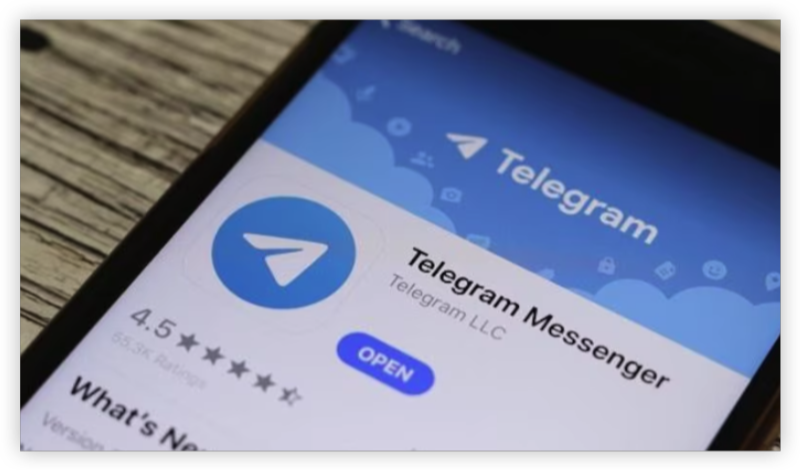
-
Telegram does not store deleted messages on its servers for long
-
Messages deleted "for everyone" are removed permanently
-
Messages deleted "for me" may still exist in the recipient’s chat
-
Secret Chats are end-to-end encrypted and can’t be recovered
-
Telegram does not provide a built-in recycle bin
5 Best Solutions to Delete Telegram Messages
Method 1: Check Telegram Notifications & Message Preview
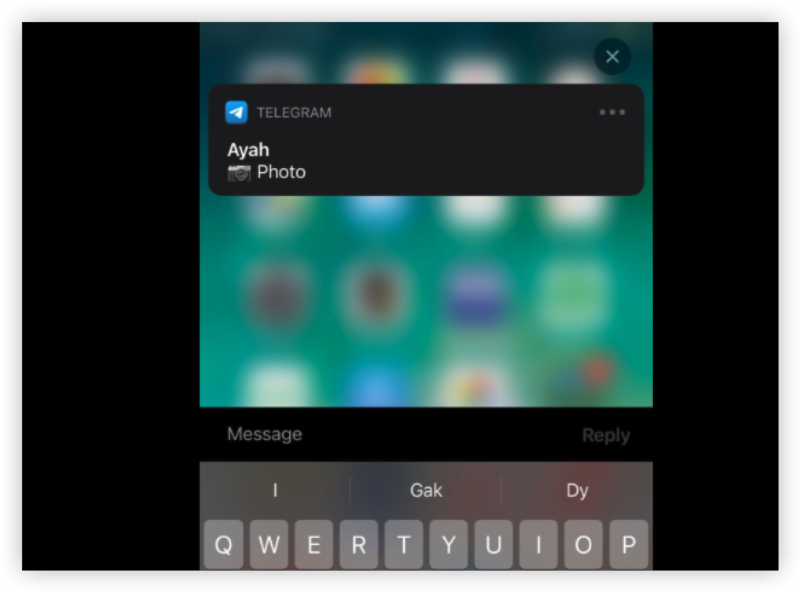
If you had notifications enabled, you might still see a preview of deleted messages.
Pros:
-
No tools required
-
Useful for quickly reading deleted messages
Cons:
-
Only works if message was previewed before deletion
-
Won’t restore the message in the Telegram app
📲 For Android:
Steps:
-
Open Settings on your phone
-
Go to Notifications > Advanced Settings > Notification History
-
Enable it (if it wasn’t already)
-
Scroll through the log to find recent Telegram previews
-
Look for message content that was deleted in the app
📲 For iPhone:
Steps:
-
Swipe down to open the Notification Center
-
If the message was deleted but the phone hadn’t cleared notifications, it may still be visible
-
Tap the Telegram notification to view more details
-
If deleted, only the preview will show—tap carefully
This only works if you saw the notification before the message was deleted.
Method 2: Export Telegram Data (Telegram Desktop Only)
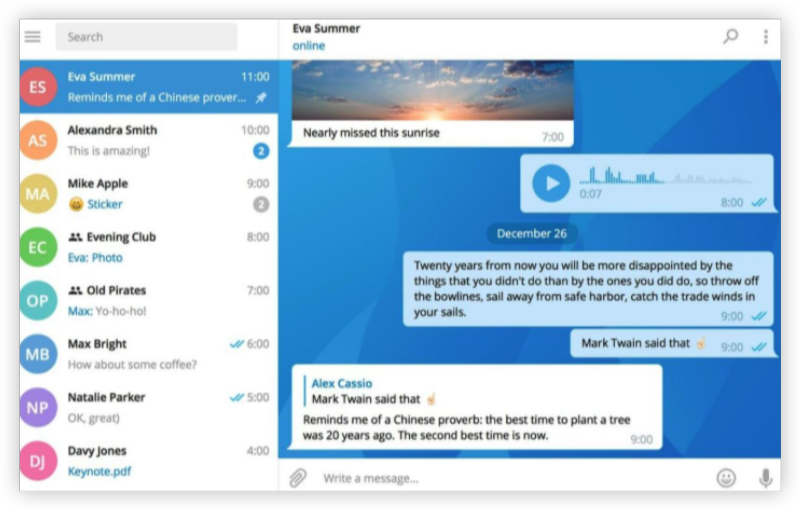
If you use Telegram Desktop, you can export full conversations—useful for backups.
Pros:
-
Official Telegram method
-
Great for saving chat history regularly
Cons:
-
You can’t retrieve messages deleted before export
-
Doesn’t help after messages are deleted if no export was made
Steps:
-
Open Telegram Desktop on your PC or Mac
-
Click the three-line menu (≡) in the top-left corner
-
Go to Settings > Advanced
-
Scroll down and click Export Telegram Data
-
Choose what to export:
-
Chat history
-
Photos
-
Videos
-
Files
-
-
Select the specific chat(s) you want
-
Click Export, then Show My Data once the process is complete
If the message wasn’t deleted before the export, you’ll see it here.
Method 3: Recover From Cache or App Backup (Android Only)
This method may help recover media or thumbnails related to deleted messages.
Pros:
-
May recover some media or temp data
-
No internet needed
Cons:
-
Not guaranteed to recover full messages
-
Doesn’t work on all Android version
Steps:
-
Open File Manager on your Android phone
-
Navigate to:
Android > data > org.telegram.messenger > cache -
Look inside folders like “files”, “images”, or “video”
-
Search for media (photos/videos) that may have been part of the deleted chat
-
Copy any usable files to another folder for safekeeping
If your phone is rooted, you may access deeper levels of Telegram’s cache for more data.
Method 4: Use Third-Party Data Recovery Tools
Some data recovery tools can retrieve Telegram message remnants or cached content.
Pros:
-
Possible to recover deleted data from local memory
-
Some offer preview-before-recovery features
Cons:
-
Paid software
-
Can’t restore server-deleted messages or secret chats
Steps:
-
Download a trusted tool like:
-
iMyFone ChatsBack for Telegram
-
Tenorshare UltData (for iOS/Android)
-
Dr.Fone – Data Recovery
-
-
Install it on your PC or Mac
-
Connect your phone via USB and allow permissions
-
Select “Telegram” or “App Data” as the scan target
-
Let the tool scan your device memory
-
Preview the recoverable Telegram chats or media
-
Select and export any files you want to recover
Important: Many tools offer free previews but charge for full recovery.
Method 5: Ask the Other Person in the Chat
If you deleted the message only for yourself, the other person may still have it.
Pros:
-
Simple and direct
-
Works if message wasn’t deleted “for everyone”
Cons:
-
Depends on cooperation
-
Doesn’t work for one-on-one secret chats or groups
Steps:
-
Open the conversation with the person
-
Scroll to the location where the message was deleted
-
Ask the other user:
-
“Can you forward that message again?”
-
Or request a screenshot if they can't find it
-
Bonus: Avoid Losing Telegram Messages Again
Proactive measures > regret. Here’s how to keep your Telegram data safe going forward:
1. Use a Secure VPN Against IP Tracking and Telegram Bans

Using a proxy VPN like UFO VPN ensures your Telegram connection is encrypted—especially if you’re in a country where the app is throttled or monitored. Here's how:


UFO VPN is an all-in-one VPN that offers unlimited access to 4D streaming like Netlfix, Disney Plus, no-ping gaming as PUBG, Roblox, CODM and social networking for YouTube, X, Facebook and more.




Unlock Pro Features
If you have upgraded to premium plan , feel free to enjoy premium servers for 4K streaming and advanced features like Kill Switch, Split Tunneling, and gaming acceleration. Your Mac is now fully optimized and protected. Inaddition to basic functions, we recommend you turn on

Verify Your IP Now
Use UFO VPN's " What is My IP " feature to see your new IP and location. This confirms your connection is secure, anonymous, and ready for safe browsing online anywhere at any time.







Now you can open Telegram through VPN to avoid network bans or interference. Stay anonymous and prevent ISP-level tracking!
2. Set Up Chat Exports (on PC):
-
Use Telegram Desktop regularly
-
Follow the export steps from Method 2 monthly
3. Screenshot Important Messages:
-
Use your phone’s screenshot function
-
Save to a secure folder or note-taking app (like Notion or Evernote)
Conclusion
Telegram Doesn’t Offer a Recycle Bin—So act fast. Being prepared is the best way to prevent deleted Telegram messages loss. Back up, export, and secure your Telegram activity regularly.
FAQs
1. Can I recover messages in Telegram deleted for everyone?
No. Once deleted for everyone, Telegram erases it from both devices and the server.
2. Can I recover Telegram messages on Telegram Web?
No. Telegram Web syncs in real-time. Once deleted, the message disappears instantly and can’t be recovered there.
3. Can I use a Telegram bot to restore deleted messages?
No official bots offer message recovery. Most "restore" bots are scams or data phishing attempts.
4. Can Telegram support help recover my chats?
No. Telegram has a strict no-access policy. Not even their staff can restore deleted user messages.
5. Do Telegram secret chats store backup copies?
No. Secret chats are end-to-end encrypted and exist only on your device. Deleted = gone forever.







