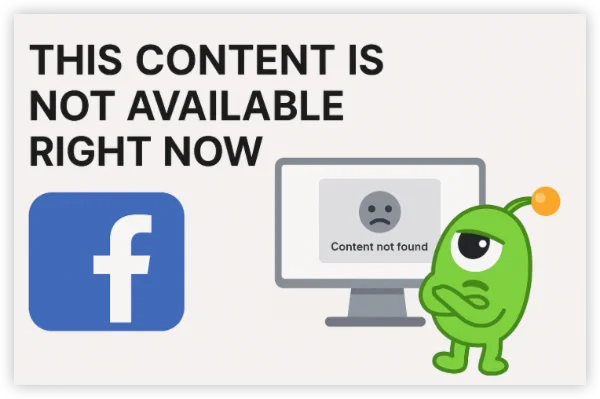Что такое Uptodown?
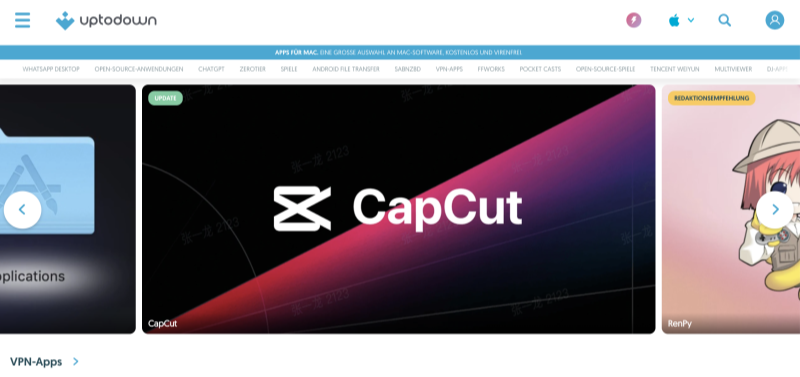
Uptodown - популярный сторонний магазин приложений, предлагающий приложения для Android, Windows и macOS. С 2002 года он стал альтернативным источником для загрузки программного обеспечения и мобильных приложений. В отличие от официальных магазинов приложений, таких как Google Play, Uptodown позволяет пользователям загружать приложения, которые могут быть недоступны на основных платформах. Будь то бета-версии, приложения с ограничением по региону или старые версии популярных приложений, Uptodown завоевал популярность среди технически подкованных пользователей.
Однако, имея большой каталог приложений, Uptodown также сталкивается с сомнениями в безопасности некоторых из них. Поскольку платформа не имеет такого же строгого процесса проверки, как Google Play или Apple App Store, многие задаются вопросом о рисках, связанных с использованием Uptodown. Реальность такова, что хотя Uptodown, как правило, безопасен. Но есть несколько моментов, с которыми нужно быть осторожным.
Безопасен ли Uptodown?
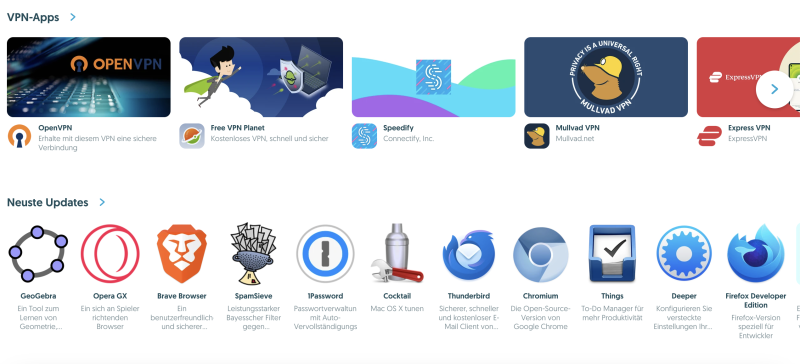
Когда речь заходит о загрузке приложений с Uptodown, у всех на уме возникает вопрос: безопасен ли Uptodown? Хотя Uptodown не является опасным по своей сути, существует несколько рисков, связанных с загрузкой приложений с этой платформы. Вот перечень потенциальных опасностей:
1. Вредоносные программы и вирусы
Одна из самых больших проблем при загрузке приложений из сторонних источников, таких как Uptodown это риск заражения вредоносным ПО. Поскольку платформа не имеет такого же строгого процесса проверки, как официальные магазины приложений, существует вероятность загрузки вредоносных приложений, замаскированных под легитимные программы. Такие приложения могут содержать вирусы, трояны или шпионские программы, которые могут скомпрометировать ваше устройство, украсть личную информацию или повредить систему.
В то время как Uptodown Платформа сканирует приложения на предмет угроз безопасности, но не может уловить все. Именно поэтому необходимо принимать меры предосторожности, например, использовать UFО VPN для обеспечения безопасности соединения, что позволяет загружать приложения с уровнем защиты от потенциальных угроз.
2. Риски конфиденциальности
Когда вы загружаете приложение из Uptodown Приложение может запросить разрешения, которые могут показаться ненужными. Например, приложение может запросить доступ к вашим контактам, камере или местоположению, даже если эти функции не являются необходимыми для работы приложения. Такие разрешения могут привести к нарушению конфиденциальности или раскрыть конфиденциальную информацию разработчикам приложения.
Дополнительно, Uptodown собирает данные о пользователях, в том числе информацию о загружаемых вами приложениях и характере их использования. Хотя это обычное явление для бесплатных платформ, у некоторых пользователей оно может вызывать опасения по поводу конфиденциальности. Хорошим способом смягчить эту проблему является использование НЛО VPN , который поможет сохранить анонимность ваших действий в браузере и предотвратить нежелательное отслеживание.
3. Юридические вопросы
Загрузка приложений из сторонних магазинов, таких как Uptodown само по себе не является незаконным. Однако некоторые приложения, размещенные на Uptodown, могут нарушать авторские права или права на интеллектуальную собственность. Если вы загрузите приложения, содержащие пиратский контент или нелегальное программное обеспечение, это может повлечь за собой юридические последствия, в зависимости от законов вашей страны. Чтобы обезопасить себя, всегда проверяйте, что приложения, которые вы скачиваете с Uptodown законны и не имеют злого умысла.
Подключение к лучшей бесплатной VPN при использовании Uptodown
Один из самых эффективных способов обеспечения безопасности при использовании Uptodown это подключение к бесплатный VPN например, НЛО VPN . Вот почему вы всегда должны использовать НЛО VPN при просмотре или загрузке с сайта Uptodown:
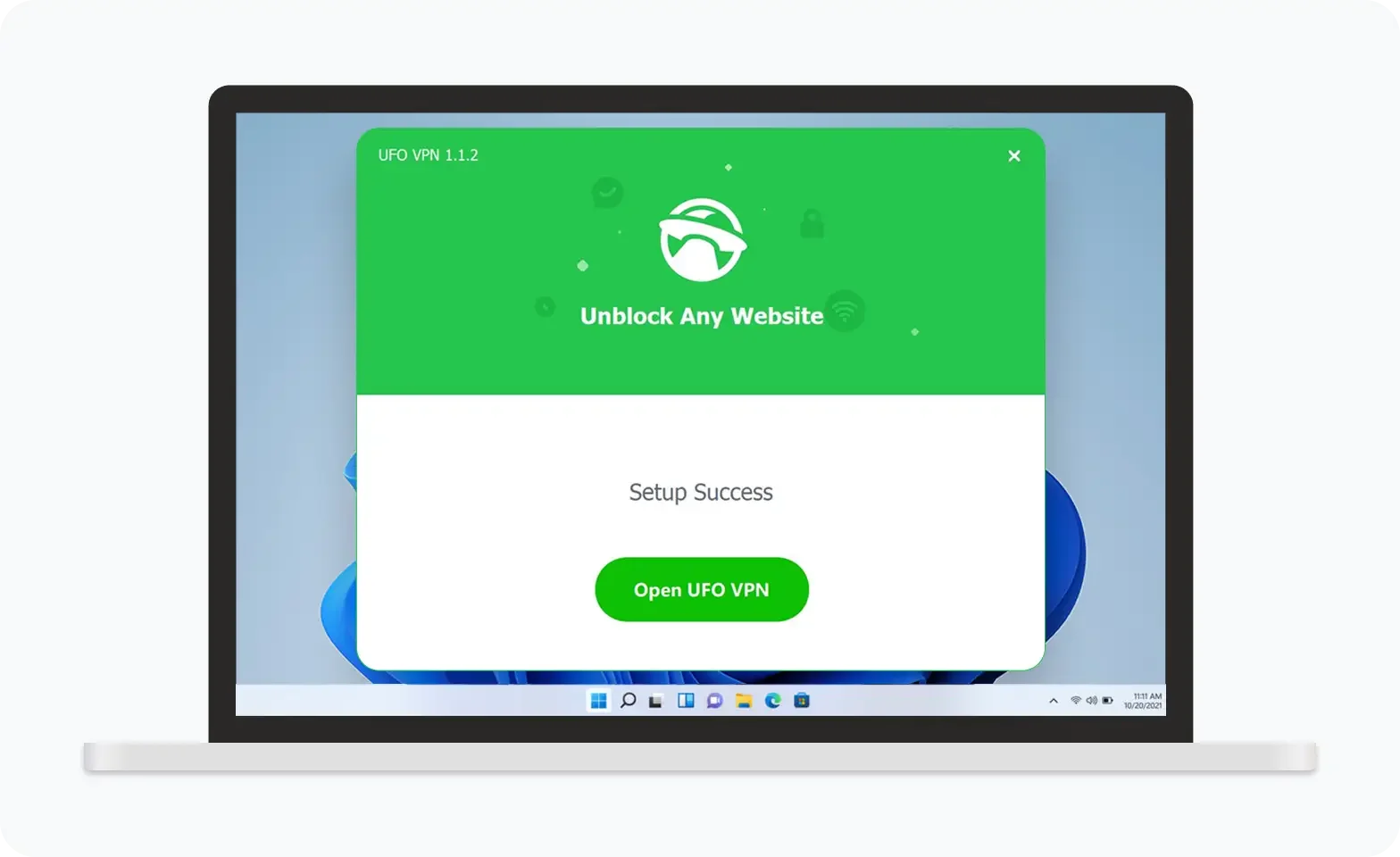

UFO VPN — это универсальный VPN, предлагающий неограниченный доступ к 4D-стримингу, такому как Netflix, Disney Plus, играм без задержек, таким как PUBG, Roblox, CODM, и социальным сетям — YouTube, X, Facebook и другим.
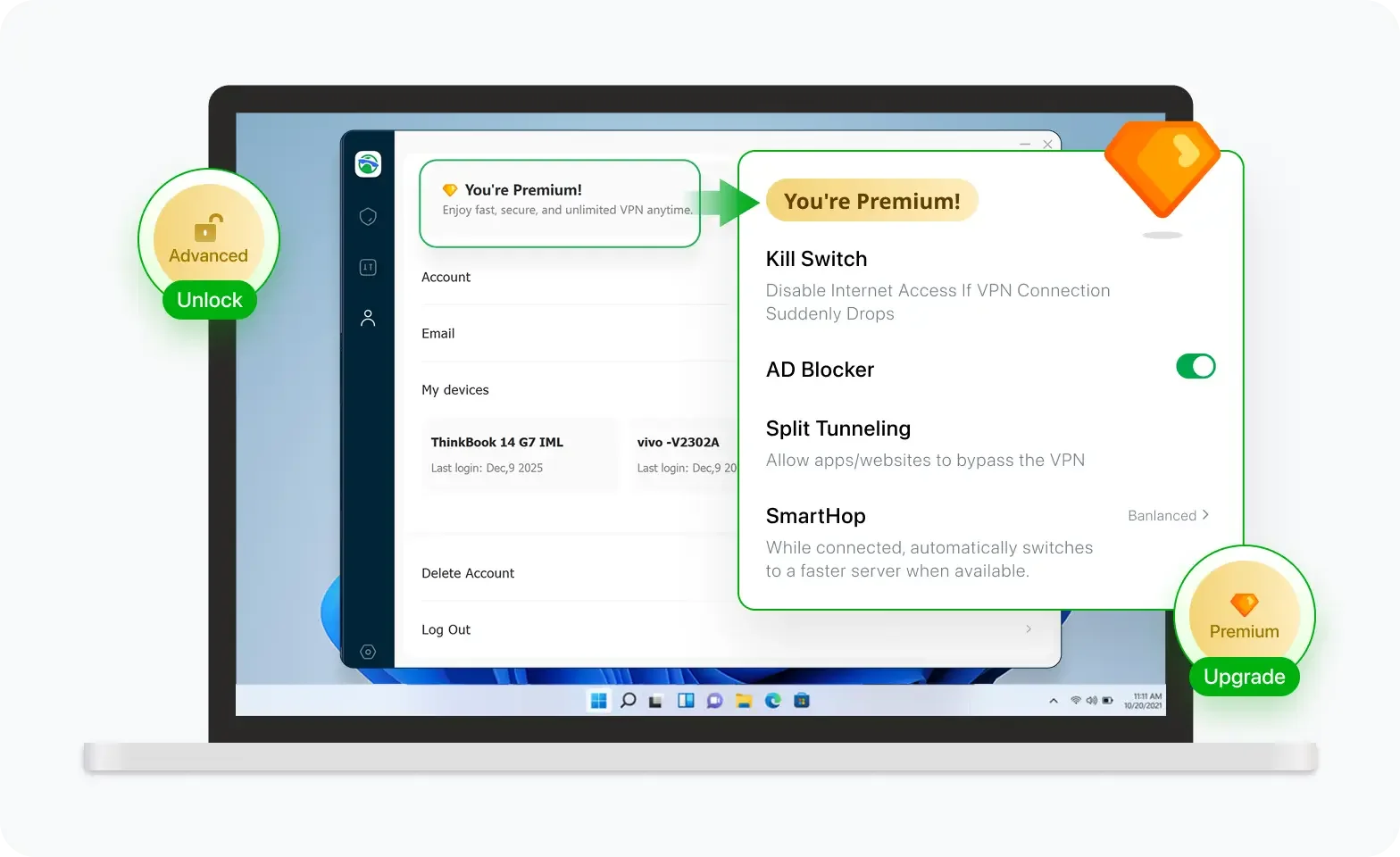
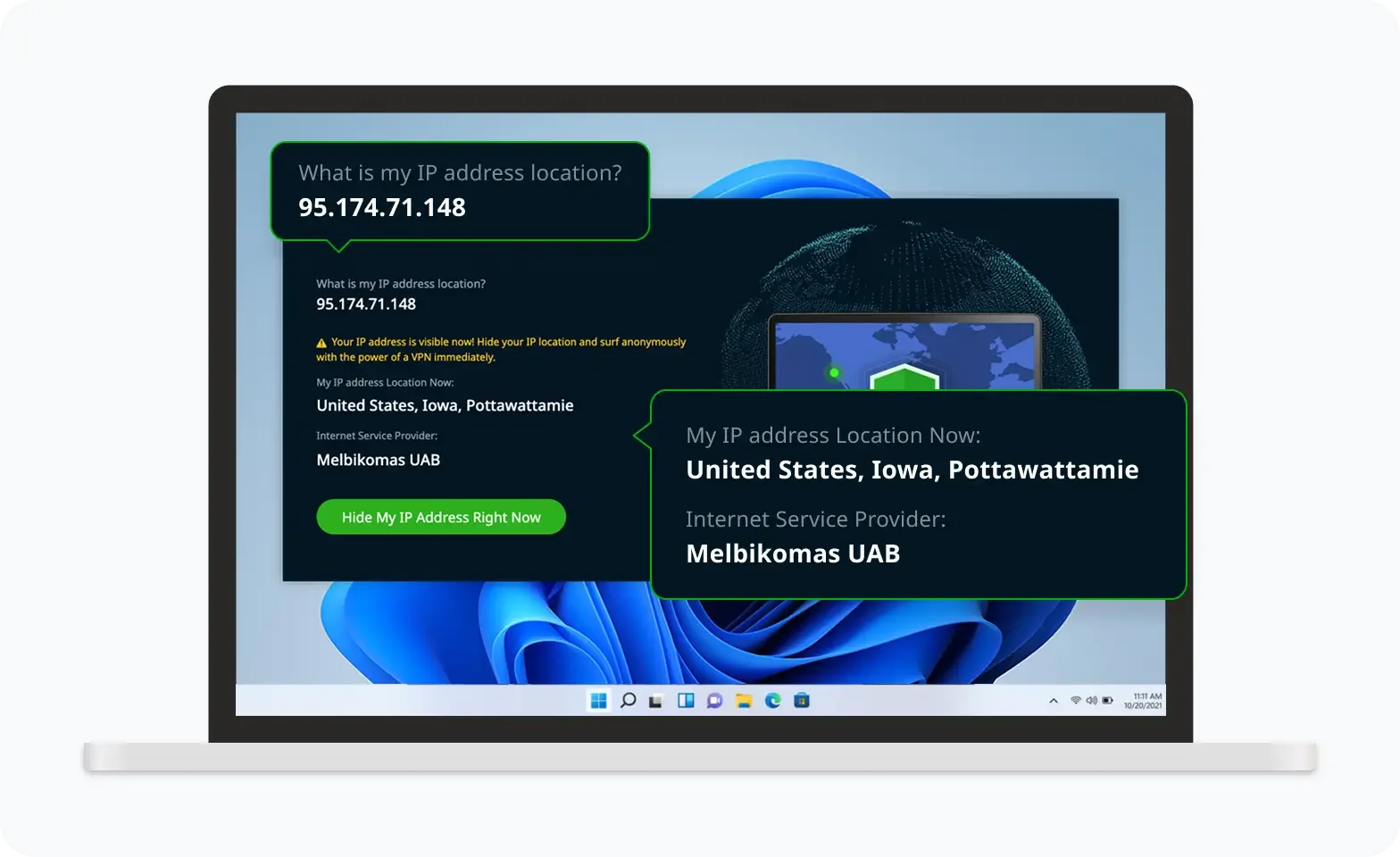

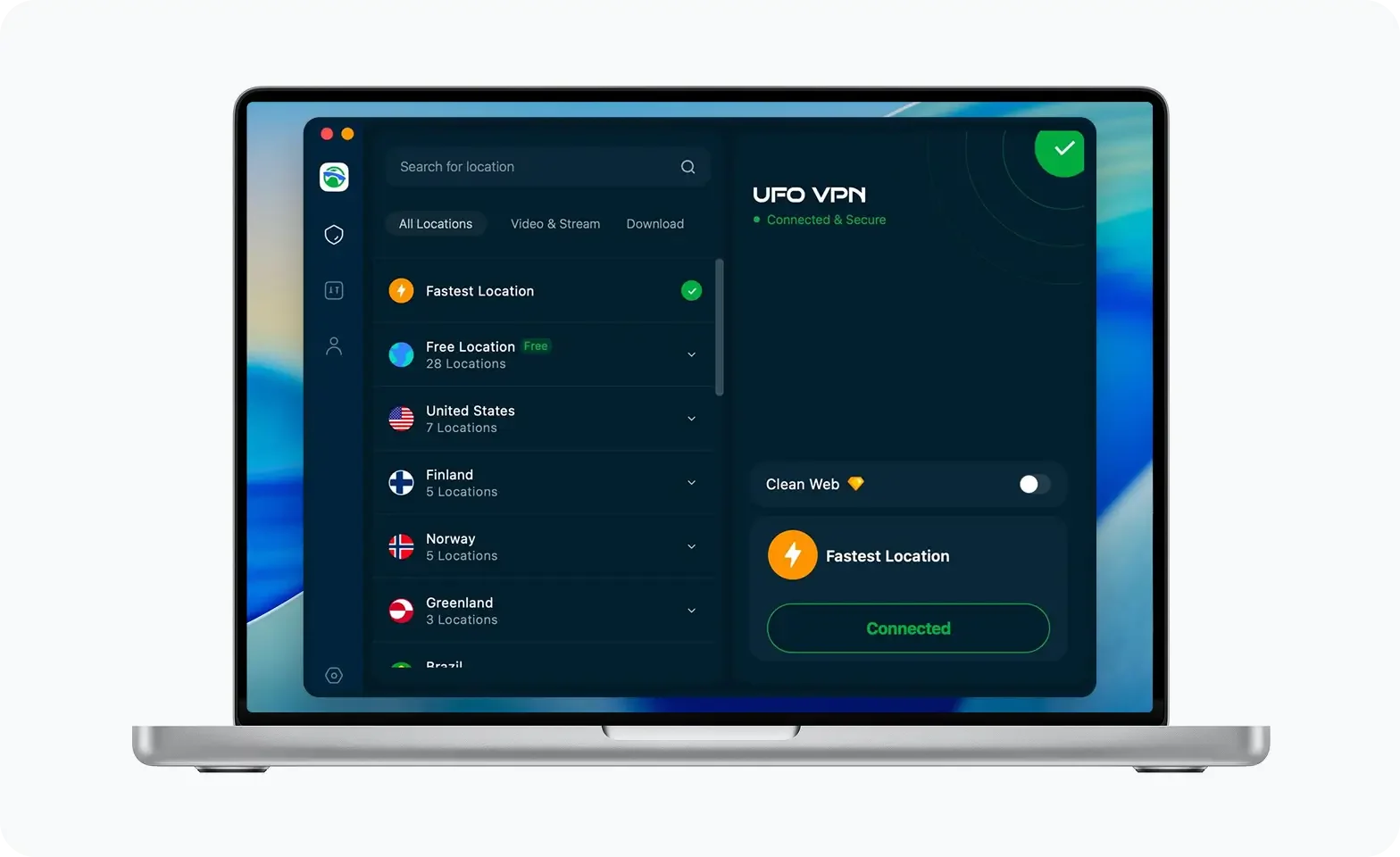
Разблокируйте Pro-функции
Если вы перешли на премиум-план, наслаждайтесь премиум-серверами для 4K-стриминга и расширенными функциями, такими как Kill Switch, Раздельное туннелирование и ускорение игр. Ваш Mac теперь полностью оптимизирован и защищён. Помимо базовых функций, мы рекомендуем включить
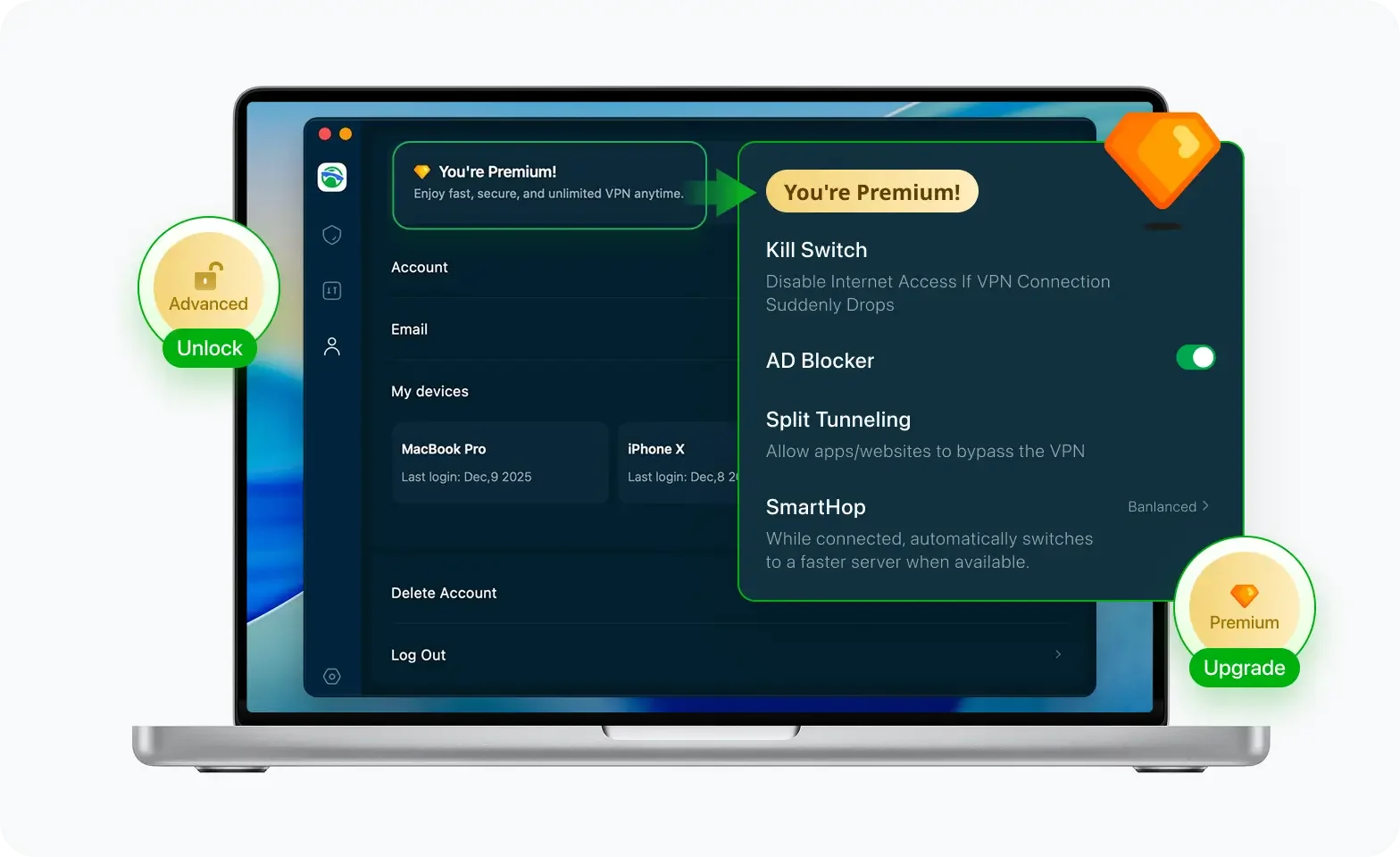
Проверьте свой IP сейчас
Используйте функцию UFO VPN « Какой у меня IP », чтобы увидеть свой новый IP и местоположение. Это подтверждает, что ваше соединение безопасно, анонимно и готово к защищённому просмотру в любом месте и в любое время.
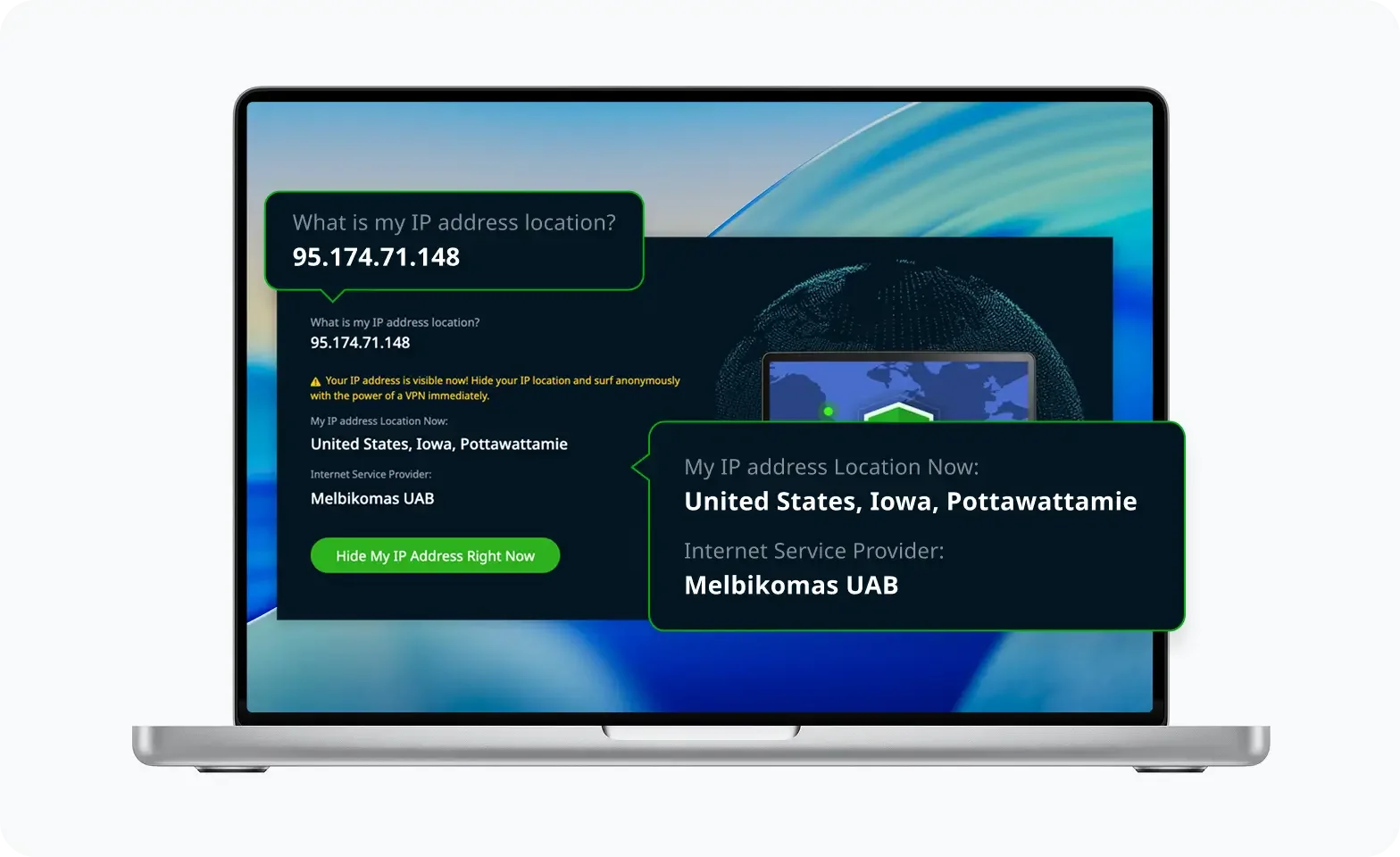
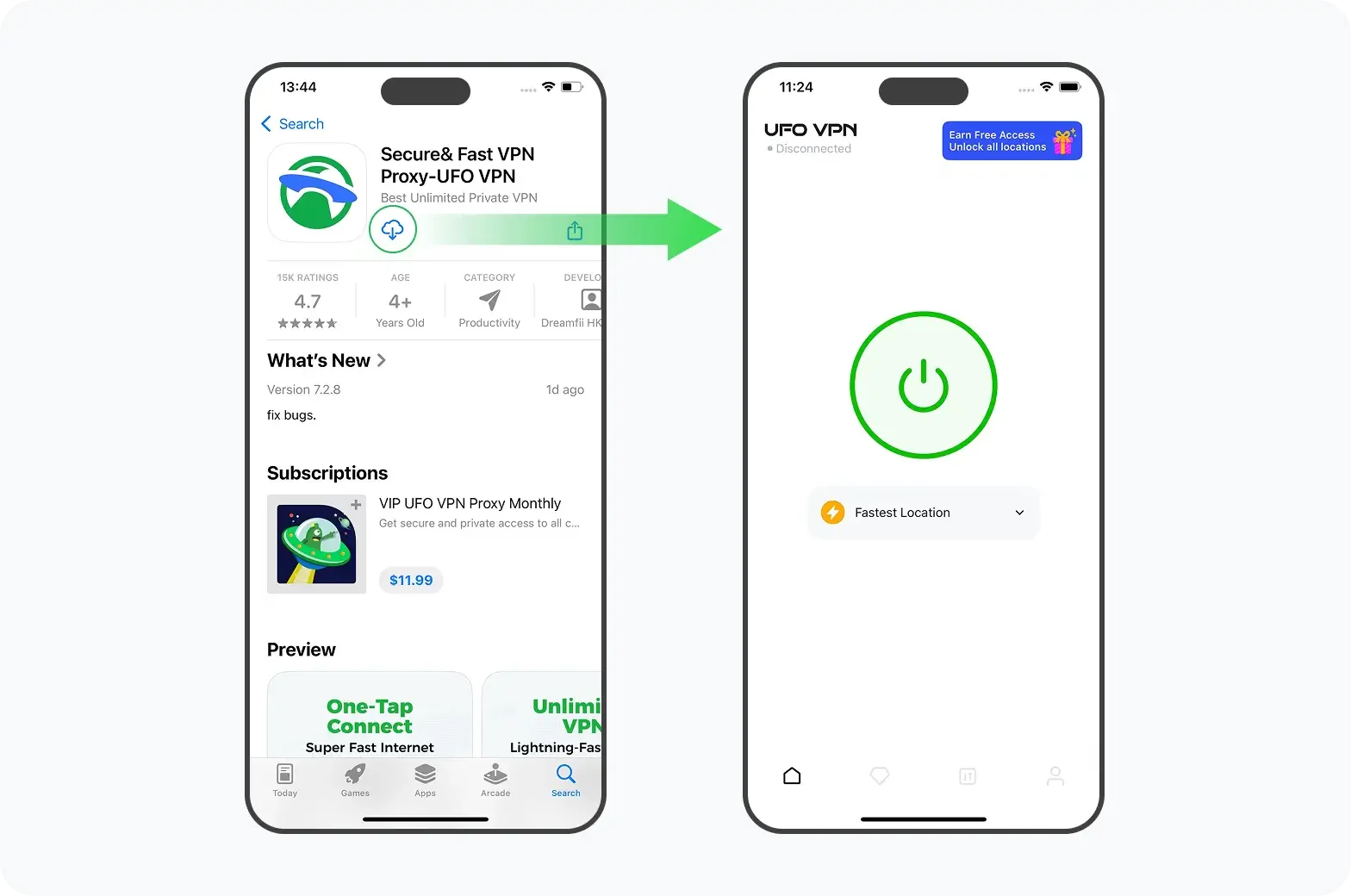
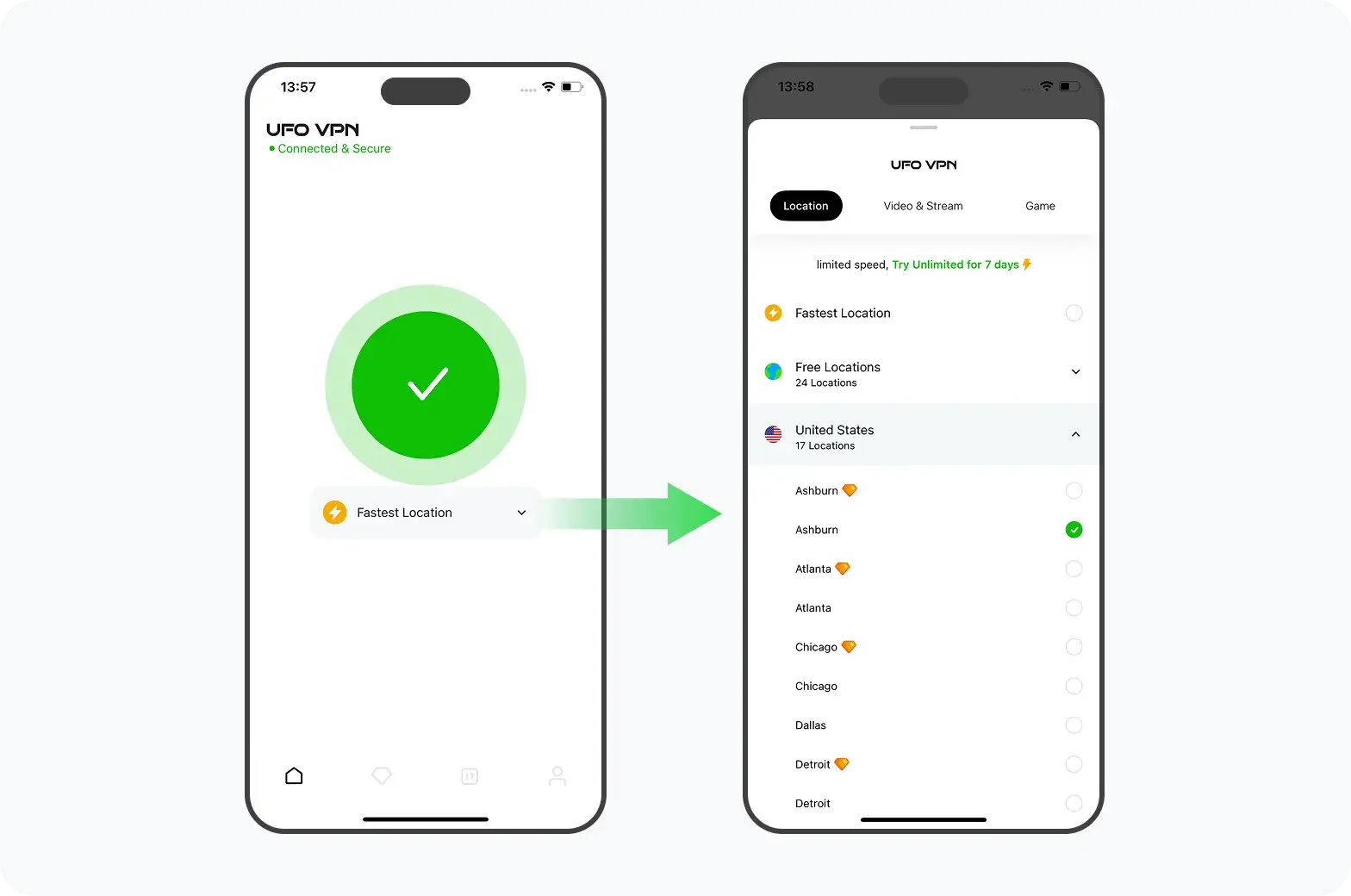
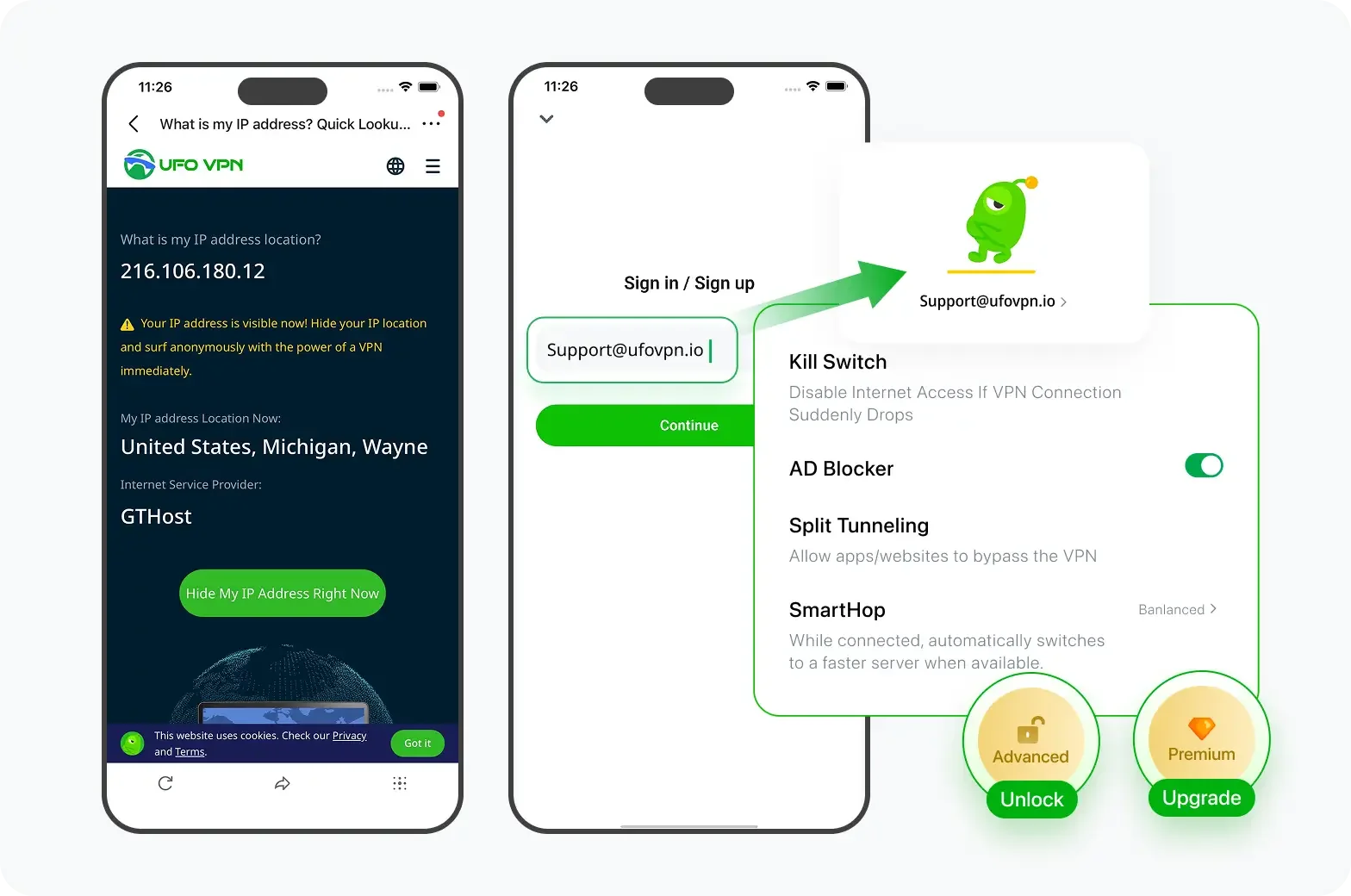
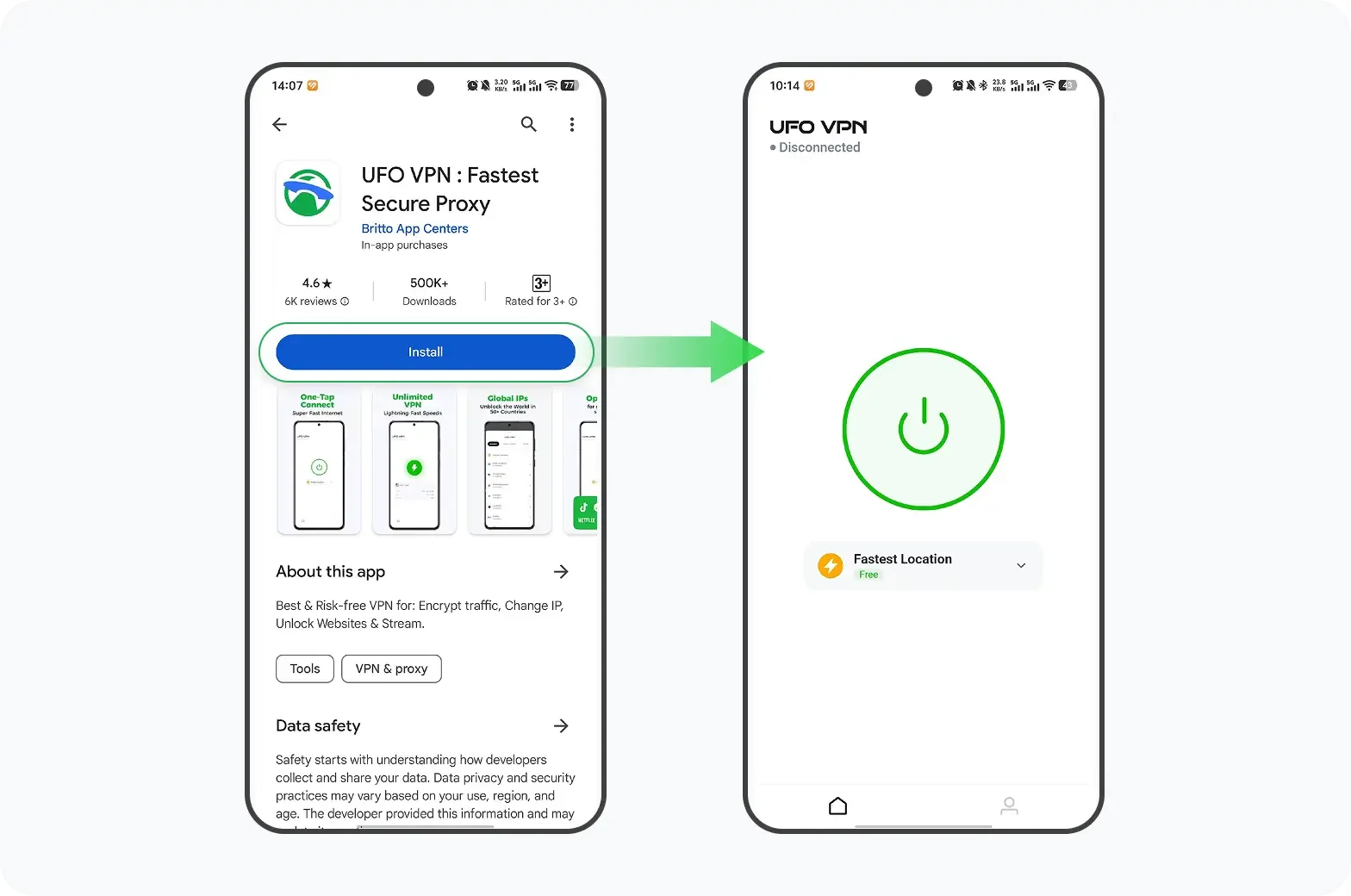
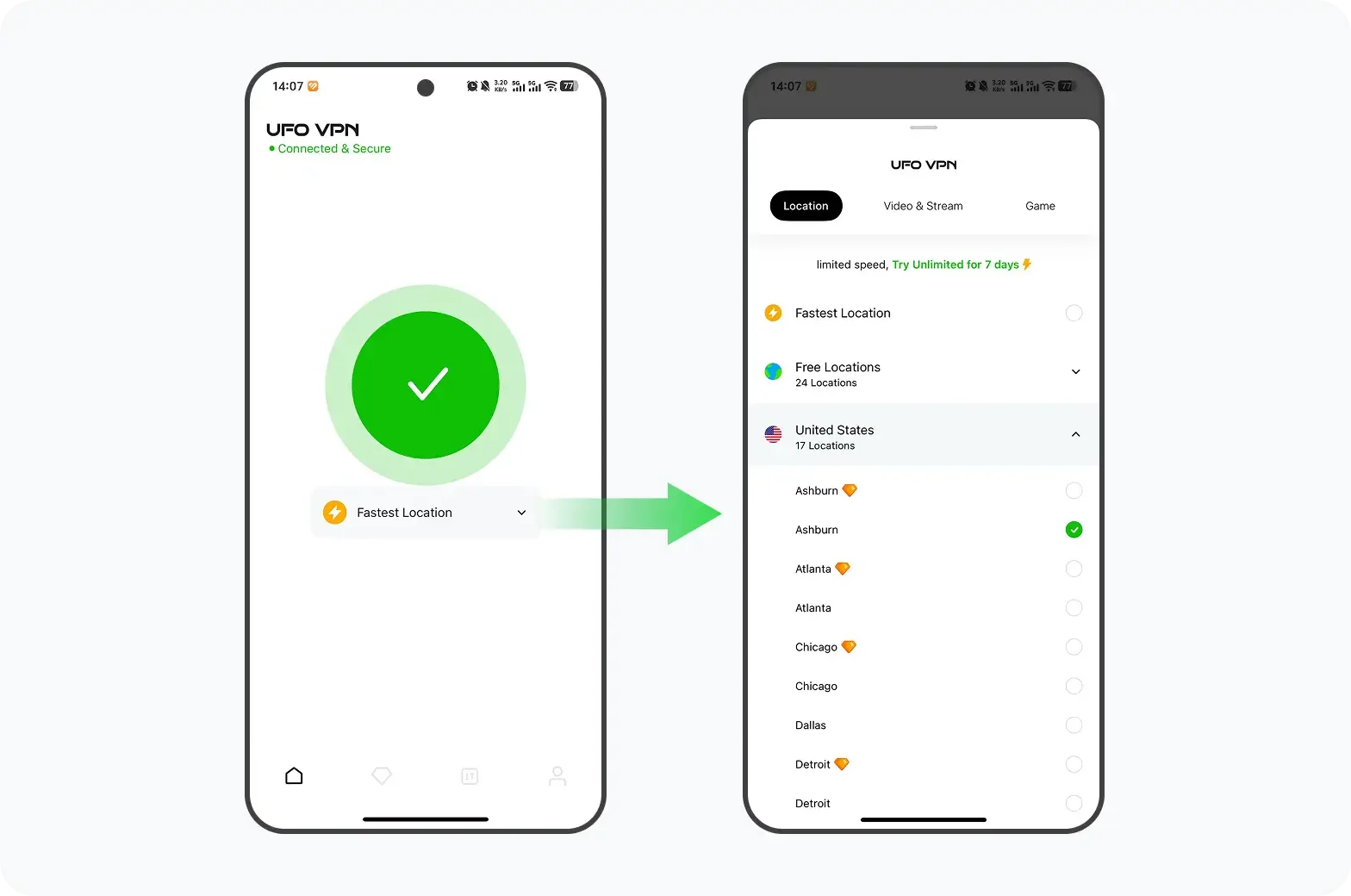
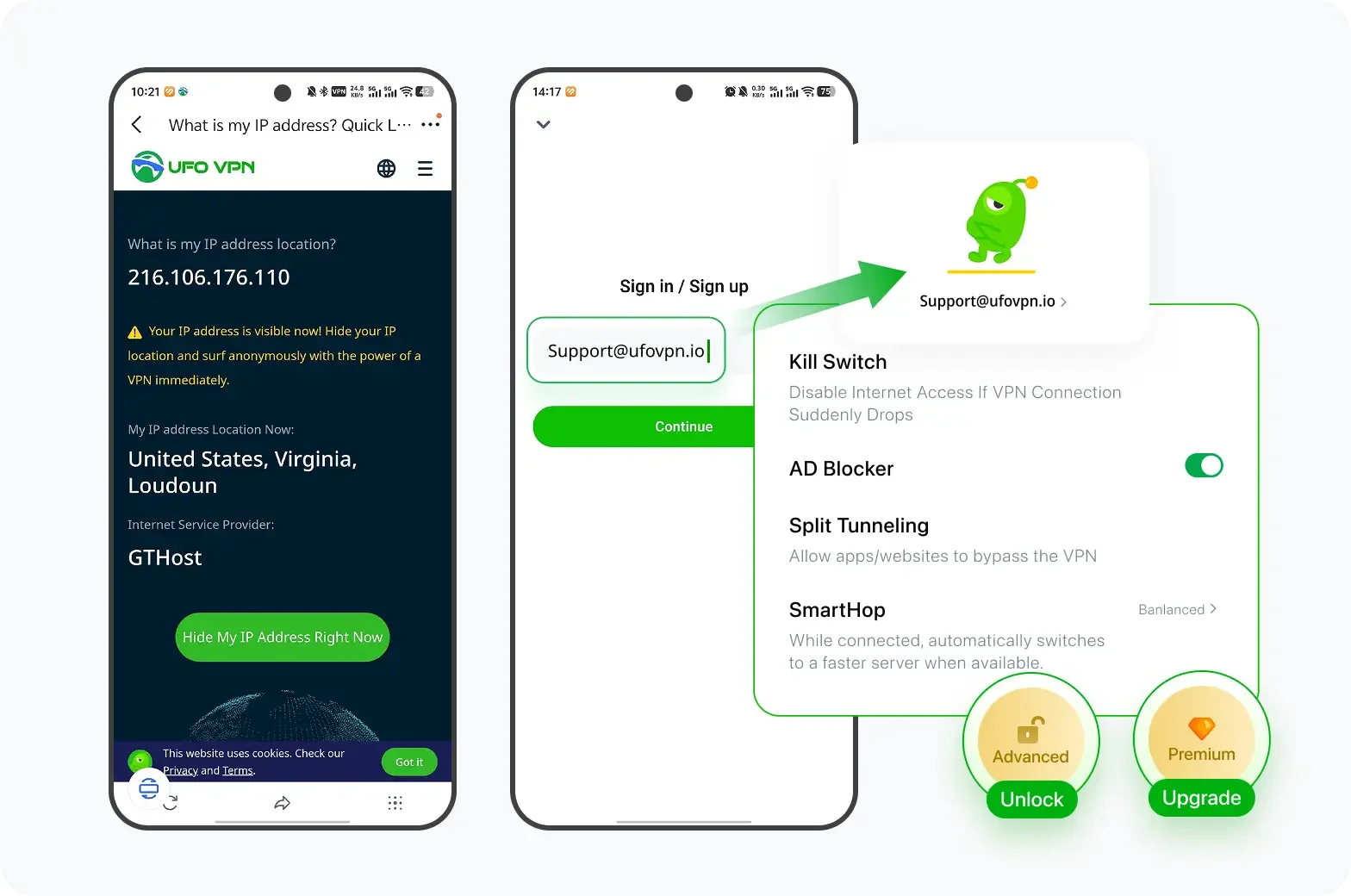
Как безопасно использовать Uptodown?
В то время как Uptodown предлагает огромный выбор приложений, поэтому важно принять правильные меры предосторожности, чтобы обеспечить свою безопасность и конфиденциальность. Вот несколько советов о том, как безопасное использование Uptodown :
1. Загружайте только проверенные приложения
Один из лучших способов защитить себя при использовании Uptodown загружайте приложения от проверенных разработчиков. Перед установкой проверьте рейтинг и отзывы о приложении. Если у приложения мало или совсем нет отзывов или оно выглядит подозрительно, лучше воздержаться от его установки.
2. Используйте антивирусное программное обеспечение
Чтобы предотвратить заражение устройства вредоносными программами, установите надежное антивирусное программное обеспечение. Некоторые антивирусные программы сканируют загруженные приложения на предмет потенциальных угроз, помогая защитить систему от вредоносных файлов.
3. Будьте осторожны с разрешениями
Перед установкой любого приложения всегда проверяйте разрешения, которые оно запрашивает. Если приложение запрашивает доступ к конфиденциальным данным или функциям, которые не нужны для его работы, лучше отказаться от него. Это поможет предотвратить нарушение конфиденциальности и сохранить ваши данные в безопасности.
4. Используйте UFO VPN для дополнительной защиты
Чтобы обезопасить свое соединение и защитить конфиденциальность при просмотре или загрузке файлов с Uptodown, всегда используйте UFO VPN. UFO VPN скроет ваш реальный IP-адрес, зашифрует ваш интернет-трафик и обеспечит безопасную работу в Интернете. С UFO VPN вы сможете избежать нежелательной слежки, защитить свое устройство от киберугроз и наслаждаться загрузкой приложений без всяких опасений.
Политика конфиденциальности Uptodown
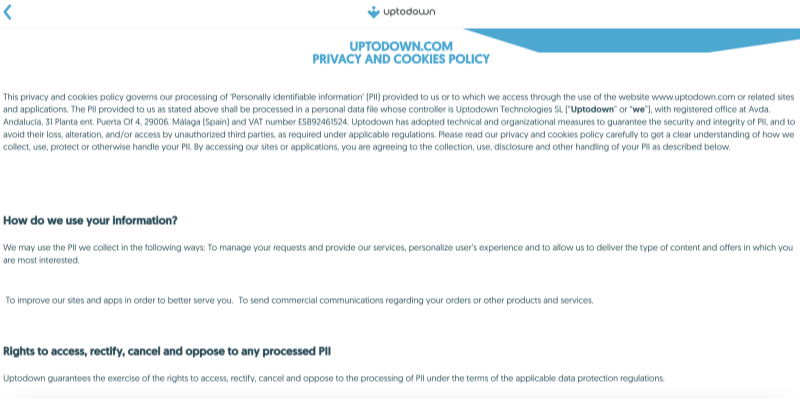
Политика конфиденциальности Uptodown описывает, как она собирает и использует данные пользователей. Платформа собирает такую информацию, как загруженные вами приложения, IP-адрес вашего устройства и ваше взаимодействие с веб-сайтом. Эти данные используются в основном для улучшения платформы и обеспечения бесперебойной работы пользователей.
В то время как Uptodown не передает личную информацию третьим лицам без согласия пользователя, некоторые пользователи все же могут беспокоиться о своей конфиденциальности. Чтобы обеспечить защиту вашей конфиденциальности при использовании Uptodown , используя VPN, например НЛО VPN может добавить дополнительный уровень безопасности, маскируя ваш IP-адрес и шифруя ваш интернет-трафик. Это поможет предотвратить слежку и защитить конфиденциальную информацию во время просмотра или загрузки приложений.
Заключение
В заключение можно сказать, что Uptodown в целом безопасен для использования, но, как и любая другая сторонняя платформа, он связан с определенными рисками. Если вы будете осторожны с загружаемыми приложениями и предпримете шаги для защиты своей конфиденциальности, вы сможете безопасно пользоваться преимуществами этого альтернативного магазина приложений. Всегда следите за тем, чтобы загружать приложения от надежных разработчиков, проверяйте разрешения и используйте антивирусное программное обеспечение для обеспечения безопасности вашего устройства.
Для оптимальной защиты используйте UFO VPN, чтобы обеспечить безопасность соединения, зашифровать данные и сохранить конфиденциальность при использовании Uptodown. Загрузите UFO VPN сегодня, чтобы обеспечить себе безопасность при просмотре и загрузке файлов с Uptodown!