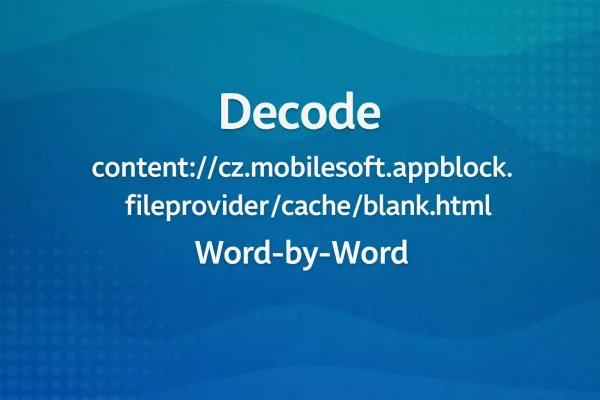1. Use a VPN

A Virtual Private Network (VPN) is the most reliable way to get YouTube unblocked while securing your data. When you connect through a VPN:
-
Encrypt Your Traffic: Your internet connection is wrapped in AES‑256 encryption, preventing network admins from detecting YouTube traffic.
-
Change Your IP Location: By selecting a server in another country, you appear to be browsing from there, bypassing regional or institutional blocks.
-
Consistent Performance: Top VPNs like Best free VPN maintain fast speeds and low latency, so your videos load without buffering.
How to get started with UFO VPN:


UFO VPN is an all-in-one VPN that offers unlimited access to 4D streaming like Netlfix, Disney Plus, no-ping gaming as PUBG, Roblox, CODM and social networking for YouTube, X, Facebook and more.




Unlock Pro Features
If you have upgraded to premium plan , feel free to enjoy premium servers for 4K streaming and advanced features like Kill Switch, Split Tunneling, and gaming acceleration. Your Mac is now fully optimized and protected. Inaddition to basic functions, we recommend you turn on

Verify Your IP Now
Use UFO VPN's " What is My IP " feature to see your new IP and location. This confirms your connection is secure, anonymous, and ready for safe browsing online anywhere at any time.







By using UFO VPN, you not only unblock YouTube but also protect your privacy on public networks.
2. Try HTTPS or IP Addresses

If installing software isn’t an option, simple URL tweaks can sometimes bypass basic filters:
-
Switch to HTTPS: Replace
http://youtube.comwithhttps://youtube.com. Some networks only block the non‑secure version. -
Use YouTube’s IP: Enter
https://142.250.190.206(or the current IP for your region) In your browser. Since filters often target domain names, accessing via IP can slip through.
These tricks work best on lightly filtered networks. If your goal is consistent, long‑term access to YouTube unblocked, consider coupling them with UFO VPN or other methods.
3. Browser Extensions & Web Proxies
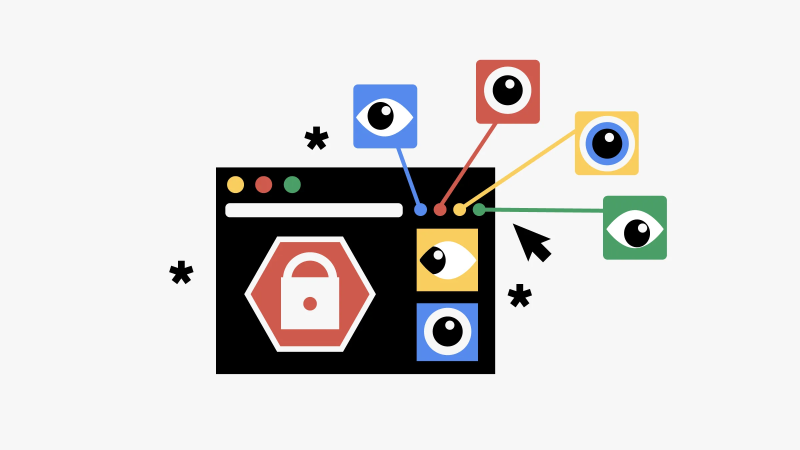
Browser extensions and online proxies can route YouTube through alternative gateways:
-
Popular Extensions: Tools like UltraSurf or ProxMate work directly in Chrome or Firefox. They’re quick to install and offer immediate access to YouTube unblocked sites.
-
Web Proxy Sites: Visit proxy gateways such as Hide.me, KProxy, or ProxySite. Enter
youtube.comin their interface and browse YouTube via their servers.
Caveats: Free proxies and extensions may limit bandwidth, display ads, or log your activity. For a balance of speed and privacy, upgrade to a premium solution like UFO VPN after testing free proxies.
4. Mobile Data or Tethering

When Wi‑Fi networks block YouTube, switching to your phone’s mobile data can be a fast workaround:
-
Enable Hotspot: On your smartphone, turn on the mobile hotspot feature.
-
Connect Your Device: Join the hotspot from your laptop or tablet.
-
Access YouTube: Since your device uses cellular data, network restrictions on the original Wi‑Fi no longer apply.
This method gives you YouTube unblocked instantly, but keep an eye on data caps if you plan long streaming sessions. For infinite, secure access, pair mobile tethering with UFO VPN’s unlimited bandwidth plan.
5. SSH Tunnels & DNS Tricks
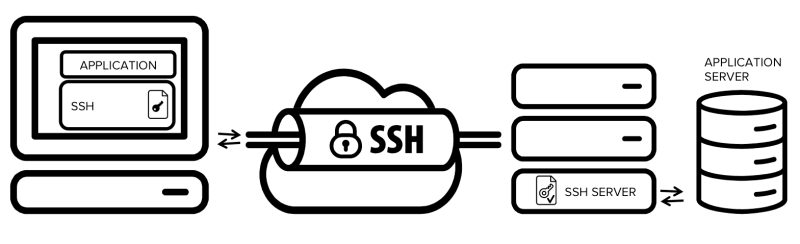
Advanced users can employ SSH tunnels or custom DNS to override network blocks:
-
SSH Tunnel: If you have access to a remote server, create an SSH tunnel with:
Then configure your browser to use
localhost:1080as a SOCKS5 proxy. All YouTube traffic routes through your server, bypassing local restrictions. -
Custom DNS: Change your DNS settings to Cloudflare (1.1.1.1) or Google (8.8.8.8). Filters that rely on DNS often fail to intercept traffic when you use alternative resolvers, granting you YouTube unblocked access.
These techniques require a bit more setup, but they’re invaluable when standard VPNs or proxies aren’t permitted on your network.
6. Tor Browser for Full Anonymity
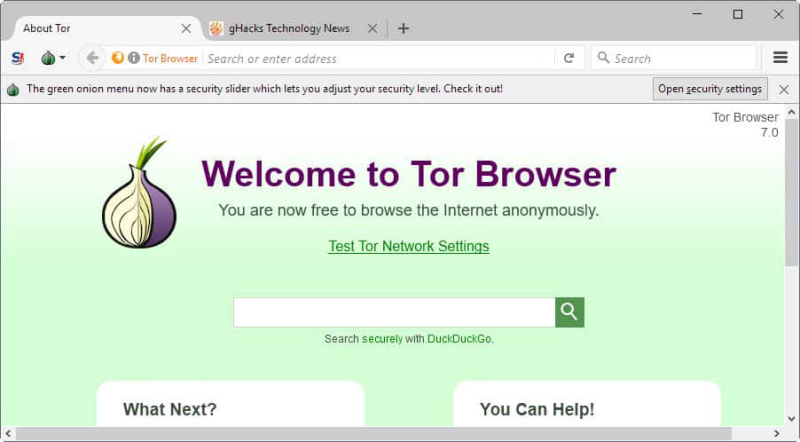
For complete anonymity and unblock capability, Tor Browser is a solid choice:
-
Onion Routing: Tor sends your traffic through multiple volunteer nodes worldwide, hiding both your IP and the fact that you’re accessing YouTube.
-
Built‑In Privacy Features: Blocks trackers, resists fingerprinting, and isolates each site session.
Limitations: Tor can be slower than VPNs, causing long buffering times on video streams. If speed matters, use Tor for occasional access or secret browsing, and switch back to UFO VPN for smooth, everyday YouTube unblocked streaming.
7. Mirror and Archive Sites

When YouTube itself is completely inaccessible, mirror and archive platforms host copies of popular videos:
-
Invidious Instances: Invidious is an open‑source front end for YouTube. Access available instances (e.g.,
yewtu.be) to watch content without visiting youtube.com. -
YouTubeDL + Archive.org: Download videos via tools like YouTube-DL and play them locally. Archive.org occasionally stores public domain or Creative Commons‑licensed videos from YouTube.
Frequently Asked Questions
Q1: Is using a VPN legal for unblocking YouTube?
Yes. VPNs like UFO VPN are legal in most countries. They encrypt your traffic without altering YouTube’s service terms.
Q2: Will a VPN slow down my video streams?
Top‑tier VPNs incur minimal speed loss (typically under 10%). UFO VPN’s optimized servers ensure smooth playback even in HD.
Q3: Which method is best for school or office networks?
A VPN is the most reliable. Browser extensions may work, but VPNs provide consistent access and privacy protection.
Q4: Can free proxies fully replace a VPN?
Free proxies and youtube unblocked sites often limit bandwidth and log user data. For unlimited, private streaming, a premium VPN like UFO VPN is recommended.
Q5: How do I choose the right UFO VPN server for streaming?
Pick a server close to your location for lowest latency. If you face regional blocks, select a country where YouTube is fully accessible.