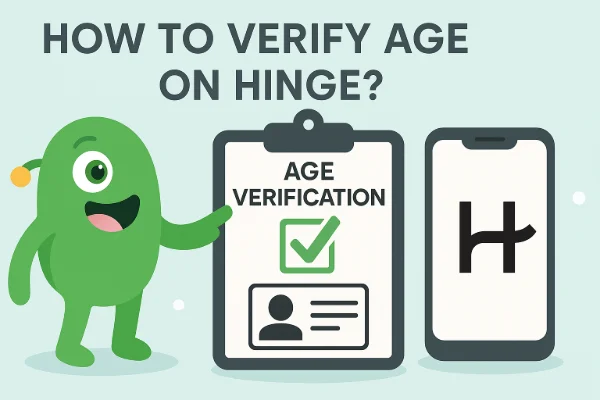Why Delete Snapchat in 2026?

Social media addiction is a growing concern, and many users are beginning to take control of their online habits. Snapchat, like other platforms, can become a distraction, or perhaps you no longer find it fulfilling. For these reasons, users are increasingly asking: How can I delete Snapchat?
If you're reading this, you're likely considering whether to permanently delete your Snapchat account. But before taking that step, it’s important to understand what happens when you choose to part ways with this platform. Let’s explore why people opt to delete Snapchat.
-
Privacy Concerns: Over the years, concerns about how platforms like Snapchat handle personal data have grown. If you’re worried about your privacy, it might be worth considering deleting your account.
-
Mental Well-Being: Studies have shown that social media can affect mental health, and some users are opting out to regain control over their well-being.
-
Simplifying Life: With so many social media platforms to manage, many users prefer to delete Snapchat to streamline their online presence.
If any of these reasons resonate with you, it might be time to explore the steps to delete Snapchat permanently.
📖Related Reading
Before You Delete: Backup Your Snapchat Data
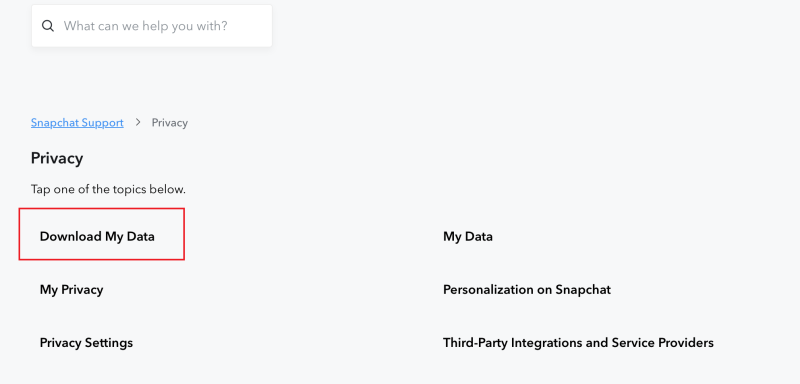
When you delete Snapchat, your photos, chats, and other data will be permanently erased after 30 days. However, if you wish to keep any of your memories, it’s crucial to backup your Snapchat data before proceeding.
Here’s how you can download your Snapchat data:
- Open Snapchat: Launch the app on your phone.
- Go to Settings: Tap on your profile icon, then click on the gear icon to open settings.
- Request Data: Scroll down and tap “My Data.” Here, you can request all your Snapchat data.
- Download Data: Once you receive a notification that your data is ready, you can download it from the provided link.
Step-by-Step Guide: How to Delete Your Snapchat Account
Now that you’ve backed up your data, here’s how to delete your Snapchat account for good:
Step 1: Log Into Your Snapchat Account
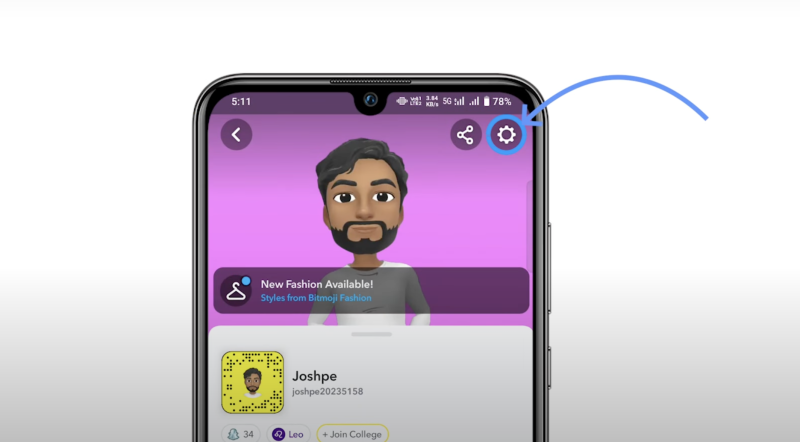
You’ll need to access your Snapchat account either via the mobile app or the official website. If you’re using the app, log in with your credentials.
Step 2: Visit the Delete Account Page
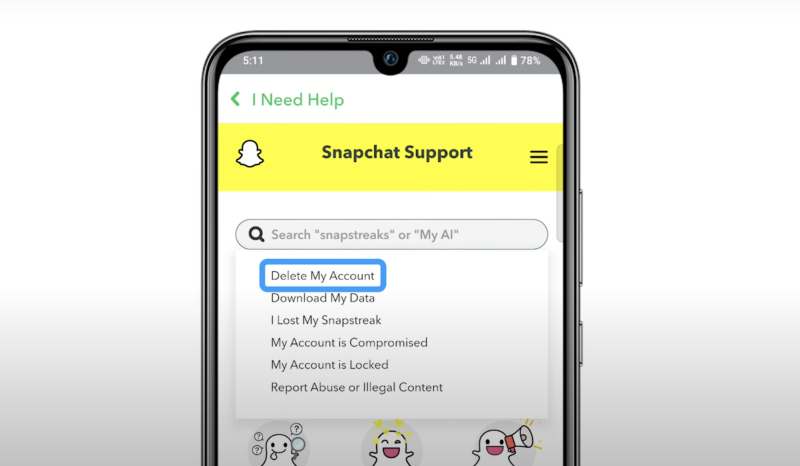
-
On the web, go to the Snapchat account deletion page: https://accounts.snapchat.com
-
Log in with your Snapchat credentials.
-
On this page, click on the “Delete My Account” option.
Step 3: Confirm Deletion
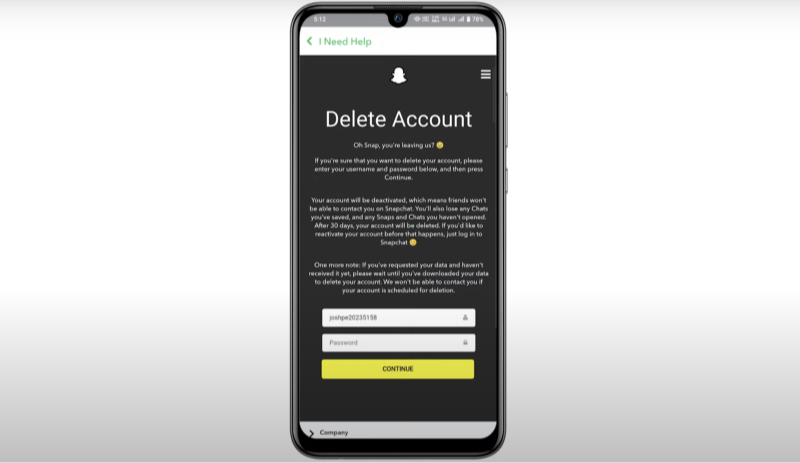
Once you’ve clicked the delete option, Snapchat will ask you to confirm your decision. This is where you can take a final moment to decide whether to permanently delete Snapchat.
Step 4: Wait for the 30-Day Deactivation Period
After confirming, your account will be deactivated for 30 days. During this time, your friends won’t be able to see your account, and you won’t be able to use Snapchat. However, if you change your mind, you can reactivate your account by logging in within 30 days.
After 30 days, your Snapchat account will be permanently deleted, and all your data will be erased.
What Happens After You Delete Snapchat?
Once you complete the process of deleting Snapchat, there are a few things you should know:
- Account Deactivation: Your account will be deactivated for 30 days. During this period, your Snapchat account will not be visible to friends, and you won’t be able to use it.
- Permanent Data Loss: After 30 days, all your photos, videos, and chats will be permanently deleted from Snapchat’s servers.
Recovery: If you change your mind within the 30-day period, you can recover your account by logging in. After 30 days, your account and data are gone forever.
What Happens After You Delete Snapchat?
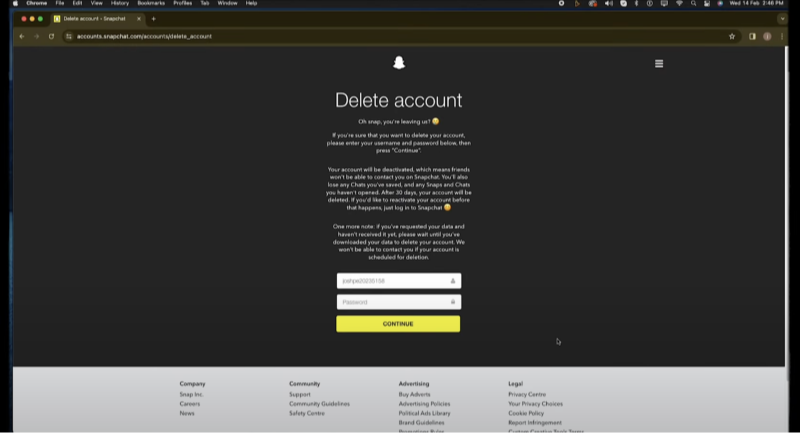
Once you complete the process of deleting Snapchat, there are a few things you should know:
-
-
Account Deactivation: Your account will be deactivated for 30 days. During this period, your Snapchat account will not be visible to friends, and you won’t be able to use it.
-
Permanent Data Loss: After 30 days, all your photos, videos, and chats will be permanently deleted from Snapchat’s servers.
-
Recovery: If you change your mind within the 30-day period, you can recover your account by logging in. After 30 days, your account and data are gone forever.
-
Protect Your Privacy With Best free VPN
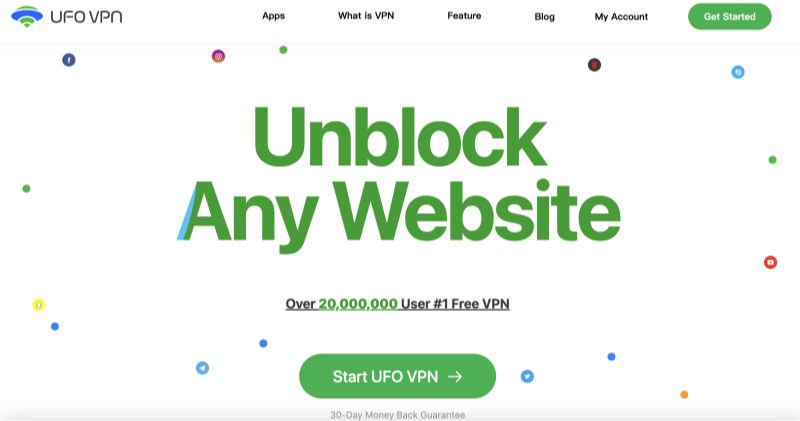
Once you've deleted your account, it's also a good idea to secure your other online accounts. If you want to stay anonymous online or use other services without leaving traces, using a VPN can enhance your privacy. A VPN like UFO VPN can mask your IP address, ensuring that your online activities remain private.
By protecting your digital footprint, you can feel more confident knowing that your personal information isn’t accessible to anyone else. UFO VPN provides encryption to keep your connection safe, no matter where you are.
Final Thoughts: Is Deleting Snapchat Right for You?
Deciding whether to delete Snapchat is a personal decision. If you value your privacy, want to reduce your social media use, or simply need a change, deleting your account can be a good step forward. Just be sure to follow the necessary precautions to back up your data and be aware of the consequences of account deletion.If you're looking for more privacy and security while browsing the web or using other social media platforms, consider using a reliable VPN service like UFO VPN. It’s a simple way to keep your online presence secure after deleting Snapchat or any other account.