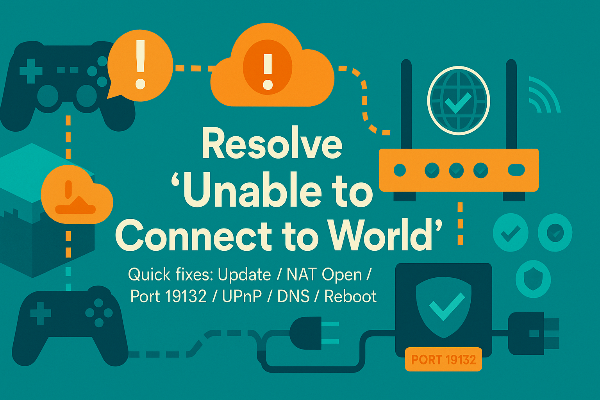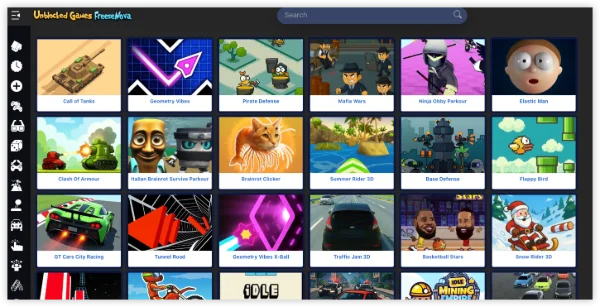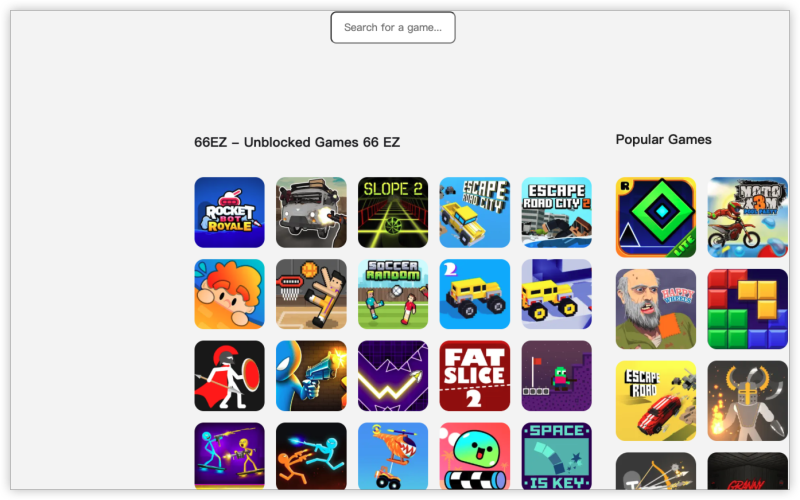Why Discord Gets Blocked on Chromebooks/at Work
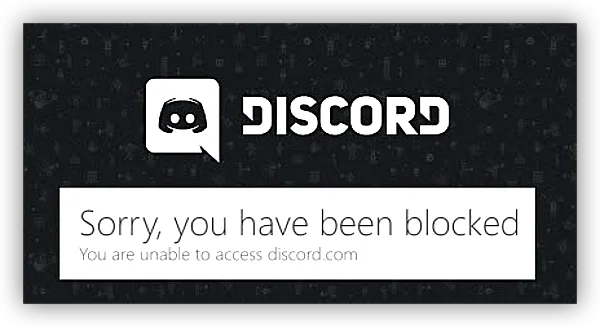
Many users wonder why they see error messages like “Discord is blocked” or “Cannot connect to Discord.” Common reasons include:
-
Network Restrictions: Schools, universities, or workplaces may block Discord to limit distractions or bandwidth usage.
-
Government Censorship: Some countries restrict access to communication platforms for regulatory reasons.
-
Firewall or Antivirus Settings: Personal or corporate firewalls may prevent Discord from connecting.
Understanding the reason helps you choose the most effective method to unblock Discord.
How to Unblock Discord Safely: 5 Ultimate Ways
1. Use a Reliable Discord VPN
Using a free proxy VPN like UFO VPN is one of the safest ways to unblock Discord. VPNs encrypt your connection, protecting your privacy while bypassing network restrictions.


UFO VPN is an all-in-one VPN that offers unlimited access to 4D streaming like Netlfix, Disney Plus, no-ping gaming as PUBG, Roblox, CODM and social networking for YouTube, X, Facebook and more.




Unlock Pro Features
If you have upgraded to premium plan , feel free to enjoy premium servers for 4K streaming and advanced features like Kill Switch, Split Tunneling, and gaming acceleration. Your Mac is now fully optimized and protected. Inaddition to basic functions, we recommend you turn on

Verify Your IP Now
Use UFO VPN's " What is My IP " feature to see your new IP and location. This confirms your connection is secure, anonymous, and ready for safe browsing online anywhere at any time.







2. Use a Web Proxy
Web proxies can also bypass network blocks:
- Visit a trusted proxy site in your browser.
-
Enter discord.com in the proxy search bar.
-
Access Discord through the proxy interface.
Note: Proxies can be slower than VPNs and may not support voice chat or file sharing.
3. Switch DNS Settings
Sometimes network blocks are DNS-based:
Step 1: Go to your network settings.
Step 2: Change your DNS to Google DNS (8.8.8.8 / 8.8.4.4) or Cloudflare DNS (1.1.1.1 / 1.0.0.1).
Step 3: Restart your browser or app and try connecting to Discord.
This method works best for minor network restrictions, especially on school or office Wi-Fi.
4. Use a Mobile Hotspot
If the Wi-Fi network is blocking Discord:
Step 1: Turn on mobile hotspot on your phone.
Step 2: Connect your PC or laptop to the hotspot.
Step 3: Open Discord — it should bypass the blocked Wi-Fi entirely.
Note: This may use your mobile data.
5. Access Discord via the Browser
Sometimes the app itself is blocked:
-
Go to Discord Web in your browser.
-
Log in with your credentials.
-
Web access can bypass app-specific restrictions in some cases.
Is it legal to unblock Discord at school or work?
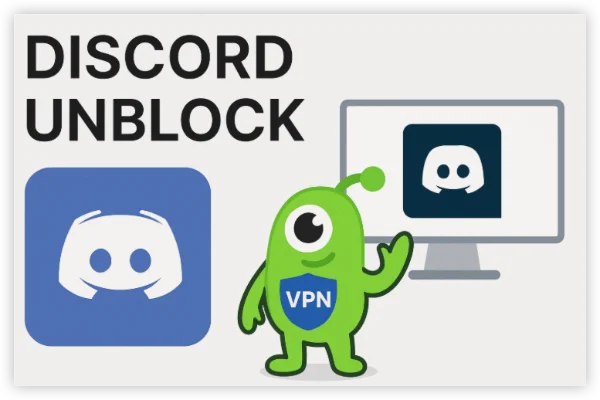
Unblocking Discord is rarely illegal, but it may breach school or work policies. But you should always weigh the risk before attempting to bypass network restrictions.
1. Legal Perspective
-
Using a VPN or proxy to access Discord is generally not illegal in most countries.
-
There are no laws criminalizing access to Discord itself, even if it’s blocked on a specific network.
-
The legality mainly hinges on whether the action violates local cybercrime laws, which is rare for personal Discord use.
2. Policy Perspective
-
Schools, universities, and workplaces may have rules prohibiting the use of certain apps or bypassing firewalls.
-
Violating these policies can lead to disciplinary action, including suspension, account restrictions, or job consequences.
-
Always review the network usage policy before attempting to unblock Discord.
3. Safe Practice
-
If your goal is purely personal communication or gaming, consider using a personal device and mobile hotspot rather than circumventing institutional networks.
-
Alternatively, use Discord at home or on unrestricted networks to stay safe while complying with school or work rules.
Bonus: Where Can You Use Discord?
Discord is a global platform, but its availability varies depending on country laws and network limits. Most countries allow Discord freely, especially in North America, Europe, and Latin America. Restricted regions often block Discord due to VoIP or communication regulations.
School, work, or public Wi-Fi networks may block Discord even in countries where it’s legal.
| Region | Discord Availability | Restrictions |
|---|---|---|
| United States | ✅ Fully Available | No major restrictions; works on PC, Mac, Android, iOS, and Web. |
| Canada | ✅ Fully Available | Free to use, all features accessible. |
| United Kingdom | ✅ Fully Available | No restrictions, widely used among gamers and communities. |
| Germany, France | ✅ Available | Fully accessible, minor network-level restrictions possible in schools/workplaces. |
| India | ✅ Mostly Available | Some schools and workplaces block access; VPN recommended. |
| UAE, Saudi Arabia | ⚠ Limited | VoIP features may be restricted; VPN needed for full access. |
| China | ❌ Blocked | Requires VPN to access due to government restrictions. |
| Russia | ⚠ Limited | Occasionally restricted; VPN may be required. |
| Southeast Asia | ✅ Available | Works in most countries; some public Wi-Fi networks may block it. |
| Latin America | ✅ Fully Available | Unrestricted in most countries; high usage among gamers. |
Conclusion
Getting Discord unblocked is simple once you understand your options. Whether it’s using a VPN, changing DNS, switching to mobile data, or using a web proxy, you can regain access safely. Always choose reputable tools like UFO VPN to maintain speed, security, and privacy while staying connected with your communities.
FAQs
Can I unblock Discord on mobile data?
Yes, switching from restricted Wi-Fi to mobile data usually allows full access.
Why is Discord blocked in my country?
Some governments restrict Discord due to regulations around communication platforms. A VPN is the most reliable solution in these cases.
Does using a VPN slow down Discord?
VPNs can reduce speed slightly, but premium VPNs like UFO VPN offer fast servers optimized for low-latency apps, ideal for gaming and chat.