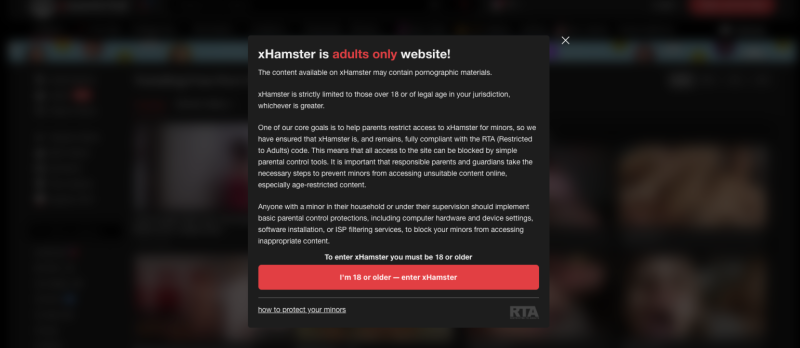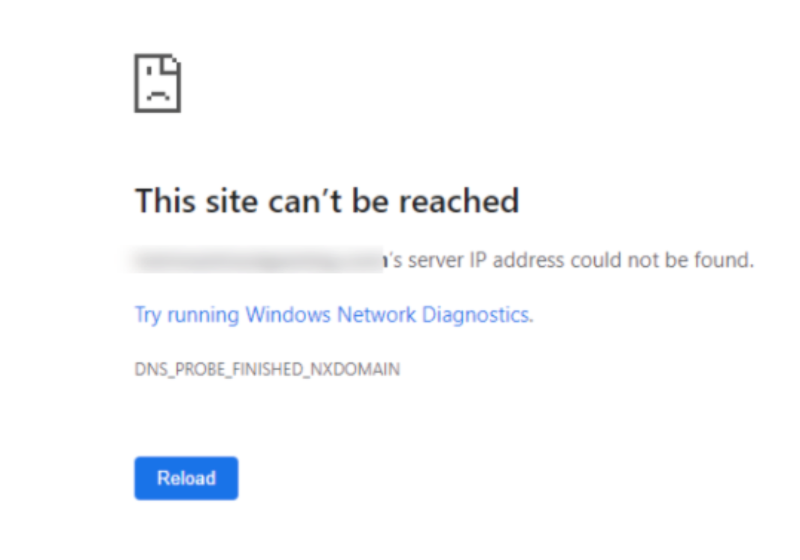Can People Hack into Ring Doorbells?

Yes. While Ring enforces encryption and account protections, attackers have exploited weak credentials and network gaps. In one high‑profile lawsuit, more than 30 families alleged hackers breached their Ring cameras to issue threats and slurs, forcing some to relocate . This proves that even security devices aren’t immune to breaches.
What Are Ring Security Devices?
Ring, owned by Amazon, offers video doorbells and indoor/outdoor cameras that stream live video, send motion alerts, and let you talk to visitors from your phone. They rely on cloud storage, mobile‑app control, and your home’s Wi‑Fi network, but only as secure as your configuration.
How Do Ring Devices Get Hacked?

-
Weak or Reused Passwords: Simple credentials are easy prey for credential‑stuffing attacks.
-
No Two‑Factor Authentication (2FA): Without 2FA, a stolen password grants full access.
-
Unsecured Wi‑Fi: Outdated encryption (WEP/WPA) exposes your network to interception.
-
Outdated Firmware: Skipping updates leaves known vulnerabilities unpatched.
-
Phishing Scams: Fake emails or texts trick users into giving up login details.
What Homeowners Are Saying
“I woke up to strangers speaking through my Ring doorbell. Enabling 2FA and changing passwords stopped it, but it was terrifying.” — Megan, CA
“After the hack, I started using free VPN to encrypt my network traffic. I’ve had zero issues since.” — Leo, TX
How to Disable Your Ring Device
-
Via the Ring App: Select your device, then toggle off Motion Alerts or Live View.
-
Physically Power Down: Remove the battery on wireless models or switch off the breaker on wired units.
Enhance Security with UFO VPN
Adding free VPN to your setup gives you:
-
AES‑256 Encryption: Shields all data between your devices and the internet.
-
IP Address Masking: Prevents attackers from pinpointing your home network.
-
Secure Remote Access: View Ring feeds safely over public Wi‑Fi.
-
Global Access: Manage your devices from anywhere, bypassing ISP filters.
How to get UFO VPN safely


UFO VPN is an all-in-one VPN that offers unlimited access to 4D streaming like Netlfix, Disney Plus, no-ping gaming as PUBG, Roblox, CODM and social networking for YouTube, X, Facebook and more.




Unlock Pro Features
If you have upgraded to premium plan , feel free to enjoy premium servers for 4K streaming and advanced features like Kill Switch, Split Tunneling, and gaming acceleration. Your Mac is now fully optimized and protected. Inaddition to basic functions, we recommend you turn on

Verify Your IP Now
Use UFO VPN's " What is My IP " feature to see your new IP and location. This confirms your connection is secure, anonymous, and ready for safe browsing online anywhere at any time.







How to Prevent Ring Doorbell Hacks

-
Strong, Unique Passwords: Use a password manager to generate complex credentials.
-
Enable Two‑Factor Authentication: Require a second code via SMS or authenticator app.
-
Secure Your Wi‑Fi: Upgrade to WPA3 encryption and choose a robust network password.
-
Keep Firmware Updated: Allow automatic or manual updates via the Ring app.
-
Beware of Phishing: Verify email senders and avoid clicking unverified links.
-
Limit App Sharing: Only grant Ring access to trusted household members.
Frequently Asked Questions
Q1: How common are Ring doorbell hacks?
A: Incidents are rare but impactful. Proactive security measures make successful attacks very unlikely.
Q2: Can someone hack my Ring without my password?
A: It’s difficult but possible via network exploits or phishing. Layered defenses are essential.
Q3: Will a VPN slow down my video feed?
A: Top VPNs like UFO VPN minimize speed loss—any impact is minor compared to enhanced security.
Q4: Is it legal to use a VPN with Ring?
A: Yes. VPNs are legal in most countries and improve privacy without breaching any terms.
Q5: What if my Ring app won’t update?
A: Ensure your device OS is current, free up storage, and verify your internet connection (using UFO VPN can help avoid ISP throttling).