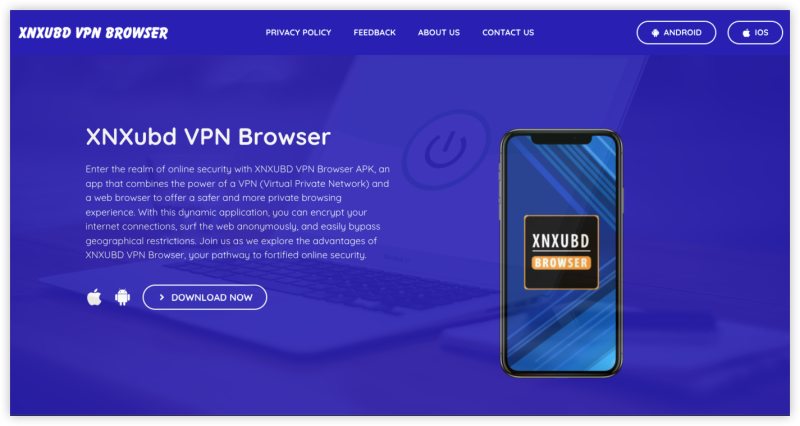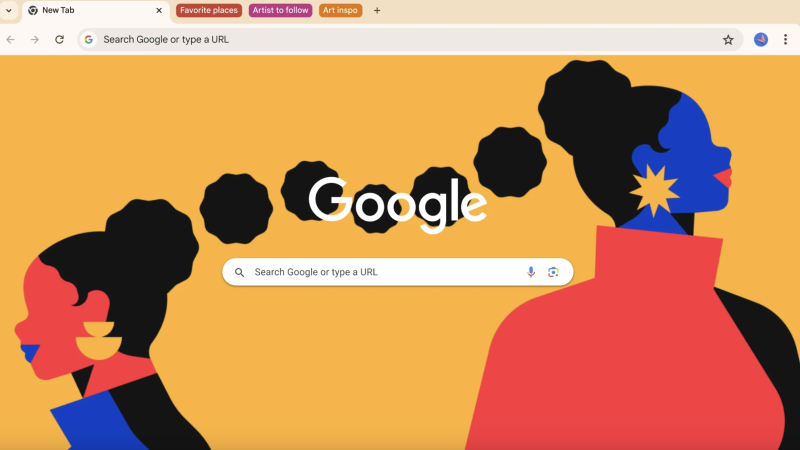Types of IP Addresses: A Detailed Breakdown and Comparison
What Are IP Addresses?
An IP address (Internet Protocol address) is a numerical label assigned to every device connected to a computer network. It serves two main functions:
- Identification of the Host: The IP address identifies the device on a network.
- Location Addressing: It helps route data to and from devices, ensuring that data reaches the correct destination.
There are two main formats for IP addresses:
- IPv4 (Internet Protocol version 4)
- IPv6 (Internet Protocol version 6)
Let’s explore these formats and other types in detail.
Types of IP Addresses
IPv4 (Internet Protocol Version 4)
IPv4 is the most widely used IP version, consisting of a 32-bit address space. It uses dotted-decimal notation to represent addresses, which looks like this: 192.168.1.1. This version can support around 4.3 billion unique addresses, a number that was sufficient when it was first introduced. However, as the internet grew, the number of devices far surpassed this limit.
Characteristics:
- 32-bit address
- Written in four sets of numbers, each between 0 and 255
- Example:
192.168.0.1
Why It Matters:
While IPv4 is still dominant, IPv6 is gradually taking over due to the shortage of available addresses. IPv4's limitations are particularly evident in modern internet usage, which includes the rise of smart devices, IoT (Internet of Things), and growing mobile connections.
IPv6 (Internet Protocol Version 6)
IPv6 is the successor to IPv4 and uses a 128-bit address space, allowing for an almost infinite number of unique IP addresses. IPv6 uses hexadecimal notation to represent addresses, which are much longer than IPv4 addresses.
Characteristics:
- 128-bit address
- Written in eight groups of four hexadecimal digits
- Example:
2001:0db8:85a3:0000:0000:8a2e:0370:7334
Why It Matters:
IPv6 is designed to overcome the limitations of IPv4, primarily the exhaustion of available addresses. With the explosion of connected devices (IoT, etc.), IPv6 will provide the scalability needed to support the future of the internet. It’s also more efficient in handling routing and network configuration.
Static IP Address
A Static IP address is an IP address that doesn’t change. Once it’s assigned to a device, it remains the same for as long as the device is connected to the network.
Characteristics:
- Permanent address (doesn’t change)
- Can be manually assigned or automatically assigned by a network device
- Ideal for servers, routers, or other critical devices that require constant communication
Why It Matters:
Static IP addresses are useful for servers or any service that requires a consistent point of access, such as hosting a website, gaming server, or remote desktop. Static IPs are also commonly used in businesses where constant communication is necessary.
Dynamic IP Address
A Dynamic IP address is an IP address that changes periodically. These addresses are assigned by a Dynamic Host Configuration Protocol (DHCP) server. Unlike static IPs, dynamic addresses can change each time you connect to the internet or after a specified period.
Characteristics:
- Temporarily assigned
- Can change with each new connection
- Managed by a DHCP server
- Most common for home users
Why It Matters:
Dynamic IP addresses are easier to manage and are more cost-effective than static IPs. They are typically used for home networks and are assigned by internet service providers (ISPs) to avoid the need for manual configuration.
Public IP Address
A Public IP address is an IP address that is assigned to a device directly connected to the internet. This address is unique across the entire internet, meaning no two devices can have the same public IP at the same time.
Characteristics:
- Unique across the internet
- Can be used to access websites and services
- Assigned by the ISP
Why It Matters:
Public IP addresses are used to identify devices on the global internet. When accessing websites or online services, your public IP is visible to those services, and they can use it for geolocation and security measures.
Private IP Address
A Private IP address is used within a private network (like your home or office network) and is not directly exposed to the internet. Private IPs allow devices to communicate with each other internally without exposing their addresses to external networks.
Characteristics:
- Not unique globally (reuse within different networks)
- Used for local network communication
- Typically assigned within specific ranges (e.g.,
192.168.x.x,10.x.x.x, etc.)
Why It Matters:
Private IPs are essential for creating local networks that can connect multiple devices while protecting their actual public IP addresses. They’re used in routers, printers, and other devices within a network to communicate with each other without exposing them to the global internet.
IP Address Type Checker List
Here’s a quick summary of the key differences between these types of IP addresses:
| Feature | IPv4 | IPv6 | Static | Dynamic | Public | Private |
|---|---|---|---|---|---|---|
| Format | Dotted-decimal | Hexadecimal | Fixed, never changes | Assigned by DHCP, changes periodically | Assigned by ISP, unique across internet | Used within local networks, private |
| Space | 4.3 billion | 340 undecillion | Unique, but limited | Reused in local networks | ||
| Usage | Web traffic, email, online communication | Growing for internet-connected devices | Servers, network equipment | Home users, internet browsing | Website access, public services | Internal network communication |
| Security | Lower compared to IPv6 | Better security features | More secure | less secure | Exposed to public, risky | More secure |
| Setup | Easy to configure | Complex to configure | Manual setup | Automatic configuration | Assigned by ISP | Manual setup within local networks |
How to Set Up and Use Different Types of IP Addresses
UFOVPN: Free VPN with Premium Proxy Service
Download UFO VPN Free Proxy Online
To get yourself prepared to watch on, you can start by downloading the UFO VPN free proxy server. Trusted by over 20 million users worldwide since 2019, UFOVPN app is quick and easy to set up via App Store and Google Play.
Match the Right VPN Server
After that, launch the UFO VPN app and select a server where you can change your IP location, and soon get access to the platform you are looking for.

Log In to Your Account and Have Fun Online
Then, log in to your account using the device where you’ve connected UFO VPN. Simply open and access the blocked content. If everything is set up correctly, you should see the platform available for streaming/gaming.
The advanced technology of UFO VPN minimizes buffering, so you can enjoy all content in the best possible quality. Grab your popcorn, relax, and let UFO VPN handle the rest.
Setting Up a Static IP Address
- Configure via Router: Log into your router’s admin page and configure the static IP under DHCP settings.
- Manual Device Configuration: For certain devices like servers, manually configure the static IP through the device’s network settings.
Setting Up Dynamic IP Address
- Automatic via ISP: Most ISPs automatically assign dynamic IP addresses to home users. You don’t need to do anything except connect to the internet.
- Using DHCP: Configure your device or router to automatically obtain an IP address using DHCP.
Switching Between IPv4 and IPv6
- For ISPs: Ensure your ISP supports IPv6 if you wish to upgrade.
- For Devices: You may need to adjust your device’s settings to support IPv6, as many devices still use IPv4 by default.
FAQs
1. What is the difference between a static and dynamic IP address?
A static IP remains the same over time, while a dynamic IP changes periodically, assigned by a DHCP server.
2. Why do I need a public IP address?
A public IP address allows your device to communicate over the internet, whereas a private IP is only used within a local network.
3. How do I get an IPv6 address?
You need to check with your ISP to see if they support IPv6. Many ISPs are gradually transitioning to IPv6.
4. Can a dynamic IP address be tracked?
While dynamic IP addresses change regularly, they can still be tracked back to your ISP, who holds logs of your internet activity.
5. Are private IP addresses secure?
Yes, private IP addresses are safe as they are not exposed to the internet and are used solely within internal networks.
Conclusion
Understanding the different types of IP addresses is crucial whether you are configuring your home network, engaging in online activities, or managing large-scale networks. From the basic IPv4 and IPv6 addresses to static and dynamic IPs, each serves a unique purpose that can impact your online security, privacy, and accessibility.
By choosing the right IP type for your needs, you can ensure better network performance, enhanced security, and improved privacy. Whether you're setting up a static IP for a server or using dynamic IPs for day-to-day internet browsing, understanding how each type works will help you make more informed decisions for your online activities.