What Is a Burner Email?

A burner email is a temporary email address that you can use for a specific purpose, such as signing up for a website, service, or promotion, and then discard when you no longer need it. Unlike your personal email address, a burner email does not require any long-term commitment, and it can be used to protect your real email address from spam, unwanted solicitations, and potential data breaches.
Think of a burner email as a disposable phone number—it serves a specific function and can be “thrown away” after use, keeping your personal details safe and secure.
Why Would You Use a Burner Email?
There are several reasons why people choose to create a burner email, including:
-
Avoiding Spam: Many websites require an email address to register or access their content. However, some of these sites may flood you with spam after you sign up. A burner email allows you to avoid the onslaught of unwanted emails without affecting your main inbox.
-
Testing Services: If you're testing a service or app and don't want to provide your personal email, a burner email is a great option. This way, you can evaluate the service without risking your privacy.
-
Privacy Protection: If you're concerned about data breaches or the potential misuse of your personal email, using a burner email helps minimize your exposure to hackers and marketers.
-
Avoiding Unwanted Communications: If you’re signing up for a one-time promotion or deal, a burner email prevents the brand from contacting you repeatedly after the offer ends.
How to Create a Burner Email
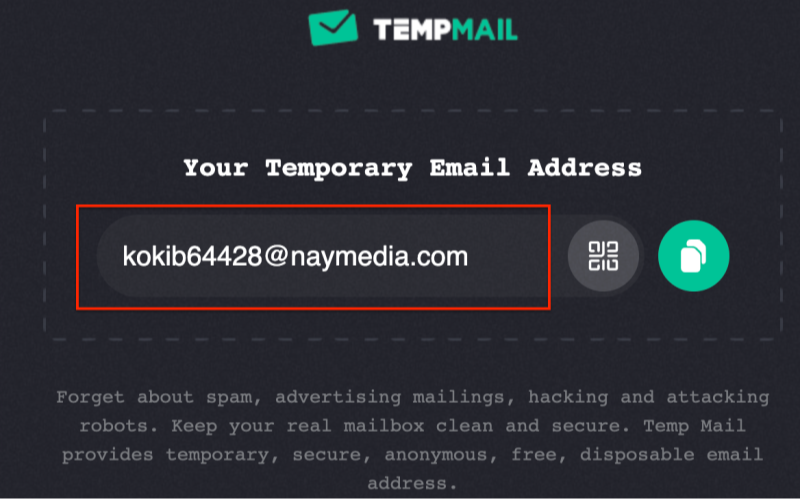
Creating a burner email is simple and only takes a few minutes. There are multiple ways to generate disposable email addresses, depending on your needs and the level of security you require. Below, we’ll cover the basic steps and tools to help you get started.
1. Use a Burner Email Service
There are several online services that allow you to create temporary email addresses in just a few clicks. Here are a few popular options:
-
Guerrilla Mail: Guerrilla Mail offers a temporary, disposable email address that you can use to receive emails and send them as well. The email addresses are valid for one hour, but you can extend the time if needed.
-
10 Minute Mail: As the name suggests, 10 Minute Mail provides you with an email address that expires after 10 minutes. It’s perfect for short-term use or one-off registrations.
-
Mailinator: Mailinator offers both free and premium options for creating disposable email addresses. You can use the service without even signing up, making it one of the quickest options available.
To create a burner email with any of these services, simply visit their website, choose an email address, and start using it. Most of these services allow you to receive emails instantly, while some may require you to check an inbox that is accessible through a URL.
2. Create a Temporary Email Through Your Email Provider
Some email providers allow you to create temporary email aliases. For example, Gmail offers an option to add a “+” symbol to your email address, which allows you to create variations of your main email address.
For instance, if your email is example@gmail.com, you can create a temporary email like example+temporary@gmail.com. Any emails sent to this address will still be forwarded to your main inbox, but you can easily filter them or discard them later. This method is less secure than using a dedicated burner email service, but it can work well for non-sensitive tasks.
3. Use UFO VPN for Added Privacy
While burner email services provide temporary email addresses, they may not guarantee complete privacy. For added protection, especially when using burner emails for signing up for services or making purchases, using UFO VPN can help you maintain privacy by hiding your real IP address and encrypting your internet connection.
By using a VPN in conjunction with a burner email, you can protect your real location, identity, and browsing activity from hackers, trackers, and third parties. This is especially important when signing up for services that require your email, as it ensures that no one can track your activity back to your real identity.
The Pros and Cons of Using a Burner Email
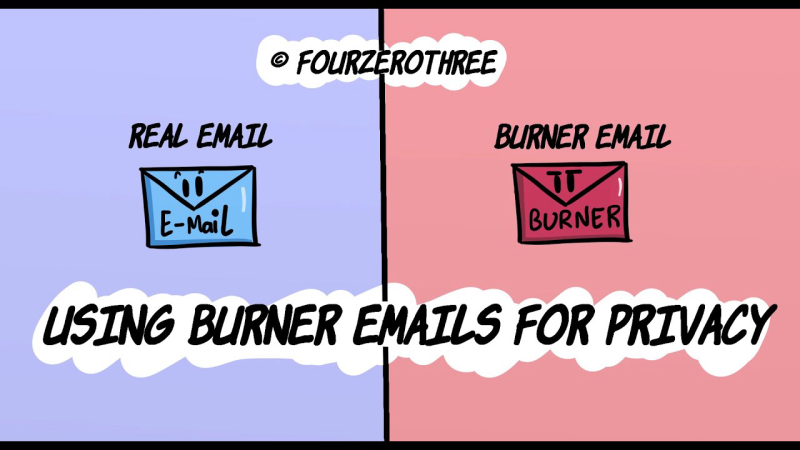
While burner emails are an excellent tool for protecting your personal information, they do come with both benefits and drawbacks. Let’s weigh the pros and cons:
Pros:
-
Enhanced Privacy: Burner emails help protect your personal email from being exposed to spammers, marketers, or hackers.
-
Prevent Spam: By using a burner email for one-off registrations or online transactions, you can keep your primary inbox free of unwanted messages.
-
Easy to Use: Creating a burner email is fast and doesn’t require long-term commitments or subscriptions.
Cons:
-
Limited Functionality: Burner emails are usually for short-term use and may not be suitable for long-term communications.
-
Security Concerns: Some burner email services may not offer end-to-end encryption, which means your emails might not be as secure as your personal inbox.
-
Reliability Issues: Some websites may flag burner emails as suspicious, leading to account verification issues or service access problems.
Best free VPN Can Help Protect Your Privacy
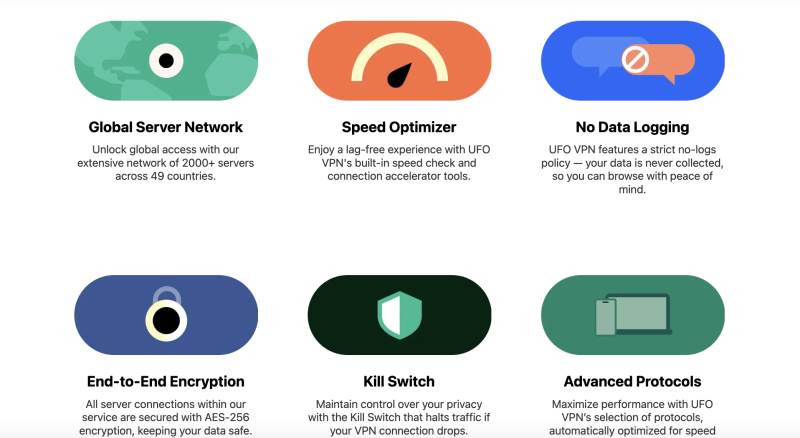
While burner emails offer one layer of protection, UFO VPN provides another level of privacy and security. Here’s how UFO VPN can enhance your overall privacy while using burner emails:
1. Encrypted Internet Connection
UFO VPN encrypts your internet connection, ensuring that your data is safe from hackers, government surveillance, and any other prying eyes. Whether you’re browsing the web or accessing services with a burner email, your online activity remains private.
2. Hide Your IP Address
UFO VPN masks your real IP address, preventing websites from tracking your location or identity. This is especially useful when signing up for services with a burner email, as it adds an extra layer of anonymity and protects you from geo-tracking.
3. Bypass Censorship and Geo-Restrictions
If you want to access content that’s blocked in your region, UFO VPN allows you to connect to servers in different countries and bypass geo-restrictions. Whether you're accessing streaming services or websites that require burner emails, UFO VPN ensures unrestricted access.
4. No-Logs Policy
UFO VPN follows a strict no-logs policy, meaning that it doesn’t track or store any of your online activity. This guarantees that even if you’re using a burner email, your internet traffic remains anonymous and your privacy is fully protected.
How to safely get UFO VPN


UFO VPN is an all-in-one VPN that offers unlimited access to 4D streaming like Netlfix, Disney Plus, no-ping gaming as PUBG, Roblox, CODM and social networking for YouTube, X, Facebook and more.




Unlock Pro Features
If you have upgraded to premium plan , feel free to enjoy premium servers for 4K streaming and advanced features like Kill Switch, Split Tunneling, and gaming acceleration. Your Mac is now fully optimized and protected. Inaddition to basic functions, we recommend you turn on

Verify Your IP Now
Use UFO VPN's " What is My IP " feature to see your new IP and location. This confirms your connection is secure, anonymous, and ready for safe browsing online anywhere at any time.







Frequently Asked Questions (FAQ)
Q1: What is a burner email?
A burner email is a temporary, disposable email address used for specific purposes, such as signing up for websites or receiving one-time offers, without exposing your primary email.
Q2: Why should I use a burner email?
A burner email helps protect your privacy, reduces spam, and prevents unwanted communication. It’s also useful for protecting your personal email from potential data breaches.
Q3: How do I create a burner email?
You can create a burner email using online services like Guerrilla Mail, 10 Minute Mail, or Mailinator. These services provide temporary email addresses that you can discard when no longer needed.
Q4: Can I use a burner email with a VPN?
Yes, using a UFO VPN with a burner email adds an extra layer of privacy by masking your real IP address and encrypting your internet traffic, ensuring complete anonymity.
Q5: Is it safe to use a burner email?
While burner emails help protect your primary inbox, ensure that you use a reputable service that offers basic security features. For added protection, pair it with UFO VPN.
Conclusion
A burner email is a simple but effective tool for protecting your online privacy, preventing spam, and keeping your personal email secure. Whether you're signing up for a new service, participating in online promotions, or testing apps, a burner email gives you the flexibility to stay anonymous without compromising your security. For even greater protection, use UFO VPN to encrypt your connection, hide your IP address, and ensure that your online activities remain private. Start protecting your data today with UFO VPN and enjoy a more secure online experience.







