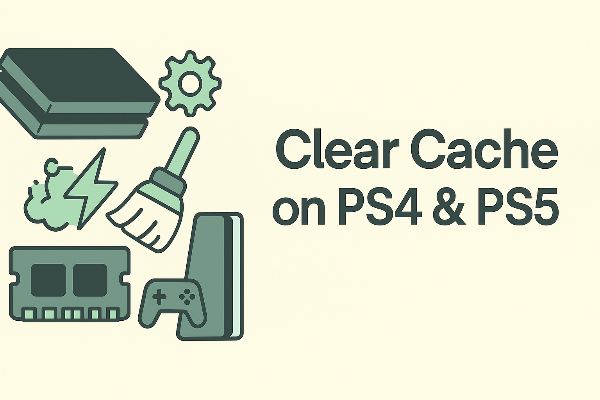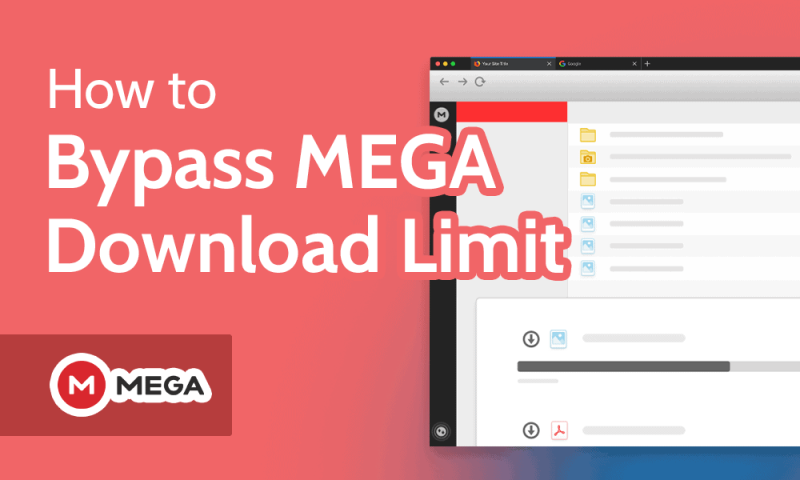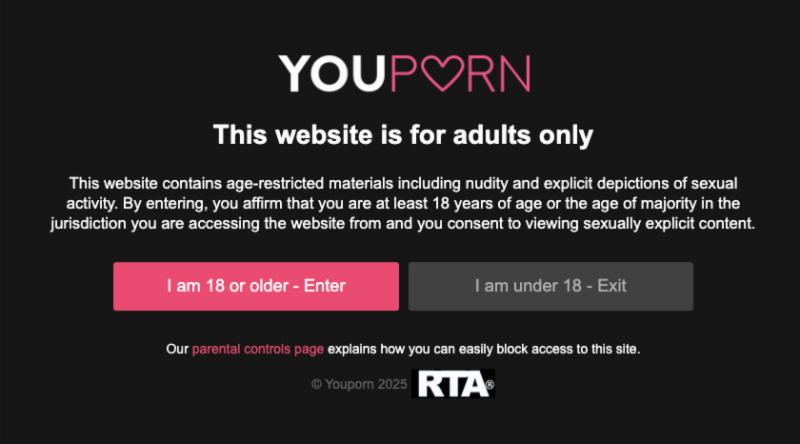What Happened After Clicking a Phishing Link

When you click on a phishing link, several things may occur at once: you could be sent to a look-alike login page for credential theft, your IP and device info might be captured, or a silent malware download could be triggered. The immediate risk depends on whether you typed anything, downloaded a file, or just opened a page. Understanding which path you took helps you choose the right fix — from a quick malware scan to a full account recovery.
Your first 10 minutes: a rapid-response plan
Follow this short sequence to contain damage. Keep it simple and do it in order:
-
Don’t interact with the page. Close the tab; don’t click cookie pop-ups or “unsubscribe.”
-
Go offline. Disconnect Wi-Fi or enable Airplane Mode — this halts any background data transfer.
-
Run a malware scan from reputable anti-malware on desktop/laptop; note any detections.
-
Back up essential files to an external drive after you’re confident the system is clean.
-
On a separate device, change passwords for any accounts that might be affected, starting with email and banking.
-
Report phishing: mark the email/SMS as spam and report to your mail provider or national authority.
These steps align with expert guidance: stop interacting, disconnect, scan, back up, change passwords, and report phishing to protect others.
If you clicked on a phishing link and typed personal data (SSN, national ID), contact the appropriate authority for monitoring or fraud alerts. These actions mirror the source playbook, with password changes and reporting emphasized.
If you entered details — lock accounts fast

If you clicked on a phishing link and entered credentials, treat them as compromised.
-
Change passwords immediately (from a different, known-safe device). Use unique passphrases per account and update password manager entries.
-
Rotate sensitive accounts first: email → bank/fintech → cloud storage → social/logins that reuse the email.
-
Enable 2FA/MFA everywhere. Prefer app-based codes or security keys.
-
Check account activity and revoke unknown sessions/tokens; reset recovery options (backup emails, phone).
-
Notify your bank if payment data may be exposed; consider temporary freezes or replacement cards.
Where free proxy VPN in UFO VPN helps right now: if you were on café or airport Wi-Fi when you clicked on a phishing link, a VPN’s encrypted tunnel reduces network snooping and session hijacking risk. It doesn’t “undo” the click, but using UFO VPN for public Wi-Fi is a smart baseline so attackers can’t passively sniff traffic while you recover.
If a file downloaded — clean the device properly
If a download started when you clicked on a phishing link, prioritize device hygiene:
-
Stay offline until a full malware scan completes; quarantine or remove detections.
-
For Windows: run your AV, then Windows Defender Offline if needed; review startup items and scheduled tasks; clear browser downloads & cache.
-
For macOS: scan with reputable tools; review Login Items, LaunchAgents/Daemons; empty quarantine.
-
Restore only from known-clean backups.
-
If infections persist, consider a nuke-and-pave (factory reset / clean OS install) and rotate credentials afterward.
These steps reflect the source article’s guidance to scan for malware and remove suspicious files before reconnecting or backing up.
Where UFO VPN helps going forward: after cleanup, keep UFO VPN on by default on public networks to encrypt traffic and mask your IP. Many breaches start with unsafe Wi-Fi; a VPN lowers exposure even if it can’t block every phish.
⬇️The following three steps will help you obtain free tools to prevent phishing links


UFO VPN is an all-in-one VPN that offers unlimited access to 4D streaming like Netlfix, Disney Plus, no-ping gaming as PUBG, Roblox, CODM and social networking for YouTube, X, Facebook and more.




Unlock Pro Features
If you have upgraded to premium plan , feel free to enjoy premium servers for 4K streaming and advanced features like Kill Switch, Split Tunneling, and gaming acceleration. Your Mac is now fully optimized and protected. Inaddition to basic functions, we recommend you turn on

Verify Your IP Now
Use UFO VPN's " What is My IP " feature to see your new IP and location. This confirms your connection is secure, anonymous, and ready for safe browsing online anywhere at any time.







Don’t get fooled again: prevention habits that work
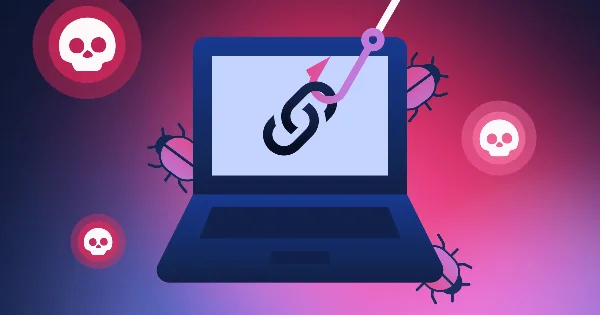
Phishing keeps evolving, but the tells are consistent. Adopt these habits so you’re safer even if you’ve clicked on a phishing link before:
-
Source discipline: verify sender domains and hover to preview URLs; beware of typosquatting and urgency bait.
-
Attachment hygiene: be skeptical of unexpected files; when in doubt, open in a sandboxed viewer.
-
Account armor: strong unique passwords + 2FA; schedule periodic change passwords cycles for critical accounts.
-
Browser hygiene: keep software updated; limit extensions; clear cookies for suspicious sessions.
-
Network safety: on public Wi-Fi, run UFO VPN to encrypt traffic and reduce man-in-the-middle opportunities.
-
Culture of reporting: report phishing attempts in your org or family chat so others don’t fall for the same lure.
These tactics complement the source’s recommendations to learn phishing signs and use protective tools alongside smart behavior.
FAQs
What if I clicked but didn’t type anything?
If you clicked on a phishing link but didn’t enter data or accept downloads, your risk is lower. Still clear browser data, run a quick malware scan, and watch accounts for alerts.
Should I reset my phone after I clicked on a phishing link?
A factory reset is a last resort. In most cases, following the steps above — scan, remove suspicious items, change passwords, then monitor — is enough. Reset only if issues persist.
I clicked on a phishing link on iPhone — am I infected?
iOS typically requires explicit consent to install software, so a simple tap is unlikely to infect you. Delete any downloaded files, run checks, and report phishing if it came via email/SMS.
I typed my email and password after I clicked on a phishing link — now what?
Immediately change passwords from a clean device, enable 2FA, sign out of all sessions, and review account recovery details. If financial data was involved, contact your bank.
Do VPNs protect me if I clicked on a phishing link?
A VPN (like UFO VPN) encrypts traffic and helps on unsafe networks, but it won’t stop you entering credentials on a fake site. Keep it on for privacy, and still follow the recovery steps and report phishing.
When is it safe to go back online after I clicked on a phishing link?
After you complete a malware scan, remove threats, and rotate critical credentials, reconnect and continue monitoring. If anything looks off, disconnect and re-scan.