What Causes Apex Legends Lag and Server Delays?

Understanding what’s behind Apex Legends lag is the first step to solving it. Lag can be caused by a variety of factors—some related to your local setup and others connected to the broader network and server infrastructure.
Common Causes of Apex Server Lag:
-
Server Congestion: When thousands of players connect at once, Apex servers may slow down.
-
Poor ISP Routing: Your Internet Service Provider might route your connection inefficiently to Apex servers.
-
Wi-Fi Interference: Wireless connections can experience packet loss and signal drops.
-
Background Apps: Software updates or other downloads can hog bandwidth.
-
Outdated Hardware: Older routers or NIC cards may struggle with high-speed traffic.
-
Distant Servers: Playing on a server far from your region can introduce unwanted latency.
If you don’t address these problems, the outcome is clear: input delay, missed kills, rubberbanding, and constant disconnections. That’s why players often look to optimize their setup or switch regions, especially using a free VPN Proxy by UFO VPN.
Say Goodbye to Apex Lagging with a VPN
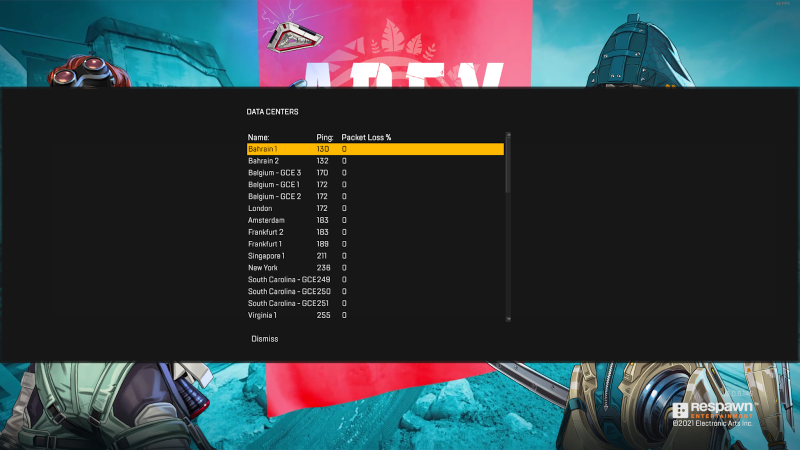
One of the fastest ways to fix Apex lagging and bypass congested or poorly routed connections is by using a gaming-optimized VPN. A VPN for Apex Legends can reroute your traffic through a more direct and stable path to the game servers, reducing ping and packet loss.
⬇️ Limited Time Benefit: ⬇️
If you are located in the Middle East where internet blocking is strict, such as Iran, try our Iran VPN free now, or there are UFO VPN for PC - best free VPN and free VPN for Mac - UFO VPN for you to choose from, download and use for free to get a safe and fast Apex gaming experience!
How UFO VPN Solves Apex Lag:
UFO VPN offers a dedicated Gaming Mode specifically designed for real-time online games like Apex Legends. With servers strategically placed around the globe, UFO VPN allows you to connect to the nearest or least congested game server automatically.
Benefits of Using UFO VPN:
-
Low-Ping Gaming Servers: Choose from over 2000 servers optimized for latency and speed.
-
Smart Routing: Avoid high-traffic routes that cause lag during peak times.
-
Stability Over Wi-Fi: VPN tunnels stabilize your connection even on wireless networks.
-
Bypass Throttling: Prevent ISPs from slowing down your traffic during long gaming sessions.
-
Free VPN Proxy Tier: Try the service without paying—great for budget-conscious gamers.
UFO VPN ensures that you spend less time lagging and more time fragging. Follow the next 3 steps to download it!


UFO VPN is an all-in-one VPN that offers unlimited access to 4D streaming like Netlfix, Disney Plus, no-ping gaming as PUBG, Roblox, CODM and social networking for YouTube, X, Facebook and more.




Unlock Pro Features
If you have upgraded to premium plan , feel free to enjoy premium servers for 4K streaming and advanced features like Kill Switch, Split Tunneling, and gaming acceleration. Your Mac is now fully optimized and protected. Inaddition to basic functions, we recommend you turn on

Verify Your IP Now
Use UFO VPN's " What is My IP " feature to see your new IP and location. This confirms your connection is secure, anonymous, and ready for safe browsing online anywhere at any time.







Fix Apex Lagging Without Using a VPN

While a VPN like UFO VPN is highly effective, there are also traditional methods to fix Apex servers lagging without using a VPN. These tips may not offer the same results but can help improve stability for many players.
Non-VPN Fixes for Apex Lag:
-
Use a Wired Ethernet Connection
-
This reduces signal interference and improves stability.
-
-
Change Apex Data Center in Menu
-
Go to the main screen, wait 60 seconds, and click the Data Center text in the bottom-right. Choose a server with lower ping.
-
-
Close Background Applications
-
Shut down apps like Steam, Chrome, or Torrent clients while gaming.
-
-
Reboot Router and Modem
-
A quick power cycle clears memory and improves connection quality.
-
-
Update Network Drivers
-
Keeping your PC’s drivers up to date ensures better connectivity.
-
-
Lower In-Game Video Settings
-
Sometimes what seems like lag is actually poor FPS performance.
-
-
Contact Your ISP
-
If you're consistently seeing issues during specific times, it might be throttling or regional routing issues.
-
These fixes are worth trying, but they don’t guarantee lower ping if your ISP routes traffic inefficiently. That’s where a smart VPN solution makes the difference.
Frequently Asked Questions
Q1: Why are Apex servers lagging even when my internet is fast?
A1: Fast internet doesn’t always mean stable routing. Apex lag often comes from poor server paths or congestion, which a VPN can fix.
Q2: Will a VPN reduce my ping in Apex Legends?
A2: Yes, a gaming VPN like UFO VPN can reduce ping by connecting you to faster, more direct server paths.
Q3: Is it safe to use UFO VPN while playing Apex Legends?
A3: Absolutely. UFO VPN encrypts your traffic without violating EA’s terms, and it does not interfere with game files.
Q4: Can I try UFO VPN for free?
A4: Yes, UFO VPN includes a free VPN proxy tier that supports basic gameplay optimization.
Q5: What is the best server region for Apex Legends?
A5: It depends on your location. Using the in-game Data Center tool or UFO VPN’s smart routing helps you choose the lowest latency region.







