What Does "Connection Timed Out" Mean in Minecraft?

The "connection timed out" error in Minecraft happens when your game client is unable to establish a connection to the server within a set period. This could be caused by a variety of issues, ranging from server-side problems to network configuration issues on your end. Essentially, Minecraft is trying to reach a server but is unable to connect in time, and as a result, it times out.
Common Causes of the "Connection Timed Out" Error:
-
Server-Side Issues: The server may be down, experiencing heavy traffic, or undergoing maintenance.
-
Firewall or Antivirus Block: Your security software may be blocking Minecraft’s connection to the server.
-
Network Configuration: Incorrect network settings, such as DNS or IP configuration, may be causing the issue.
-
Internet Connection Problems: Weak Wi-Fi signals or intermittent internet issues can also cause timeouts.
-
Minecraft Version Mismatch: If your game version doesn’t match the server version, a connection error can occur.
Now that we know what the error is and why it happens, let’s dive into how to fix it.
Solutions to Fix "Connection Timed Out" in Minecraft

Here are some practical solutions you can try to resolve the Minecraft server connection timed out error:
1. Check the Server Status
Before diving into complex troubleshooting, check if the Minecraft server you’re trying to connect to is online. Sometimes, the server may be down for maintenance or experiencing issues. You can check the server’s status through the Minecraft server list or visit the server’s official website or social media channels for updates.
2. Restart Minecraft and Your PC
A simple restart can often resolve many connection-related issues. Close Minecraft and restart your PC. This can help refresh your network settings and clear any temporary glitches in the game or your computer’s connection.
3. Check Your Internet Connection
Ensure your internet connection is stable. If you’re using Wi-Fi, try switching to a wired connection for more stable speeds. You can also run a speed test to check if there are any issues with your internet connection that could be causing the timeout.
4. Disable Your Firewall or Antivirus Temporarily
Sometimes, your firewall or antivirus software may block Minecraft’s connection to the server. Temporarily disable your firewall or antivirus and try connecting again. If this resolves the issue, you may need to add Minecraft to the list of exceptions in your firewall or antivirus settings.
5. Configure Your Router’s Port Forwarding
If you’re hosting your own Minecraft server, you may need to set up port forwarding on your router to allow Minecraft traffic to pass through. This can help with connection issues, especially for those hosting servers at home.
-
Open your router’s admin page (usually accessible through a web browser at an IP address like
192.168.1.1). -
Look for the "Port Forwarding" section.
-
Add the Minecraft port (usually
25565) and forward it to the local IP address of your server.
6. Change DNS Settings
Sometimes, changing your DNS settings can resolve connection issues. Try switching to a public DNS like Google’s DNS or Cloudflare’s DNS:
-
Google DNS:
Primary:8.8.8.8
Secondary:8.8.4.4 -
Cloudflare DNS:
Primary:1.1.1.1
Secondary:1.0.0.1
To change your DNS settings, go to your network settings, select your active network connection, and modify the DNS settings accordingly.
7. Update Minecraft
Ensure that both your game and the server are running the same version of Minecraft. If your game is outdated or incompatible with the server, you may encounter the connection timed out error. Check for any available updates and install them to resolve version-related issues.
8. Use a VPN to Improve Connection
If you’re still experiencing the Minecraft server connection timed out error after trying the above steps, using a VPN can help improve your connection. A VPN can reduce latency, bypass geo-restrictions, and even stabilize your connection by routing your traffic through a secure and reliable server.
UFO VPN offers high-speed servers and low latency, ideal for gaming. By connecting to a VPN server closer to the Minecraft server’s location, you can improve your connection speed and reduce timeouts.
Why Use Best free VPN for Minecraft?
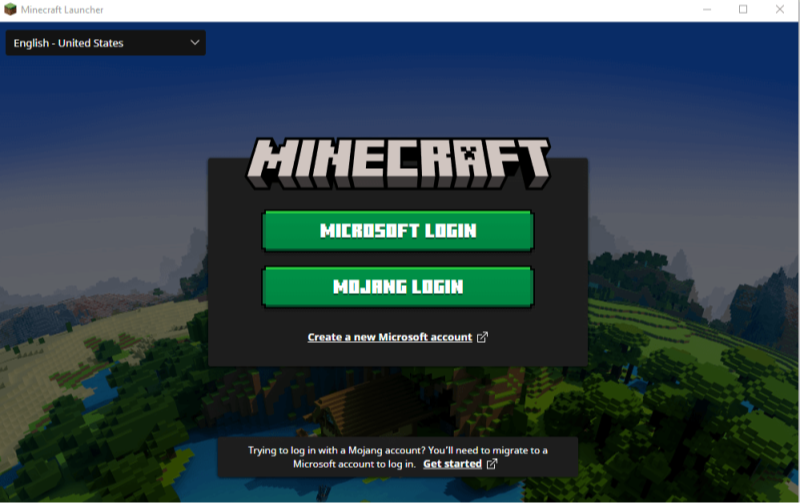
Using UFO VPN can enhance your Minecraft gaming experience in several ways:
1. Reduced Lag and Latency
UFO VPN helps lower ping and reduce lag by connecting you to a VPN server that’s geographically closer to the Minecraft server. This can make your gameplay smoother and reduce latency issues that cause timeouts.
2. Bypass Geo-Restrictions
If you’re trying to access a Minecraft server that’s restricted in your region, UFO VPN can help you bypass these restrictions. By connecting to a server in a different country, you can access blocked or region-restricted servers with ease.
3. Enhanced Security
UFO VPN encrypts your connection, adding an extra layer of protection while you play Minecraft. This helps keep your personal data and gaming sessions secure from hackers or third-party surveillance.
4. Prevent Throttling
Some ISPs throttle gaming traffic, causing lag or connection timeouts. UFO VPN can help prevent throttling by masking your gaming traffic and ensuring a more stable connection to Minecraft servers.


UFO VPN is an all-in-one VPN that offers unlimited access to 4D streaming like Netlfix, Disney Plus, no-ping gaming as PUBG, Roblox, CODM and social networking for YouTube, X, Facebook and more.




Unlock Pro Features
If you have upgraded to premium plan , feel free to enjoy premium servers for 4K streaming and advanced features like Kill Switch, Split Tunneling, and gaming acceleration. Your Mac is now fully optimized and protected. Inaddition to basic functions, we recommend you turn on

Verify Your IP Now
Use UFO VPN's " What is My IP " feature to see your new IP and location. This confirms your connection is secure, anonymous, and ready for safe browsing online anywhere at any time.







Frequently Asked Questions (FAQ)
Q1: What causes the "Minecraft server connection timed out" error?
The error can be caused by server-side issues, network configuration problems, firewall or antivirus blocks, or a poor internet connection.
Q2: How do I fix the "connection timed out" error in Minecraft?
Solutions include checking the server status, restarting Minecraft and your PC, adjusting DNS settings, disabling firewalls, and using a VPN for better connectivity.
Q3: Why does Minecraft say "connection timed out"?
This typically occurs when Minecraft cannot connect to the server within a certain time frame, often due to server downtime, network issues, or firewall restrictions.
Q4: Can a VPN help with Minecraft server connection issues?
Yes! Using a VPN like UFO VPN can help improve your connection by reducing lag, bypassing geo-restrictions, and preventing throttling.
Q5: How can I improve my Minecraft connection speed?
Improving your internet connection, using a wired connection, configuring port forwarding, and using a VPN can all help enhance your connection speed.
Conclusion
The Minecraft server connection timed out error can be a frustrating barrier between you and your game, but it’s often solvable with the right troubleshooting steps. Whether you’re facing server issues, network configuration problems, or security software interference, the solutions above should help you get back to your Minecraft adventures quickly. Additionally, using UFO VPN can help improve your connection speed, reduce lag, and keep your online gaming sessions secure. With the right tools and knowledge, you’ll be back exploring Minecraft in no time!







