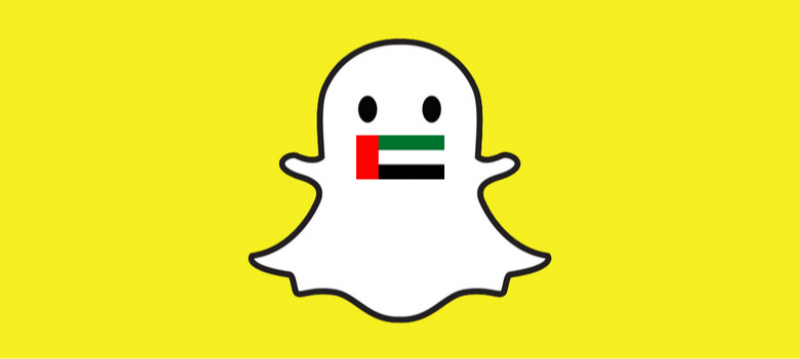Where Is Bigo Live Available?
While Bigo Live is widely used in Southeast Asia, the Middle East, and parts of Europe, its accessibility varies significantly depending on local regulations.
Countries Where Bigo Live Is Available
-
Singapore
-
Thailand
-
Philippines
-
United States (with some content limitations)
-
UK and most of Europe
Countries Where Bigo Live Is Restricted
-
India (banned since 2020 over security concerns)
-
UAE (due to VoIP and live streaming regulations)
-
China (Bigo is a Singapore-based app, but blocked domestically)
-
Some regions of Indonesia and Pakistan (content-related crackdowns)
Why Is Bigo Live Banned?
If you’re unable to access Bigo Live, it’s essential to understand what kind of ban you’re experiencing. There are two primary types: IP-level bans (regional restrictions) and account-level bans (individual user restrictions).
🔹 IP Banned: Region-Wide Restrictions
1. Content Moderation Concerns
Countries like India, Pakistan, and the UAE have raised concerns over explicit or inappropriate live content. Real-time moderation is challenging, which makes platforms like Bigo Live prone to violations.
Example: Bigo Live was banned in India over "immoral content" concerns.
2. Privacy & Data Security Issues
Some bans are driven by national security concerns. For example, India's government cited data privacy risks when it banned dozens of Chinese apps, including Bigo Live, in 2020.
3. Political or Cultural Sensitivities
Content that opposes local traditions or promotes dissent can trigger censorship or full bans—especially in countries with strict content regulations.
🔹 Account Banned: Individual User Restrictions
Even if Bigo Live is accessible in your region, your account might be blocked due to:
-
Sharing explicit or banned content
-
Using third-party apps or modified APKs
-
Spamming, abusive language, or policy violations
How to Get Unbanned on Bigo Live
If your access to Bigo Live has been blocked, here are some strategic ways to regain access:
✅ 1. Use a Trusted VPN to Bypass Regional Bans
A Virtual Private Network (VPN) helps mask your IP and change your virtual location. By connecting through a VPN server in a supported country (e.g., Singapore or the U.S.), you can bypass local restrictions and use Bigo Live as normal.
Choose a VPN with strong encryption, no logs, and high-speed streaming support. UFO VPN is optimized for streaming apps like Bigo Live and provides stable access even in high-censorship regions.


UFO VPN is an all-in-one VPN that offers unlimited access to 4D streaming like Netlfix, Disney Plus, no-ping gaming as PUBG, Roblox, CODM and social networking for YouTube, X, Facebook and more.




Unlock Pro Features
If you have upgraded to premium plan , feel free to enjoy premium servers for 4K streaming and advanced features like Kill Switch, Split Tunneling, and gaming acceleration. Your Mac is now fully optimized and protected. Inaddition to basic functions, we recommend you turn on

Verify Your IP Now
Use UFO VPN's " What is My IP " feature to see your new IP and location. This confirms your connection is secure, anonymous, and ready for safe browsing online anywhere at any time.







✅ 2. Change Your App Store or Google Play Region
In some cases, Bigo Live is not available in local app stores, even if the app itself is technically accessible.
Solution:
-
For iOS: Go to Settings > Apple ID > Media & Purchases > Change Country/Region
-
For Android: Create a new Google account with a different region or use a VPN while accessing Play Store
⚠️ Note: You may need a valid payment method or local billing address to switch regions permanently.
📖Related Reading
Unlock Global Apps: How to Change Your Google Play Country
✅ 3. Avoid Using Bigo Live Mods or Third-Party APKs
Some websites may offer “Bigo Live Mod APKs” that claim to unlock diamonds, bypass bans, or remove restrictions. These files are not official and often come with serious risks:
-
Malware or spyware infections
-
Immediate account suspension or permanent bans
-
Violation of Bigo Live's terms of service
Stick to the official app, and if it’s not available in your region, use the VPN + region-switch method instead.
✅ 4. Appeal an Account Ban (If Only Your Account Is Blocked)
If your Bigo Live account was banned, but the app is accessible in your region, you can try contacting support for reactivation:
Steps:
-
Visit Bigo Live Help Center
-
Submit a ticket with your User ID, reason for ban, and a polite appeal
-
Avoid repeating previous violations (e.g., spam, inappropriate content, fake giveaways)
✅ 5. Create a New Account (As Last Resort)
If your appeal fails and you're unable to regain access, you may consider creating a new account using:
-
A different device (or clear app data)
-
A new email or phone number
-
A VPN to ensure clean registration
✅ Important: Follow community guidelines strictly to avoid future bans.
Best Bigo Live Alternatives for Backups
If Bigo Live isn’t accessible in your region or you're exploring other options, here are some great alternatives worth considering:
|
Platform |
Key Features |
Availability |
|---|---|---|
| Tango 🎤 | Live streaming with easy monetization | Global (popular in the Middle East & India) |
| LiveMe 🎁 | Interactive streams with in-app gifting | U.S., Europe, Asia |
| Kumu 🇵🇭 | Filipino-focused live community | Southeast Asia |
| YouNow 👥 | Gen Z content, group chats & IRL shows | U.S., Global |
| Twitch (IRL) 🕹️ | Game & real-life streaming, strong creator tools | Worldwide |
| Hakuna Live 🎙️ | Multi-host talk shows, voice-only mode | Korea, Japan, SEA |
| BunnyLive 📱 | One-on-one streams & VIP gifts | India, Southeast Asia, Middle East |
Many of these apps may also face regional restrictions. Keep a VPN handy to switch between platforms seamlessly. Download best free VPN for Android in UFO VPN (with APK).
FAQs About Bigo Live
Q1. What’s the new rule of Bigo?
Bigo Live enforces stricter community guidelines to avoid platform misuse. Users may face bans for explicit content or policy violations.
Q2. Is it safe to use Bigo Live?
Yes — if you follow local laws and community rules. Always download the app from official sources and avoid third-party mods.
Q3. Is Bigo Live shutting down?
There’s no official notice of a global shutdown. Some regional bans or temporary suspensions may cause confusion.
Q4. Why can't I open Bigo Live in my region?
You may be facing a geo-block. Try switching to a VPN server in an allowed country.
Q5. Will Bigo Live come back in banned countries?
Uncertain. It depends on local regulations and future company policies.