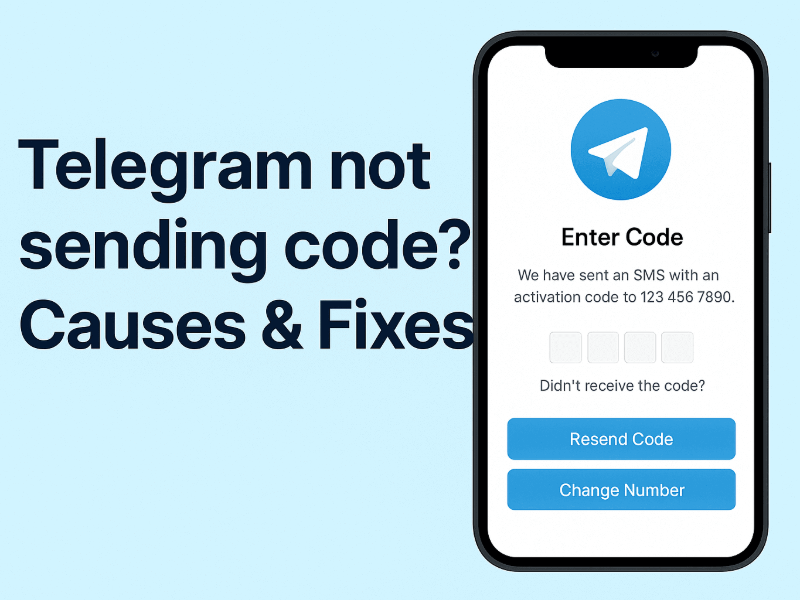Why Are Snapchat Calls Banned in the UAE?
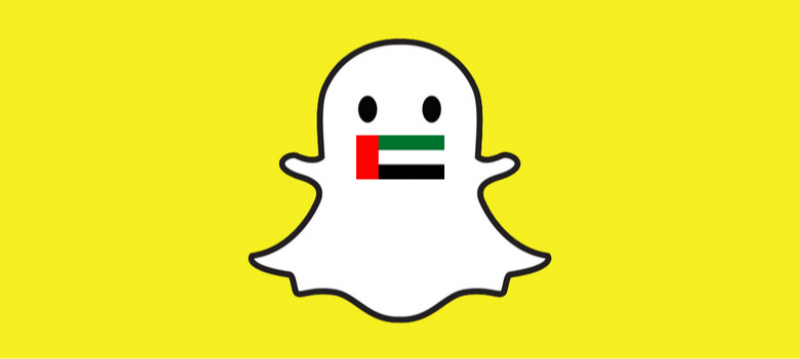
The UAE government imposes strict regulations on internet-based calling services for several reasons:
-
Telecom Licensing Requirements
All Voice over Internet Protocol (VoIP) services must be licensed by the Telecommunications and Digital Government Regulatory Authority (TDRA). Unlicensed apps offering voice or video calling, like Snapchat, are automatically blocked. -
Revenue Protection for Carriers
By restricting free calling apps, local telecom operators maintain revenue from paid voice and video call services. -
Security and Surveillance
Regulator concerns about encrypted communications hinder the government’s ability to monitor and intercept calls when needed. -
Content Control
Restricting unregulated apps helps authorities enforce local content guidelines and prevent the spread of unlawful material.
Because Snapchat’s voice and video features fall under these unlicensed VoIP services, Snapchat calls banned in the UAE is effectively enforced by network-level filters across major ISPs and mobile carriers.
📖Related Reading
Which Snapchat Features Are Affected?
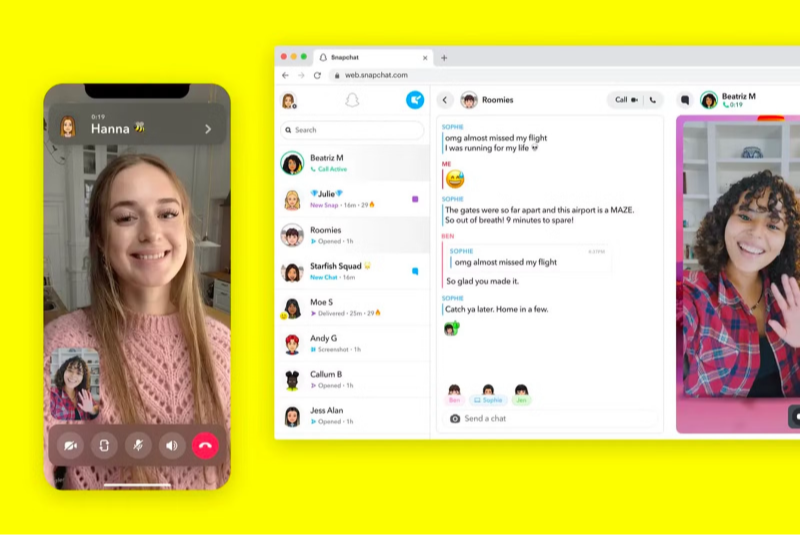
Not all of Snapchat’s functionality is blocked—only its voice and video services. Here’s what you can still use:
-
Text Chats & Snaps: Sending and receiving photos, videos, and text messages works normally.
-
Stories & Discover: Viewing and posting Stories and browsing Discover content remain fully functional.
-
Lenses & Filters: All camera-based effects work, since they do not transmit live audio or video over the network.
However, when you tap the phone icon to start a Snapchat video call, the connection fails or times out, because the underlying VoIP protocol is filtered.
How to Make Snapchat Video Calls in the UAE

Although Snapchat video call functionality is technically blocked, you can regain access using one of these methods:
1. Use a Licensed Local App
Apps like Botim, C’Me, and ToTok hold official TDRA licenses. Your contacts must also have the same app installed:
-
Botim: Offers HD voice and video calls; paid subscription required.
-
C’Me: Free to download but supported by ads.
-
ToTok: Free, with a clean interface and reliable performance.
While these apps provide calls, they don’t integrate with Snapchat’s interface, so you’ll need to coordinate with your friends to switch platforms.
2. Use a VPN to Bypass Restrictions
A Virtual Private Network (VPN) encrypts your internet traffic and routes it through an external server, making it appear as though you’re accessing the internet from another country, one where Snapchat calls banned in the UAE is not enforced. Here’s how to set it up with UFO VPN:


UFO VPN is an all-in-one VPN that offers unlimited access to 4D streaming like Netlfix, Disney Plus, no-ping gaming as PUBG, Roblox, CODM and social networking for YouTube, X, Facebook and more.




Unlock Pro Features
If you have upgraded to premium plan , feel free to enjoy premium servers for 4K streaming and advanced features like Kill Switch, Split Tunneling, and gaming acceleration. Your Mac is now fully optimized and protected. Inaddition to basic functions, we recommend you turn on

Verify Your IP Now
Use UFO VPN's " What is My IP " feature to see your new IP and location. This confirms your connection is secure, anonymous, and ready for safe browsing online anywhere at any time.







-
-
Open Snapchat and Make Your Call
-
Launch Snapchat and initiate a Snapchat video call. The call will traverse the VPN tunnel and successfully connect
-
-
Using a VPN not only restores Snapchat calling but also protects your privacy and data on public Wi-Fi networks.
Why Choose Best free VPN for Snapchat Calls
When selecting a VPN for unblocking VoIP features, consider these criteria—areas where UFO VPN excels:
| Feature | UFO VPN Advantages |
|---|---|
| Global Server Network | 60+ countries, including VoIP-friendly regions |
| High-Speed Streaming Servers | Optimized for real-time video calls |
| No-Logs Policy | Guarantees privacy; no usage data stored |
| Strong Encryption | AES-256-bit encryption for all traffic |
| User-Friendly Apps | One-tap connect on iOS, Android, Windows |
| 24/7 Customer Support | Live chat and email support for troubleshooting |
These features ensure your Snapchat video call experience is smooth, secure, and reliable—even when you’re in a country that normally blocks such services.
Tips for Smooth VPN-Enabled Calling
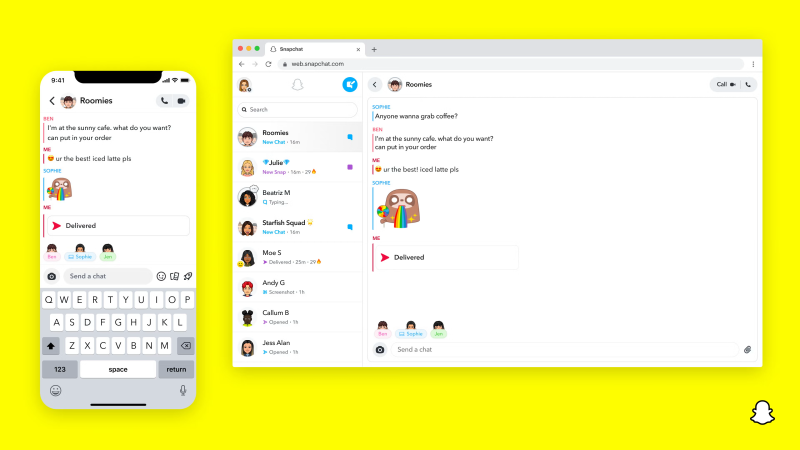
To get the best experience when making Snapchat calls via VPN:
-
Choose a Nearby Server
Lower latency servers (e.g., Europe for Middle East users) deliver clearer audio and smoother video. -
Test Your Connection Speed
Use online speed tests before calling; aim for at least 10 Mbps download/upload for HD video. -
Enable “Streaming Mode” (If Available)
Some VPNs offer optimized modes for voice and video traffic—turn this on for minimal lag. -
Keep Your App Updated
Ensure both UFO VPN and Snapchat are running the latest versions to avoid compatibility issues. -
Disable IPv6 Leaks
In VPN settings, disable IPv6 to prevent your real IP from leaking outside the VPN tunnel.
FAQs About Snapchat Calls in the UAE
Q: Are all Snapchat calling features blocked in the UAE?
Only voice and video call features are blocked. Text chats, Stories, Discover, and filters work normally.
Q: Is using a VPN to make Snapchat calls legal in the UAE?
VPN use is legal for accessing permitted content. However, using it to bypass licensed VoIP restrictions may violate local regulations. Proceed at your own discretion.
Q: Do my friends need a VPN to receive my calls?
No—only the caller (you) needs to connect via VPN. The recipient can answer normally.
Q: Will a free VPN work for Snapchat calls?
Free VPNs often have data caps, slow speeds, and blocked IPs. For reliable, high-quality Snapchat video call performance, a premium VPN like UFO VPN is strongly recommended.
Q: Can I use UFO VPN on multiple devices?
Yes—UFO VPN supports up to 5 simultaneous connections on various devices (phones, tablets, PCs).
Conclusion
Although Snapchat calls banned in the UAE in the UAE prevents direct Snapchat voice and video communication, you have viable alternatives. Licensed local apps like Botim and ToTok provide official pathways, while a quality VPN such as UFO VPN unlocks Snapchat’s calling features from anywhere in the world. By following the setup steps and optimization tips above, you can stay connected with your Snapchat friends and enjoy seamless Snapchat video call experiences, no matter where you’re located.