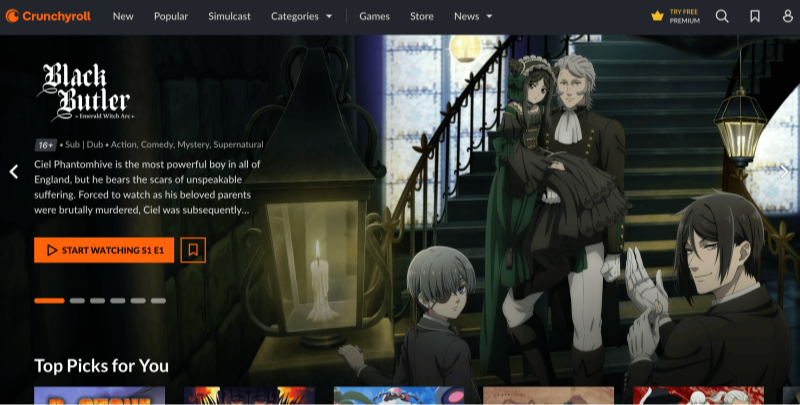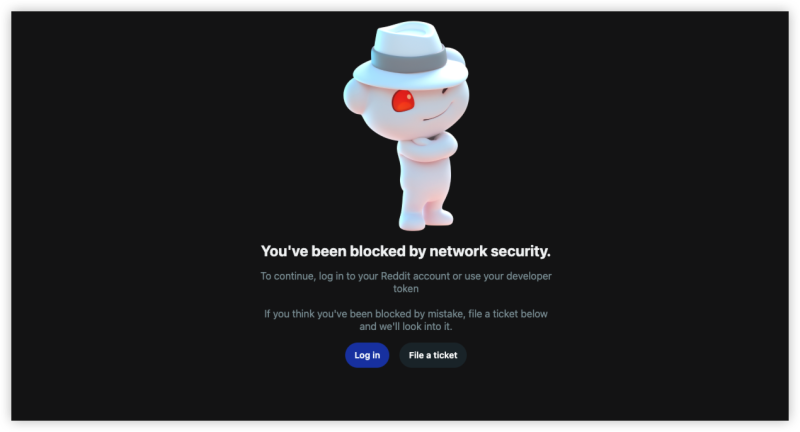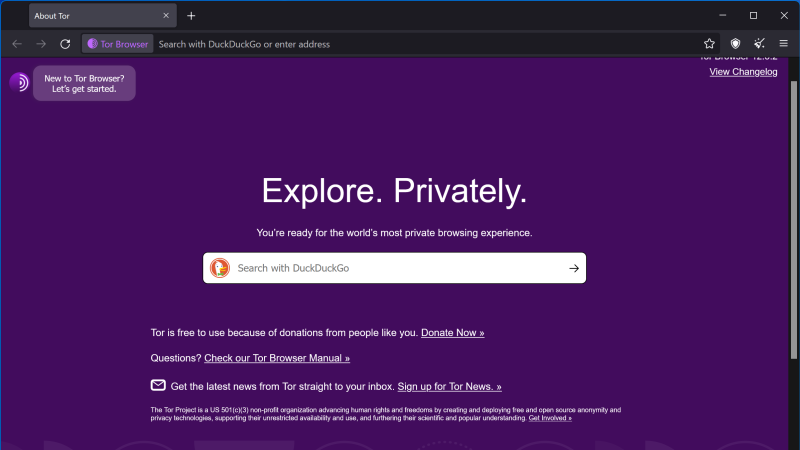Can You Get Banned for Streaming Anime on Twitch?

Yes—and no. Streaming anime clips or full episodes without permission may violate Twitch’s copyright policy, leading to strikes or bans. Here’s what to know:
-
DMCA Takedowns: Twitch responds to digital millennium copyright act (DMCA) notices. If a rights holder files a claim, Twitch will remove the clip and issue a strike against the streamer.
-
Three-Strike Rule: Accumulate three strikes in 90 days, and Twitch may suspend or ban your account.
-
Fair Use Claims: Short anime snippets with commentary can qualify as fair use, but outcome is not guaranteed.
Key Takeaway: Avoid streaming full anime episodes. If you plan to share clips, keep them brief, add original commentary or critique, and ensure they fall under fair use. Always credit the source and check licensing permissions.
Other Twitch Ban Triggers Beyond Anime

Twitch enforces a broad set of rules beyond copyright. Here are key ban triggers, official policy references, and real-world examples:
1. Hate Speech & Harassment
-
Policy: Targeted insults or slurs against protected classes violate the Hate & Harassment policy and can lead to immediate suspension or permanent ban.
-
Case Example: In 2023, streamer “User123” was suspended for repeatedly using racial slurs during a live stream, triggering a three-day ban and loss of partner status.
2. Self-Harm & Dangerous Behavior
-
Policy: Content encouraging self-harm or depicting dangerous stunts falls under the Self-Harm policy.
-
Case Example: A competitive streamer live-streaming parkour stunts without safety gear received a strike after viewers reported the dangerous behavior, and Twitch removed the content citing community safety.
3. Inappropriate Sexual Content
-
Policy: Any nudity or sexual content without proper tagging or age gating breaches the Sexual Content rules.
-
Case Example: A user streaming cosplay with revealing outfits was suspended for failing to label the content as mature, resulting in a 7-day timeout.
4. Cheating, Hacking & Unauthorized Software
-
Policy: Promoting or using cheats, hacks, or unauthorized tools violates both Twitch’s Terms of Service and game developers’ rules.
-
Case Example: A popular FPS streamer was banned after showcasing aim‑bot software on stream, losing affiliate status and facing permanent removal under the Terms of Service.
5. Impersonation & Privacy Violations
-
Policy: Impersonating other users or leaking personal data (doxxing) is forbidden (Privacy & IP).
-
Case Example: A prank channel pretending to be an official tournament broadcaster was permanently banned after victims reported identity theft and viewer confusion.
By familiarizing yourself with these policies and learning from past incidents, you can avoid pitfalls. Always consult the latest Community Guidelines and Terms of Service before your next stream.
If you're in India, we highly recommend using an India VPN. not only that, but we have free iPhone VPN - UFO VPN for iOS - UFO VPN as well as free VPN for Android - UFO VPN (with VPN APK), regardless of whether you're using Apple or Android.
How a VPN Enhances Your Streaming Experience

Beyond compliance, using free proxy VPN - UFO VPN offers benefits for anime fans and streamers:
-
Access Geo-Restricted Content: Some anime platforms limit streams by region. With UFO VPN, switch to servers in countries where content is available.
-
Prevent IP-Based Bans: UFO VPN masks your IP, reducing the risk of targeted network-level bans or DDoS attacks during high-profile streams.
-
Secure Your Data: VPN encryption keeps your login credentials and chat private, especially on public Wi-Fi.
-
Bypass ISP Throttling: Streaming platforms sometimes throttle video. VPN can bypass these restrictions for smoother performance.
How to Integrate UFO VPN into Your Twitch Setup


UFO VPN is an all-in-one VPN that offers unlimited access to 4D streaming like Netlfix, Disney Plus, no-ping gaming as PUBG, Roblox, CODM and social networking for YouTube, X, Facebook and more.




Unlock Pro Features
If you have upgraded to premium plan , feel free to enjoy premium servers for 4K streaming and advanced features like Kill Switch, Split Tunneling, and gaming acceleration. Your Mac is now fully optimized and protected. Inaddition to basic functions, we recommend you turn on

Verify Your IP Now
Use UFO VPN's " What is My IP " feature to see your new IP and location. This confirms your connection is secure, anonymous, and ready for safe browsing online anywhere at any time.







By combining these features, streamers can maintain quality, security, and access to their favorite anime content without compromising compliance.
FAQ
Q1: Can I stream anime AMVs (music videos) without a ban?
AMVs often use copyrighted music. Unless you have explicit permission, you risk DMCA strikes. Use royalty-free music or obtain licensing.
Q2: Does watching anime clips get me banned?
Viewing clips on Twitch does not directly cause bans, but if clips are removed for copyright, your recorded content may vanish and count as a strike only if you're the streamer.
Q3: How many DMCA strikes does Twitch allow?
Twitch issues a strike per successful claim. Three strikes in 90 days can lead to suspension or ban.
Q4: Will VPN use itself trigger a ban?
VPN use is permitted, but streaming from very popular VPN IPs may raise flags. Use UFO VPN’s stealth features to minimize detection.
Q5: How can I dispute a wrongful DMCA strike?
File a counter-notice if you believe fair use applies. Provide detailed explanations and evidence of commentary or transformation.
Q6: What’s the best way to stay updated on Twitch policies?
Follow Twitch’s official blog, subscribe to the Legal Updates newsletter, and join streamer communities for real-time policy discussions.