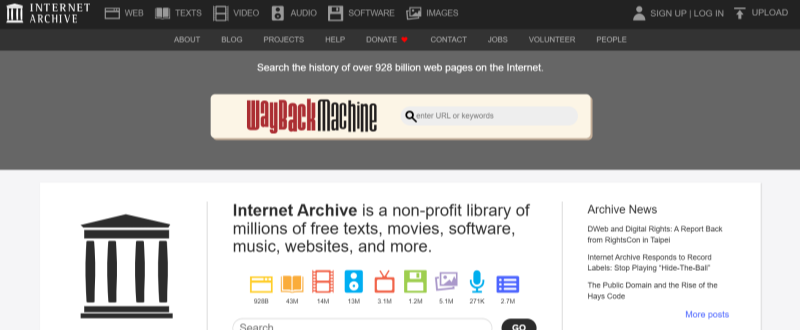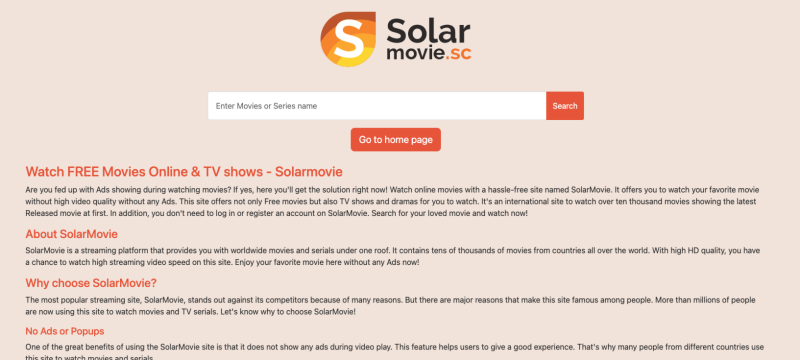What Is Omegle?

Omegle is a popular online platform launched in 2009 that pairs you at random with strangers worldwide for text, voice, or video chats—no registration required. Users can add interests to match with like-minded people, or go completely anonymous. While the spontaneity makes for entertaining conversations, Omegle also comes with risks: IP exposure, geo-blocks in censored regions, and the potential for malicious links. That’s why understanding what is Omegle and how it works is the first step to chatting safely.
Why Use a VPN for Omegle?
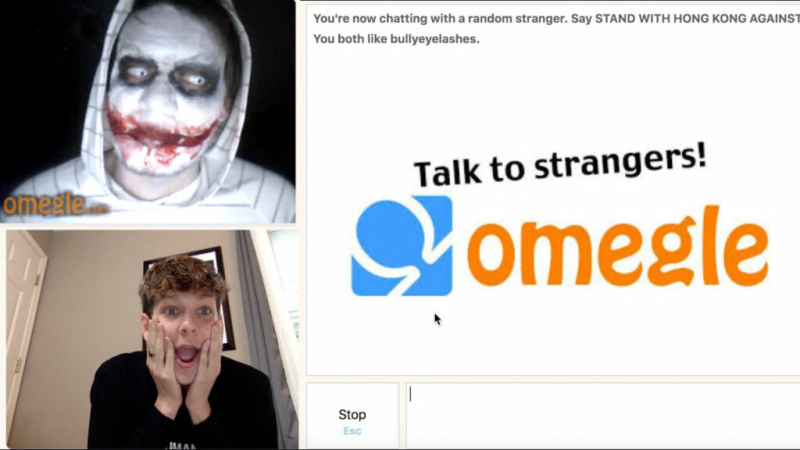
- Bypass IP Bans: If your IP gets flagged for violations, Omegle’s rate limits can block you for hours. A VPN for Omegle swaps your IP and lets you reconnect immediately.
- Protect Your Privacy: Without a VPN, every chat reveals your true IP address, which can be tracked back to your location. VPN encryption hides your IP from strangers and your ISP.
- Secure Public Wi-Fi Chats: Public hotspots are hotspots for hackers. A VPN encrypts your data so onlookers can’t intercept your messages or media.
- Prevent ISP Throttling: Some ISPs limit streaming or chat traffic. A VPN tunnels your Omegle data, preventing throttling and ensuring consistent speeds.
Free VPN for Using Omegle: Pros & Cons
While tempting, free VPNs often fall short for consistent video chats:
| Feature | Benefits | Drawbacks |
|---|---|---|
| Cost | Completely free | Data caps (500MB–2GB/month), limited servers |
| Ease of Access | Quick signup—often no account needed | Slow speeds, overcrowded servers |
| Basic Encryption | Some VPNs use AES-128 | Weaker security, potential DNS/IP leaks |
| Ad-Supported | Keeps service free | Intrusive ads, privacy concerns |
| Suitable For | Low-data text chats | Video calls, extended sessions suffer buffering |
Bottom Line: Free VPNs can work for text-based Omegle use, but for reliable video chats and uninterrupted sessions, investing in a premium VPN is recommended.
Step-by-Step: Setting Up Your Best free VPN for Omegle


UFO VPN is an all-in-one VPN that offers unlimited access to 4D streaming like Netlfix, Disney Plus, no-ping gaming as PUBG, Roblox, CODM and social networking for YouTube, X, Facebook and more.




Unlock Pro Features
If you have upgraded to premium plan , feel free to enjoy premium servers for 4K streaming and advanced features like Kill Switch, Split Tunneling, and gaming acceleration. Your Mac is now fully optimized and protected. Inaddition to basic functions, we recommend you turn on

Verify Your IP Now
Use UFO VPN's " What is My IP " feature to see your new IP and location. This confirms your connection is secure, anonymous, and ready for safe browsing online anywhere at any time.







Why UFO VPN Is the Ultimate Omegle Companion

UFO VPN stands out as the top VPN for Omegle thanks to:
- Vast Server Network: 2,000+ servers in 50+ countries keep your IP rotation options endless.
- Lightning-Fast Speeds: WireGuard and optimized servers ensure HD-quality video chats without lag.
- Military-Grade Security: AES-256 encryption, DNS/IPv6 leak protection, and a no-logs policy guard your privacy.
- Multi-Device Support: Secure up to 8 devices simultaneously—chat on phone and PC at once.
- 24/7 Live Support: Get real-time assistance to resolve connection issues and unblock Omegle.
Advanced Tips for Safe Omegle Sessions

-
Enable VPN Kill Switch: Prevent your IP from leaking if the VPN connection drops.
-
Use Multi-Hop VPN: Chain two servers for extra anonymity—great if you’re in a high-censorship region.
-
Change Servers Frequently: Rotating IPs every 30 minutes helps avoid detection and bans.
-
Employ Ad & Tracker Blockers: Combine VPN with browser extensions to block pop-ups and malicious scripts.
-
Blur Your Background: For video chats, use virtual backgrounds or blur effects to protect your privacy.
-
Avoid Sharing Personal Info: Never reveal your real name, address, or financial details to strangers.
-
Test Connection Before Chat: Run a speed test to choose the fastest server for HD video.
Frequently Asked Questions (FAQ)
Q1: Can I use a free VPN for Omegle?
Yes, but free VPNs often limit data and speed, making video calls choppy. For stable video chats, premium VPNs like UFO VPN are best.
Q2: Is it legal to use a VPN with Omegle?
VPN use is legal in most countries. However, bypassing network policies at work or school may violate terms of service.
Q3: Will a VPN slow down my connection?
All encryption adds minor overhead, but UFO VPN’s optimized servers and WireGuard protocol keep speed loss under 10%.
Q4: How often should I change servers on Omegle?
If blocked, simply switch to a new server. UFO VPN makes this a one-click process, so you can resume chatting instantly.
Q5: Can one VPN account secure multiple devices?
Absolutely. UFO VPN allows up to 8 simultaneous connections under one subscription.
Conclusion
A VPN for Omegle is essential for anyone wanting secure, private, and unlimited access to random chats. While free VPN for using Omegle options exist, they’re often too slow or limited for enjoyable video chats. UFO VPN combines speed, security, and server variety to ensure your Omegle sessions remain anonymous, buffer-free, and ban-resistant. Ready to chat without borders? Download UFO VPN today and take your Omegle experience to the next level!