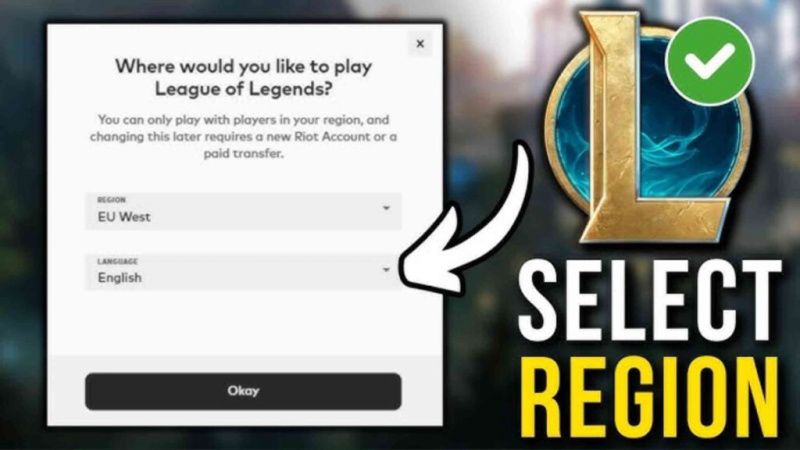Why Players Change Regions in Free Fire

Garena Free Fire divides players into regional servers, which influences matchmaking, in-game content, and event access. Many players look to change their region for a more dynamic and rewarding gaming experience. Here are the key reasons why:
-
Access to Exclusive Content: Some regions offer time-limited events, region-specific skins, elite passes, or rare bundles not available elsewhere.
-
Faster Updates: Certain servers receive game patches and features earlier than others. Switching regions can give players early access to new content.
-
Cross-Region Friend Play: If your friends or teammates are based in a different country, switching to their region allows seamless team formation and matchmaking.
-
Improved Match Quality: Some players change regions to experience different player skill levels or matchmaking dynamics.
-
Rewards and Discounts: Some regions provide more generous login rewards, redeem codes, or discounted top-up offers. A region switch could boost your in-game progress significantly.
Challenges of Region Switching Without a VPN
Free Fire doesn’t offer an in-app option to freely change regions after your account is created. Attempting to do so manually can cause problems:
-
One-Time Selection: Your region is locked when you create an account. Changing it later can mean starting over.
-
Data Loss Risk: Switching regions without proper tools can lead to losing saved data or linked accounts.
-
Geo-Restrictions: Certain region-exclusive offers won’t show up unless your IP matches the region.
⬇️Special Offer Option:⬇️
If you are in the Middle East where the internet is heavily blocked such as Iran, the Iran VPN free we offer will surely be the best option for you to watch free braziers! We also have download links for UFO VPN for PC - best free VPN and free VPN for Mac - UFO VPN.
How to Change Region on Free Fire Using a VPN

Using a free VPN Proxy by UFO VPN is the safest and most reliable way to change your region in Free Fire. Here’s how to do it:


UFO VPN is an all-in-one VPN that offers unlimited access to 4D streaming like Netlfix, Disney Plus, no-ping gaming as PUBG, Roblox, CODM and social networking for YouTube, X, Facebook and more.




Unlock Pro Features
If you have upgraded to premium plan , feel free to enjoy premium servers for 4K streaming and advanced features like Kill Switch, Split Tunneling, and gaming acceleration. Your Mac is now fully optimized and protected. Inaddition to basic functions, we recommend you turn on

Verify Your IP Now
Use UFO VPN's " What is My IP " feature to see your new IP and location. This confirms your connection is secure, anonymous, and ready for safe browsing online anywhere at any time.







⬇️ Create a New Guest Account or Log In: When you open Free Fire while connected, the game detects your new region and creates a corresponding account.
UFO VPN also offers a free VPN Proxy tier with fast servers optimized for gaming, making it an ideal tool to change regions safely.
How to Change Servers in Free Fire without a VPN

If you're not using a VPN and still want to try changing your region, there are a few workaround options. These may not always guarantee success, but can work under certain conditions:
-
Clear App Data and Cache:
-
Go to your phone’s settings > Apps > Free Fire.
-
Tap on "Storage" and choose "Clear Data" and "Clear Cache."
-
Restart the game. Sometimes, Free Fire reassigns regions for new data profiles.
-
-
Create a New Account Using a Guest Login:
-
Uninstall and reinstall Free Fire.
-
Launch the game and sign in using "Guest Login."
-
Depending on your device location or IP, you may be assigned a different server.
-
-
Switch Google/Apple Account Region:
-
Go to your Google Play or Apple ID settings.
-
Change your region to the target country.
-
Reinstall Free Fire and log in. The app might detect your new app store region.
-
Note: These methods lack precision and consistency compared to using a VPN like UFO VPN, which directly assigns your IP to the desired region.
Benefits of Using a VPN for Free Fire

A good VPN does more than change your IP address. It also improves your overall gaming experience:
-
Enhanced Privacy: Encrypt your connection and keep your location hidden from ISPs.
-
Lower Ping in Foreign Servers: UFO VPN routes you through optimized servers to ensure stable gameplay.
-
Access to Geo-Locked Content: Whether it’s redeem codes or special events, VPNs help unlock what’s otherwise unavailable.
With UFO VPN, you get region-specific access plus the performance needed to win your matches.
Frequently Asked Questions
Q1: Is it safe to use a VPN with Free Fire?
A1: Yes. VPNs like UFO VPN use secure encryption protocols and do not interfere with game files, keeping your account and gameplay safe.
Q2: Will I lose my main account if I switch regions?
A2: No, but switching regions typically requires creating a new guest account. To switch back, disconnect the VPN and log in with your main account.
Q3: Can I use UFO VPN for free to switch regions?
A3: Yes. UFO VPN offers a free VPN Proxy service with region-specific servers perfect for Free Fire.
Q4: Will a VPN slow down my game?
A4: Not if you use a high-speed VPN like UFO VPN. It’s optimized for low-latency gaming and offers stable ping in multiple regions.
Q5: Which countries are best for Free Fire rewards?
A5: Brazil, India, and Indonesia often receive early access to new features and generous in-game bonuses. Connect via UFO VPN to explore them.