What Is a League of Legends Ping Test?

A League of Legends ping test measures the latency between your computer and Riot Games’ servers. In simple terms, it's the time it takes for your commands to travel to the server and back. The result is usually measured in milliseconds (ms).
Lower ping = faster, more responsive gameplay. Higher ping = sluggish, delayed commands.
Players typically use a ping test before launching a match to determine if their network can support competitive play. Riot Games also displays your real-time ping in-game, but by then, any issues may have already disrupted your experience.
Why You Should Always Check Your Ping Before Playing
-
Prevent Lag Spikes: Identifying latency problems early lets you avoid unexpected spikes during ranked games.
-
Improve Matchmaking Accuracy: Lower ping helps the system find balanced lobbies based on your server location.
-
Gauge Network Reliability: If you share internet with others or use Wi-Fi, a ping test alerts you to possible disruptions.
-
Server Location Awareness: A ping test tells you which regional server gives the lowest latency, crucial for selecting the best server in custom or international play.
If you are located in the Middle East where internet blocking is strict, such as Iran, try our Iran VPN free now, or there are UFO VPN for PC - best free VPN and free VPN for Mac - UFO VPN for you to choose from, download and use for free to get a safe and fast gaming experience!
Best League of Legends Ping Test Tools: Pros & Cons
Testing your ping before diving into a match can help prevent lag and disconnects. Below are some of the most effective League of Legends ping test tools available online or via software, each with its own strengths and limitations.
1. Riot's In-Client Ping Display

-
Pros: Real-time latency, accurate for current match
-
Cons: Only accessible once you enter a game; too late to prevent pre-game issues
2. Command Prompt (Windows)
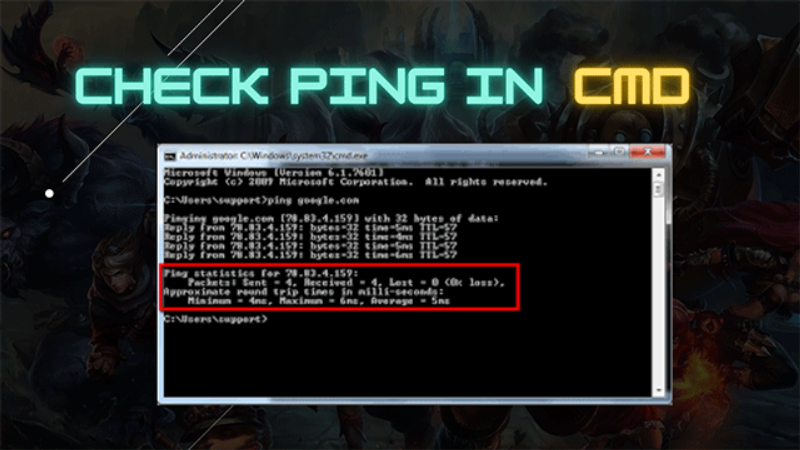
-
Command:
ping 104.160.131.3(NA server IP) -
Pros: Fast, no third-party tools required
-
Cons: Requires technical knowledge; must know server IP addresses
3. MMRLOL.gg - LoL Ping Test Tool(https://mmrlol.gg/lol-ping-test)
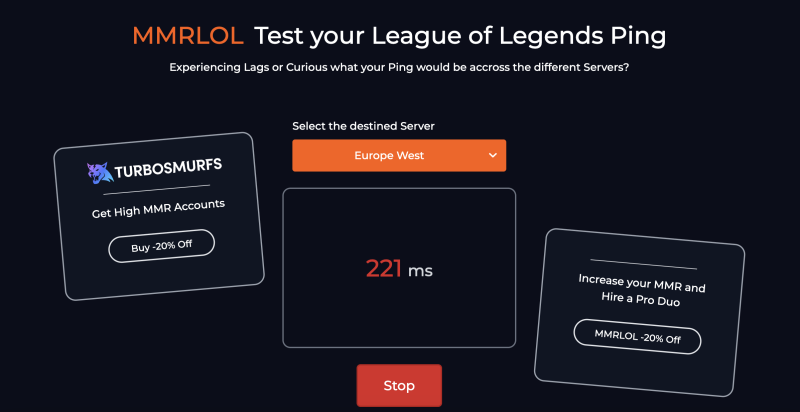
-
Pros: Simple web-based interface, pings Riot’s real servers by region
-
Cons: Limited to supported regions; interface is minimal
4. PingTestLive.com.com(https://www.pingtestlive.com)
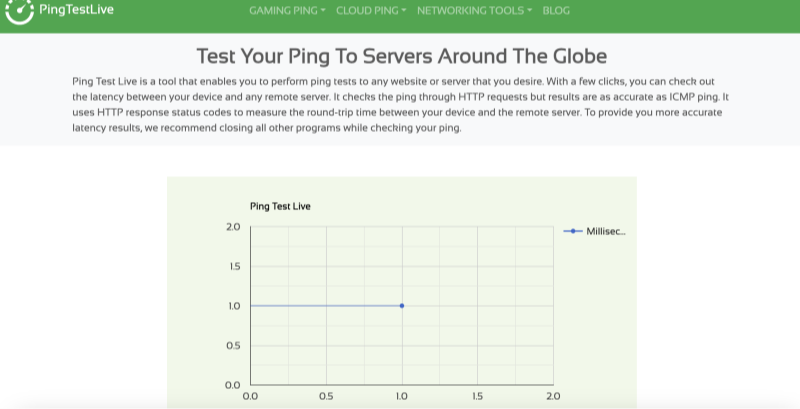
-
Pros: Browser-based, supports jitter, packet loss, and multi-location tests
-
Cons: Not LoL-specific; may not represent Riot’s network routing
5. Speedtest by Ookla(https://www.speedtest.net)

-
Pros: Well-known, tests download/upload speeds and ping
-
Cons: Doesn’t ping League servers directly; for general network speed
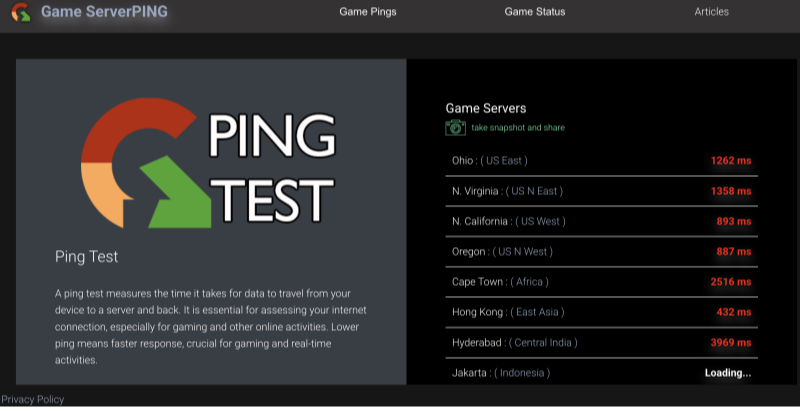
-
Pros: Lists server IPs for multiple Riot regions, manual ping test interface
-
Cons: Requires user input; less modern UI
7. ExitLag(https://www.exitlag.com)
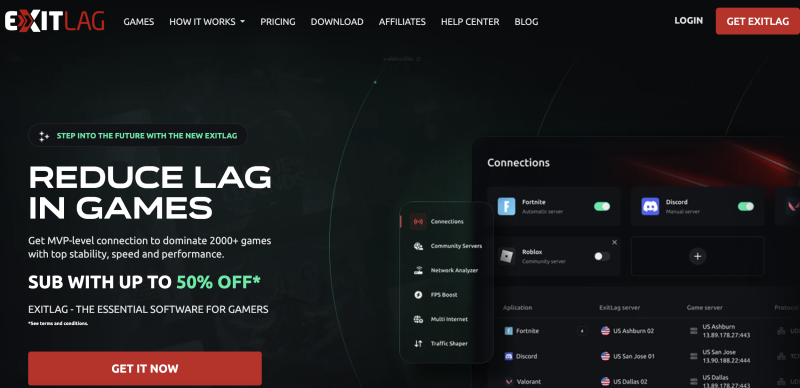
-
Pros: Real-time network optimization for games like League of Legends
-
Cons: Requires download; paid subscription for full features
Improve Game Speed Without Ping Test Tools Using a VPN
Instead of juggling multiple ping tools, a free VPN Proxy by UFO VPN can route your traffic through optimized servers, stabilizing your connection from the start. UFO VPN offers a dedicated Gaming Mode, which automatically selects the fastest route to Riot servers in your region.
⬇️3 Steps to Get a Reliable VPN:


UFO VPN is an all-in-one VPN that offers unlimited access to 4D streaming like Netlfix, Disney Plus, no-ping gaming as PUBG, Roblox, CODM and social networking for YouTube, X, Facebook and more.




Unlock Pro Features
If you have upgraded to premium plan , feel free to enjoy premium servers for 4K streaming and advanced features like Kill Switch, Split Tunneling, and gaming acceleration. Your Mac is now fully optimized and protected. Inaddition to basic functions, we recommend you turn on

Verify Your IP Now
Use UFO VPN's " What is My IP " feature to see your new IP and location. This confirms your connection is secure, anonymous, and ready for safe browsing online anywhere at any time.







UFO VPN's gaming servers are tested and optimized for real-time online games like League of Legends. With over 2000 servers globally, players can instantly switch to a region with lower latency.
Frequently Asked Questions
Q1: What is a good ping for League of Legends?
A1: Anything under 60ms is considered good. Between 60ms-100ms is playable, while 100ms+ can lead to noticeable lag.
Q2: Can a VPN really reduce my ping in League of Legends?
A2: Yes. A gaming VPN like UFO VPN can reroute your connection through optimized paths, lowering or stabilizing ping.
Q3: Is it safe to use a VPN while playing League of Legends?
A3: Yes, as long as it doesn’t interfere with game files. UFO VPN is safe, secure, and does not violate Riot’s terms.
Q4: Do I still need to do a ping test if I use UFO VPN?
A4: Not necessarily. UFO VPN's gaming mode optimizes your route automatically, making manual tests optional.
Q5: Can I use UFO VPN for free?
A5: Yes. The free VPN proxy mode supports basic gaming access. Premium plans offer faster, dedicated servers.







