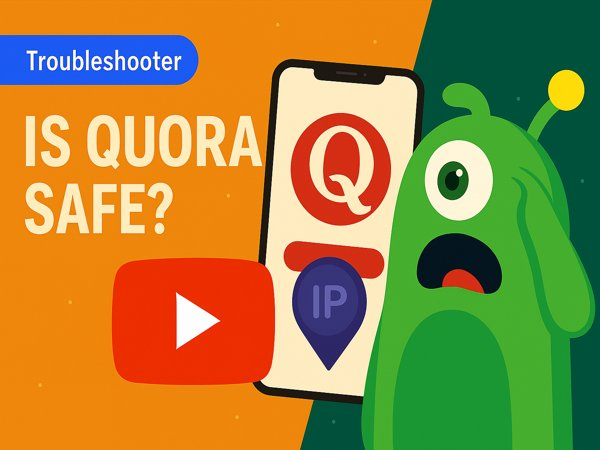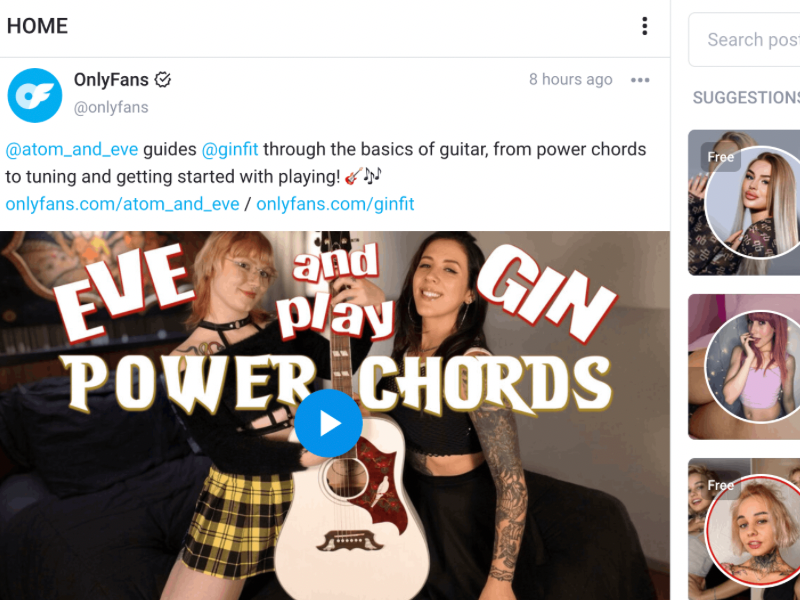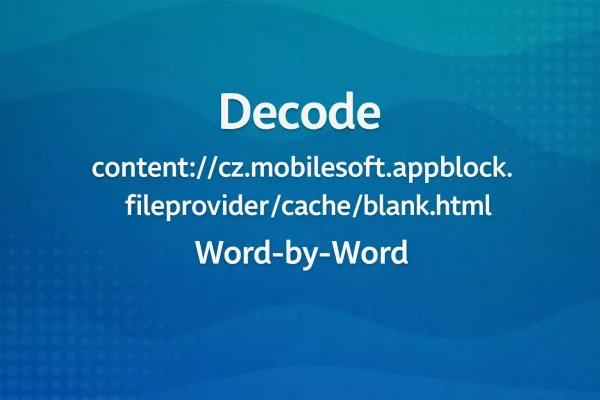Performance and Speed on Apple Hardware
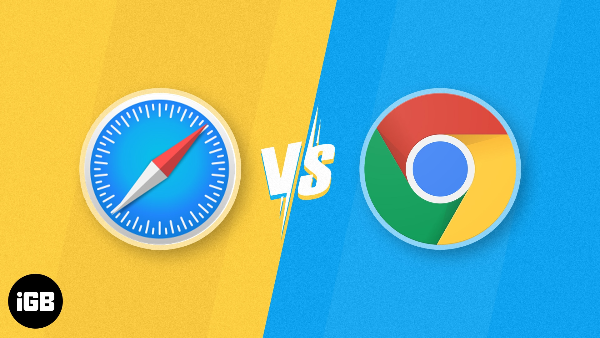
When it comes to raw speed, both browsers are highly optimized, but they achieve this in different ways. Safari has a distinct home-field advantage. Because Apple develops both the hardware and the software, Safari is finely tuned to get the most out of every Mac and iPhone. This native integration often results in faster loading times for web pages and a noticeable improvement in energy efficiency, which directly translates to longer battery life on your laptop and mobile devices.
Chrome, on the other hand, is known for its powerful V8 JavaScript engine, which can make complex web applications feel incredibly responsive. However, this power can come at a cost. Chrome has a reputation for being a resource hog, consuming more RAM and CPU cycles than Safari. This can slow down other applications on your Mac and drain your iPhone's battery more quickly. In the Chrome vs Safari speed race, Safari often wins on efficiency and battery preservation, while Chrome excels in handling demanding web apps.
Safari vs. Chrome: Privacy and Security Compared

This is arguably the most critical area of comparison for many users. Apple heavily markets Safari as a privacy-focused browser. It includes intelligent tracking prevention, which actively blocks third-party cookies from following you across the web. It also provides detailed privacy reports that show which trackers have been blocked. Apple's business model is based on selling hardware, not advertising, which aligns its incentives with user privacy.
Google Chrome's approach is different. Google is fundamentally an advertising company, and Chrome is a vehicle for collecting data to refine that advertising. While Chrome offers solid security features like safe browsing protection to warn you of malicious sites, its privacy provisions are less aggressive than Safari's. It does not block all cross-site tracking by default. To fortify your privacy on either browser, a tool like UFO VPN is essential. UFO VPN encrypts your internet connection, hiding your browsing activity from your internet service provider and making it much harder for websites to pinpoint your actual location, adding a crucial layer of privacy that complements your browser's built-in features.
Safari vs. Chrome: Ecosystem and Integration

Your choice of browser can significantly impact how seamlessly your devices work together. Safari offers an unparalleled integrated experience within the Apple ecosystem. Features like iCloud Keychain securely sync your passwords, bookmarks, and history across all your Apple devices. Handoff allows you to start browsing on your iPhone and seamlessly continue on your Mac. These features work effortlessly because they are built into the operating system.
Chrome counters with its own powerful ecosystem, which is cross-platform by design. If you use a Windows PC at work, an Android phone, or a Chromebook, Chrome synchronizes your entire browsing experience across all of them. Your tabs, history, saved passwords, and payment information are available everywhere you sign in. This makes Chrome the undisputed champion for users who don't live exclusively within Apple's walled garden. For those who do, Safari's deep integration with iOS and macOS is often the more fluid and convenient choice.
Safari vs. Chrome: Customization and Extension Support
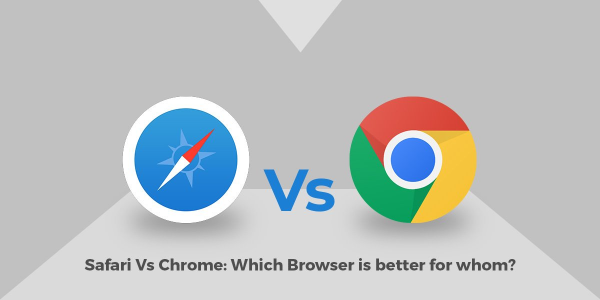
If you love to personalize your browsing experience, extension support is a key factor. For many years, Chrome was the clear winner with its massive Web Store filled with thousands of extensions and themes. This vast library allows you to modify nearly every aspect of the browser's functionality and appearance, from ad-blocking to productivity boosters.
Safari's extension landscape has changed significantly. With the move to macOS Monterey and later, Safari extensions have become more curated and are primarily downloaded from the Mac App Store, which can feel more limited. However, this curated approach often translates to better security and privacy, as extensions are vetted by Apple. Many of the most popular essential extensions, like password managers and ad blockers, are available for Safari. While Chrome still leads in sheer volume, Safari covers the needs of most users with a focus on security and stability.
Why VPN is Essential for Secure Browsing
On public Wi-Fi networks, which are common hotspots for hackers, the free proxy VPN in UFO VPN creates a secure tunnel that protects your data from interception. Additionally, it masks your real IP address, making it harder for websites to track your location and build profiles on you.
Whether you're using Safari for its privacy features or Chrome for its extensions, UFO VPN adds an extra layer of defense. It's easy to set up on iPhones and Macs, and with servers worldwide, you can enjoy fast, reliable connections. By integrating UFO VPN into your routine, you not only enhance your browser's security but also gain peace of mind knowing your personal information is safeguarded against cyber threats.
⬇️4 Steps to Make Your Browsers Safe:


UFO VPN is an all-in-one VPN that offers unlimited access to 4D streaming like Netlfix, Disney Plus, no-ping gaming as PUBG, Roblox, CODM and social networking for YouTube, X, Facebook and more.




Unlock Pro Features
If you have upgraded to premium plan , feel free to enjoy premium servers for 4K streaming and advanced features like Kill Switch, Split Tunneling, and gaming acceleration. Your Mac is now fully optimized and protected. Inaddition to basic functions, we recommend you turn on

Verify Your IP Now
Use UFO VPN's " What is My IP " feature to see your new IP and location. This confirms your connection is secure, anonymous, and ready for safe browsing online anywhere at any time.







Making the Final Choice between Safari and Chrome

So, which browser should you crown the best browser for your iPhone and Mac? The answer depends entirely on your priorities.
- Choose Safari if your life revolves around Apple devices. If you value maximum battery life, seamless integration between your Mac, iPhone, and iPad, and strong default privacy protections against tracking, Safari is the optimized choice. It is the lightweight, efficient, and private native browser for the ecosystem.
- Choose Chrome if you work across multiple operating platforms like Windows and Android. If you rely on a specific set of powerful extensions, use advanced web applications, and need the most consistent experience regardless of the device you're on, Chrome's cross-platform power is unbeatable.
Ultimately, you can even use both. Many people use Safari as their primary, battery-friendly browser on their MacBook and iPhone, while keeping Chrome installed for its developer tools or specific websites. No matter which you choose, remember that a browser is only one part of your security setup. Using a reliable VPN like UFO VPN is a critical step to encrypt your data and protect your online identity, making any browser you select more secure.
FAQs
Does using a VPN like UFO VPN work with both Safari and Chrome?
Yes, absolutely. UFO VPN operates at the system level on both iOS and macOS. Once you activate the VPN connection, it encrypts all internet traffic from your device, regardless of whether you are using Safari, Chrome, or any other app that connects to the internet. This provides a universal security layer for all your online activities.l
Can I set Chrome as the default browser on my iPhone?
Yes, you can. Since iOS 14, Apple has allowed users to set third-party browsers as the default. Simply go to Settings, scroll down to Chrome, and tap on 'Default Browser App' to select it. This means links from emails and messages will automatically open in Chrome.
Which browser is more secure for online banking?
Both Safari and Chrome are very secure for online banking when kept up to date. They both use robust sandboxing techniques and receive frequent security patches. The more important factor is your own behavior: ensuring you are on the legitimate bank website and using a secure internet connection, which is where UFO VPN provides significant value, especially on public Wi-Fi.
Will switching to Safari save battery life on my MacBook?
In most cases, yes. Due to its superior optimization for Apple's hardware, Safari is generally more energy-efficient than Chrome. Many users report noticeably longer battery life when using Safari as their primary browser, especially during tasks like streaming video or browsing media-rich websites.